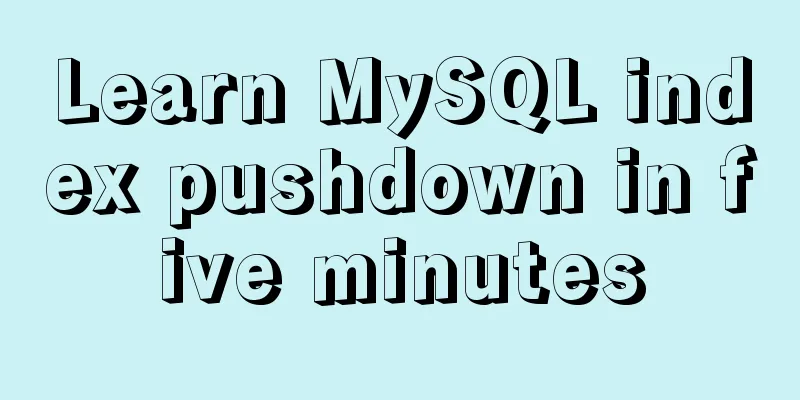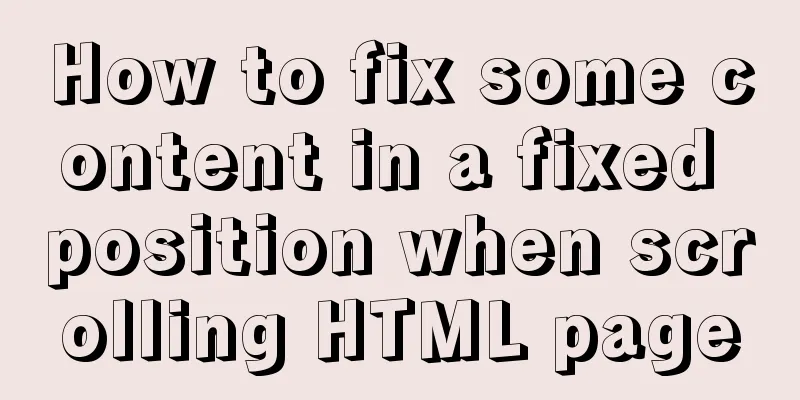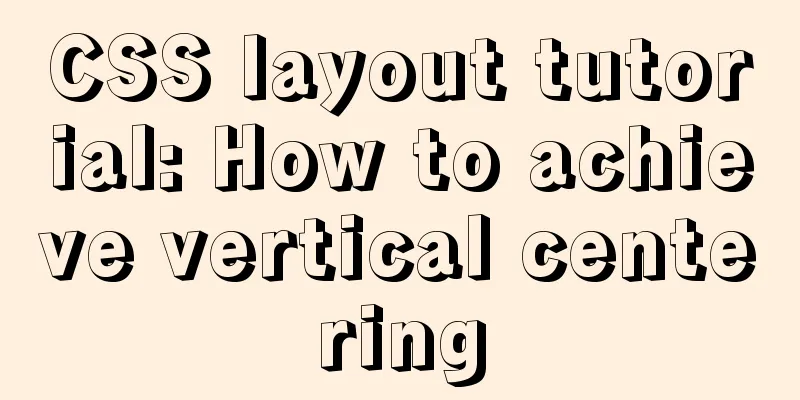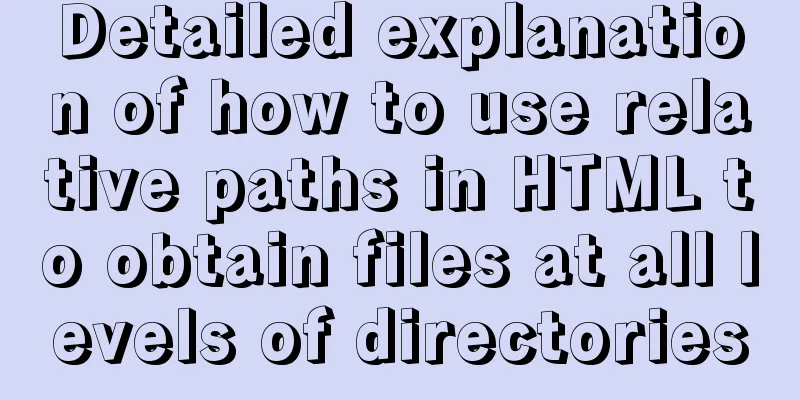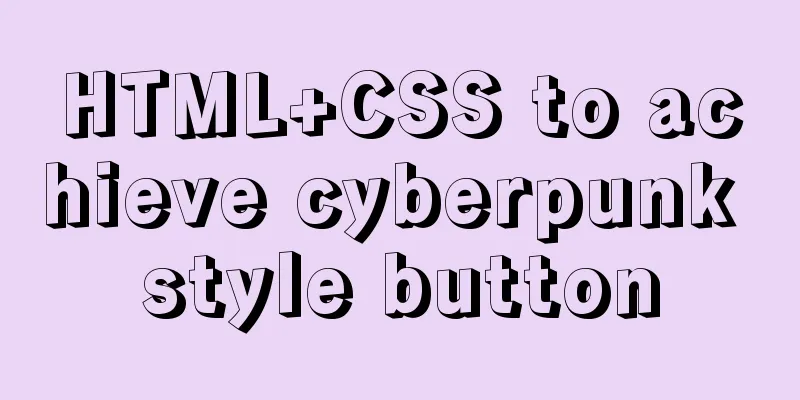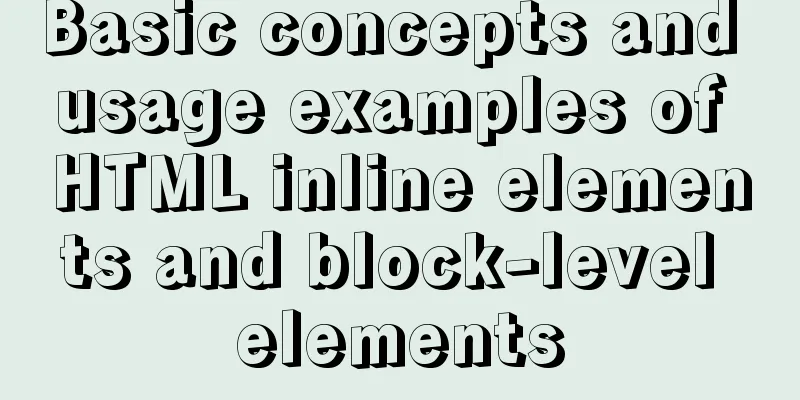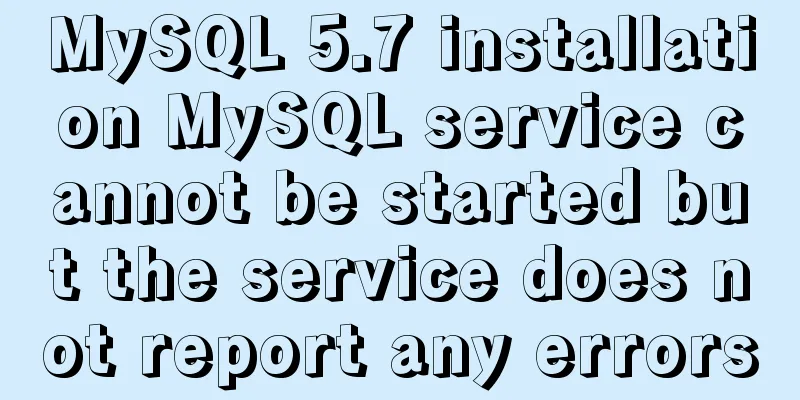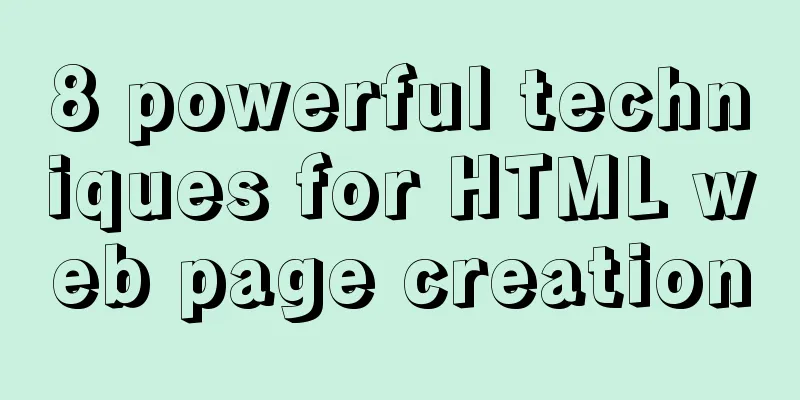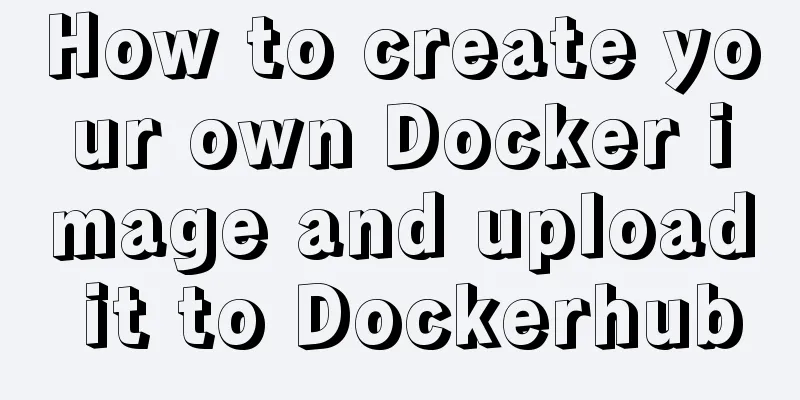Complete steps to install Anaconda3 in Ubuntu environment
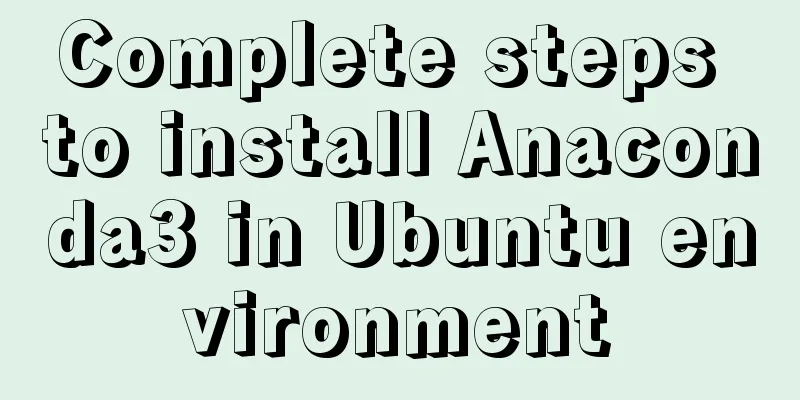
Introduction to AnacondaPython is a powerful programming language that provides many modules for scientific computing, including numpy, scipy, and matplotlib. To use Python for scientific computing, you need to install the required modules one by one, and these modules may depend on other software packages or libraries, so the installation and use are relatively complicated. For trouble. Fortunately, there are people who specialize in this kind of thing. They compile all the modules needed for scientific computing and then package them in the form of distributions for users to use. Anaconda is one of the commonly used scientific computing distributions. Anaconda is an integration of Python for scientific computing. 1. Download1.1 Create a folder to store the installation packagemkdir computerSoftware
1.2 Enter the folder:cd ./computerSoftwa/ 1.3 wget command line download:wget https://mirrors.tuna.tsinghua.edu.cn/anaconda/archive/Anaconda3-4.0.0-Linux-x86_64.sh 1.4 Download status:
2. Start the installation:2.1 Go to the location where the file is stored:cd /usr/local/computerSoftwa 2.2 Run the .sh file:sha256sum Anaconda3-4.0.0-Linux-x86_64.sh bash Anaconda3-4.0.0-Linux-x86_64.sh 2.3 Enter the registration information page and enter yes:
2.4 Read the registration information and enter yes; check the location where the file will be installed and press enter to install it:
2.5 Enter the installation process:
2.6 After the installation is complete, you will receive a prompt to add environment variables. Enter yes:
2.7 Seeing this information indicates that the installation has been completed:
3. Add environment variablesGet it done in one line! echo 'export PATH="~/anaconda3/bin":$PATH' >> ~/.bashrc 4. Verifyconda list
Enter python in the terminal to start the python interactive interface
Now everything is done. This is the end of this article about the complete steps to install Anaconda3 in Ubuntu environment. For more information about installing Anaconda3 in Ubuntu, please search for previous articles on 123WORDPRESS.COM or continue to browse the related articles below. I hope everyone will support 123WORDPRESS.COM in the future! You may also be interested in:
|
<<: CSS3 text animation effects
>>: Proxy realizes the principle of two-way binding of Vue3 data
Recommend
MySQL transaction control flow and ACID characteristics
Table of contents 1. ACID Characteristics Transac...
Summary of special processing statements of MySQL SQL statements (must read)
1. Update the entire table. If the value of a col...
Example of writing mobile H5 to invoke APP (IOS, Android)
iOS 1. URL scheme This solution is basically for ...
Detailed explanation of Json format
Table of contents A JSON is built on two structur...
This article takes you to explore NULL in MySQL
Table of contents Preface NULL in MySQL 2 NULL oc...
Example code for converting http to https using nginx
I am writing a small program recently. Because th...
How to Learn Algorithmic Complexity with JavaScript
Table of contents Overview What is Big O notation...
Comprehensive understanding of HTML Form elements
As shown below: XML/HTML CodeCopy content to clip...
Summary of accurate calculations of various distances/scroll distances in a window
Usually in project development, we have to deal wi...
Solution to the blank line in front of the utf8 encoded web page when it contains files
<br />The page uses UTF8 encoding, and the h...
Zen coding for editplus example code description
For example, he enters: XML/HTML Code div#page>...
Vue large screen data display example
In order to efficiently meet requirements and avo...
Summarize the common application problems of XHTML code
Over a period of time, I found that many people d...
How to use vue3+TypeScript+vue-router
Table of contents Easy to use Create a project vu...
Mysql join table and id auto-increment example analysis
How to write join If you use left join, is the ta...