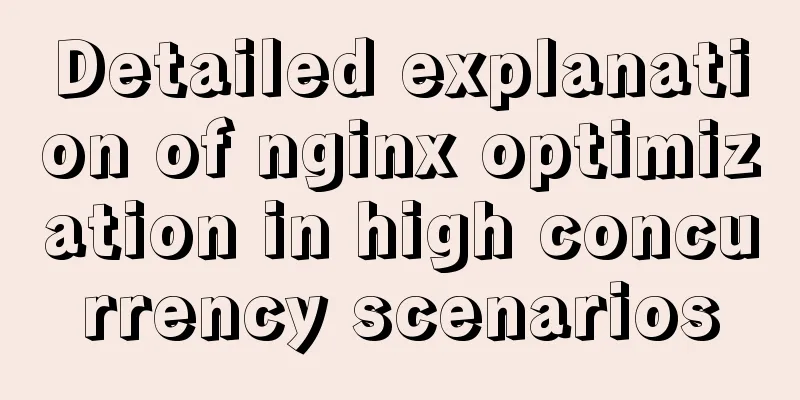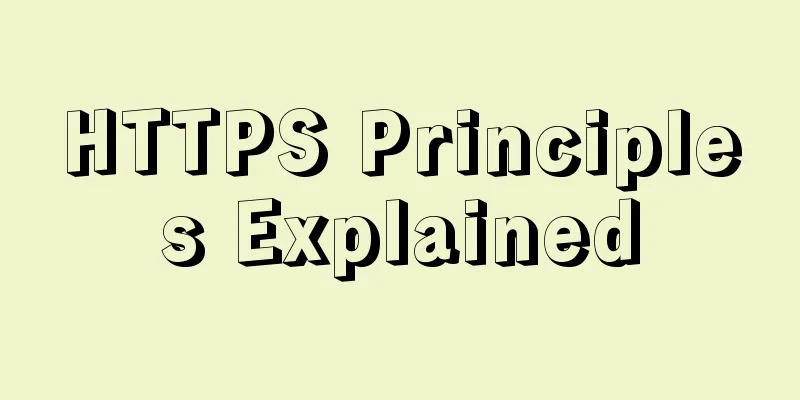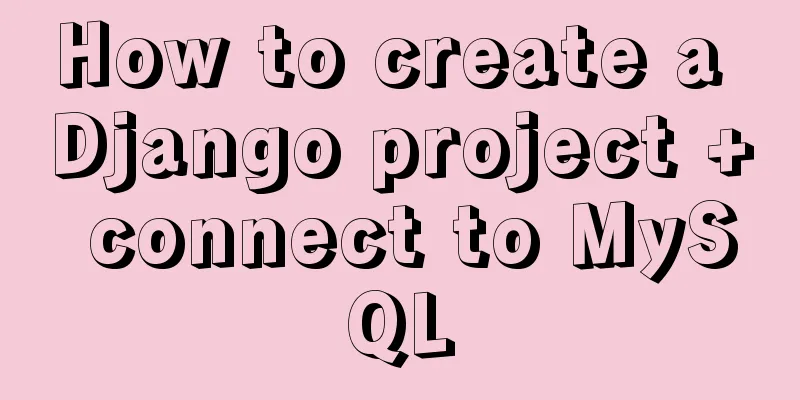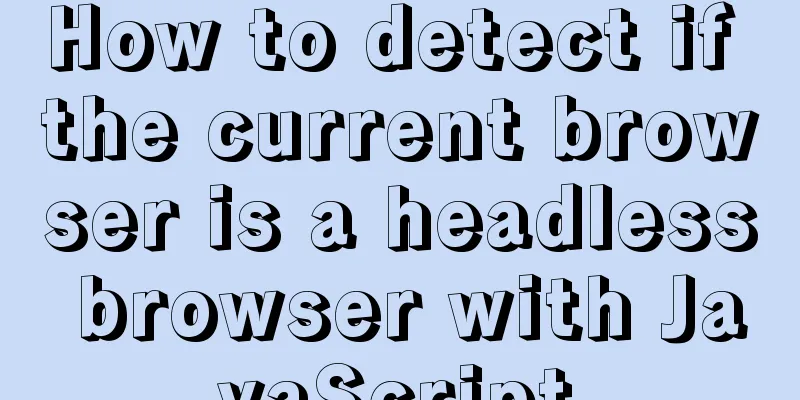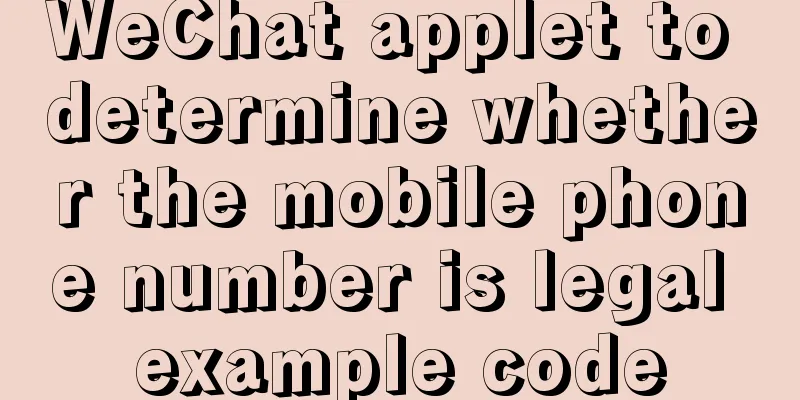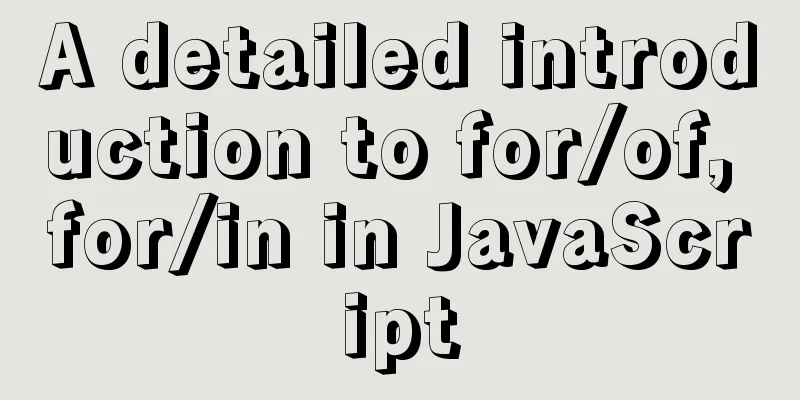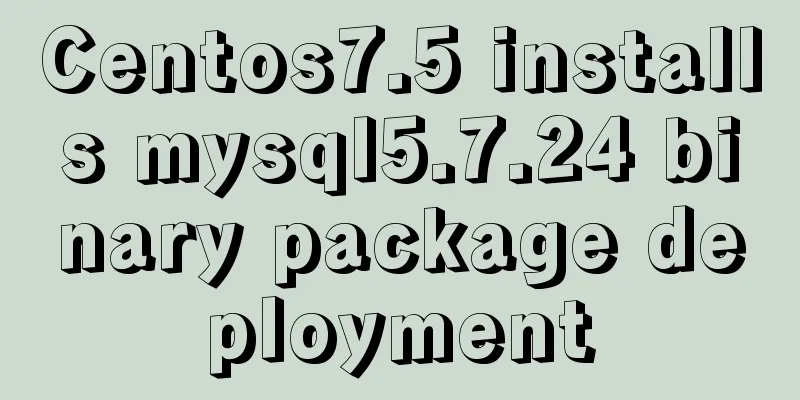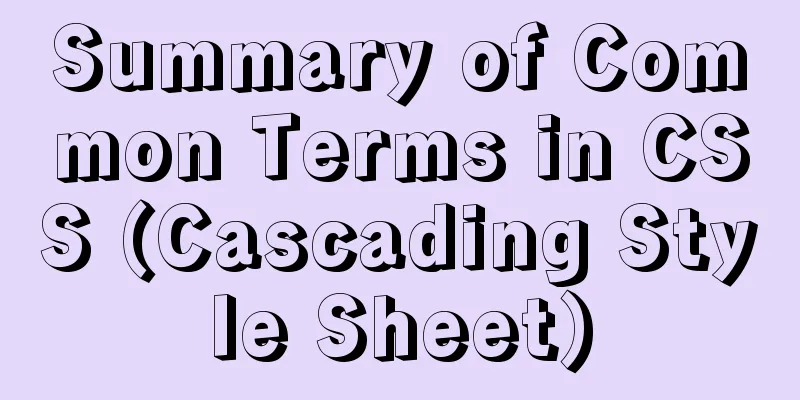CSS layout tutorial: How to achieve vertical centering
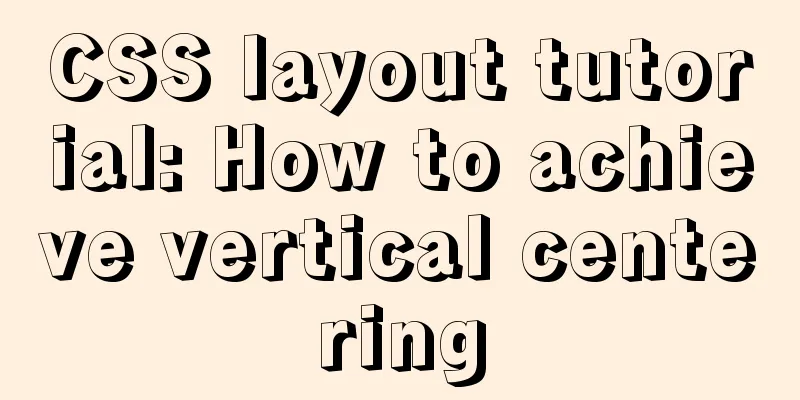
|
Preface I have been summarizing my front-end knowledge recently and have also participated in some interviews. During the interview, I encountered a question requiring vertical centering. Now I will summarize this to consolidate my knowledge. CSS vertical centering 1. Use line-height to achieve centering. This method is suitable for pure text.
<!-- css -->
<style>
.parents {
height: 400px;
line-height: 400px;
width: 400px;
border: 1px solid red;
text-align: center;
}
.child {
background-color: blue;
color: #fff;
}
</style>
</head>
<body>
<!-- html -->
<div class="parents">
<span class="child">css layout, vertical centering</span>
</div>
</body>2. By setting the relative positioning of the parent container and the absolute positioning of the child, the label is adaptively centered through margin;
<!-- css -->
<style>
.parents {
height: 400px;
width: 400px;
border: 1px solid red;
position: relative;
}
.child {
width: 200px;
height: 100px;
line-height: 100px;
text-align: center;
color: #fff;
background-color: blue;
/* Set the four directions to 0, and then use margin to auto to adaptively center*/
position: absolute;
top: 0;
right: 0;
bottom: 0;
left: 0;
margin: auto;
}
</style>
</head>
<body>
<!-- html -->
<div class="parents">
<span class="child">css layout, vertical centering</span>
</div>
</body>3. Flexible layout flex The parent is set to display: flex; the child is set to margin auto to achieve adaptive centering;
<!-- css -->
<style>
.parents {
height: 400px;
width: 400px;
border: 1px solid red;
display: flex;
}
.child {
width: 200px;
height: 100px;
line-height: 100px;
text-align: center;
color: #333;
background-color: yellow;
margin: auto;
}
</style>
</head>
<body>
<!-- html -->
<div class="parents">
<span class="child">css layout, vertical centering</span>
</div>
</body>4. The parent is set to relative positioning, the child is set to absolute positioning, and it is achieved through displacement transform;
<!-- css -->
<style>
.parents {
height: 400px;
width: 400px;
border: 1px solid red;
position: relative;
}
.child {
width: 200px;
height: 100px;
line-height: 100px;
text-align: center;
color: #fff;
background-color: green;
position: absolute;
top: 50%;
left: 50%;
transform: translate(-50%, -50%);
}
</style>
</head>
<body>
<!-- html -->
<div class="parents">
<span class="child">css layout, vertical centering</span>
</div>
</body>5. The parent sets the elastic box and sets the elastic box related properties;
<!-- css -->
<style>
.parents {
height: 400px;
width: 400px;
border: 1px solid red;
display: flex;
justify-content: center; /* horizontal */
align-items: center; /* vertical */
}
.child {
width: 200px;
height: 100px;
color: black;
background-color: orange;
}
</style>
</head>
<body>
<!-- html -->
<div class="parents">
<span class="child"></span>
</div>
</body>6. Grid layout, the parent is converted into a table, and then the child is set to inline or inline block. (It should be noted that the prerequisite for using vertical-align: middle is inline elements and elements with a display value of table-cell).
<!-- css -->
<style>
.parents {
height: 400px;
width: 400px;
border: 1px solid red;
display: table-cell;
text-align: center;
vertical-align: middle;
}
.child {
width: 200px;
height: 100px;
color: #fff;
background-color: blue;
display: inline-block; /* Child element settings inline or inline block*/
}
</style>
</head>
<body>
<!-- html -->
<div class="parents">
<span class="child"></span>
</div>
</body>Summarize The above is the full content of this article. I hope that the content of this article will have certain reference learning value for your study or work. Thank you for your support of 123WORDPRESS.COM. |
>>: Web skills: Multiple IE versions coexistence solution IETester
Recommend
Two ways to use IIS to call X-Forwarded-For Header (XFF) to record the visitor's real IP
Problem: The website published through IIS is pla...
Syntax alias problem based on delete in mysql
Table of contents MySQL delete syntax alias probl...
HTTPS Principles Explained
As the cost of building HTTPS websites decreases,...
WeChat applet custom tabbar component
This article shares the specific code of the WeCh...
Some notes on mysql self-join deduplication
Let me briefly explain the functional scenario: T...
Detailed explanation of the problems and solutions encountered in flex multi-column layout
Flex layout is undoubtedly simple and easy to use...
How to load the camera in HTML
Effect diagram: Overall effect: Video loading: Ph...
Alibaba Cloud Server Linux System Builds Tomcat to Deploy Web Project
I divide the whole process into four steps: Downl...
Detailed explanation of the underlying implementation of descending index, a new feature of MySQL 8
What is a descending index? You may be familiar w...
Docker nginx + https subdomain configuration detailed tutorial
Today I happened to be helping a friend move his ...
ERROR 2002 (HY000): Can't connect to local MySQL server through socket '/tmp/mysql.sock'
error message: ERROR 2002 (HY000): Can't conn...
Simple setup of VMware ESXi6.7 (with pictures and text)
1. Introduction to VMware vSphere VMware vSphere ...
HTML exceeds the text line interception implementation principle and code
The HTML code for intercepting text beyond multipl...
Detailed steps for installing the decompressed version of MySQL 5.7.20 (two methods)
I will explain the installation of MySQL under Wi...
Basic Implementation of AOP Programming in JavaScript
Introduction to AOP The main function of AOP (Asp...