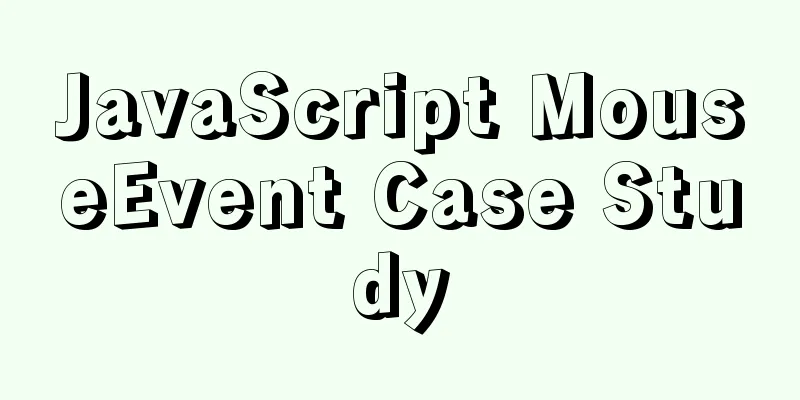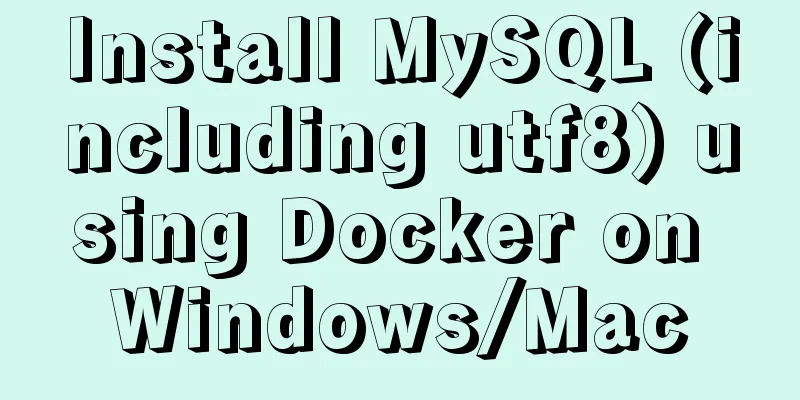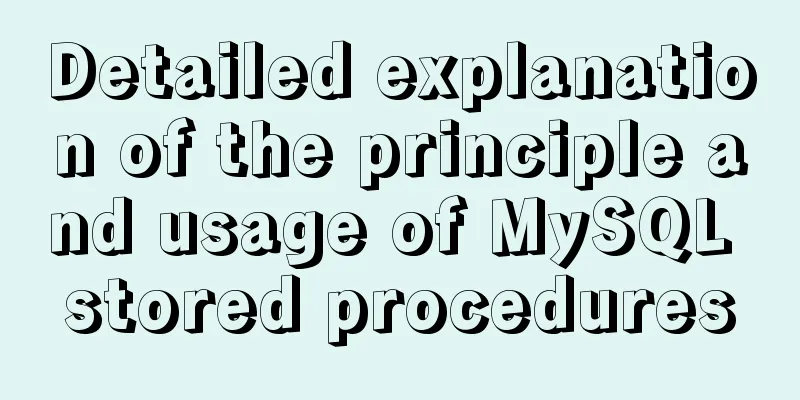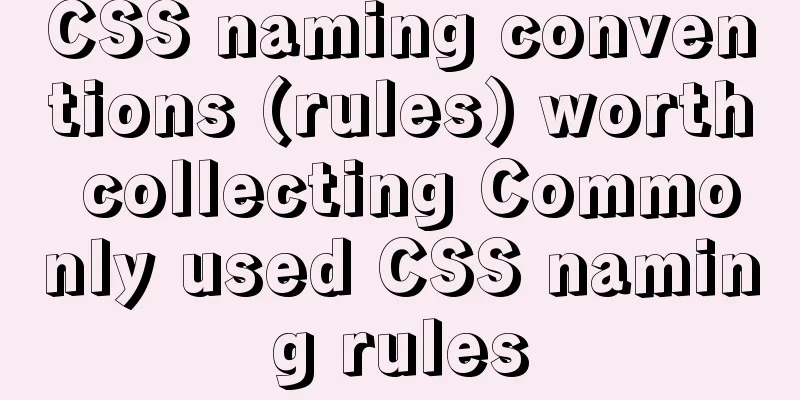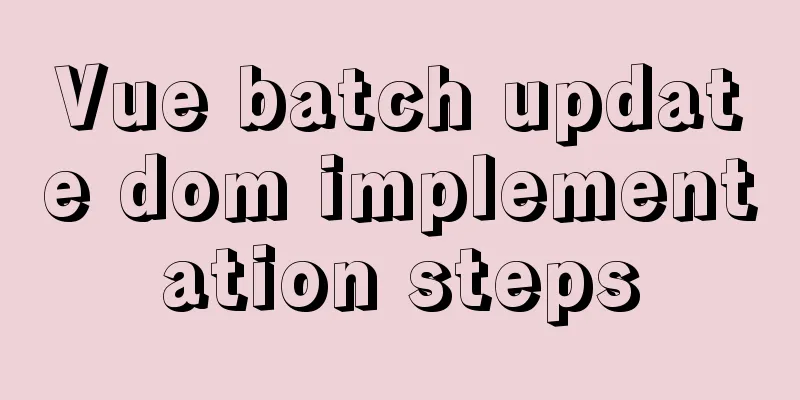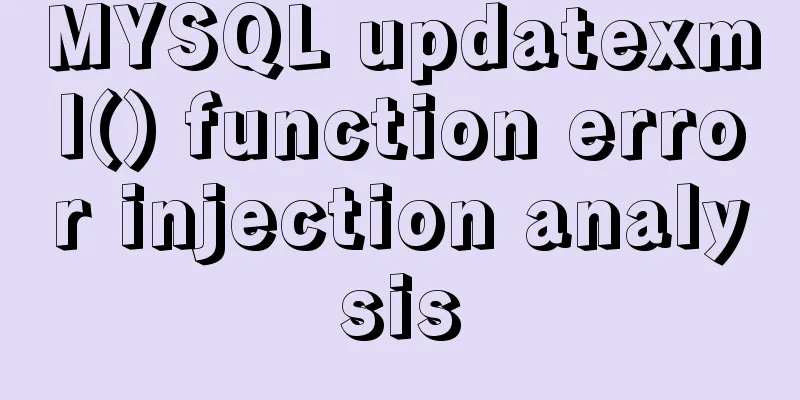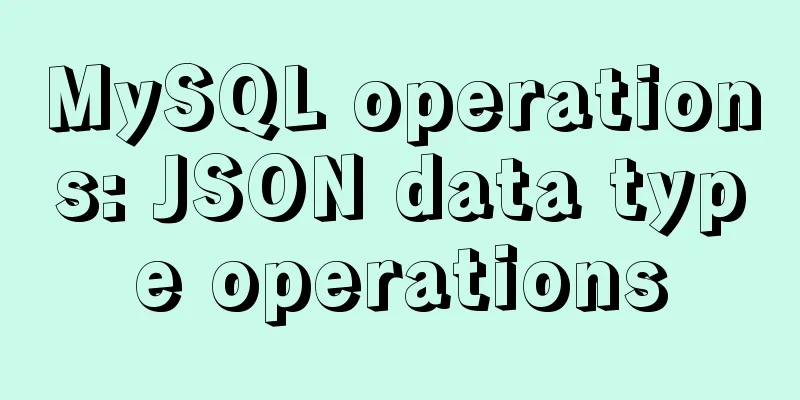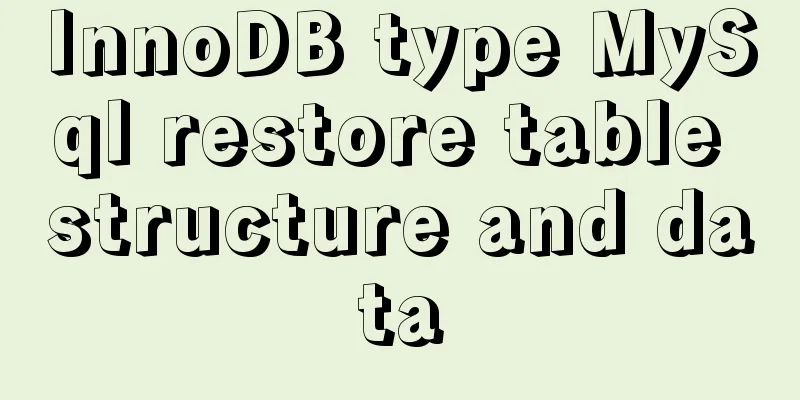ERROR 2002 (HY000): Can't connect to local MySQL server through socket '/tmp/mysql.sock'
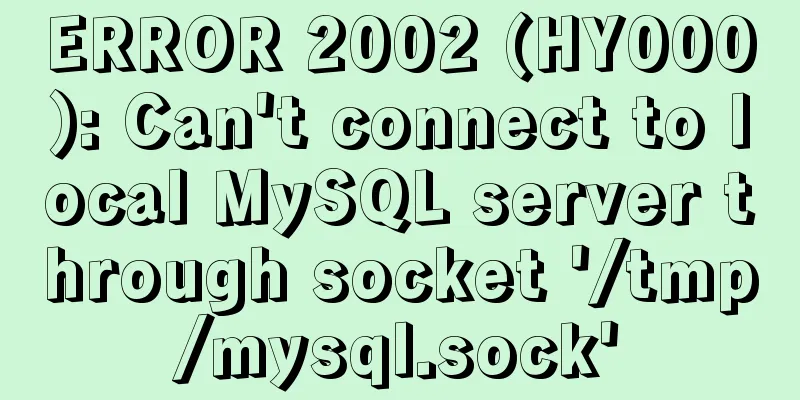
|
error message: ERROR 2002 (HY000): Can't connect to local MySQL server through socket '/tmp/mysql.sock' (2) Cause of the problem: It is possible that the [mysqld] parameter socket is set in the my.cnf configuration file, but the [client] parameter socket is not set. What is the mysql.sock file used for: mysql supports both socket and TCP/IP connections. So what is the use of the mysql.sock file? Connections to localhost are usually made through a Unix domain socket file, typically /tmp/mysql.sock. If the socket file is deleted, local clients will not be able to connect. The /tmp folder is a temporary file and may be deleted at any time. 1. TCP connection (if an error message is displayed for /tmp/mysql.sock, you can try this method to connect)
2.Socket connection
Solution: Add the [client] configuration item as shown below Before configuration: (Before configuring [client], an error message will be reported: '/tmp/mysql.sock' (2))
After configuration: (After configuring [client], restart the mysql service)
end, this article ends, I hope it will be helpful to everyone! You may also be interested in:
|
<<: Tutorial on deploying multiple servers with WebApi and configuring Nginx load balancing
>>: Vue uses WebSocket to simulate the chat function
Recommend
Use prometheus to count the remaining available percentage of MySQL auto-increment primary keys
Recently, a database in the production environmen...
MySQL uses custom sequences to implement row_number functions (detailed steps)
After reading some articles, I finally figured ou...
Native js implements custom scroll bar component
This article example shares the specific code of ...
Vue-router does not allow navigation to the current location (/path) Error reasons and fixes
Table of contents Error message Cause Error demon...
How to uninstall MySQL 5.7.19 under Linux
1. Find out whether MySQL was installed before Co...
Implementation of Portals and Error Boundary Handling in React
Table of contents Portals Error Boundary Handling...
Detailed explanation of Navicat's slow remote connection to MySQL
The final solution is in the last picture If you ...
Quickjs encapsulates JavaScript sandbox details
Table of contents 1. Scenario 2. Simplify the und...
Three ways to implement text color gradient in CSS
In the process of web front-end development, UI d...
A brief analysis of the difference between and and where in MySQL connection query
1. Create a table CREATE TABLE `student` ( `id` i...
Analysis of the causes of accidents caused by Unicode signature BOM
Maybe you are using include files here, which is u...
How to use Linux locate command
01. Command Overview The locate command is actual...
Use Navicate to connect to MySQL on Alibaba Cloud Server
1. First enter the server's mysql to modify p...
How to solve the problem of zabbix monitoring causing Chinese garbled characters in the graphical interface due to PHP problems
Solve the problem of Chinese garbled characters i...
Python 3.7 installation tutorial for MacBook
The detailed process of installing python3.7.0 on...