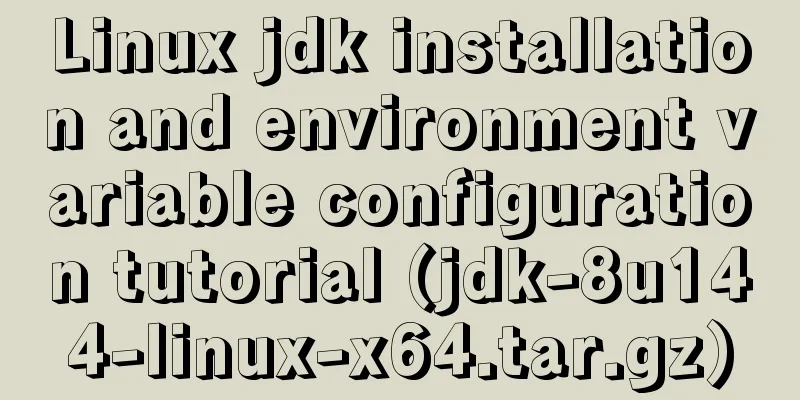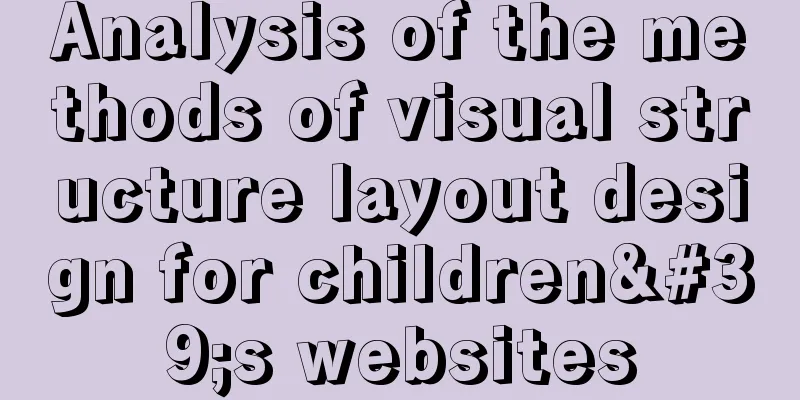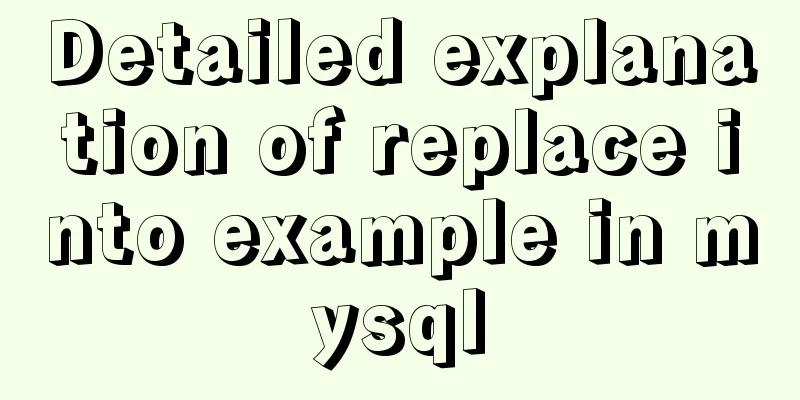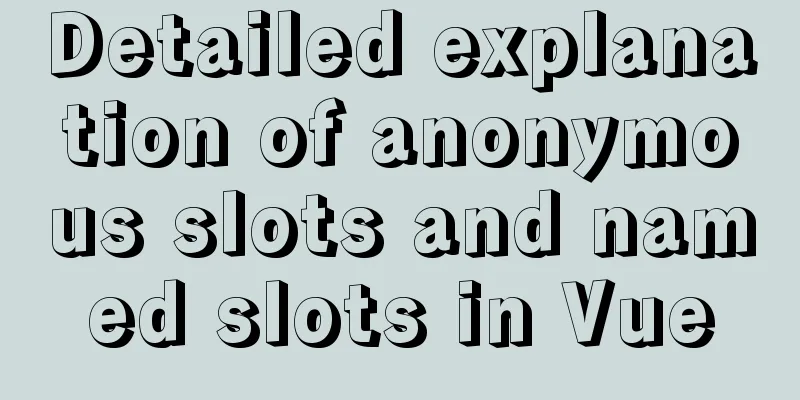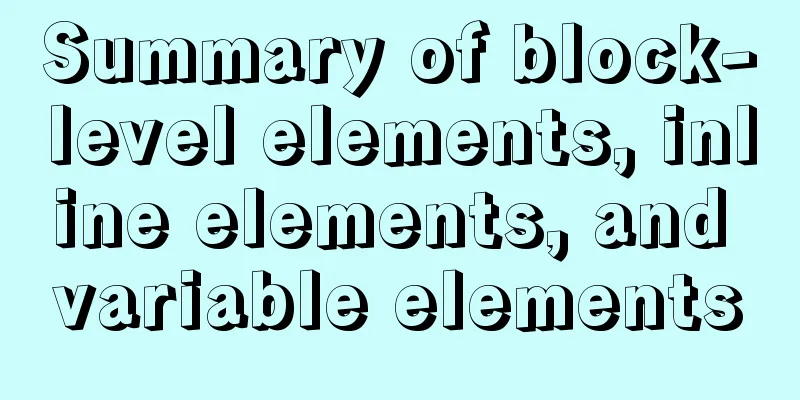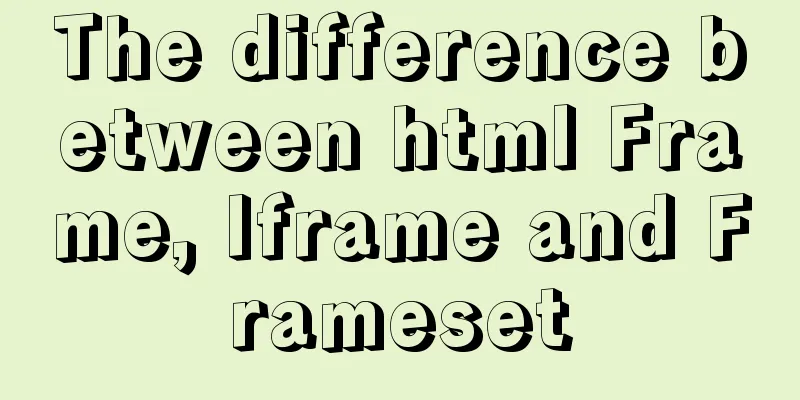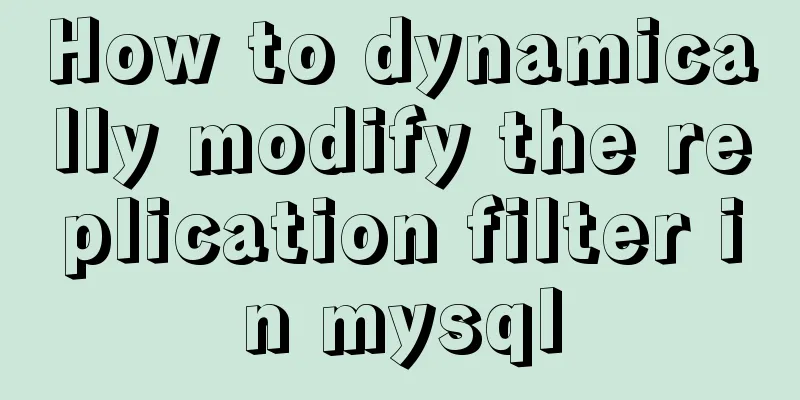Use Navicate to connect to MySQL on Alibaba Cloud Server
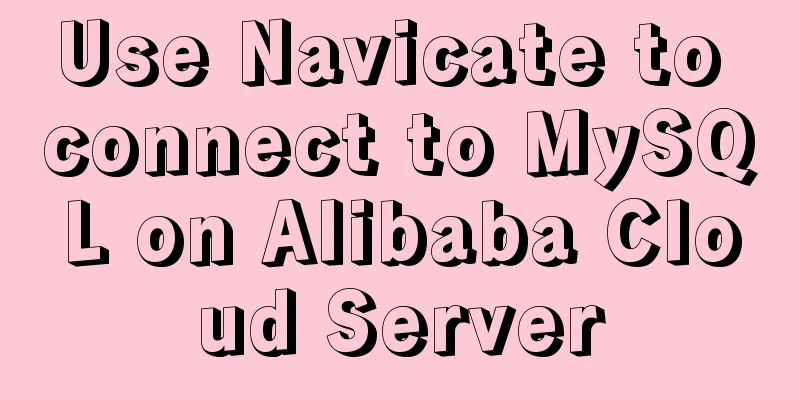
|
1. First enter the server's mysql to modify permissions: GRANT ALL PRIVILEGES ON *.* TO 'root'@'%' IDENTIFIED BY '123456' WITH GRANT OPTION; The login user set here is root and the password is: 2. Refresh permissions by executing the following statement: The root user is set here, and the access password is 123456 3. Then open navicate, set the password and username in the general, the password is the mysql password set above 123456
4. Add Alibaba Cloud's public IP address and the username and password for logging in to the server in ssh, and you can successfully connect to the database. Note: Here are the Alibaba Cloud server login username and password, the same as the permission username you set above
Summarize The above is what I introduced to you about using Navicate to connect to MySQL on Alibaba Cloud Server. I hope it will be helpful to you. If you have any questions, please leave me a message and I will reply to you in time. I would also like to thank everyone for their support of the 123WORDPRESS.COM website! You may also be interested in:
|
<<: VMware Workstation 14 Pro installs CentOS 7.0
>>: React Native scaffolding basic usage detailed explanation
Recommend
Methods and steps for Etcd distributed deployment based on Docker
1. Environmental Preparation 1.1 Basic Environmen...
MySQL case when usage example analysis
First we create the database table: CREATE TABLE ...
Detailed steps to delete environment variables in Linux
How to delete environment variables in Linux? Use...
React+Typescript implements countdown hook method
First, setInterval is encapsulated as a Hook 👇 im...
Solution to the error when installing Docker on CentOS version
1. Version Information # cat /etc/system-release ...
Deeply understand how nginx achieves high performance and scalability
The overall architecture of NGINX is characterize...
HTML table markup tutorial (18): table header
<br />The header refers to the first row of ...
Detailed explanation of accessing MySQL database in Linux virtual machine under Windows environment
Linux virtual machine: VMware + Ubuntu 16.04.4 Wi...
Detailed explanation of the solution to docker-compose being too slow
There is only one solution, that is to change the...
WeChat applet learning notes: page configuration and routing
I have been studying and reviewing the developmen...
VMware virtual machine three connection methods example analysis
NAT In this way, the virtual machine's networ...
Solution to Docker pull timeout
Recently, Docker image pull is very unstable. It ...
CSS to achieve pop-up window up and down center left and right and transparent background lock window effect
There is a simple CSS method to realize the pop-u...
How to move a red rectangle with the mouse in Linux character terminal
Everything is a file! UNIX has already said it. E...
mysql5.7.22 download process diagram
1. Go to the official website www.mysql.com and s...