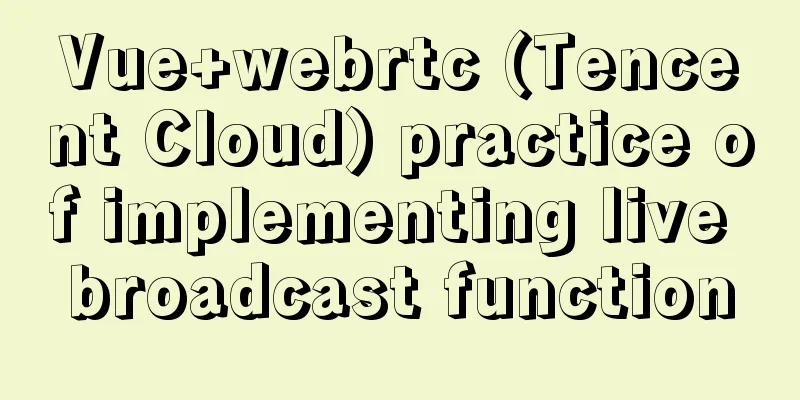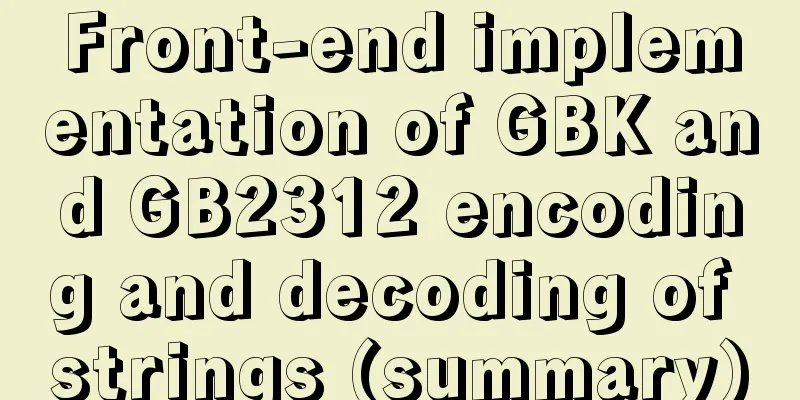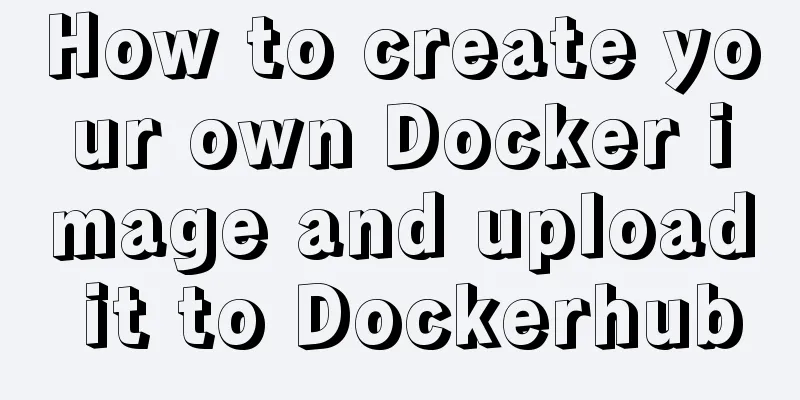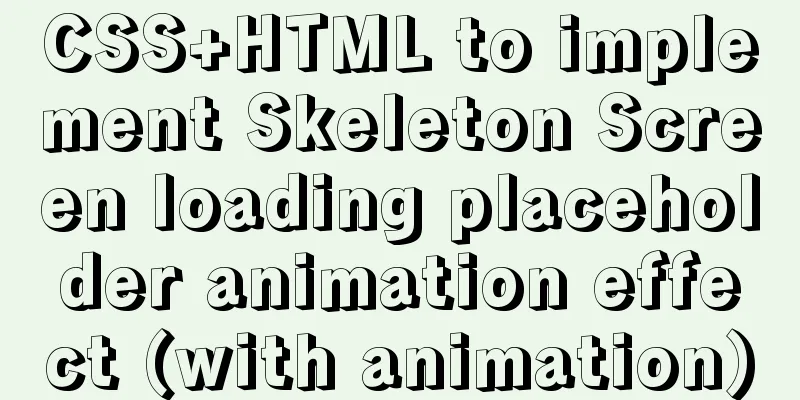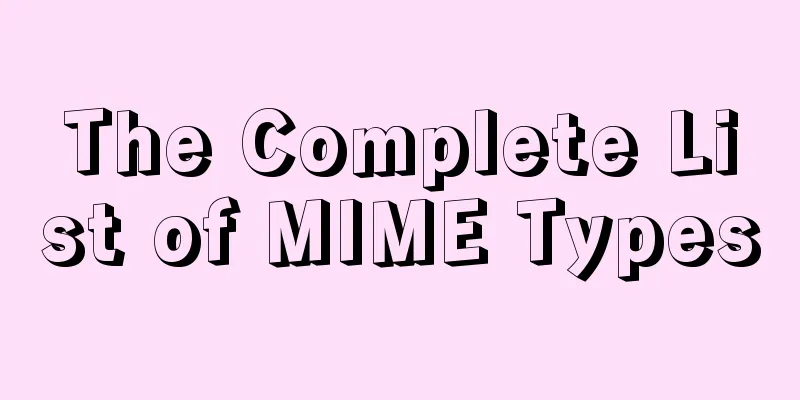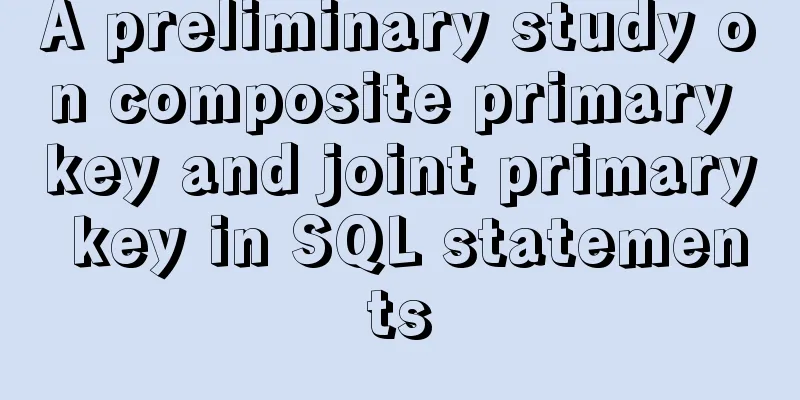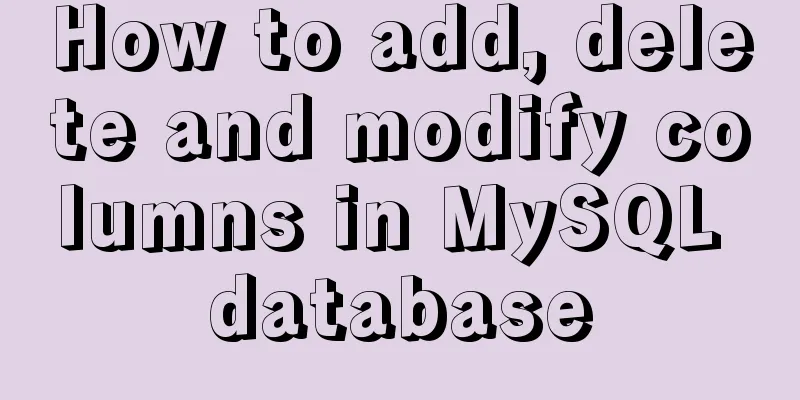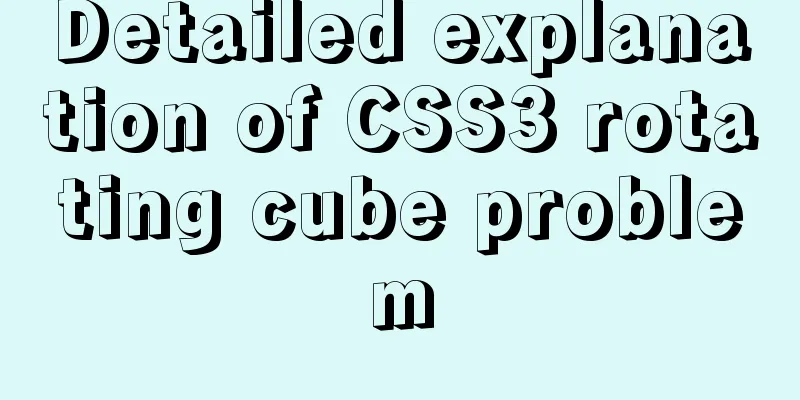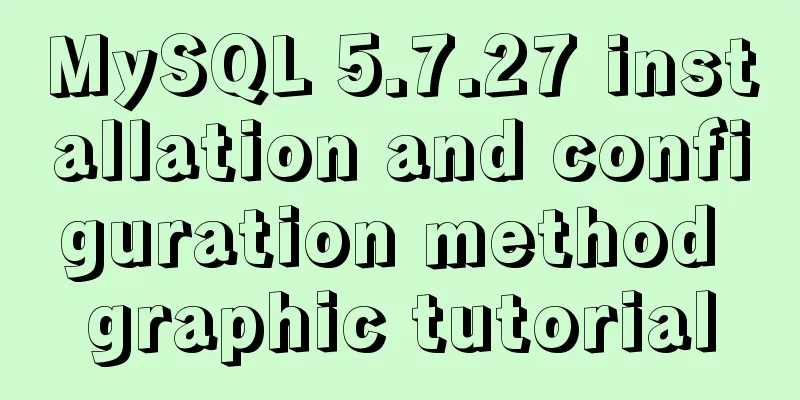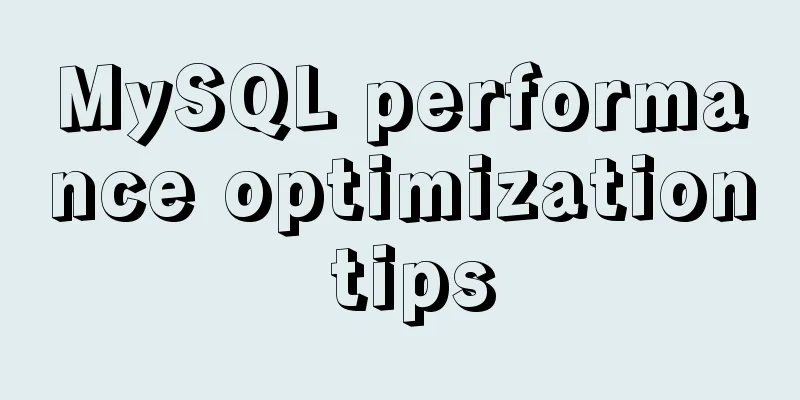React+Typescript implements countdown hook method
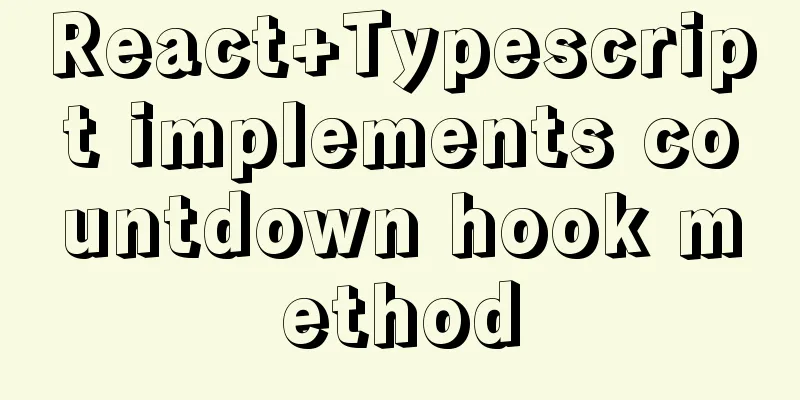
|
First, setInterval is encapsulated as a Hook 👇
import { useEffect, useRef } from 'react'
/**
* interTerval hooks component* @param fn execution function* @param delay time* @param options immediate When true, execute the fn function immediately and then execute the timer*/
function useInterval(
fn: () => void,
delay: number | null | undefined,
options?: {
immediate?: boolean
}
): void {
const immediate = options?.immediate
const timerRef = useRef<() => void>()
timerRef.current = fn
useEffect(() => {
if (delay === undefined || delay === null) {
return
}
if (immediate) {
timerRef.current?.()
}
const timer = setInterval(() => {
timerRef.current?.()
}, delay)
return () => {
clearInterval(timer)
}
}, [delay])
}
export default useInterval
Implementing the Countdown Hook
import { useState, useEffect, useRef, useMemo } from 'react'
import { useInterval } from './'
interface ITime {
/** Current time */
currentTime?: number
/** End time */
endTime?: number
/** Another way, instead of passing the current time and end time, directly pass the time difference*/
differTime?: number
}
interface ICbTime {
d: number
h: number
m: number
s: number
}
/**
* Countdown hooks
* @param options time object* @param cb callback function executed when countdown is completed* @param noImmediate whether to execute the callback immediately when the time passed in meets the callback execution conditions, the default is false*/
function useCountDown(
options: ITime,
cb?: () => void,
noImmediate?: boolean
): ICbTime {
const { currentTime = 0, endTime = 0, differTime = 0 } = options
const [diffTime, setDiffTime] = useState(0)
/** The time when the component receives the parameter*/
const entryTime = useRef<number>(0)
/** The time difference required by the current countdown*/
const maxTime = useRef<number>(0)
/** Is it possible to execute callback? */
const isImplementCb = useRef(false)
useEffect(() => {
if (!isImplementCb.current) {
isImplementCb.current = true
}
if ((currentTime > 0 && endTime > 0) || differTime > 0) {
entryTime.current = new Date().getTime()
maxTime.current = differTime > 0 ? differTime : endTime - currentTime
if (maxTime.current <= 0 && noImmediate) {
isImplementCb.current = false
}
setDiffTime(maxTime.current)
}
}, [currentTime, endTime, differTime])
useInterval(
() => {
const curtTimes = new Date().getTime()
const TimeDifference = curtTimes - entryTime.current
setDiffTime(maxTime.current - TimeDifference)
},
diffTime <= 0 ? null : 1000
)
const timeObj = useMemo(() => {
const time = diffTime > 0 ? diffTime / 1000 : 0
const d = Math.floor(time / (24 * 60 * 60))
const h = Math.floor((time / (60 * 60)) % 24)
const m = Math.floor((time / 60) % 60)
const s = Math.ceil(time % 60)
if (diffTime <= 0 && isImplementCb.current) {
/**
* setTimeout is used to solve the react error problem:
* annot update during an existing state transition (such as within `render`).
* Render methods should be a pure function of props and state.
*/
setTimeout(() => {
cb?.()
}, 0)
}
return { d, h, m, s }
}, [diffTime])
return timeObj || ({} as ICbTime)
}
export default useCountDown
Write a demo to see the effect👇
const TimeArea = () => {
const { d, h, m, s } = useCountDown(
{
currentTime: 1631262176333,
endTime: 1831062176333
},
() => {
alert('Countdown ends')
}
)
return (
<div style={{ width: '200px', height: '200px' }}>
{d} days until task end<i>{h < 10 ? '0' + h : h}</i>:
<i>{m < 10 ? '0' + m : m}</i>:<i>{s < 10 ? '0' + s : s}</i>
</div>
)
}
This is the end of this article about how to implement countdown hook with React+Typescript. For more relevant content about countdown with React+Typescript, please search previous articles on 123WORDPRESS.COM or continue to browse the following related articles. I hope you will support 123WORDPRESS.COM in the future! You may also be interested in:
|
<<: Summary of MySQL database usage specifications
>>: Detailed tutorial on installing CUDA9.0 on Ubuntu16.04
Recommend
HTML left, center, right adaptive layout (using calc css expression)
In the latest HTML standard, there is a calc CSS e...
Vue+js realizes video fade-in and fade-out effect
Vue+js realizes the fade in and fade out of the v...
Detailed explanation of the installation and configuration process of mysql8.018 on linux
Installation introduction under Windows: Check ou...
Introduction to CSS style classification (basic knowledge)
Classification of CSS styles 1. Internal style --...
The question of whether a tag opens a new page. The opening status of major websites is summarized
Whether the a tag opens a new page: (1) Baidu Ency...
Docker container deployment attempt - multi-container communication (node+mongoDB+nginx)
The reason is this I wanted to deploy a mocker pl...
Recommend 60 paging cases and good practices
<br />Structure and hierarchy reduce complex...
Zen coding resource update function enhancement
Official website: http://code.google.com/p/zen-cod...
A brief discussion on order reconstruction: MySQL sharding
Table of contents 1. Objectives 2. Environmental ...
How to view the execution time of SQL statements in MySQL
Table of contents 1. Initial SQL Preparation 2. M...
In-depth analysis of the slow query problem of MySQL Sending data
Through an example, I shared with you the solutio...
Simple implementation of vue drag and drop
This article mainly introduces the simple impleme...
Solution to Linux QT Kit missing and Version empty problem
Currently encountering such a problem My situatio...
Examples of using HTML list tags dl, ul, ol
Copy code The code is as follows: <!-- List ta...
mysql5.7.21.zip installation tutorial
The detailed installation process of mysql5.7.21 ...