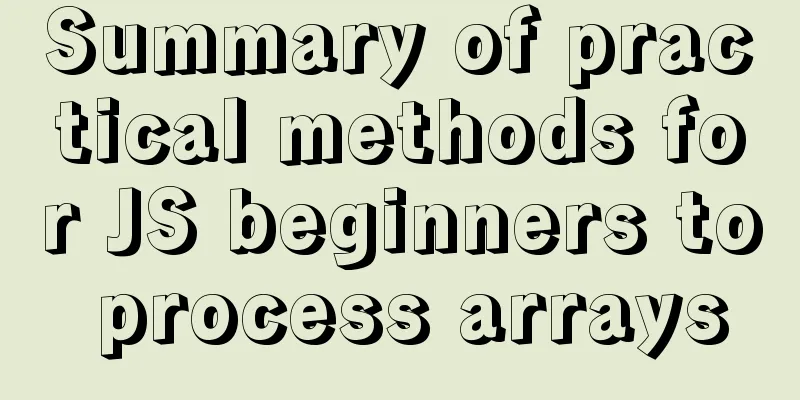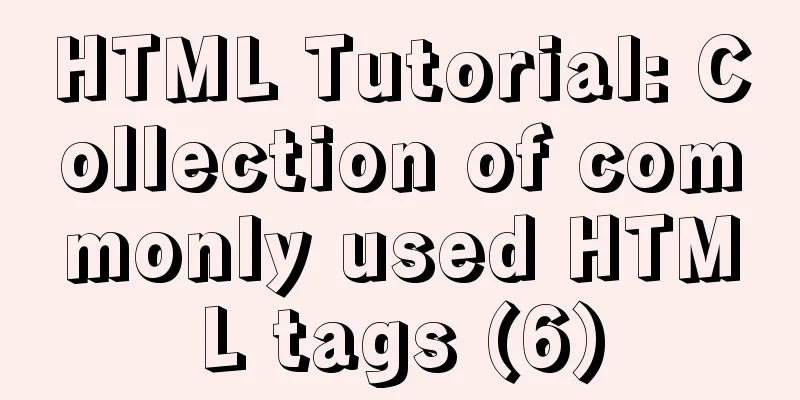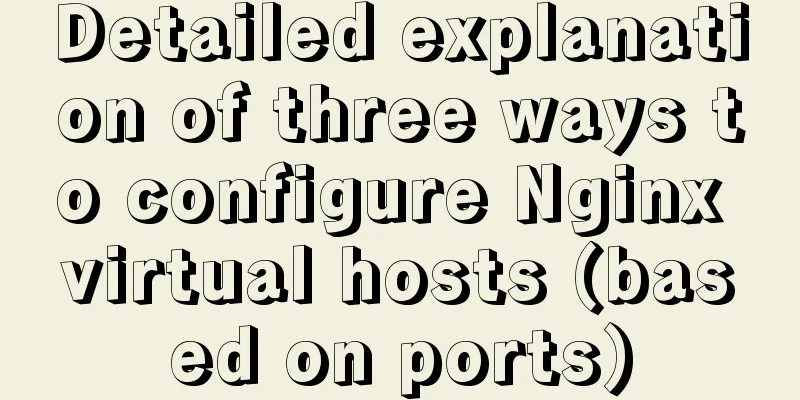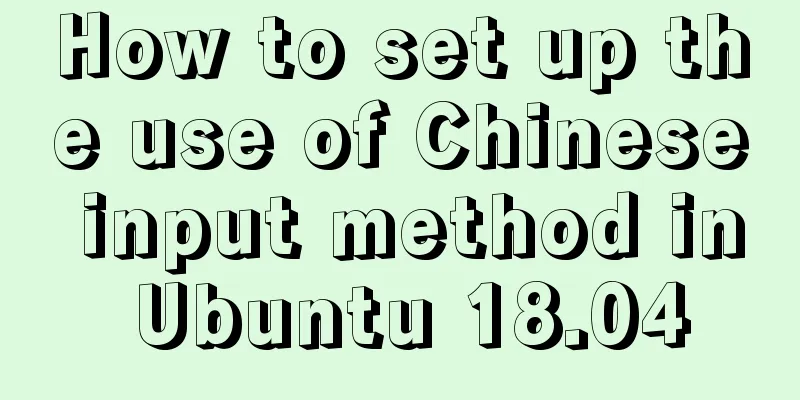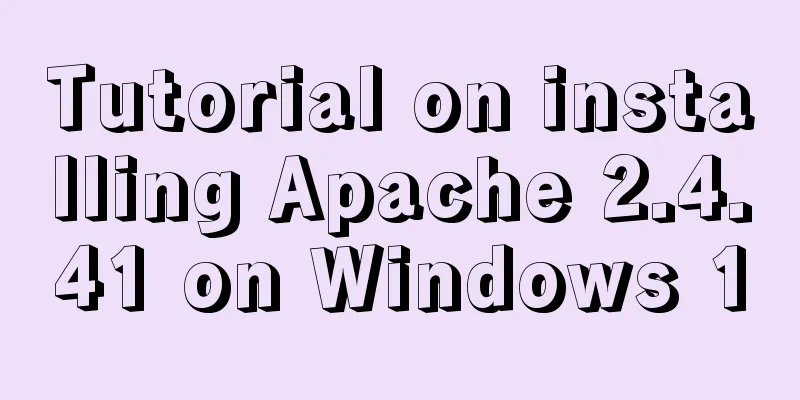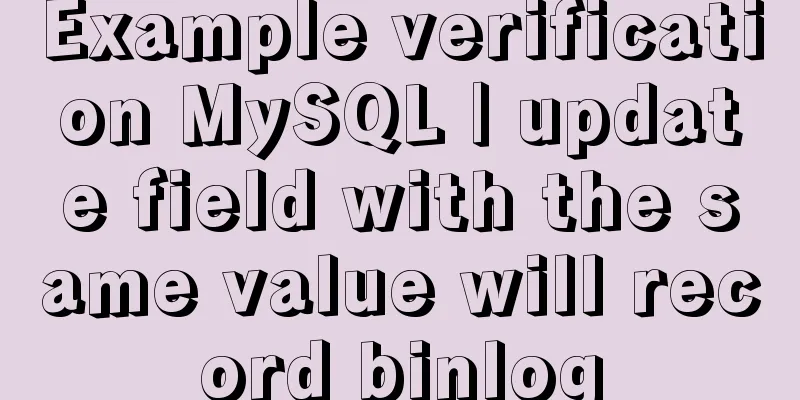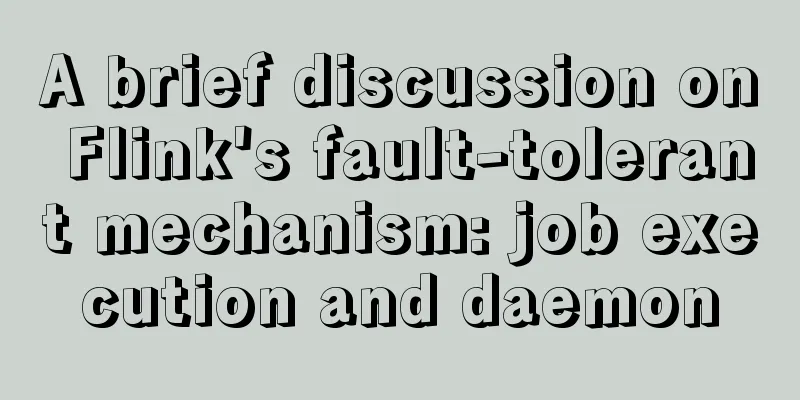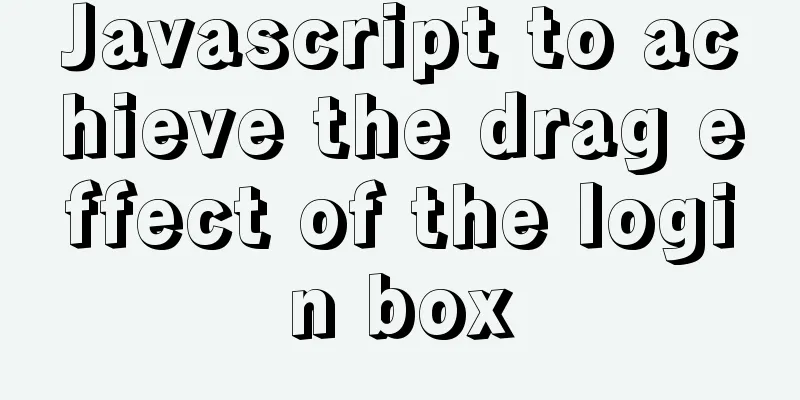mysql5.7.21.zip installation tutorial
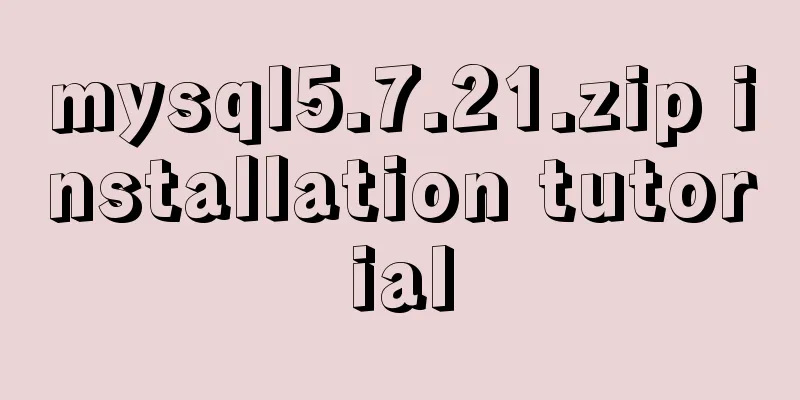
|
The detailed installation process of mysql5.7.21 zip is as follows 1. Unzip and put it in the specified disk D:\mysql-5.7.21-winx64 2. Create a new my.ini file and place it in the D:\mysql-5.7.21-winx64 folder. Put the following code into the my.ini file Please modify basedir and datadir according to your actual installation directory. [mysql] # Set the default character set of the mysql client to default-character-set=utf8 [mysqld] #Set port 3306 port = 3306 # Set the installation directory of mysql to basedir=D:\mysql-5.7.21-winx64 # Set the storage directory of mysql database data datadir=D:\mysql-5.7.21-winx64\data # Maximum number of connections allowed max_connections=200 # The default character set used by the server is the 8-bit latin1 character set character-set-server=utf8 # Enable query cache explicit_defaults_for_timestamp=true skip-grant-tables # The default storage engine that will be used when creating a new table default-storage-engine=INNODB 3. Configure environment variables MYSQL_HOME:D:\mysql-5.7.21-winx64 Add ;%MYSQL_HOME%\bin after the system environment path. If you are not using Windows 10, please pay attention to the semicolon (";") 4. Open cmd.exe and run it as an administrator mysqld --initialize --user=mysql --console
5. Installation Service mysqld --install MySQL5.7.21 6. Start the service net start MySQL5.7.21 Stop service net stop MySQL5.7.21 7. After logging in with the initial password, execute the following command to change the password
set password for root@localhost=password('your password');If the password modification fails, execute flush privileges first; then execute the modification. The above is the full content of this article. I hope it will be helpful for everyone’s study. I also hope that everyone will support 123WORDPRESS.COM. You may also be interested in:
|
>>: When to use Map instead of plain JS objects
Recommend
Summary of Seven Basic XHTML Coding Rules
1. All tags must have a corresponding end tag Prev...
Analysis of the process of configuring a simple network environment based on Tcl language
1. Tcl script file circle.tcl code comments #Set ...
Perfect solution for theme switching based on Css Variable (recommended)
When receiving this requirement, Baidu found many...
Native JS to implement click number game
Native JS implements the click number game for yo...
Solve the error problem of warnings potentially fixable with the `--fix` option when running a Vue project
Problem: vue-cil3 runs with warnings potentially ...
Detailed explanation of MySQL transaction processing usage and example code
MySQL transaction support is not bound to the MyS...
Steps to create a Vite project
Table of contents Preface What does yarn create d...
A Deep Understanding of Angle Brackets in Bash (For Beginners)
Preface Bash has many important built-in commands...
Detailed explanation of DOM style setting in four react components
1. Inline styles To add inline styles to the virt...
Why does your height:100% not work?
Why doesn't your height:100% work? This knowl...
Teach you how to use vscode to build a react-native development environment
question The code has no prompt: Many non-front-e...
Specific use of MySQL global locks and table-level locks
Table of contents Preface Global Lock Table lock ...
VMware12.0 installation Ubuntu14.04 LTS tutorial
I have installed various images under virtual mac...
CentOS7 deployment Flask (Apache, mod_wsgi, Python36, venv)
1. Install Apache # yum install -y httpd httpd-de...
Use Meta to cancel the traffic cache to refresh the page every time you visit it for easy debugging
Copy code The code is as follows: <!-- Prevent...