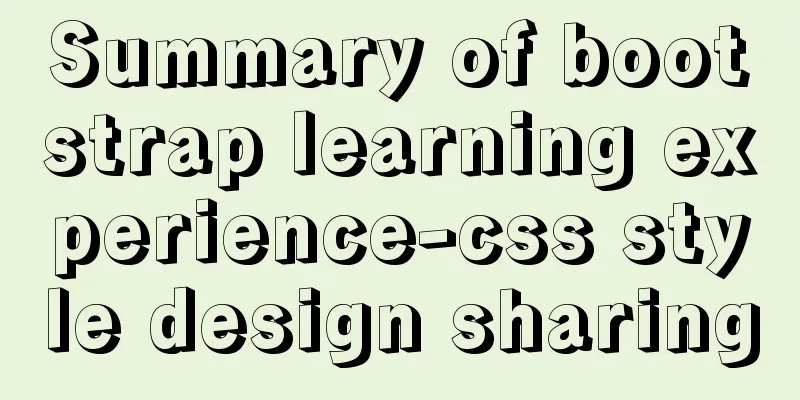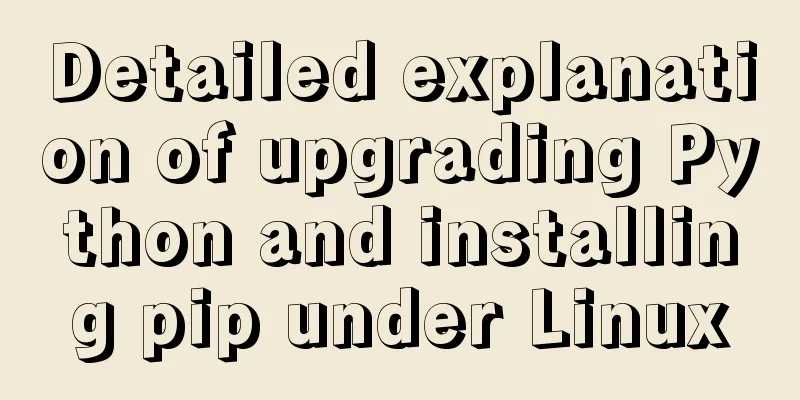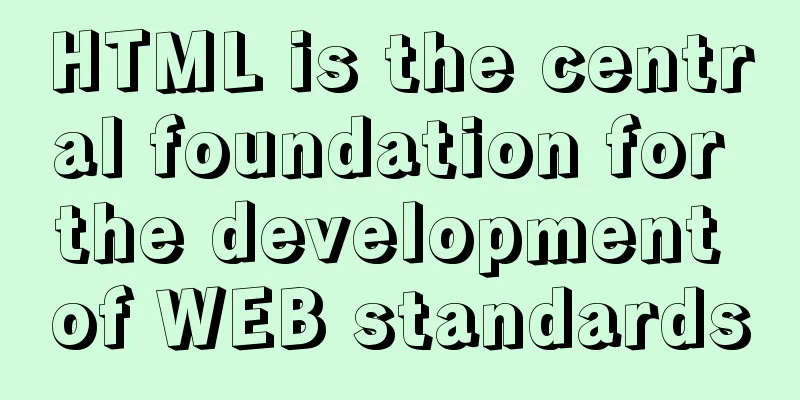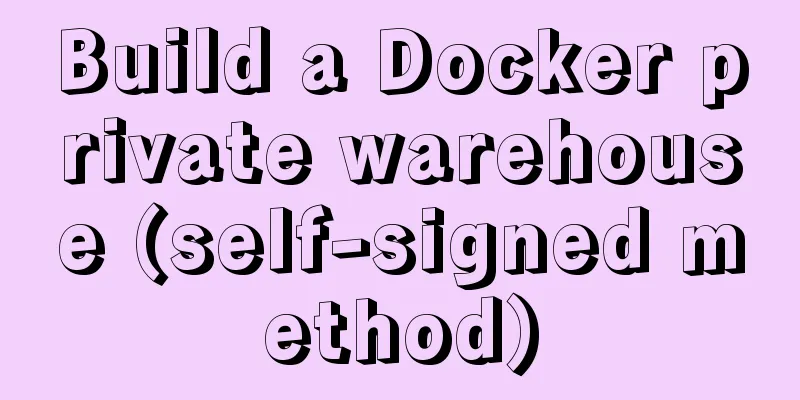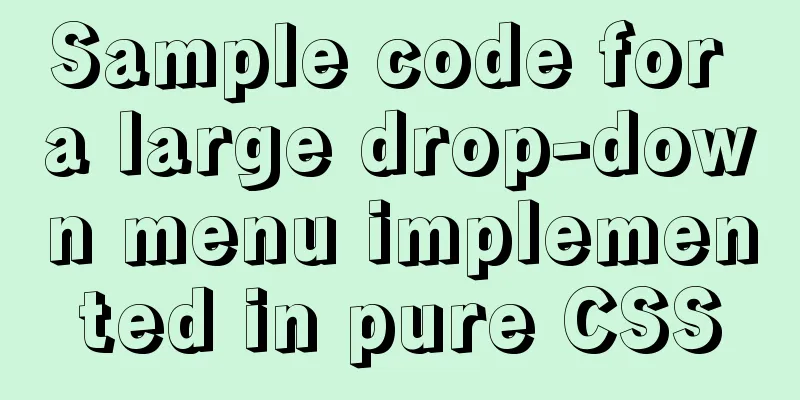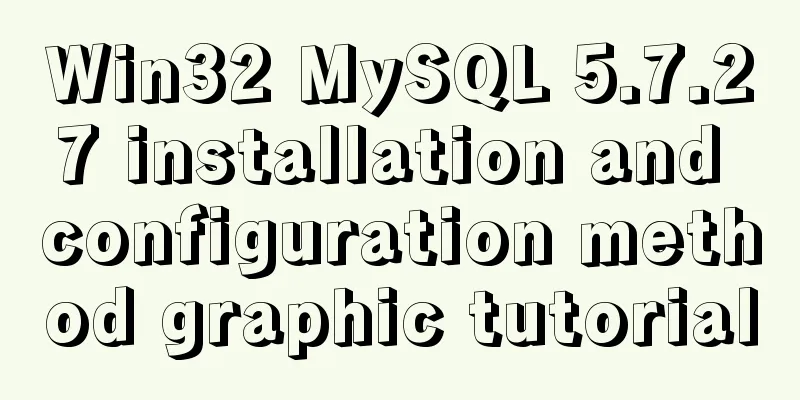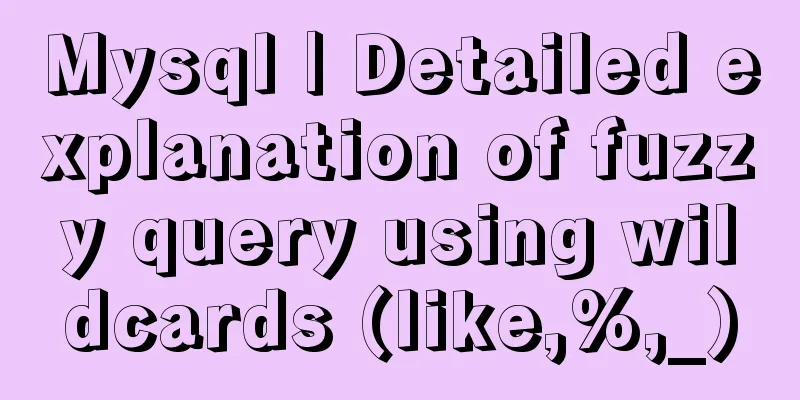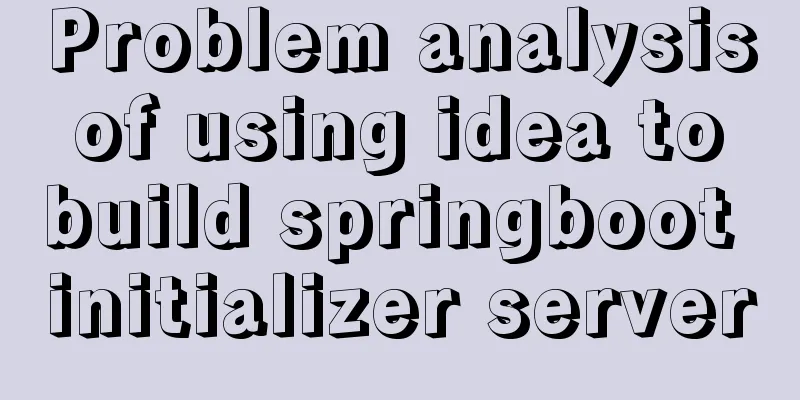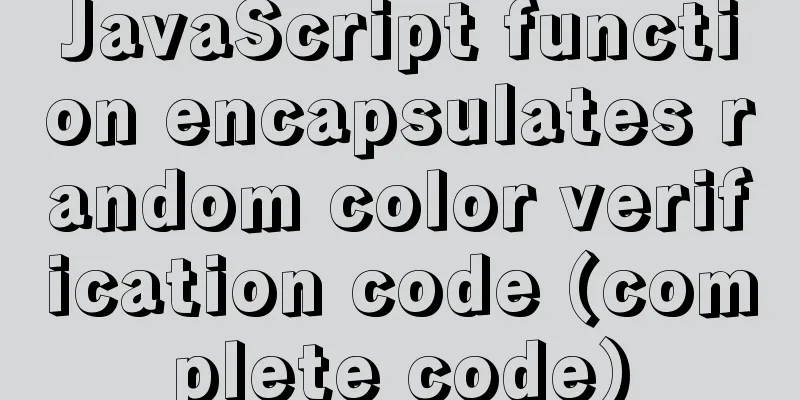Tutorial on installing Apache 2.4.41 on Windows 10
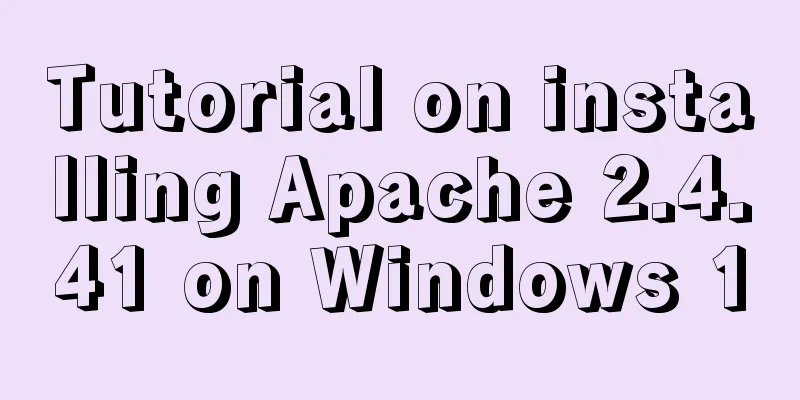
|
1. Apache 2.4.41 installation and configuration The first step is to download the latest Apache package from: https://www.apachehaus.com/cgi-bin/download.plx#APACHE24VC15, as shown below
The second step is to download and install the VC15 runtime environment. The download address is: https://www.apachehaus.com/cgi-bin/download.plx#REDIST15, as shown in the figure below
Step 3. Unzip httpd-2.4.41-o111c-x64-vc15-r2.zip locally and copy the Apache24 subfolder in the directory to the installation directory, for example D:\Program Files\Apache24 Step 4: Modify the Apache24/conf/httpd configuration file. Before modifying it, it is recommended to back up the initial httpd.conf file.
Step 4. Start the command prompt as an administrator, enter the bin directory of Apache24, and enter the following command: Microsoft Windows [Version 10.0.18363.535] (c) 2019 Microsoft Corporation. All rights reserved. C:\Windows\system32>d: D:\>cd D:\Program Files\Apache24\bin D:\Program Files\Apache24\bin> Step 5. Enter the command to install the run command. You can also uninstall the run command through httpd.exe -k uninstall -n "Apache24", as shown in the figure below httpd.exe -k install -n "Apache24"
The Apache24 service can be started and closed by the following commands: >httpd.exe -k start -n "Apache24" >httpd.exe -k stop -n "Apache24" After successful installation, you can use Use shutdown, stop, start and other commands to shut down, stop and start the Apache service. Summarize The above is the tutorial on how to install Apache 2.4.41 under Windows 10 introduced by the editor. I hope it will be helpful to everyone. If you have any questions, please leave me a message and the editor will reply to you in time. I would also like to thank everyone for their support of the 123WORDPRESS.COM website! You may also be interested in:
|
<<: Detailed explanation of Mysql self-join query example
>>: Implementation of multi-environment configuration (.env) of vue project
Recommend
A brief discussion on several specifications of JS front-end modularization
Table of contents Preface The value of front-end ...
Detailed explanation of MySQL master-slave replication read-write separation construction
MySQL master-slave setup MySQL master-slave repli...
Detailed explanation of MySQL Truncate usage
Table of contents MySQL Truncate usage 1. Truncat...
A brief analysis of the differences between px, rem, em, vh, and vw in CSS
Absolute length px px is the pixel value, which i...
Detailed explanation of Docker container network port configuration process
Exposing network ports In fact, there are two par...
MySQL data archiving tool mysql_archiver detailed explanation
Table of contents I. Overview 2. pt-archiver main...
Summary of MySQL development standards and usage skills
1. Naming conventions 1. Database names, table na...
CSS stacking and z-index example code
Cascading and Cascading Levels HTML elements are ...
How to use dl(dt,dd), ul(li), ol(li) in HTML
HTML <dl> Tag #Definition and Usage The <...
Button is stretched on both sides in IE
When you write buttons (input, button), you will f...
vue uses Ele.me UI to imitate the filtering function of teambition
Table of contents Problem Description The general...
Implementing search box function with search icon based on html css
Preface Let me share with you how to make a searc...
MySQL partition table is classified by month
Table of contents Create a table View the databas...
Analysis of the difference between Mysql InnoDB and MyISAM
MySQL supports many types of tables (i.e. storage...
Detailed explanation of MySQL index principles and optimization
Preface This article was written by a big shot fr...