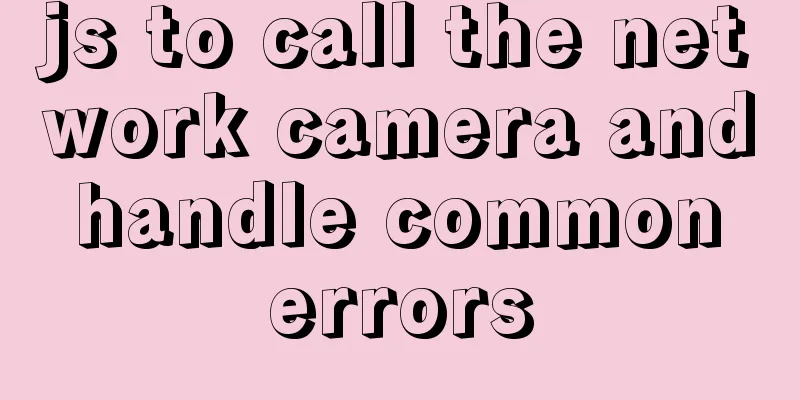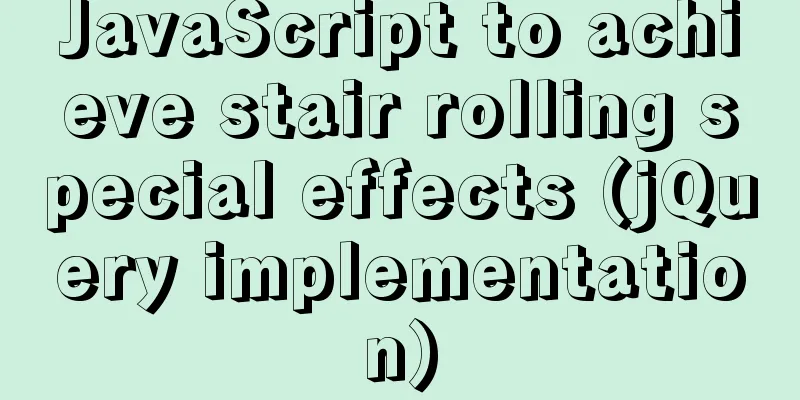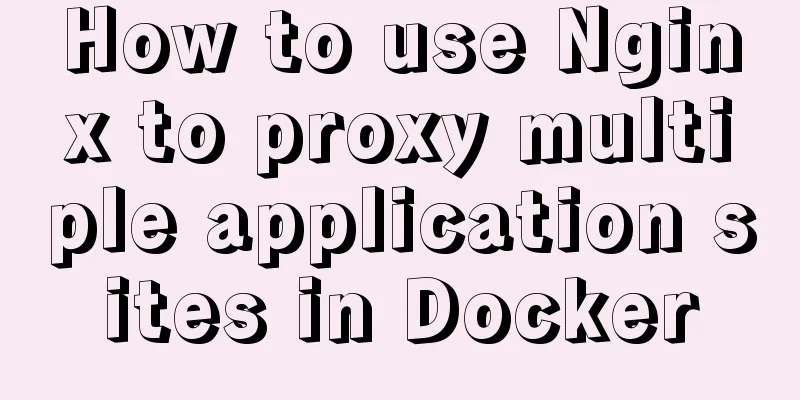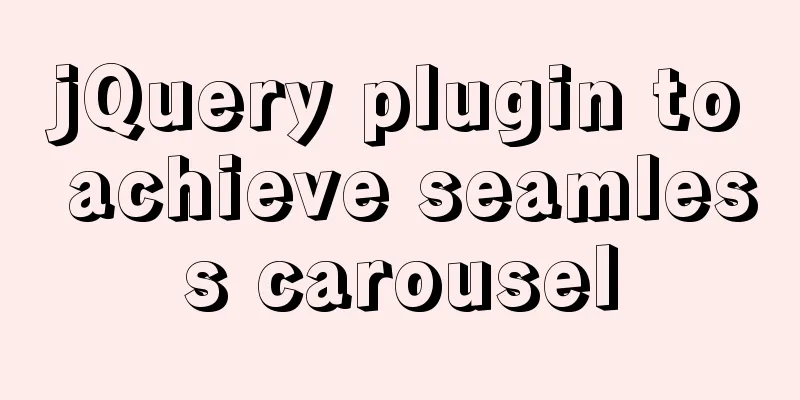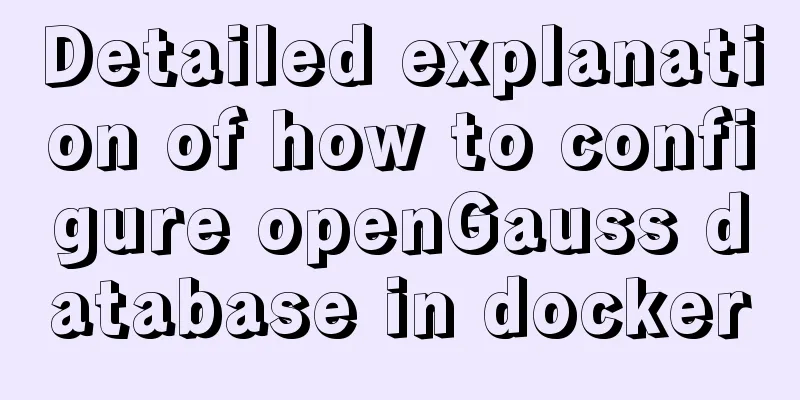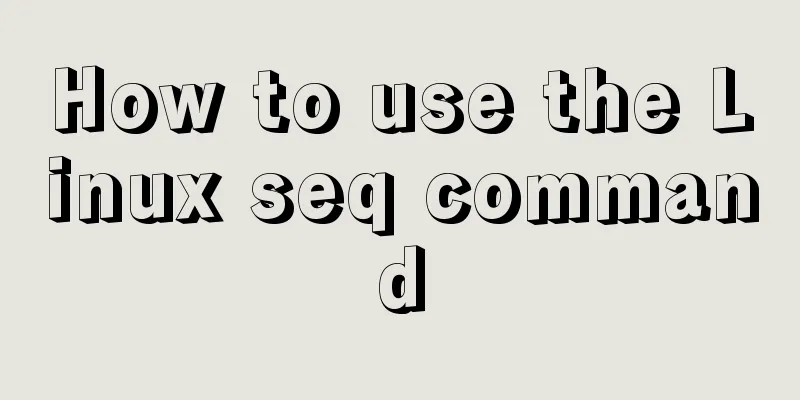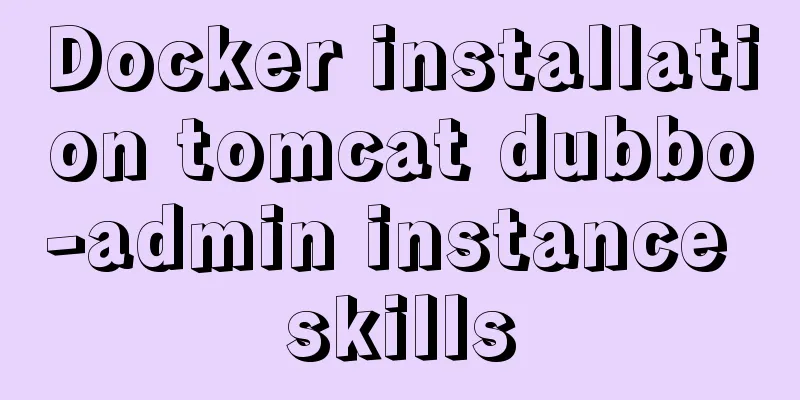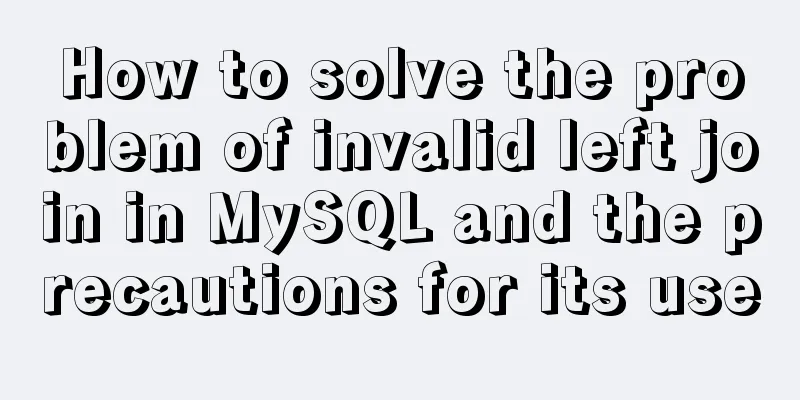Detailed explanation of Docker container network port configuration process
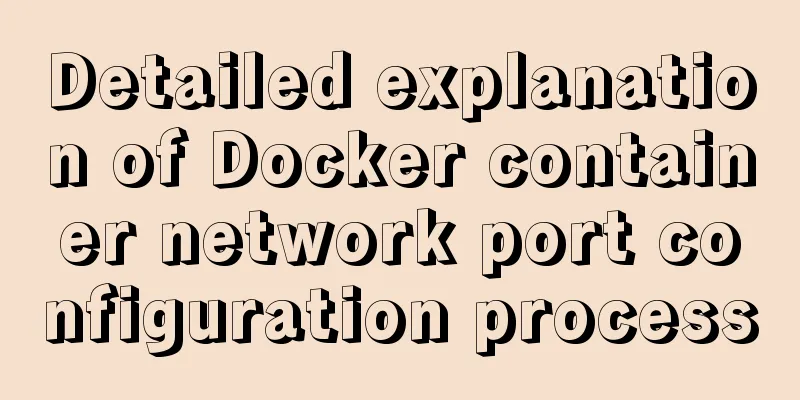
|
Exposing network ports In fact, there are two parameters in Docker that involve exposing network ports, namely -p and -P. The following will introduce them separately. -P With -P, Docker will randomly assign an unused port to the application on the host and map it to the open port in the container. -p The -p parameter has several different uses: hostPort:containerPort This usage is to bind the host port and the container port, as follows:
The above command means mapping port 80 of the host machine to port 80 of the container. The first port 80 is port 80 of the host machine, and the second port 80 is port 80 of the container. ip:hostPort:containerPort This method maps the port of the specified IP address to the port of the container. as follows:
Map port 80 of the 192.168.0.195 address to port 80 of the container. ip::containerPort This method maps a random port of a specified IP address to an open port of a container, as follows
The above is the full content of this article. I hope it will be helpful for everyone’s study. I also hope that everyone will support 123WORDPRESS.COM. You may also be interested in:
|
<<: Detailed process of implementing the 2048 mini game in WeChat applet
>>: MySQL query sorting and paging related
Recommend
11 Linux KDE applications you didn't know about
KDE Abbreviation for Kool Desktop Environment. A ...
Problems and solutions for installing Docker on Alibaba Cloud
question When installing Docker using Alibaba Clo...
How to configure wordpress with nginx
Before, I had built WordPress myself, but at that...
A brief discussion on HTML doctype and encoding
DOCTYPE Doctype is used to tell the browser which...
Tutorial on installing phpMyAdmin under Linux centos7
yum install httpd php mariadb-server –y Record so...
The use of v-model in vue3 components and in-depth explanation
Table of contents Use two-way binding data in v-m...
Detailed explanation of the basic usage of MySQL triggers [create, view, delete, etc.]
Table of contents 1. MySQL trigger creation: 1. M...
Summary of Commonly Used MySQL Commands in Linux Operating System
Here are some common MySQL commands for you: -- S...
Detailed explanation of the solution to the Baidu https authentication prompt "Please redirect your http site 301 to the https site"
I recently wanted to convert a website to https a...
10 excellent Web UI libraries/frameworks
1. IT Mill Toolkit IT Mill Toolkit is an open sou...
A brief introduction to React
Table of contents 1. CDN introduction 1.1 react (...
Detailed graphic tutorial on how to enable remote secure access with Docker
1. Edit the docker.service file vi /usr/lib/syste...
Tutorial on how to create a comment box with emoticons using HTML and CSS
HTML comment box with emoticons. The emoticons ar...
Summary of the Differences between SQL and NoSQL
Main differences: 1. Type SQL databases are prima...
Vue custom instructions to achieve pop-up window drag four-side stretching and diagonal stretching effect
introduction The company's recent Vue front-e...