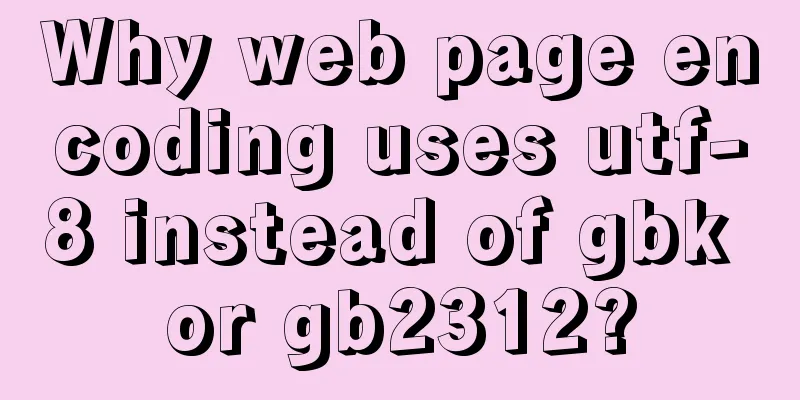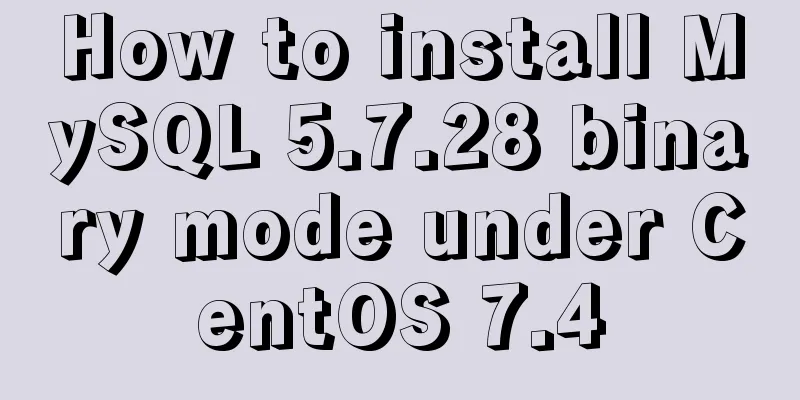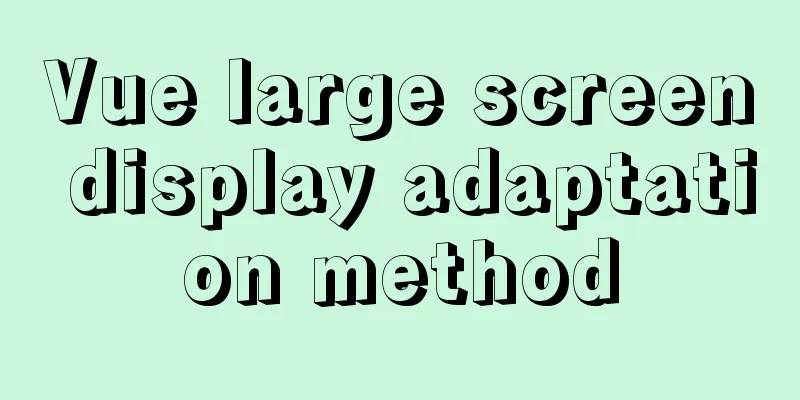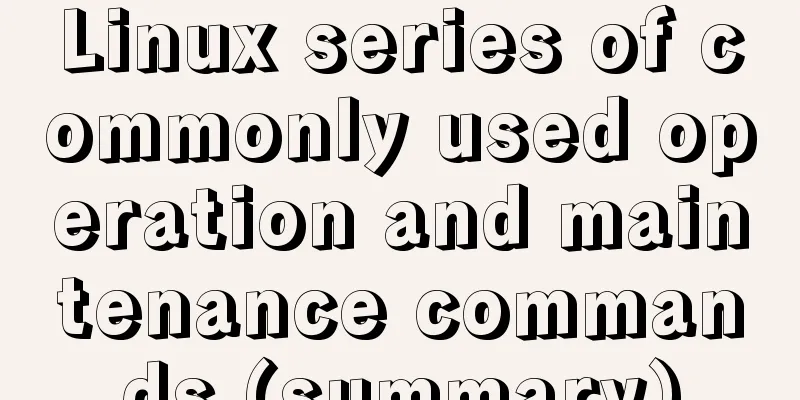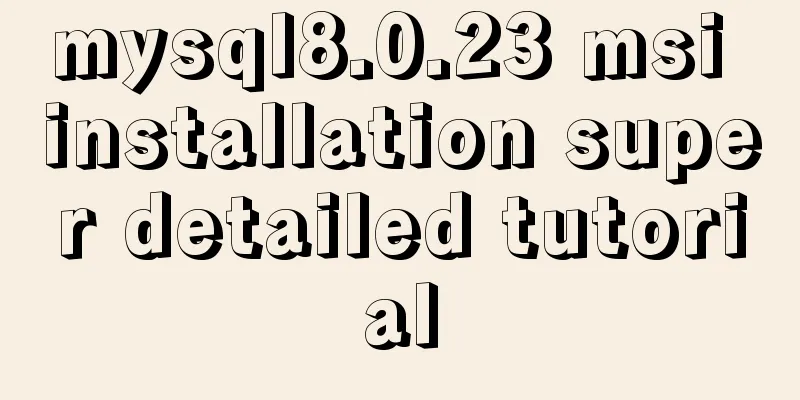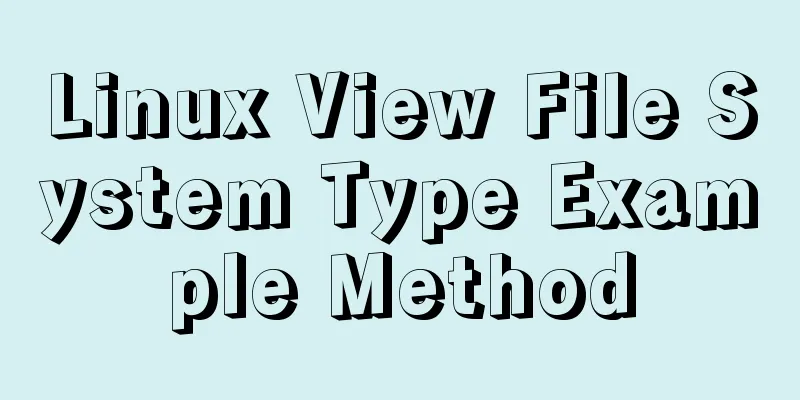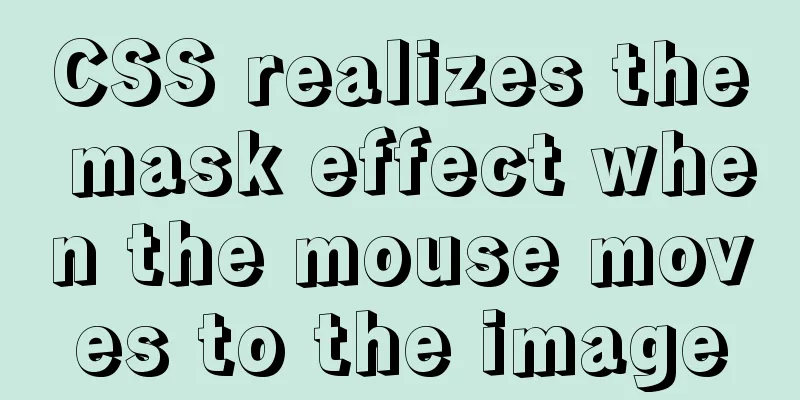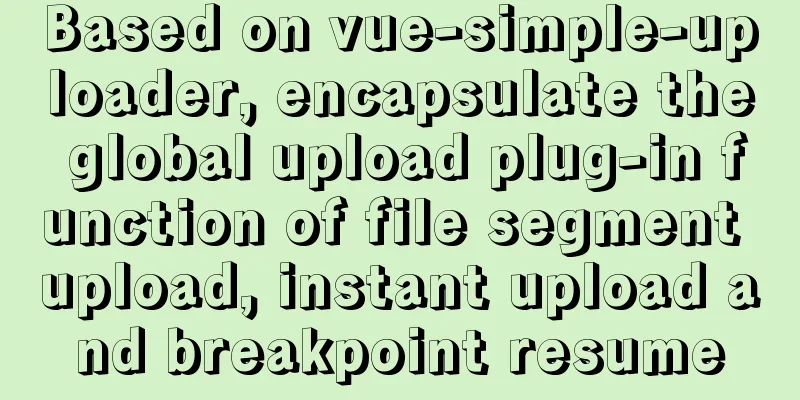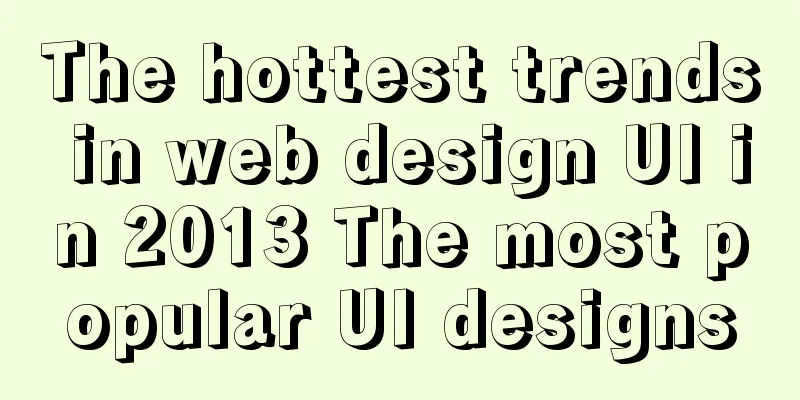Detailed explanation of galera-cluster deployment in cluster mode of MySQL

1: Introduction to galera-cluster Galera Cluster is a free, open-source, high-availability solution developed by Codership. Its official website is http://galeracluster.com. Galera Cluster is a Mariadb cluster with Galera installed (this article only introduces the Mariadb Garela cluster). It has a multi-master feature and supports multi-point writing. The three (or more) nodes of Galera Cluster are in a peer relationship. Each node supports writing. The consistency and integrity of written data are guaranteed within the cluster. The specific implementation principle will be briefly introduced in this article. The official features are as follows:
2. How galera-cluster works
3: MariaDB's galera-cluster deployment3.1: Introduction to system software environment
3.2: Configure the time synchronization server
3.3 Install mariadb-galear-cluster All cluster nodes execute: yum remove -y mariadb-libs yum install -y unzip boost-devel lsof perl-DBI perl-Data-Dumper
rpm -ivh rpm -ivh MariaDB-10.0.37-centos73-x86_64-*
rpm -ivh MariaDB-Galera-10.0.37-centos73-x86_64-*
3.4 Node Configuration File Node 1: jiankong01.yl.com cd /etc/my.cnf.d vim server.conf ---- [mysqld] # # * Galera-related settings # [galera] # Mandatory settings wsrep_provider= /usr/lib64/galera/libgalera_smm.so wsrep_cluster_address="gcomm://192.168.20.33,192.168.20.34,192.168.20.35" wsrep_cluster_name = 'mycluster' wsrep_node_name = 'jiankong01.yl.com' wsrep_node-address = '192.168.20.33' binlog_format=row default_storage_engine=InnoDB innodb_autoinc_lock_mode=2 bind-address=0.0.0.0 # # Optional setting #wsrep_slave_threads=1 ---- Node 2: jiankong02.yl.com cd /etc/my.cnf.d/ vim server.conf ---- [mysqld] # # * Galera-related settings # [galera] # Mandatory settings wsrep_provider= /usr/lib64/galera/libgalera_smm.so wsrep_cluster_address="gcomm://192.168.20.33,192.168.20.34,192.168.20.35" wsrep_cluster_name = 'mycluster' wsrep_node_name = 'jiankong02.yl.com' wsrep_node-address = '192.168.20.34' binlog_format=row default_storage_engine=InnoDB innodb_autoinc_lock_mode=2 bind-address=0.0.0.0 # # Optional setting #wsrep_slave_threads=1 #innodb_flush_log_at_trx_commit=0 --- Node 3: jiankong03.yl.com cd /etc/my.cnf.d/ vim server.conf ---- [mysqld] # # * Galera-related settings # [galera] # Mandatory settings wsrep_provider= /usr/lib64/galera/libgalera_smm.so wsrep_cluster_address="gcomm://192.168.20.33,192.168.20.34,192.168.20.35" wsrep_cluster_name = 'mycluster' wsrep_node_name = 'jiankong03.yl.com' wsrep_node-address = '192.168.20.35' binlog_format=row default_storage_engine=InnoDB innodb_autoinc_lock_mode=2 bind-address=0.0.0.0 # # Optional setting #wsrep_slave_threads=1 #innodb_flush_log_at_trx_commit=0 ---- 3.4 Start the cluster Execute on any node in the cluster service mysql start --wsrep-new-cluster Here we take node 3 as an example:
Node 1 and Node 2 execute: service mysql start
3.5: Create a database instance Node 1: mysql -uroot -pQingchun123.com create database nCalInfo
Check on nodes 2 and 3 mysql -uroot -pQingchun123.com show databases
The above is the full content of this article. I hope it will be helpful for everyone’s study. I also hope that everyone will support 123WORDPRESS.COM. You may also be interested in:
|
<<: A brief analysis of the basic implementation of Vue detection data changes
>>: VMware virtual machine installation Linux system graphic tutorial
Recommend
How to detect whether a file is damaged using Apache Tika
Apache Tika is a library for file type detection ...
Detailed explanation of installing and completely uninstalling mysql with apt-get under Ubuntu
1. Install mysql: udo apt-get install mysql-serve...
Specific use of Linux man command
01. Command Overview Linux provides a rich help m...
MySQL 5.7.20\5.7.21 free installation version installation and configuration tutorial
mysql download, install and configure 5.7.20 / 5....
Summary of the differences and usage of plugins and components in Vue
The operating environment of this tutorial: Windo...
Javascript to achieve the effect of closing advertisements
Here is a case study on how to close ads using Ja...
Detailed tutorial on installing ElasticSearch 6.4.1 on CentOS7
1. Download the ElasticSearch 6.4.1 installation ...
Detailed explanation of the solution to the problem that FTP cannot connect to the Baota Linux panel
If you are using Alibaba Cloud Server, you need t...
Native js to implement a simple calculator
This article example shares the specific code of ...
Detailed explanation of how to configure multi-threaded master-slave replication from MySQL 5.7 slave nodes
Preface MySQL supports multi-threaded replication...
Let's talk about the storage engine in MySQL
Basics In a relational database, each data table ...
Solution to the same IP after cloning Ubuntu 18 virtual machine
Preface I recently used a virtual machine to inst...
JavaScript article will show you how to play with web forms
1. Introduction Earlier we introduced the rapid d...
Detailed explanation of how to use awk in Linux
Before learning awk, we should have learned sed, ...
Solve the problem of importing Web projects into Idea and publishing them to Tomcat
Idea imports an existing web project and publishe...