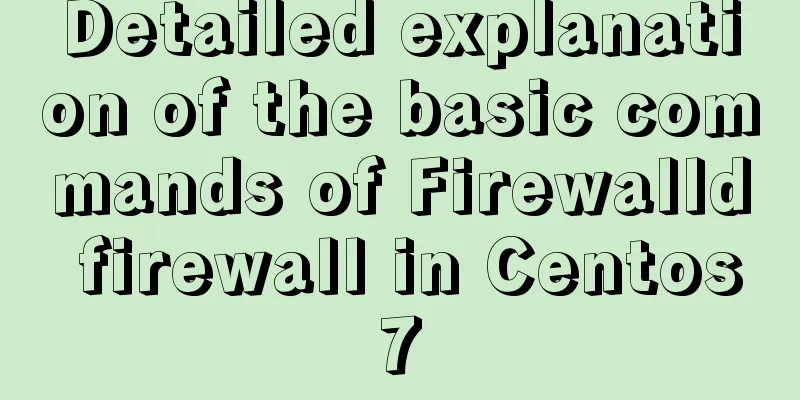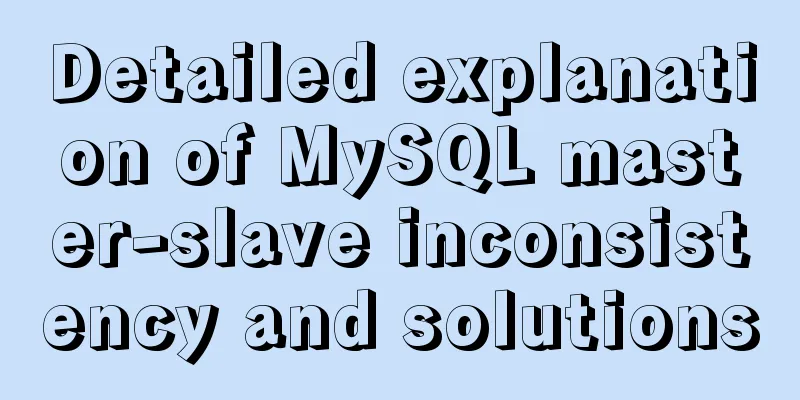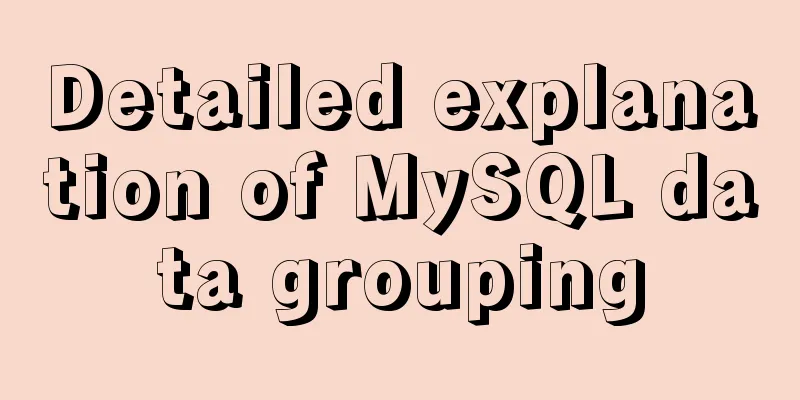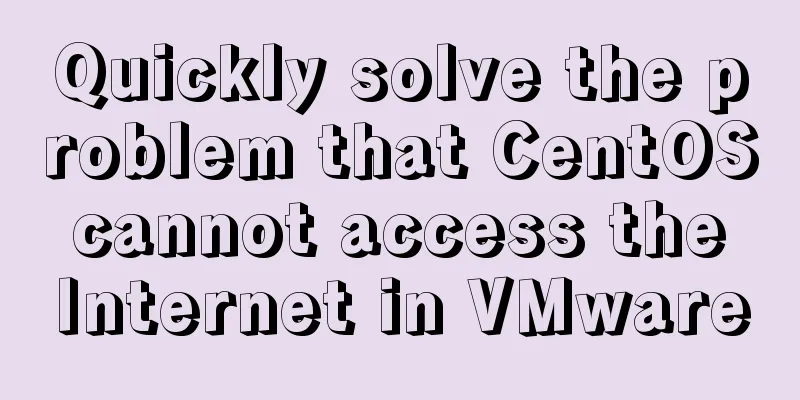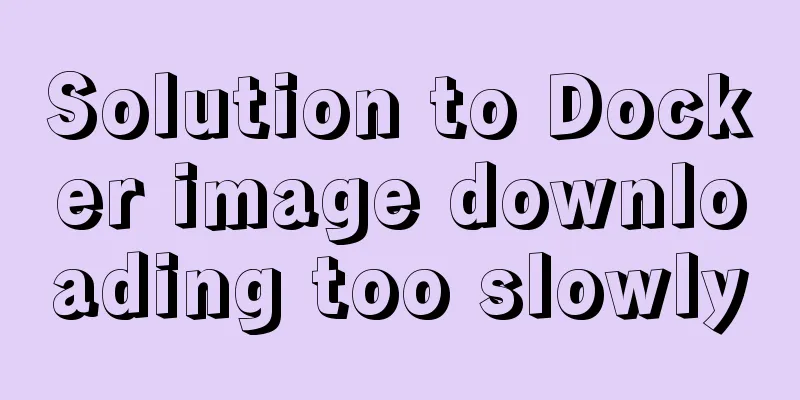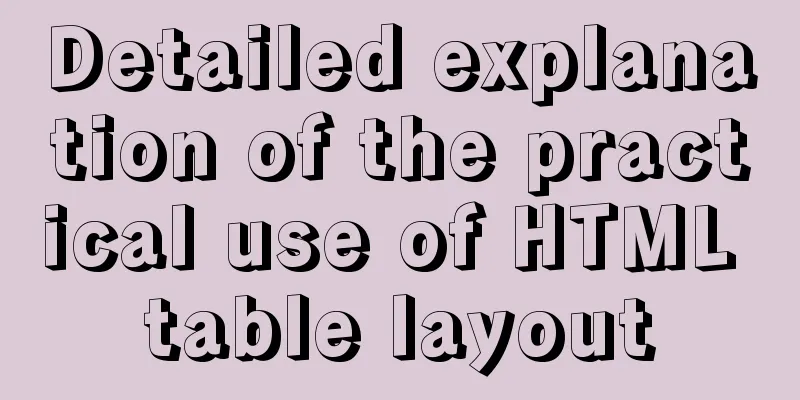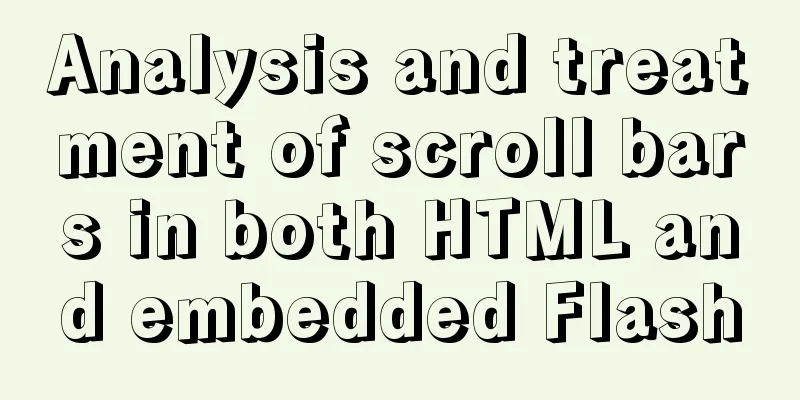MySQL 5.7.20\5.7.21 free installation version installation and configuration tutorial
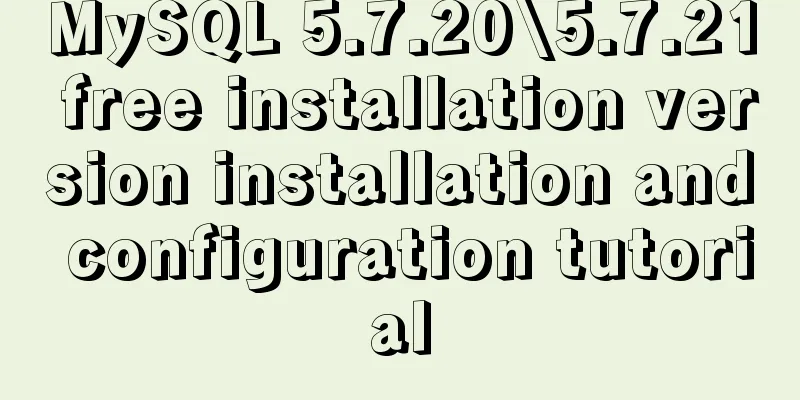
|
mysql download, install and configure 5.7.20 / 5.7.21 for your reference. The specific contents are as follows 1. Download mysql, download address
Select the operating system and version. I am using 64-bit win10. After clicking Download, you will be redirected to the Oracle login page and asked to log in before downloading:
Log in to download:
2. Unzip after downloading:
3. Create the my.ini file in the mysql directory, as shown above. The file content is as follows. Change basedir and datadir to the corresponding addresses: [mysql] # Set the default character set of the mysql client to default-character-set=utf8 [mysqld] #Set port 3306 port = 3306 # Set the installation directory of mysql basedir=D:/tools/ent/db/mysql-5.7.20-winx64 # Set the storage directory of mysql database data datadir=D:/tools/ent/db/mysql-5.7.20-winx64/data # Maximum number of connections allowed max_connections=200 # The default character set used by the server is the 8-bit latin1 character set character-set-server=utf8 # The default storage engine that will be used when creating a new table default-storage-engine=INNODB 4. Enter the bin directory with cmd and execute mysqld --initialize-insecure \mysql-5.7.20-winx64\bin>mysqld --initialize-insecure 5. Then execute mysqld -install mysql-5.7.20-winx64\bin>mysqld -install The prompt "Service successfully installed" indicates that the installation is successful. 6. Start the service D:\tools\ent\db\mysql-5.7.20-winx64\bin>net start mysql 7. Stop service D:\tools\ent\db\mysql-5.7.20-winx64\bin>net stop mysql 8. Log in to MySQL D:\tools\ent\db\mysql-5.7.20-winx64\bin>mysql -uroot -p Enter password: ****** Welcome to the MySQL monitor. Commands end with ; or \g. Your MySQL connection id is 6 Server version: 5.7.20 MySQL Community Server (GPL) Copyright (c) 2000, 2017, Oracle and/or its affiliates. All rights reserved. Oracle is a registered trademark of Oracle Corporation and/or its affiliates. Other names may be trademarks of their respective owners. Type 'help;' or '\h' for help. Type '\c' to clear the current input statement. mysql> show databases; +--------------------+ | Database | +--------------------+ | information_schema | |api| |ibase4j| | jpress | |mysql | | performance_schema | |srmhome| |sys| | wordpress | +--------------------+ 9 rows in set (0.00 sec) mysql> Finish! The above is the full content of this article. I hope it will be helpful for everyone’s study. I also hope that everyone will support 123WORDPRESS.COM. You may also be interested in:
|
<<: How to configure user role permissions in Jenkins
>>: Detailed explanation of how to find the location of the nginx configuration file
Recommend
Markup validation for doctype
But recently I found that using this method will c...
Implementation of docker redis5.0 cluster cluster construction
System environment: Ubuntu 16.04LTS This article ...
JavaScript style object and CurrentStyle object case study
1. Style object The style object represents a sin...
Some "pitfalls" of MySQL database upgrade
For commercial databases, database upgrade is a h...
JavaScript tips to help you improve your coding skills
Table of contents 1. Filter unique values 2. Shor...
Using Docker run options to override settings in the Dockerfile
Usually, we first define the Dockerfile file, and...
How to use Docker buildx to build multi-platform images and push them to private repositories
Introduction Recently I found that there is an AR...
Detailed explanation of the application of meta tags in mobile platform development
Everyone is familiar with the meta tag in desktop...
15 Best Practices for HTML Beginners
Here are 30 best practices for HTML beginners. 1....
52 SQL statements to teach you performance optimization
1. To optimize the query, try to avoid full table...
Graphical tutorial on installing JDK1.8 under CentOS7.4
Linux installation JDK1.8 steps 1. Check whether ...
Detailed explanation of HTML tables
Function: data display, table application scenari...
HTML Tutorial: Definition List
<br />Original text: http://andymao.com/andy...
Mini Program Development to Implement Unified Management of Access_Token
Table of contents TOKEN Timer Refresher 2. Intern...
Solution for importing more data from MySQL into Hive
Original derivative command: bin/sqoop import -co...