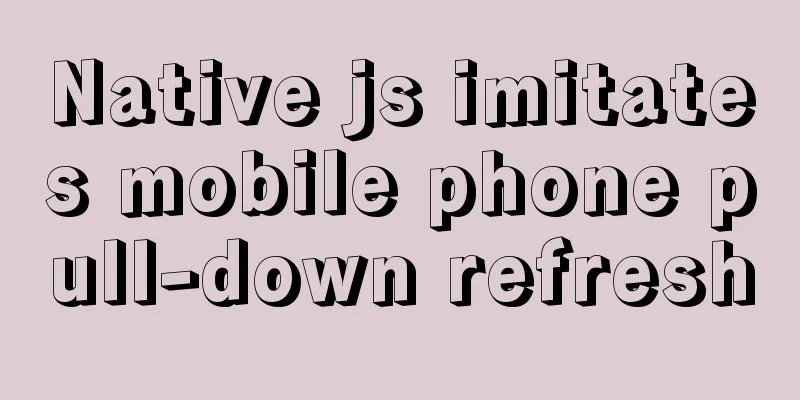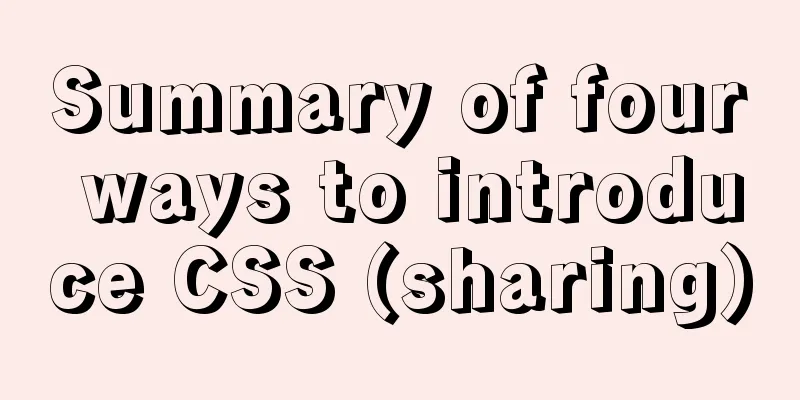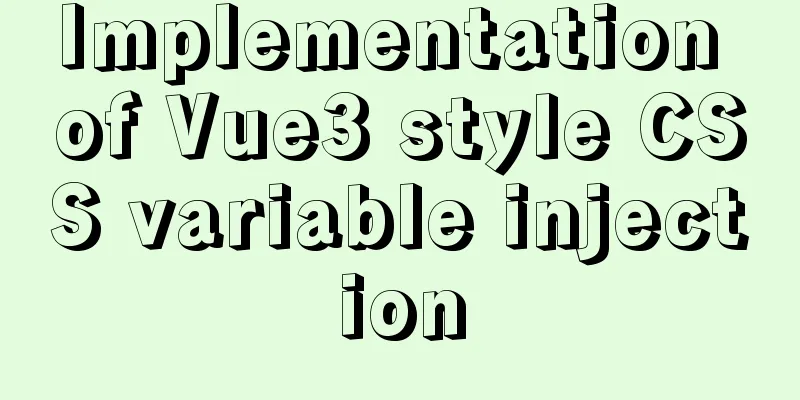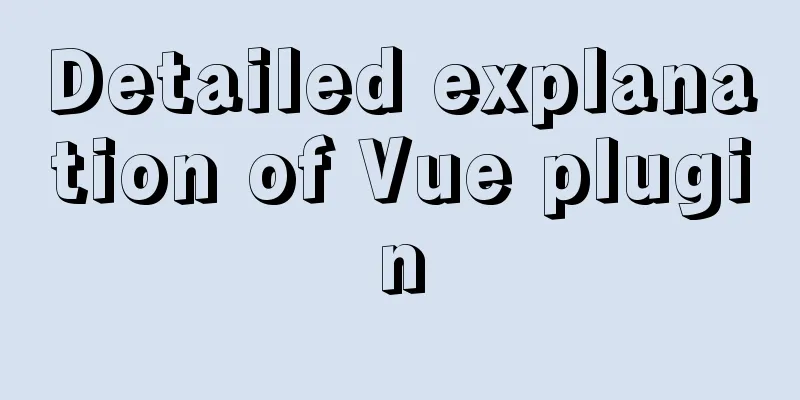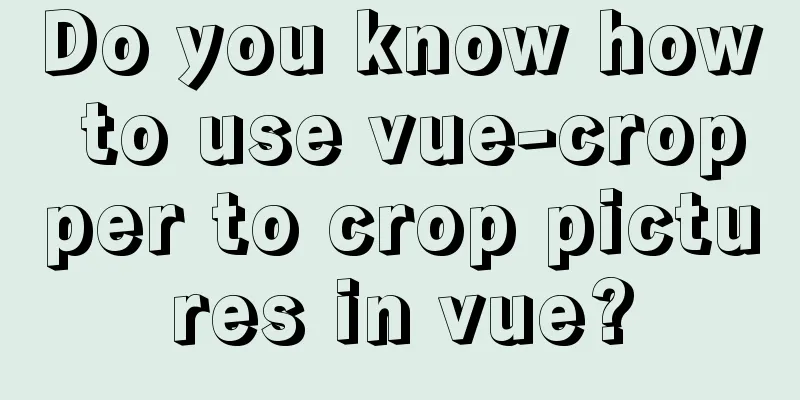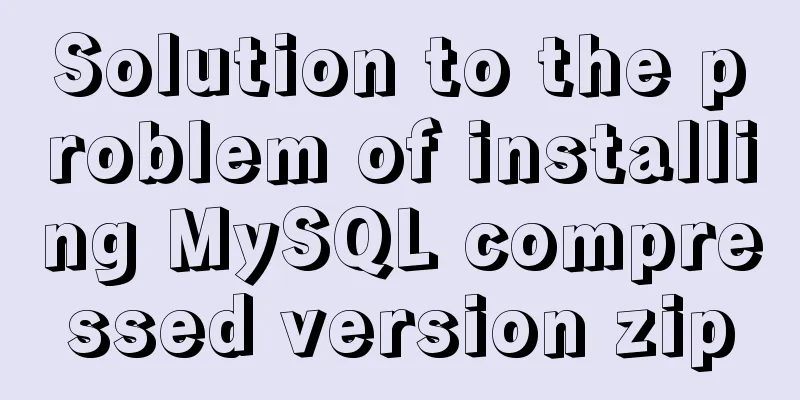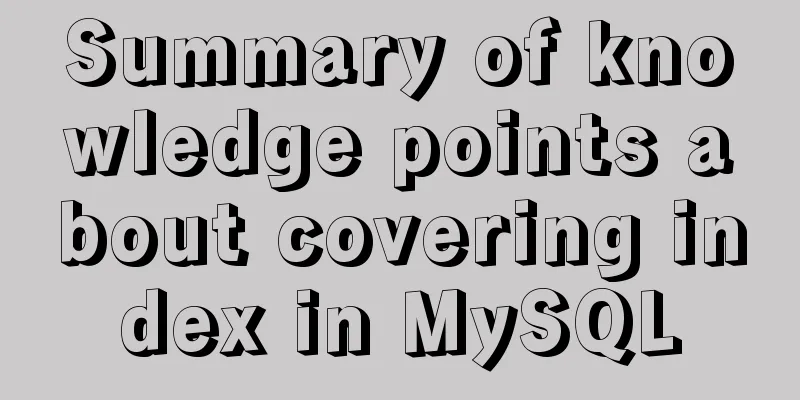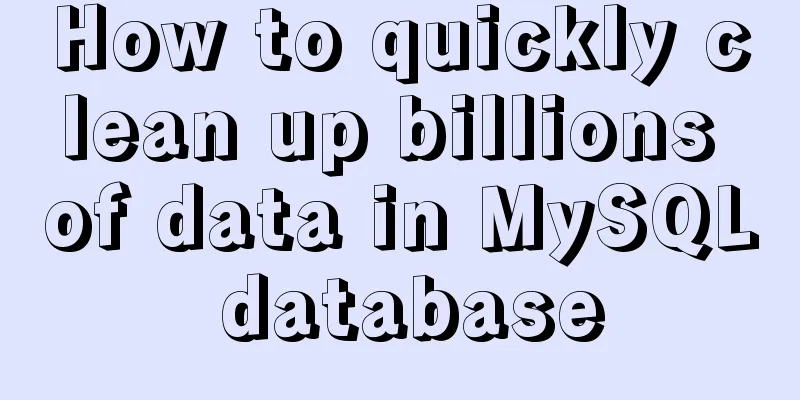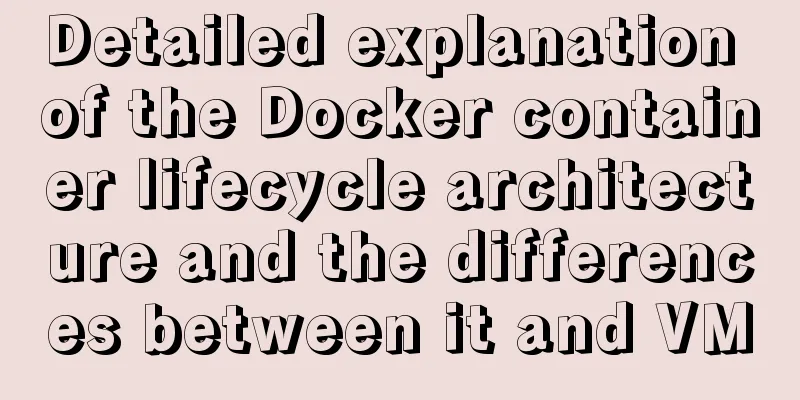How to convert extra text into ellipsis in HTML

|
If you want to display extra text as ellipsis in HTML, there are several ways: Single line text:
<!DOCTYPE html>
<html lang="en">
<head>
<meta charset="UTF-8">
<meta name="viewport" content="width=device-width, initial-scale=1.0">
<title>Document</title>
<style type="text/css">
.box{
width: 200px;
background-color: aqua;
text-overflow: ellipsis;
overflow: hidden;
white-space: nowrap;
}
</style>
</head>
<body>
<div class="box">It's about the sprinkle of peppers. Seeing Scola is about opening. It's about the card machine coming. The time for filing and carding has come. Spread happily home. Spread. Spread. Spread happily home. Spread health</div>
</body>
</html>
Multi-line text: 1. Using the -webkit-line-clamp property
.box{
width: 200px;
overflow : hidden;
text-overflow: ellipsis;
display: -webkit-box;
-webkit-line-clamp: 2;
-webkit-box-orient: vertical;
border:solid 1px black;
}Disadvantages: Only applicable to webkit kernel or mobile pages. It is not supported in browsers such as Firefox and IE. 2. Use pseudo elements to simulate implementation Set a fixed width and height, hide the excess part, and use an element containing an ellipsis (...) at the end to cover part of the content.
.box{
height: 200px;
width: 200px;
position:relative;
line-height:1.4em;
height:4.2em;
overflow:hidden;
}
.box::after {
content:"...";
font-weight:bold;
position:absolute;
bottom:0;
right:0;
padding:0 -20px 1px 45px;
background-color:white;
}
Here, a pseudo-element containing an ellipsis and with a white background color is used to cover part of the content. The height is three times the line-height. Set it to the number of lines you need to display. This approach is relatively simple to implement and has better compatibility.
This is the end of this article about how to convert extra text into ellipsis in HTML. For more information about converting extra text into ellipsis in HTML, please search for previous articles on 123WORDPRESS.COM or continue to browse the related articles below. I hope you will support 123WORDPRESS.COM in the future! |
<<: Why web page encoding uses utf-8 instead of gbk or gb2312?
>>: Detailed explanation of CSS pre-compiled languages and their differences
Recommend
How to directly reference vue and element-ui in html
The code looks like this: <!DOCTYPE html> &...
Summary of coalesce() usage tips in MySQL
Preface Recently, I accidentally discovered MySQL...
Comparison of the efficiency of different methods of deleting files in Linux
Test the efficiency of deleting a large number of...
How to write object and param to play flash in firefox
Copy code The code is as follows: <object clas...
Play mp3 or flash player code on the web page
Copy code The code is as follows: <object id=&...
About uniApp editor WeChat sliding problem
The uniapp applet will have a similar drop-down p...
How to use the Linux seq command
1. Command Introduction The seq (Sequence) comman...
The difference between hash mode and history mode in vue-router
vue-router has two modes hash mode History mode 1...
MySQL 8.0.13 decompression version installation graphic tutorial under Windows
This article shares with you the MySQL 8.0.13 ins...
A brief discussion on the principle of Vue's two-way event binding v-model
Table of contents explain: Summarize Replenish Un...
DD DT DL tag usage examples
We usually use the <ul><li> tags, but ...
MySQL 5.6.27 Installation Tutorial under Linux
This article shares the installation tutorial of ...
Docker deployment springboot project example analysis
This article mainly introduces the example analys...
How to import Excel files into MySQL database
This article shares with you how to import Excel ...
XHTML introductory tutorial: Web page Head and DTD
Although head and DTD will not be displayed on th...