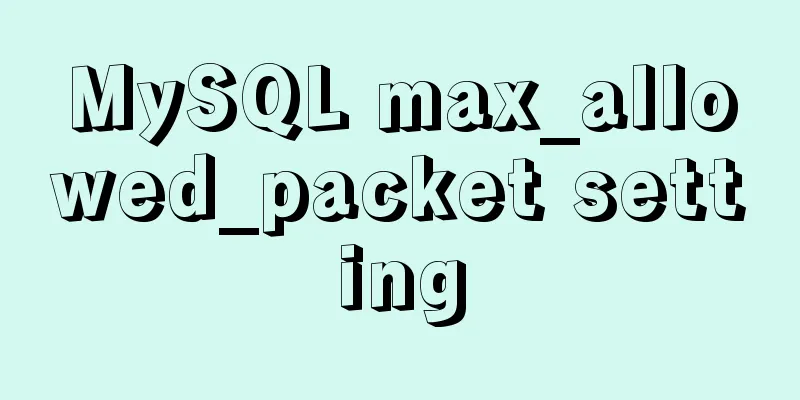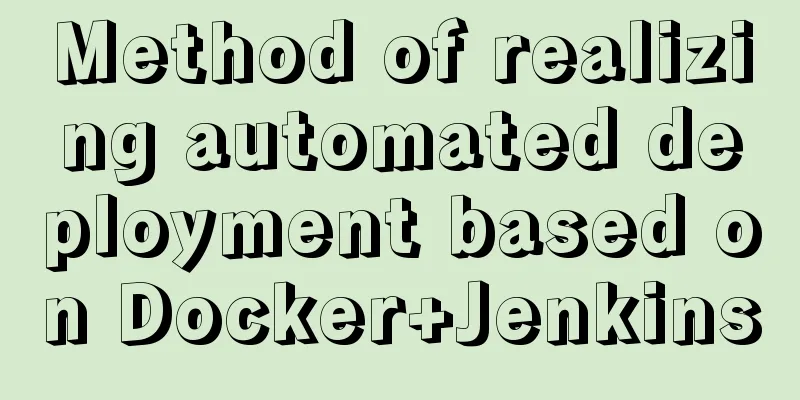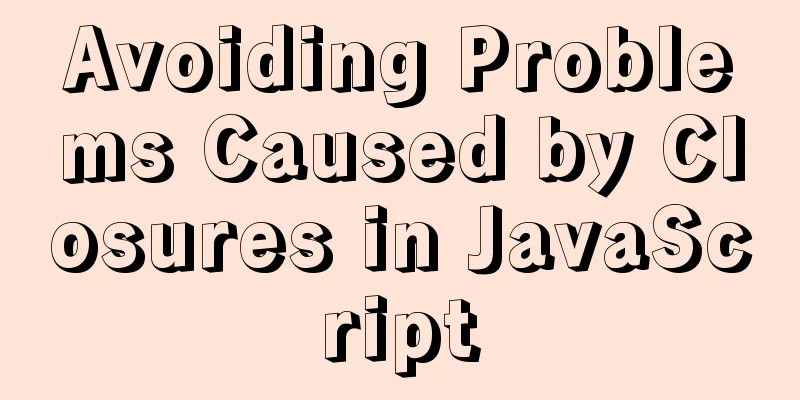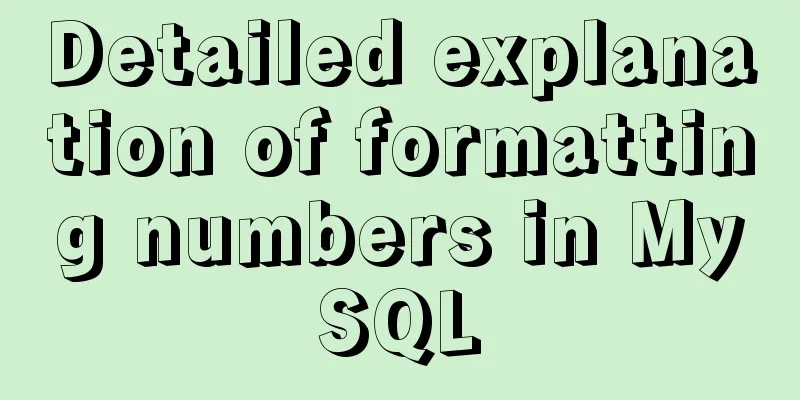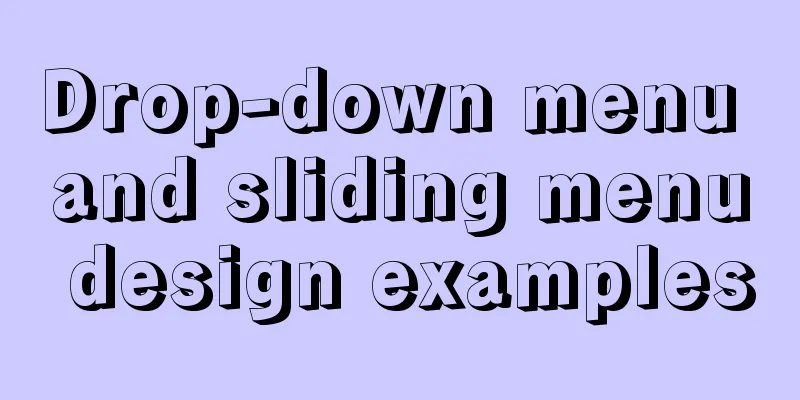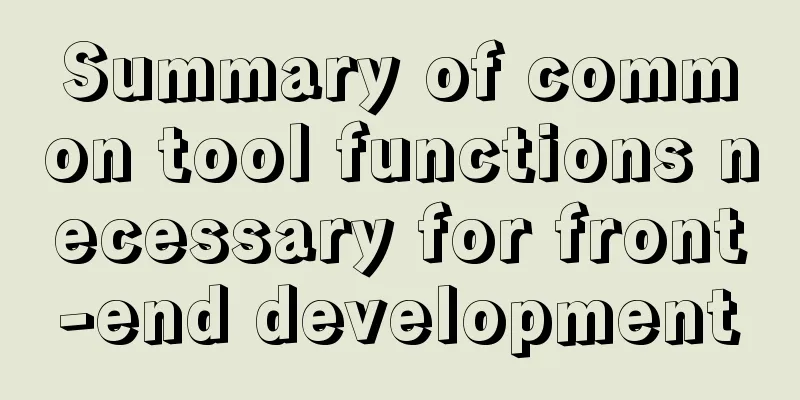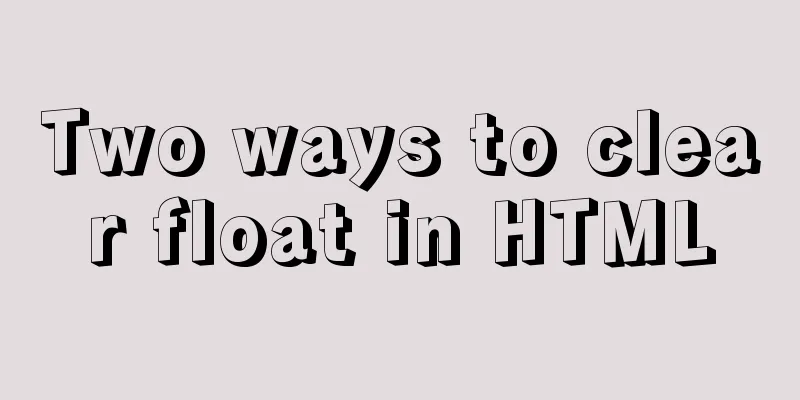Comparison of the efficiency of different methods of deleting files in Linux
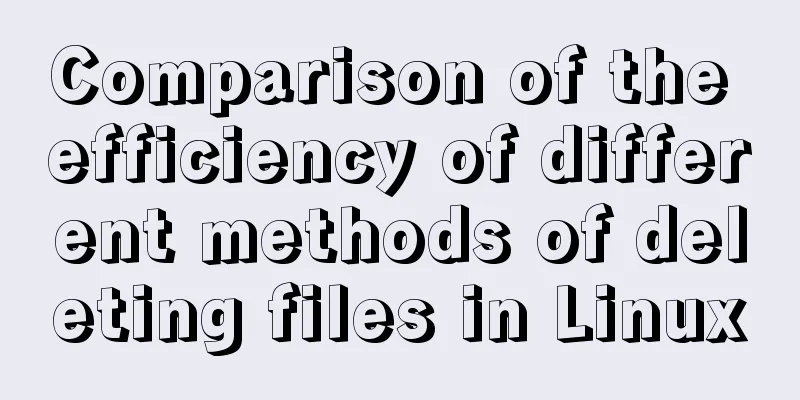
|
Test the efficiency of deleting a large number of files under Linux. First create 500,000 files 1. rm delete
rm does not work due to the large number of files. 2. Find and delete
About 43 minutes on my computer. . . . . . I deleted it while watching the video. 3. find with delete
It takes 9 minutes. 4. rsync delete
Very good and powerful. 5. Python Delete
import os
import timeit
def main():
for pathname,dirnames,filenames in os.walk('/home/username/test'):
for filename in filenames:
file = os.path.join(pathname,filename)
os.remove(file)
if __name__ == '__main__':
t = timeit.Timer('main()','from __main__ import main')
print t.timeit(1)
1
2
$ python test.py 529.309022903 It takes about 9 minutes. 6. Perl Delete
This should be the fastest. 7. Results:
Conclusion: rsync is the fastest and most convenient way to delete a large number of small files. The above is the full content of this article. I hope it will be helpful for everyone’s study. I also hope that everyone will support 123WORDPRESS.COM. You may also be interested in:
|
<<: Understanding v-bind in vue
>>: Detailed explanation of the use of MySQL mysqldump
Recommend
Detailed explanation of the usage of common Linux commands (Part 2) ———— Text editor commands vi/vim
Introduction to vi/vim They are both multi-mode e...
Implementation of HTML to PDF screenshot saving function
Using Technology itext.jar: Convert byte file inp...
How to implement hot deployment and hot start in Eclipse/tomcat
1. Hot deployment: It means redeploying the entir...
Three notification bar scrolling effects implemented with pure CSS
Preface The notification bar component is a relat...
Zabbix monitoring solution - the latest official version 4.4 [recommended]
Zabbix 2019/10/12 Chenxin refer to https://www.za...
MySQL helps you understand index pushdown in seconds
Table of contents 1. The principle of index push-...
Click the toggle button in Vue to enable the button and then disable it
The implementation method is divided into three s...
MySQL table auto-increment id overflow fault review solution
Problem: The overflow of the auto-increment ID in...
How to use Linux paste command
01. Command Overview The paste command will merge...
CSS3 creates web animation to achieve bouncing ball effect
Basic preparation For this implementation, we nee...
Linux type version memory disk query command introduction
1. First, let’s have a general introduction to th...
Centos7 installation of FFmpeg audio/video tool simple document
ffmpeg is a very powerful audio and video process...
Some simple implementation codes of the form element take registration as an example
Code implementation: Copy code The code is as fol...
JavaScript Design Pattern Command Pattern
The command pattern is a behavioral design patter...
Advanced and summary of commonly used sql statements in MySQL database
This article uses examples to describe the common...