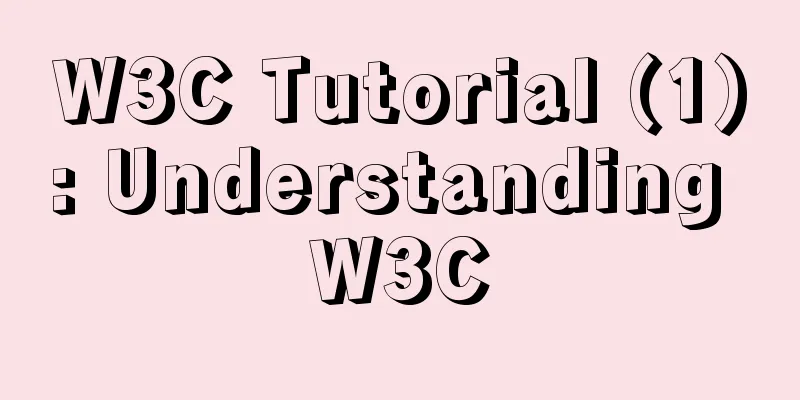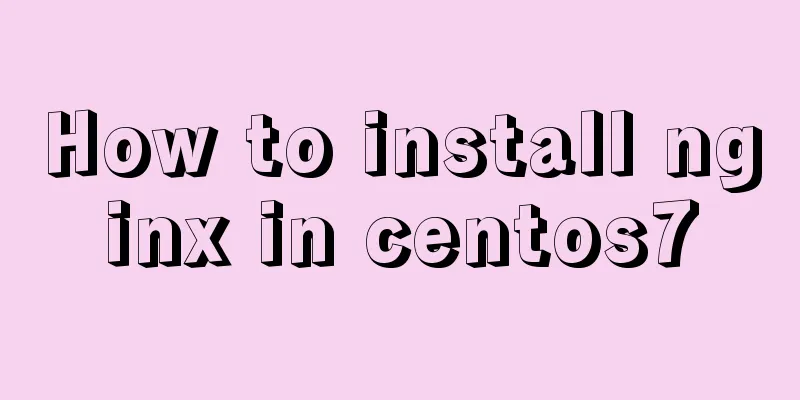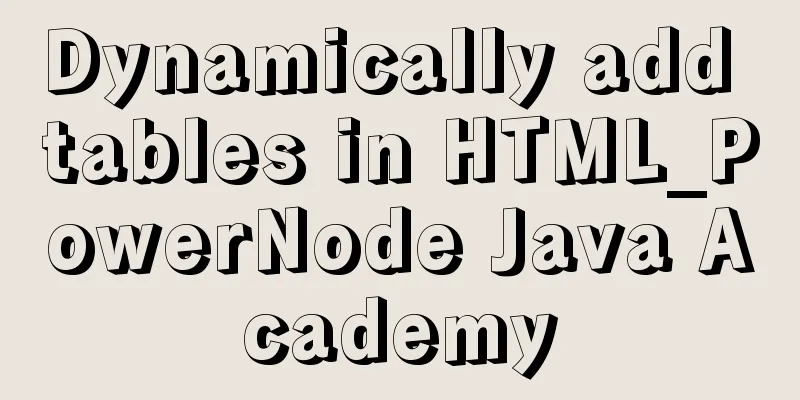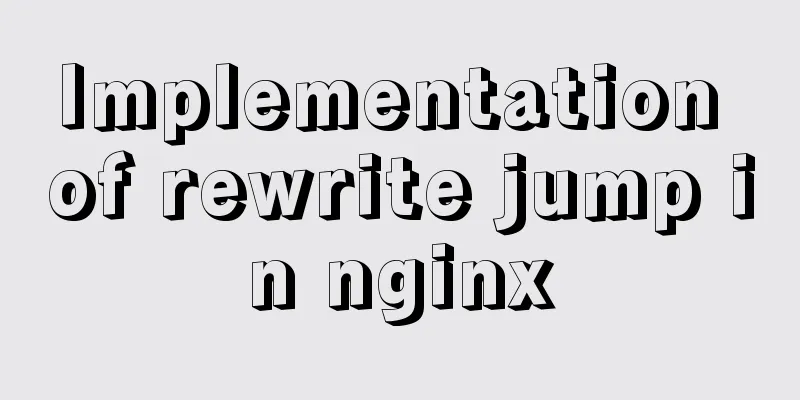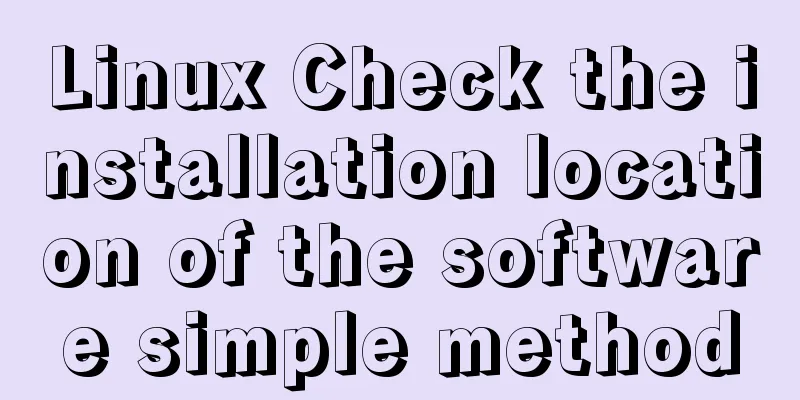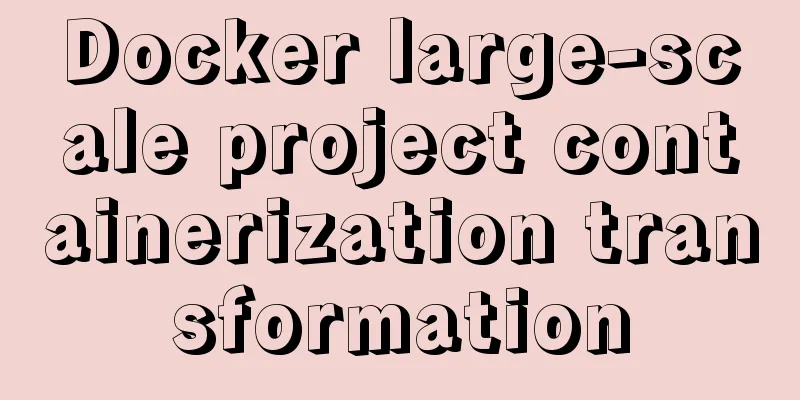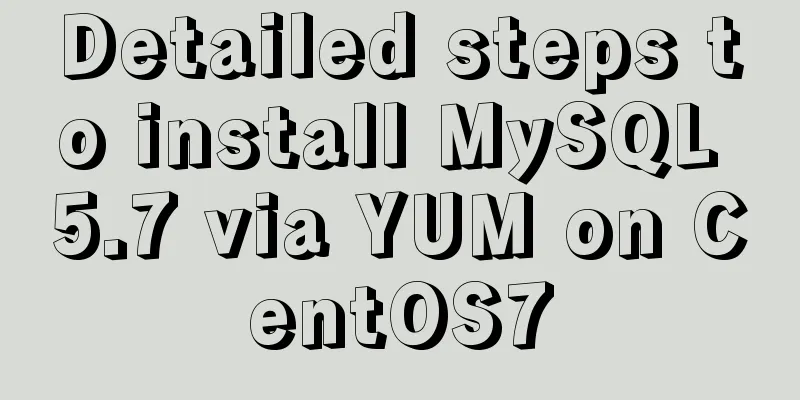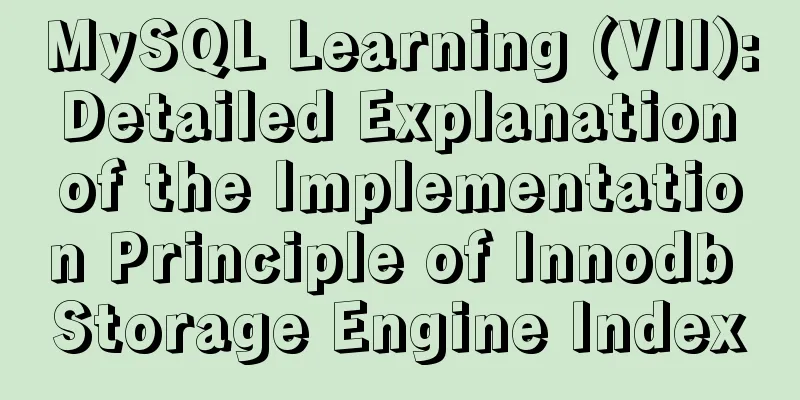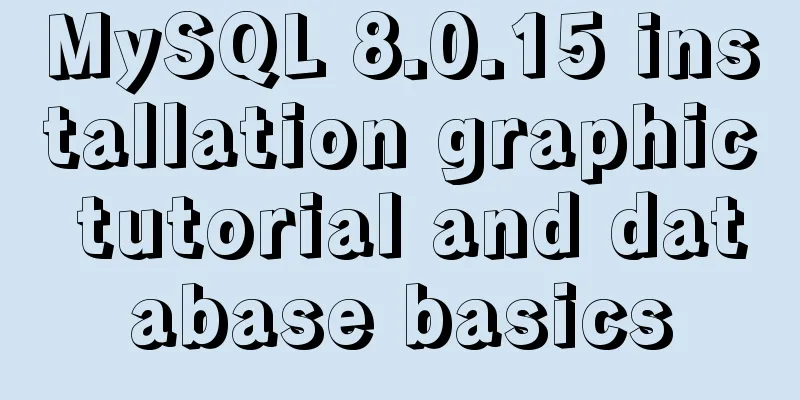Method of realizing automated deployment based on Docker+Jenkins
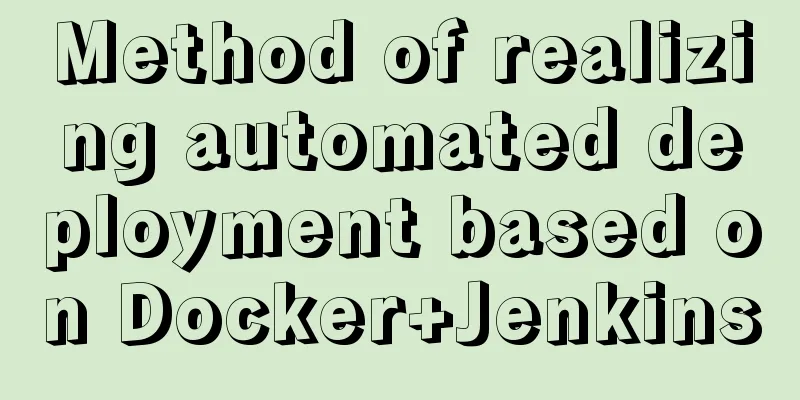
|
Use Code Cloud to build a Git code storage warehouse https://gitee.com/login
Install Jenkins environment based on Docker 1. Install Jenkins using Docker docker run -p 8080:8080 -p 50000:50000 -v jenkins_data:/var/jenkins_home jenkinsci/blueocean 2. Access Jenkins address 8080
Note: When starting for the first time, it will take about 3-10 minutes for Jenkins to load. 3. Unlock Jenkins
docker exec -it 7f485bd95c3b /bin/bash enter the jenkins container cat /var/jenkins_home/secrets/initialAdminPassword
It takes about 3-10 minutes to wait Create a new user
Jenkins global tool configuration Enter the jenkins container and echo $JAVA_HOME to get the java environment installation address JDK environment installation
Maven environment installation
Install the Jenkins corresponding Maven plugin Find "System Management" - "Install Plugin", click "Optional Plugin", and find the following Maven plugin version Plugin NameMaven Integration
Jenkins implements Springboot project automatic deployment to create a new release task
Configure the task git account and password
3. Project packaging
clean install Click Build Now
The first build may take a long time because you need to download some related dependent jar packages Execute the shll script after Jenkins starts successfully
#!/bin/bash
#Service name SERVER_NAME = springboot
# Source jar path, after mvn packaging is completed, the jar package name in the target directory can also be selected as a war package. The war package can be moved to the webapps directory of Tomcat for operation. Here, the jar package is used and the java -jar command is used to execute JAR_NAME=springboot-0.0.1-SNAPSHOT
# Source jar path #/usr/local/jenkins_home/workspace--->jenkins working directory #demo project directory #target package generated jar package directory JAR_PATH=/var/jenkins_home/workspace/springboot/target
# After packaging is completed, move the jar package to the directory where the jar package is run--->work_daemon. The work_daemon directory needs to be created in advance JAR_WORK_PATH=/var/jenkins_home/workspace/springboot/target
echo "Query process id-->$SERVER_NAME"
PID=`ps -ef | grep "$SERVER_NAME" | awk '{print $2}'`
echo "Get process ID: $PID"
echo "End process"
for id in $PID
do
kill -9 $id
echo "killed $id"
done
echo "End process completed"
#Copy the jar package to the execution directory echo "Copy the jar package to the execution directory: cp $JAR_PATH/$JAR_NAME.jar $JAR_WORK_PATH"
cp $JAR_PATH/$JAR_NAME.jar $JAR_WORK_PATH
echo "Complete jar package copy"
cd $JAR_WORK_PATH
#Change file permissions chmod 755 $JAR_NAME.jar
Nohub java -jar $JAR_NAME.jarAdding nohub means running in the background, or using nohub & Container maps port 8081 1. Restart the container systemctl restart docker 2. Clear non-running containers docker rm $(sudo docker ps -a -q) docker run -p 8080:8080 -p 8081:8081 -p 50000:50000 -v jenkins_data:/var/jenkins_home jenkinsci/blueocean This is the end of this article about automated deployment based on Docker+Jenkins. For more information about automated deployment based on Docker+Jenkins, please search for previous articles on 123WORDPRESS.COM or continue to browse the following related articles. I hope you will support 123WORDPRESS.COM in the future! You may also be interested in:
|
<<: Detailed tutorial on deploying Jenkins based on docker
>>: JavaScript implements an input box component
Recommend
MYSQL local installation and problem solving
Preface This article is quite detailed and even a...
Use Rem layout to achieve adaptive
I have written an article about mobile adaptation...
HTML markup language - reference
Click here to return to the 123WORDPRESS.COM HTML ...
Detailed explanation of HTML form elements (Part 2)
HTML Input Attributes The value attribute The val...
Does MySql need to commit?
Whether MySQL needs to commit when performing ope...
MySQL free installation version configuration tutorial
This article shares the MySQL free installation c...
Javascript Basics: Detailed Explanation of Operators and Flow Control
Table of contents 1. Operator 1.1 Arithmetic oper...
3 ways to create JavaScript objects
Table of contents 1. Object literals 2. The new k...
Linux forced release of occupied ports and Linux firewall port opening method detailed explanation
When installing nginx, mysql, tomcat and other se...
Docker starts Redis and sets the password
Redis uses the apline (Alps) image of Redis versi...
SQL query for users who have placed orders for at least seven consecutive days
Create a table create table order(id varchar(10),...
How to dynamically modify container port mapping in Docker
Preface: Docker port mapping is often done by map...
Detailed explanation of the use of vue-resource interceptors
Preface Interceptor In some modern front-end fram...
Vue echarts realizes horizontal bar chart
This article shares the specific code of vue echa...
Vue uses the method in the reference library with source code
The official source code of monaco-editor-vue is ...