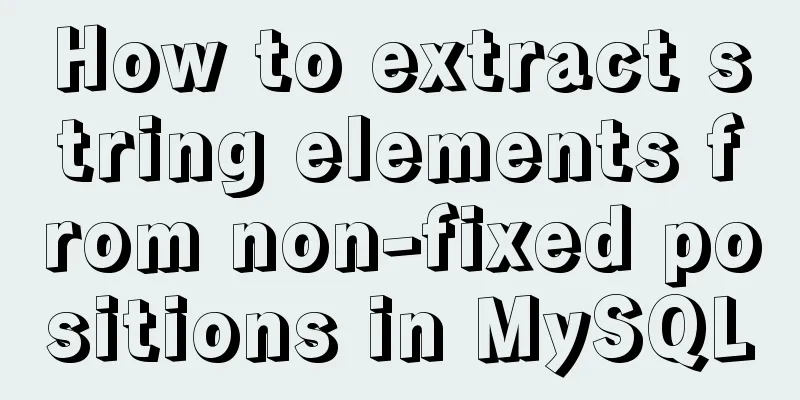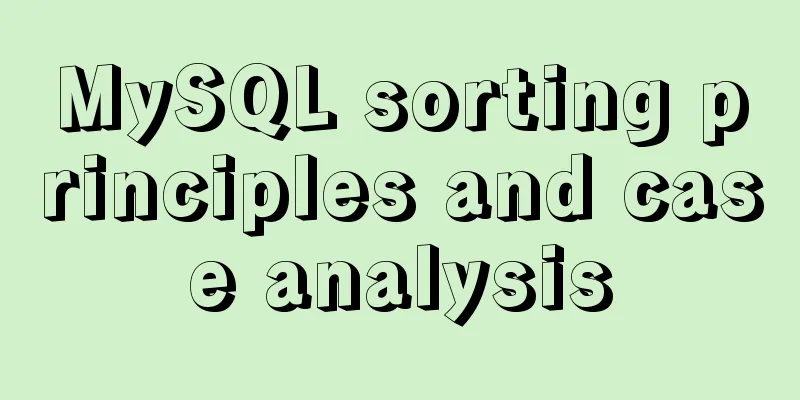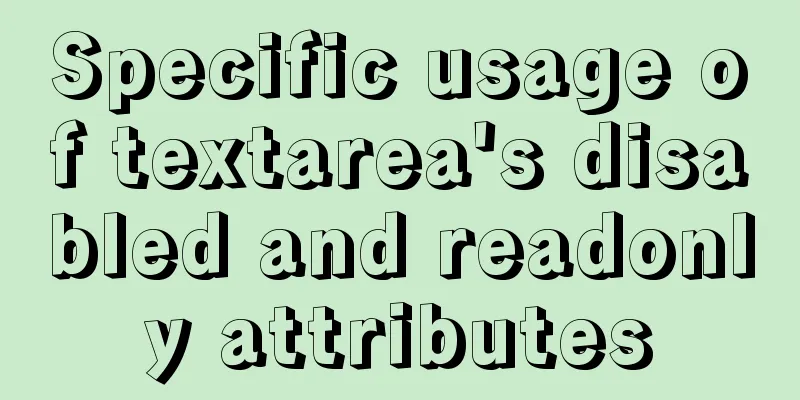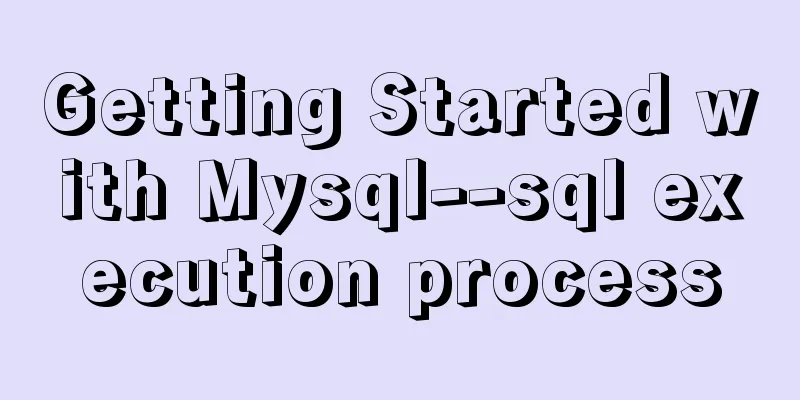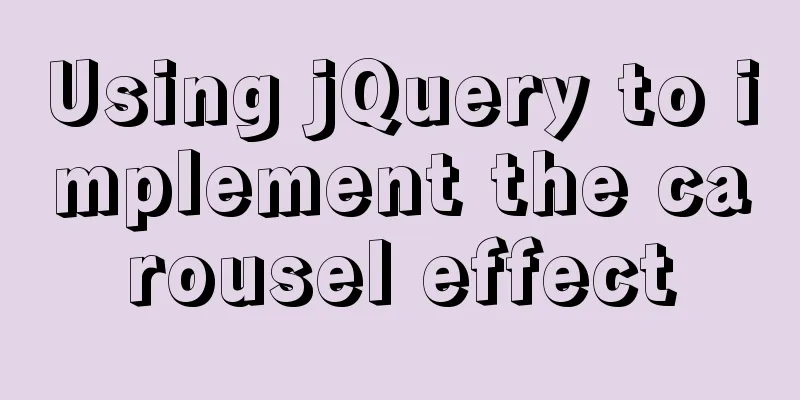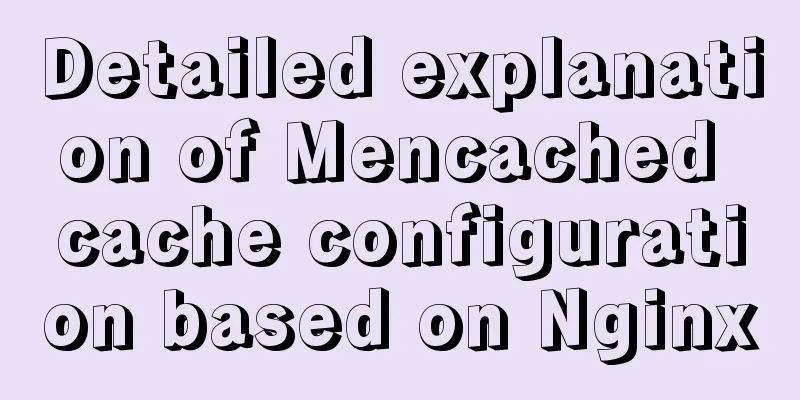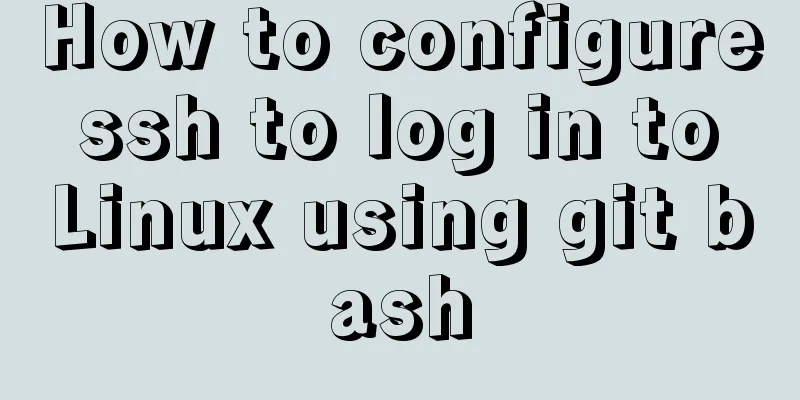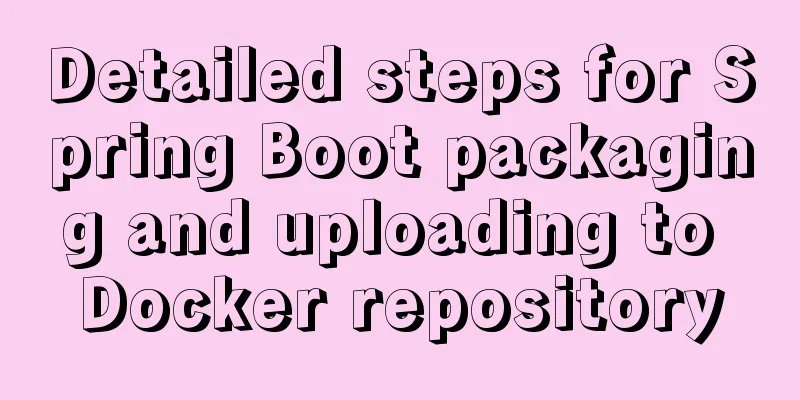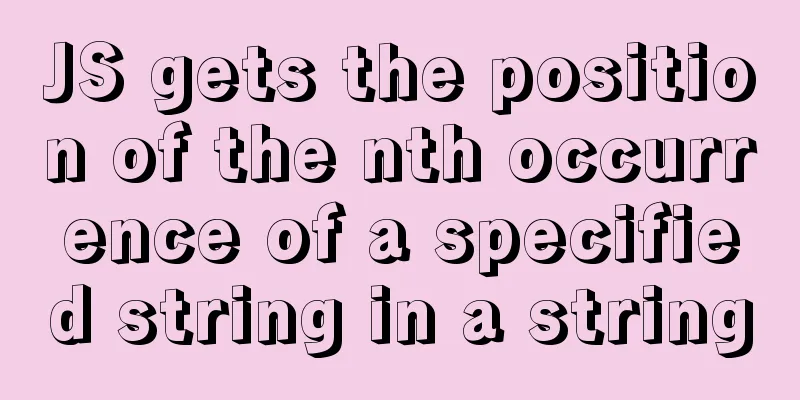3 ways to create JavaScript objects

|
Preface: In 1. Object literals
let obj = {} // empty object let obj2 = {a:1, b:2}
let obj3 = {" hel": "wold"} // If the property name has spaces, you can use a string literal as the property name2. The new keyword creates an object Use the
let o = new Object(); // built-in constructor let m = new Math();
let a = new Array();
let d = new Date();
function Person(){ //Custom constructor}
let person = new Person()
3. Create an object using Object.create()
let o = Object.create({x:1, y:2});
console.log(o.x+oy) //3
The new object o will inherit Object.create(null) 4. Use the extension operator:...ES2018 adds the spread operator ... to copy existing object properties to a new object
let foo = {x:1, y:2}
let bar = {z:3}
let zoo = { ...foo, ...bar}
console.log(zoo) // {x:1, y:2, z:3}
A few points to note:
5. Use Object.assign() method
let foo = {x:1, y:2}
let bar = {z:3}
let zoo = {}
let obj = Object.assign(zoo, foo, bar)
console.log(zoo) // {x:1, y:2, z:3}
console.log(obj===zoo) // true
In addition, two new object features added in 6. Abbreviated propertiesIf you want to create an object composed of multiple variable names and corresponding values, you need to construct the object like the traditional object literal syntax.
let x = 1, y = 2;
let o = {x:x, y:y}
console.log(o) // {x:1, y:2}
After
let o2 = {x, y}
console.log(o2) // {x:1, y:2}
7. Abbreviation method When defining methods in an object,
let point = {
x:1,
y:2,
area: function(){
return this.x*this.y
}
}
console.log(point.area()) //2
After
let point2={
x:1,
y:2,
area(){
return this.x*this.y
}
}
console.log(point2.area()) //2
This concludes this article about 3 methods of creating JavaScript objects. For more information about JavaScript object creation methods, please search 123WORDPRESS.COM’s previous articles or continue browsing the following related articles. I hope you will support 123WORDPRESS.COM in the future! You may also be interested in:
|
<<: Introduction to the use of MySQL official performance testing tool mysqlslap
>>: CSS uses radial-gradient to implement coupon styles
Recommend
JavaScript function call, apply and bind method case study
Summarize 1. Similarities Both can change the int...
About the problem of no virtual network card after VMware installation
1 Problem description: 1.1 When VMware is install...
Introduction and use of five controllers in K8S
Table of contents Controller type of k8s Relation...
How to use ssh tunnel to connect to mysql server
Preface In some cases, we only know the intranet ...
The practical process of login status management in the vuex project
Table of contents tool: Login scenario: practice:...
MySQL data duplicate checking and deduplication implementation statements
There is a table user, and the fields are id, nic...
Solution to Vue3.0 error Cannot find module'worker_threads'
I'll record my first attempt at vue3.0. When ...
A brief discussion on the correct approach to MySQL table space recovery
Table of contents Preliminary Notes Problem Repro...
MySQL transaction autocommit automatic commit operation
The default operating mode of MySQL is autocommit...
mysql indexof function usage instructions
As shown below: LOCATE(substr,str) Returns the fi...
HTML realizes real-time monitoring function of Hikvision camera
Recently the company has arranged to do some CCFA...
Use render function to encapsulate highly scalable components
need: In background management, there are often d...
Example of converting spark rdd to dataframe and writing it into mysql
Dataframe is a new API introduced in Spark 1.3.0,...
How to configure Nginx to split traffic based on the last segment of the request IP
It is mainly the configuration jump of the if jud...
A brief analysis of the function calling process under the ARM architecture
Table of contents 1. Background knowledge 1. Intr...