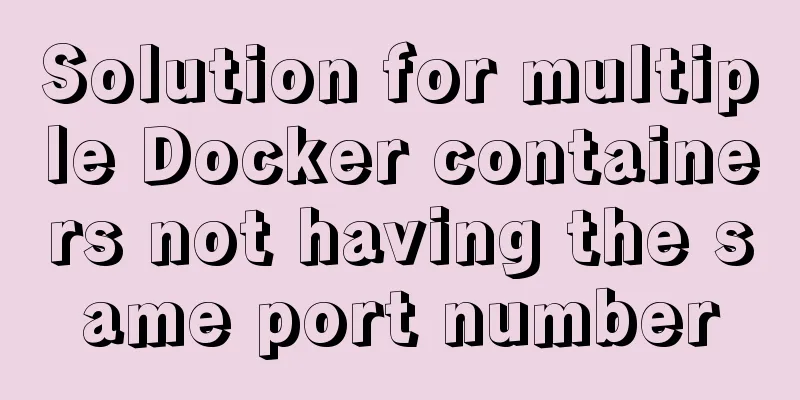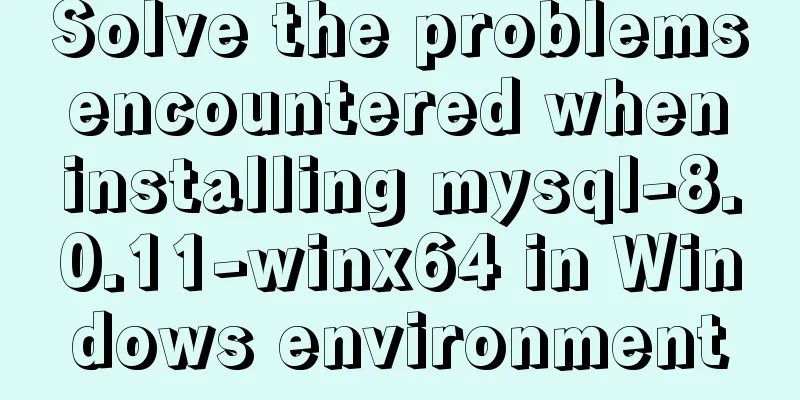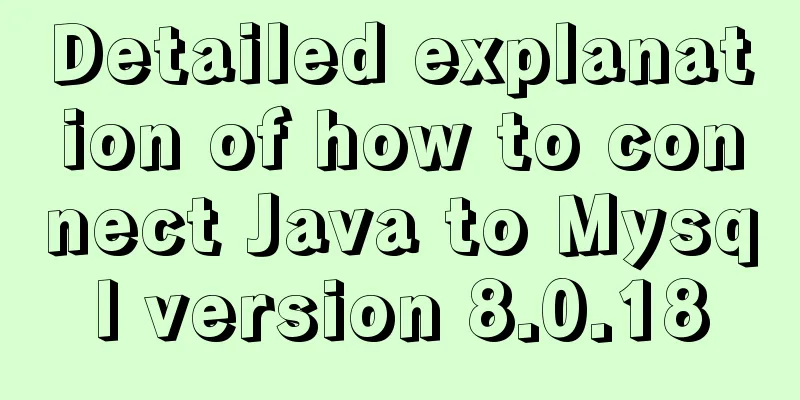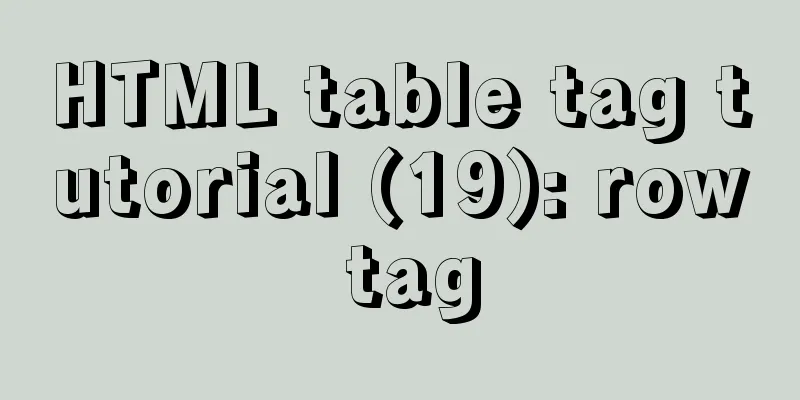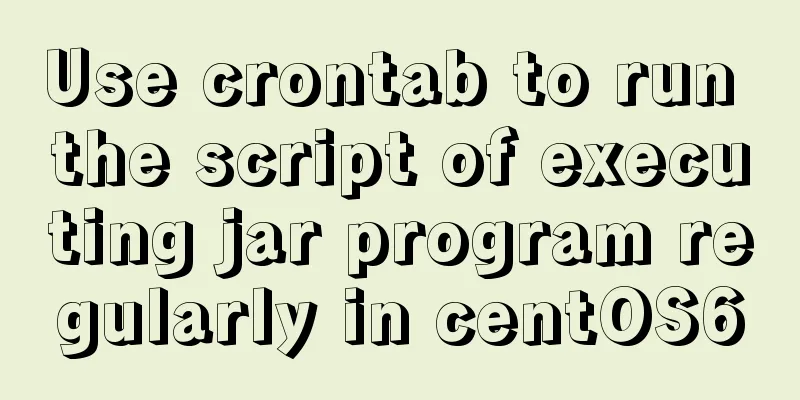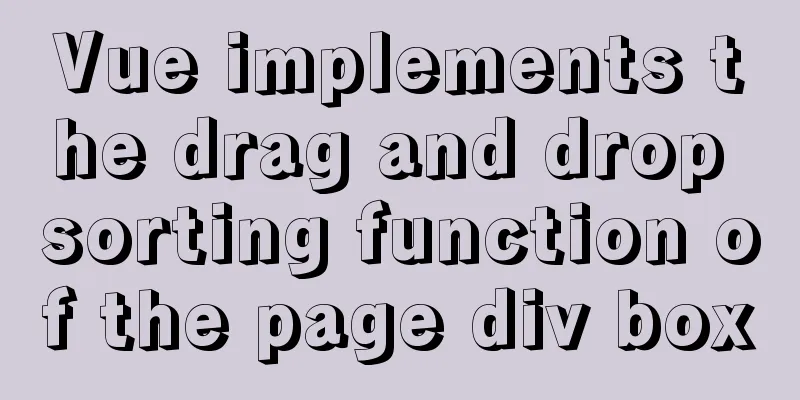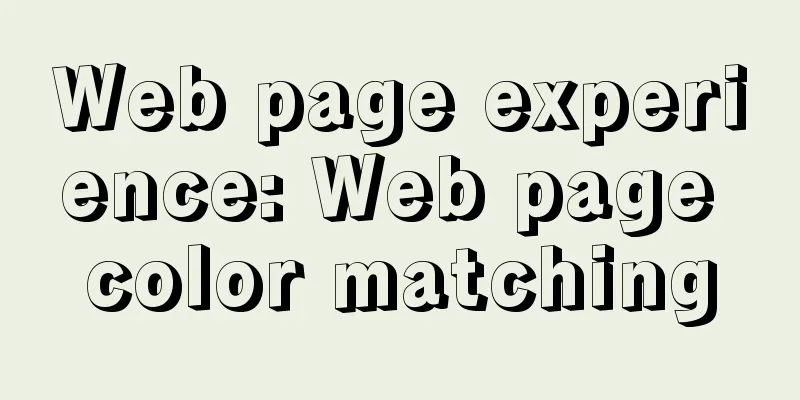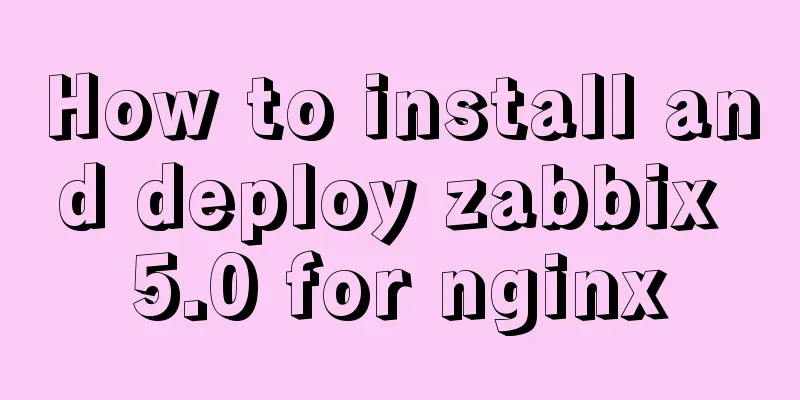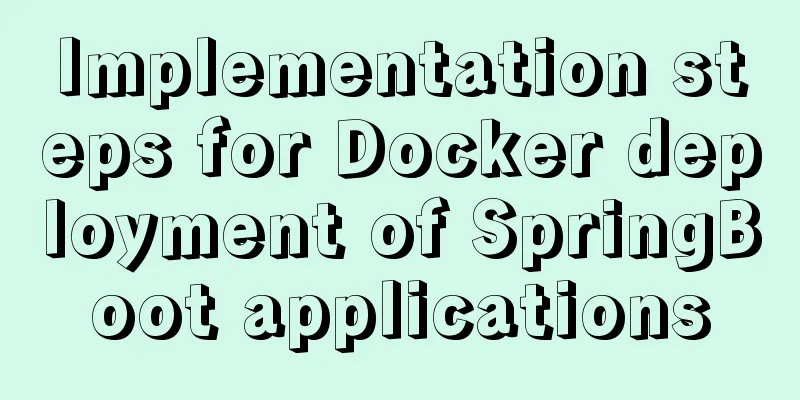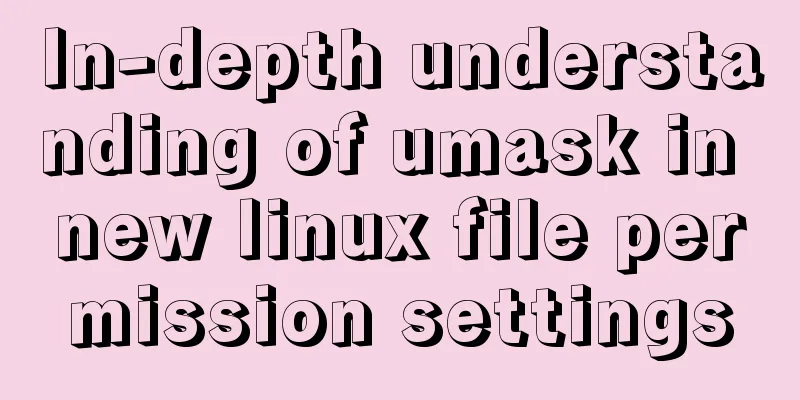JavaScript function call, apply and bind method case study
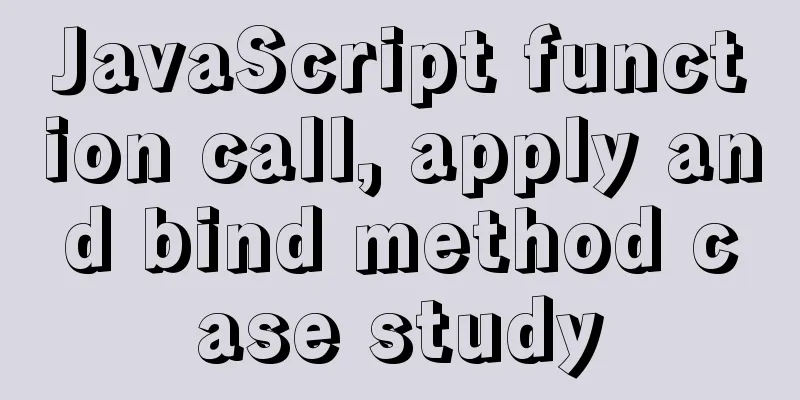
Summarize1. Similarities
2. Difference
call() method
/* Normal mode */
let obj = {
sum(a, b) {
console.log(this)
return a + b
}
}
// Execute the apply and bind methods of the sum function. The printed this is the same as below. obj.sum.call() // Print window
obj.sum.call(undefined, 1, 2) // Print window
obj.sum.call(null, 1, 2) // Print window
/* Strict mode */ 'use strict' // Execute the apply and bind methods of the sum function, and print this as below obj.sum.call() // Print undefined obj.sum.call(undefined, 1, 2) // prints undefined obj.sum.call(null, 1, 2) // prints null Simulation Implementation1. Key points
2. In the simulation implementation of call(), apply(), and bind() methods, when the first parameter is not passed or undefined or null is passed, unified processing is done here in JS normal mode and strict mode, that is, this inside the target function points to the window object. 3. The code is as follows
Function.prototype.myCall = function (context, ...args) {
if (context === undefined || context === null) {
context = window
}
// The following line is the core code context.fn = this
const result = context.fn(...args)
delete context.fn
return result
}
let obj1 = {
basicNum: 1,
sum(a, b) {
console.log(this)
return this.basicNum + a + b
}
}
let obj2 = {
basicNum: 9
}
console.log(obj1.sum.call(obj2, 2, 3)) // 14
console.log(obj1.sum.myCall(obj2, 2, 3)) // 14
apply() methodCalling the apply() method will immediately execute the target function and change the reference of this inside the function. This points to the first parameter of the method. The second parameter is a parameter array or an arguments object. Each parameter represented by each array element or arguments object will be passed in one by one as the parameter of the target function. Simulation Implementation1. Key points
2. The code is as follows
Function.prototype.myApply = function (context, args) {
if (context === undefined || context === null) {
context = window
}
// The following line is the core code context.fn = this
const result = context.fn(...args)
delete context.fn
return result
}
console.log(obj1.sum.apply(obj2, [2, 3])) // 14
console.log(obj1.sum.myApply(obj2, [2, 3])) // 14
bind() method
Simulation Implementation1. Key points
2. The code is as follows
Function.prototype.myBind = function (context, ...initArgs) {
if (context === undefined || context === null) {
context = window
}
// Cache this value const _this = this
return function (...args) {
// The following line is the core code context.fn = _this
const result = context.fn(...initArgs, ...args)
delete context.fn
return result
}
}
console.log(obj1.sum.bind(obj2, 2)(3)) // 14
console.log(obj1.sum.myBind(obj2, 2)(3)) // 14
Related knowledge points
This is the end of this article about the detailed case analysis of JavaScript function call, apply and bind methods. For more relevant content about JavaScript function call, apply and bind methods, please search for previous articles on 123WORDPRESS.COM or continue to browse the following related articles. I hope you will support 123WORDPRESS.COM in the future! You may also be interested in:
|
<<: A tutorial for beginners to install and log in to mysql-8.0.19-winx64 (must-read for beginners)
>>: How to use the realip module in Nginx basic learning
Recommend
Where is mysql data stored?
MySQL database storage location: 1. If MySQL uses...
How to write a picture as a background and a link (background picture plus link)
The picture is used as the background and the lin...
How to use JS WebSocket to implement simple chat
Table of contents Short Polling Long-Polling WebS...
Detailed explanation of Vue element plus multi-language switching
Table of contents Preface How to switch between m...
Issues with locking in MySQL
Lock classification: From the granularity of data...
Tutorial on installing MySQL on Alibaba Cloud Centos 7.5
It seems that the mysql-sever file for installing...
Two problems encountered when deploying rabbitmq with Docker
1. Background The following two problems are enco...
Flex layout allows subitems to maintain their own height
When using Flex layout, you will find that when a...
CSS3 animation – steps function explained
When I was looking at some CSS3 animation source ...
Analysis of MySql index usage strategy
MySql Index Index advantages 1. You can ensure th...
Clever use of webkit-box-reflect to achieve various dynamic effects (summary)
In an article a long time ago, I talked about the...
Vue example code using transition component animation effect
Transition document address defines a background ...
In-depth understanding of the use of r2dbc in MySQL
Introduction MySQL should be a very common databa...
Introduction to using the MySQL mysqladmin client
Table of contents 1. Check the status of the serv...
A simple example of MySQL joint table query
MySql uses joined table queries, which may be dif...