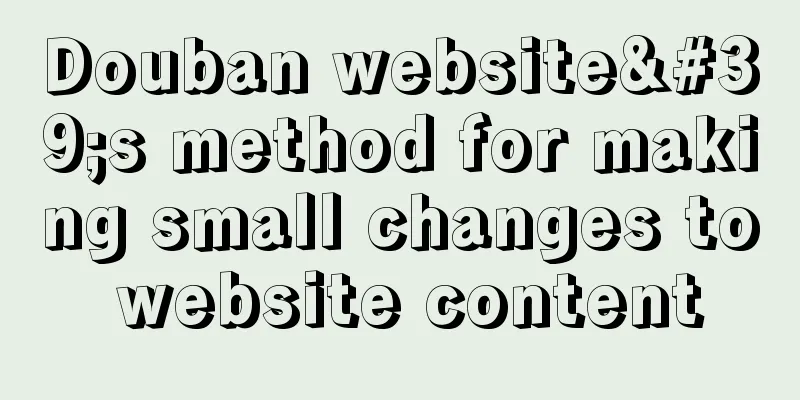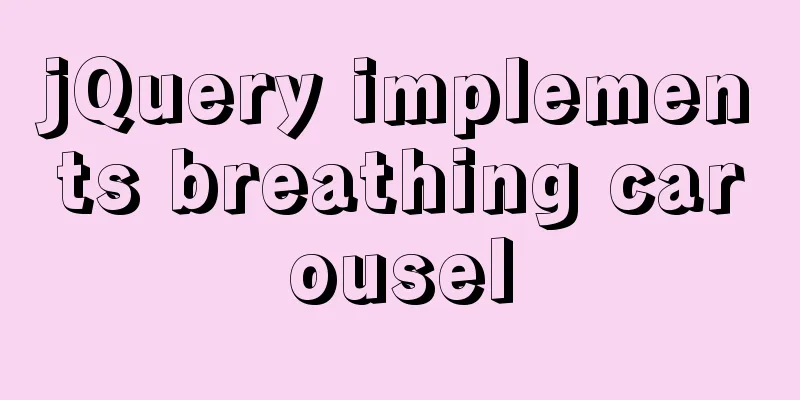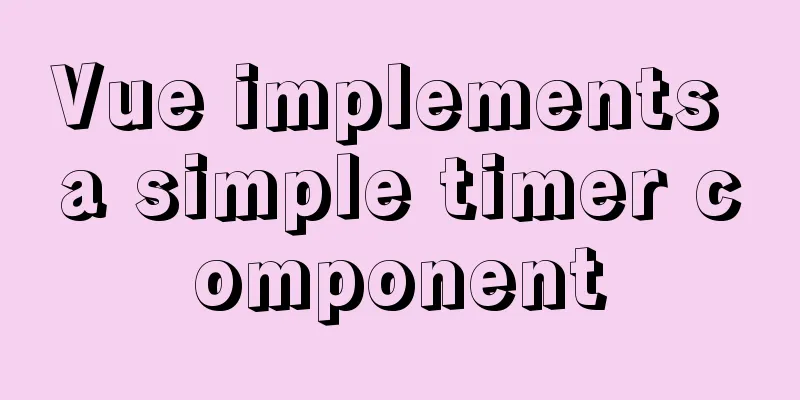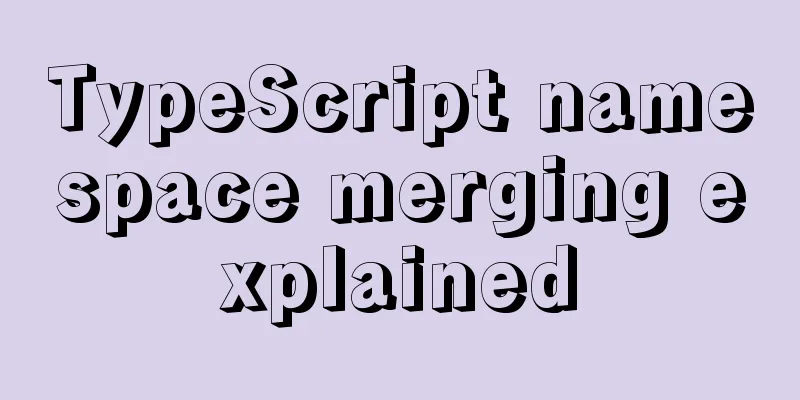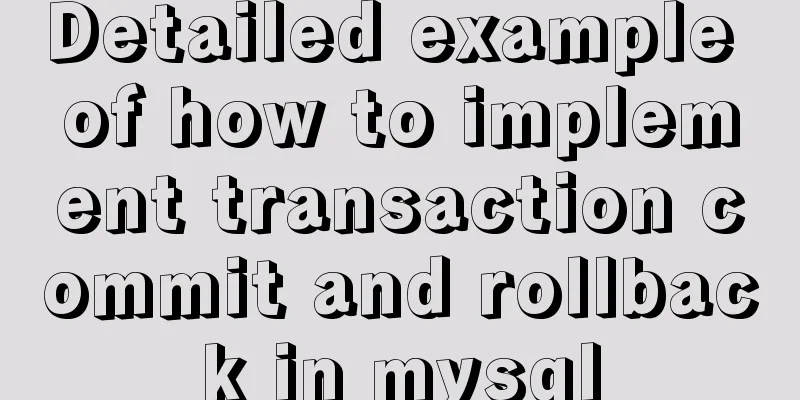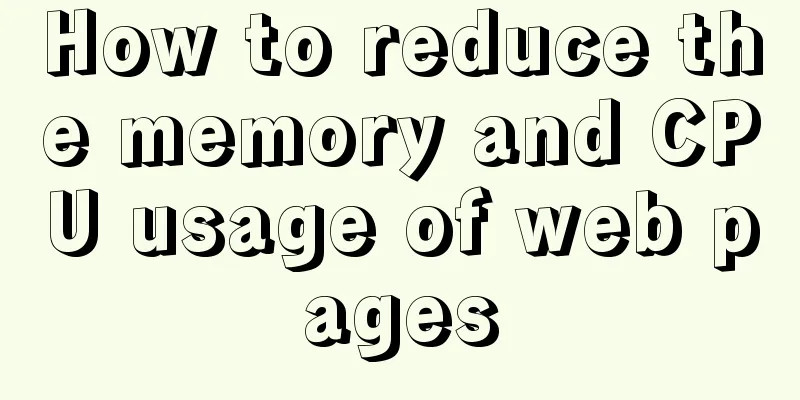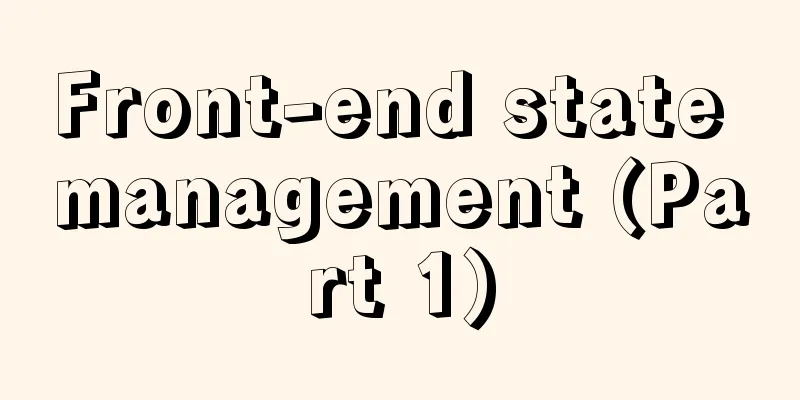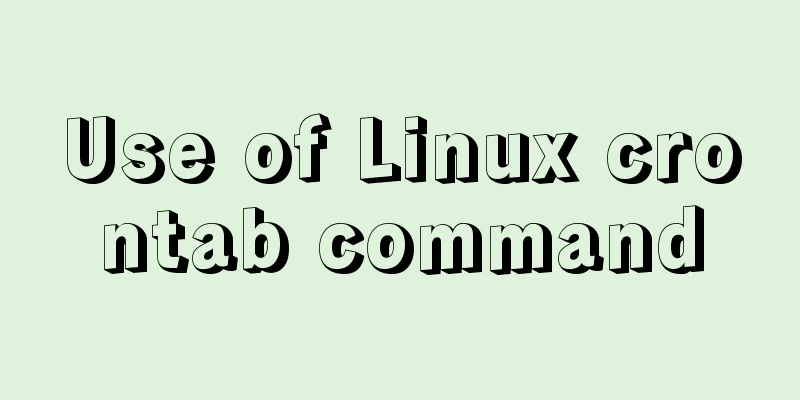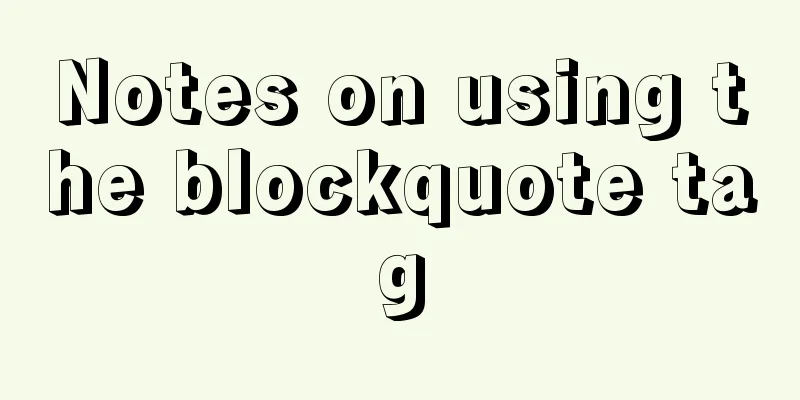Use crontab to run the script of executing jar program regularly in centOS6
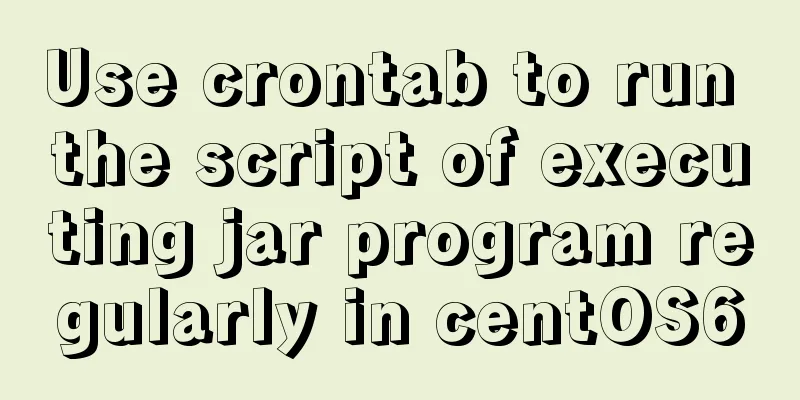
|
1. Write a simple Java program
public class testshell {
public static void main(String[] args) {
int count = 0;
for (String arg : args) {
System.out.println("The " + (++count) + " parameter: " + arg);
}
}
}Package the above program into centOS6 2. Write a shell script #!/bin/bash export JAVA_HOME=/usr/local/jdk1.8.0_91 export PATH=$JAVA_HOME/bin:$PATH A=`date` java -cp /root/Desktop/testshell.jar com.testshell "$A" >>/root/Desktop/c.txt Here, please note that the absolute path address of the jar package in the Java environment variable is written 3. Edit the timer file (crontab -e) Summarize The above is the script that I introduced to you in centOS6 using crontab to regularly run and execute jar programs. I hope it will be helpful to you. If you have any questions, please leave me a message and I will reply to you in time. I would also like to thank everyone for their support of the 123WORDPRESS.COM website! You may also be interested in:
|
<<: MySQL 8.0.15 installation and configuration method graphic tutorial (Windows 10 X64)
>>: Vue's new partner TypeScript quick start practice record
Recommend
MySQL 5.7.17 installation and configuration method graphic tutorial (windows10)
MySQL 5.7.17 installation and configuration metho...
Mysql join query principle knowledge points
Mysql join query 1. Basic concepts Connect each r...
Tutorial on using hyperlink tags in XHTML
Hyperlink, also called "link". Hyperlin...
Summary of Linux system user management commands
User and Group Management 1. Basic concepts of us...
js, css, html determine the various versions of the browser
Use regular expressions to determine the IE browse...
Vue gets token to implement token login sample code
The idea of using token for login verification ...
Windows 10 and MySQL 5.5 installation and use without installation detailed tutorial (picture and text)
This article introduces the installation and use ...
Analysis of the operating principle and implementation process of Docker Hub
Similar to the code hosting service provided by G...
MySQL 8.x msi version installation tutorial with pictures and text
1. Download MySQL Official website download addre...
Detailed example of jQuery's chain programming style
The implementation principle of chain programming...
Sample code for implementing a background gradient button using div+css3
As the demand for front-end pages continues to in...
Detailed explanation of solving the problem of cross-domain access of nginx/apache static resources
1. Apache static resource cross-domain access Fin...
The easiest way to make a program run automatically at startup in Linux
I collected a lot of them, but all ended in failu...
Explanation of MySQL index types Normal, Unique and Full Text
MySQL's index types include normal index, uni...
Detailed explanation of the causes and solutions of conflicts between filters and fixed
Problem Description When filter attribute is used...