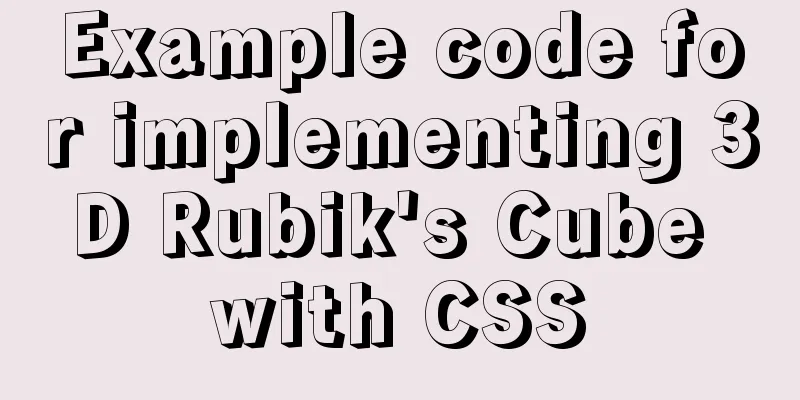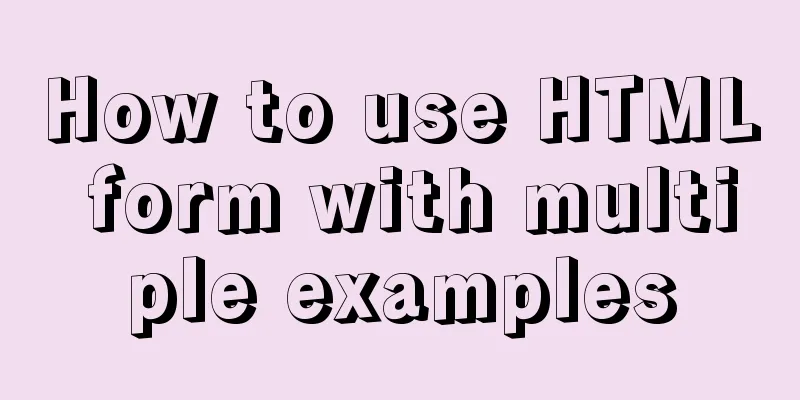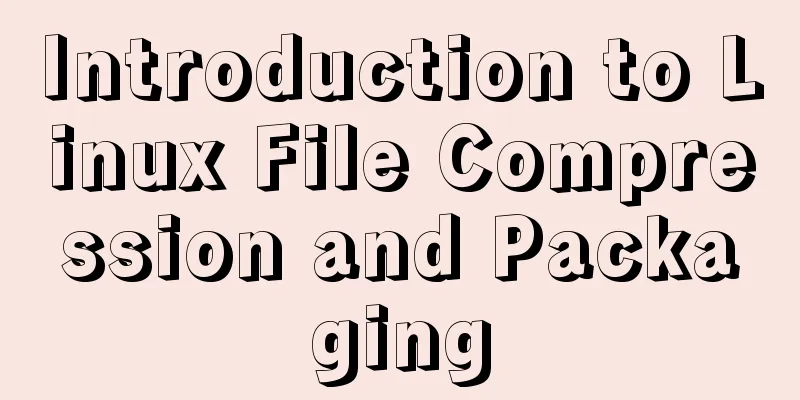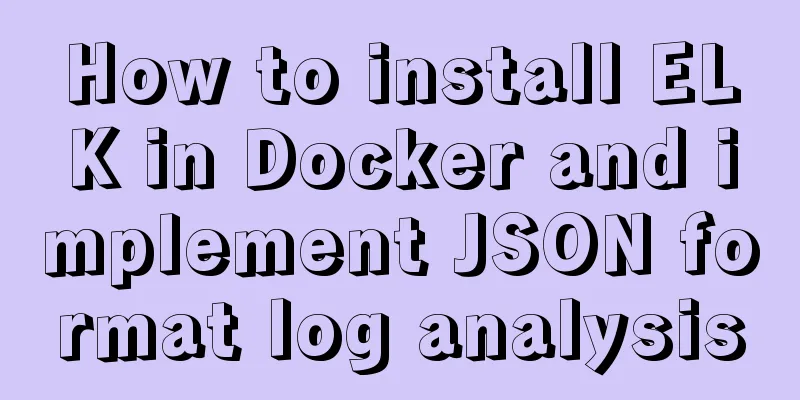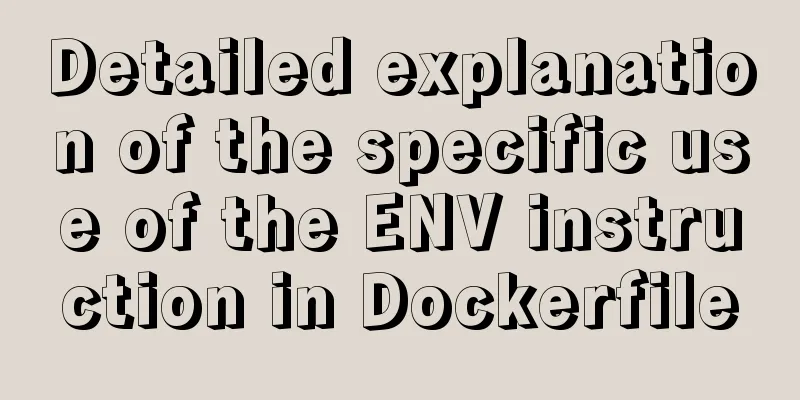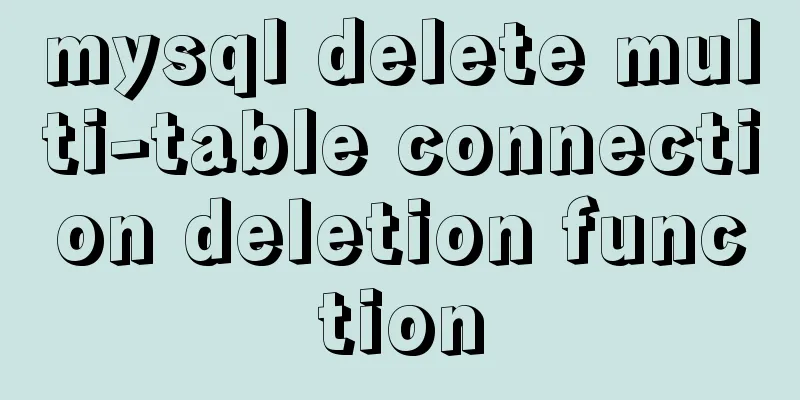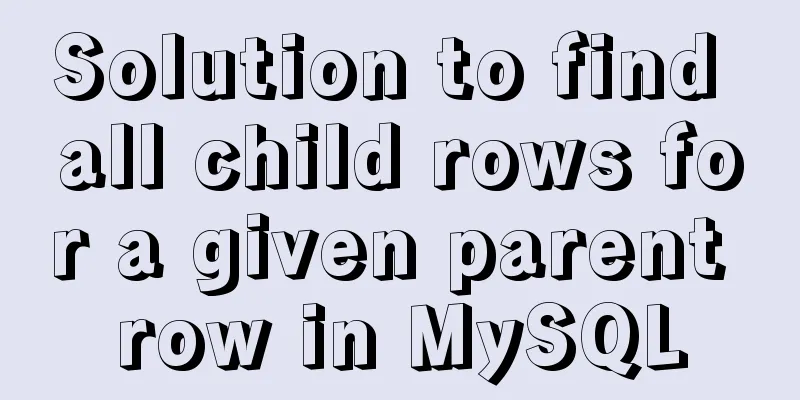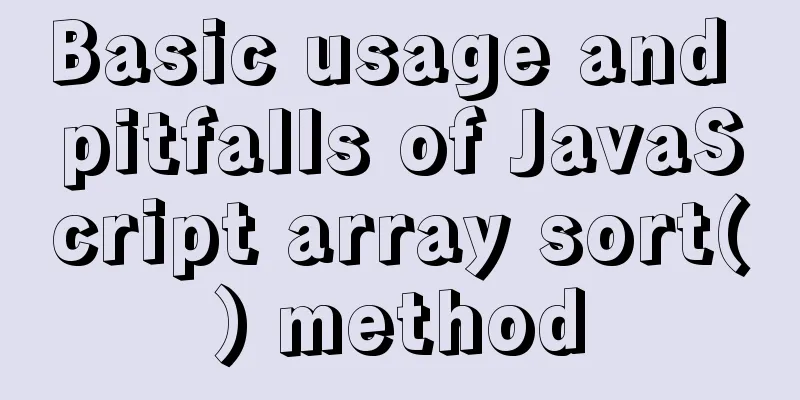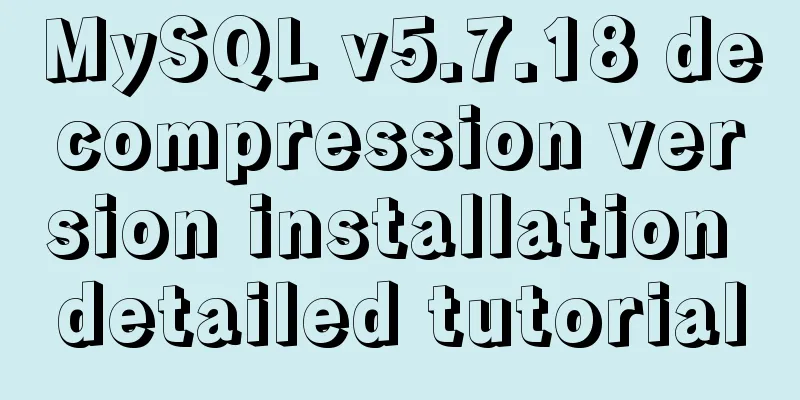Tutorial on using hyperlink tags in XHTML
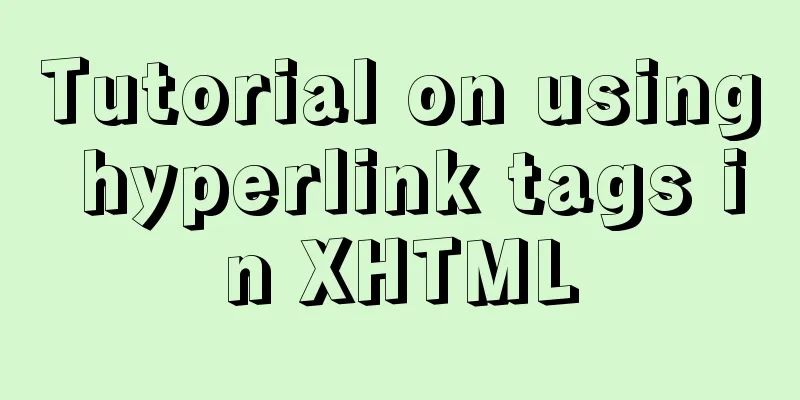
|
XML/HTML CodeCopy content to clipboard
Browser display effect:
Relative web link address: XML/HTML CodeCopy content to clipboard
This example uses a relative address, while the example linked to Baidu above uses an absolute address. Example with added target attribute: XML/HTML CodeCopy content to clipboard
When you click the link again, the browser will enable a new page to open the link address, while the original page window will be retained. Email hyperlink XML/HTML CodeCopy content to clipboard
Clicking this link will enable your default email client to compose an email. Anchor Links XML/HTML CodeCopy content to clipboard
Create a hyperlink to an anchor: XML/HTML CodeCopy content to clipboard
As can be seen from the example, to access an anchor, just add the "#" sign and the name of the anchor after the link address. In the above example, since it links to the anchor of this page, the previous link address is ignored (Note: it is actually the relative address that is ignored, which will not be discussed here). XML/HTML CodeCopy content to clipboard
Of course, the test anchor tag must be present on the www.abc.com page, otherwise it will only link to the www.abc.com page and ignore the anchor tag. |
<<: Understanding and application of JavaScript ES6 destructuring operator
>>: MySQL database implements OLTP benchmark test based on sysbench
Recommend
Solution to mysql error when modifying sql_mode
Table of contents A murder caused by ERR 1067 The...
Detailed explanation of TIMESTAMPDIFF case in MySQL
1. Syntax TIMESTAMPDIFF(unit,begin,end); Returns ...
Solution to the problem of too high penetration of input and textarea levels in WeChat applet
The WeChat mini-program native components camera,...
W3C Tutorial (11): W3C DOM Activities
The Document Object Model (DOM) is a platform, a ...
Detailed explanation of Nginx rewrite jump application scenarios
Application scenario 1: Domain name-based redirec...
Complete steps to use samba to share folders in CentOS 7
Preface Samba is a free software that implements ...
Detailed method of using goaccess to analyze nginx logs
Recently I want to use goaccess to analyze nginx ...
Detailed explanation of Mysql logical architecture
1. Overall architecture diagram Compared to other...
Detailed explanation of Docker Swarm service orchestration commands
1. Introduction Docker has an orchestration tool ...
A few front-end practice summaries of Alipay's new homepage
Of course, it also includes some personal experien...
MySQL view principles and basic operation examples
This article uses examples to illustrate the prin...
Native JS to achieve sliding button effect
The specific code of the sliding button made with...
How to track users with JS
Table of contents 1. Synchronous AJAX 2. Asynchro...
Tips on disabling IE8 and IE9's compatibility view mode using HTML
Starting from IE 8, IE added a compatibility mode,...
Summary of 4 methods of div+css layout to achieve 2-end alignment of css
The div+css layout to achieve 2-end alignment is ...