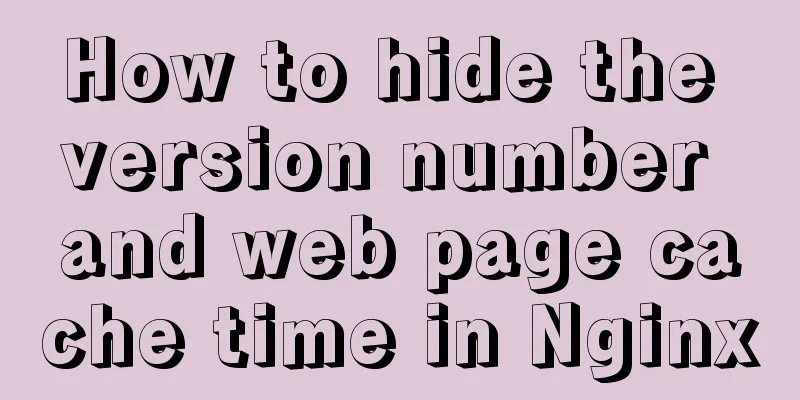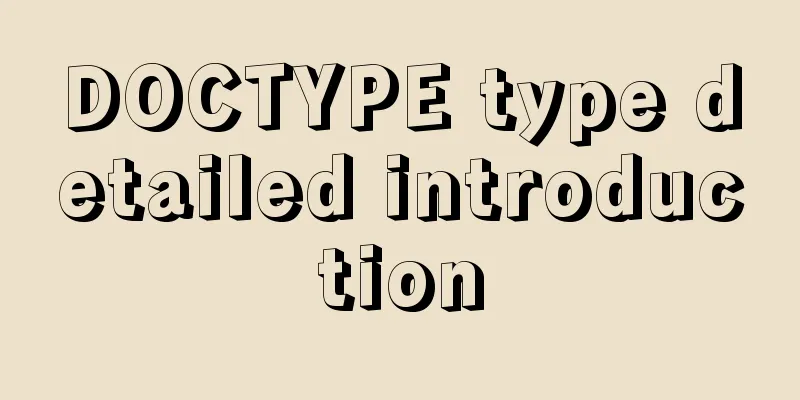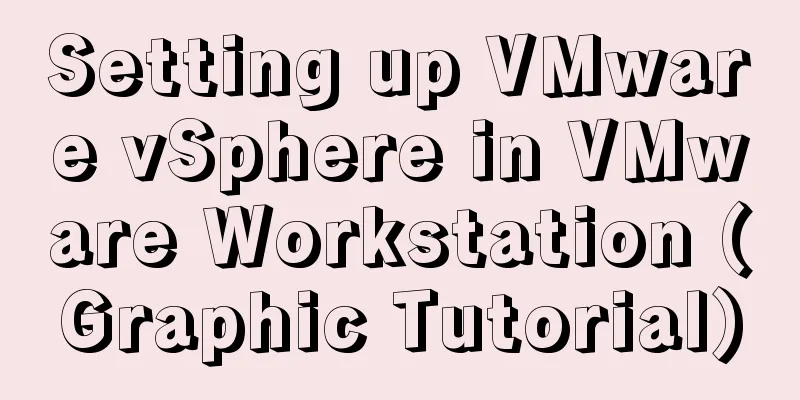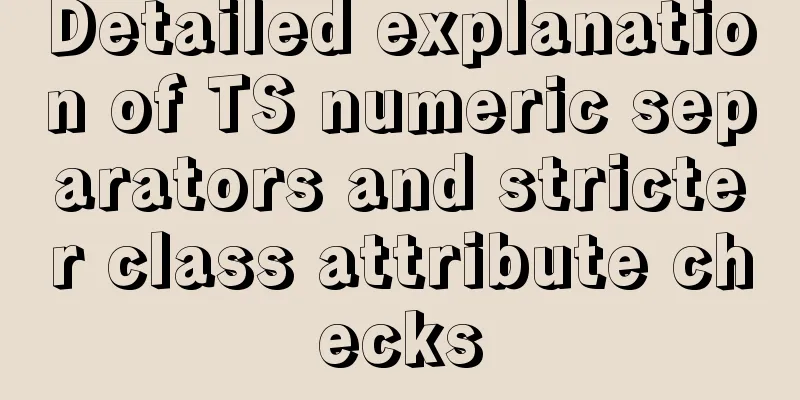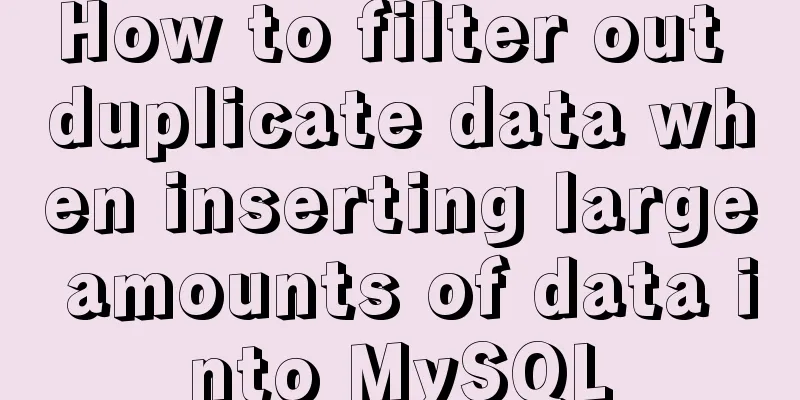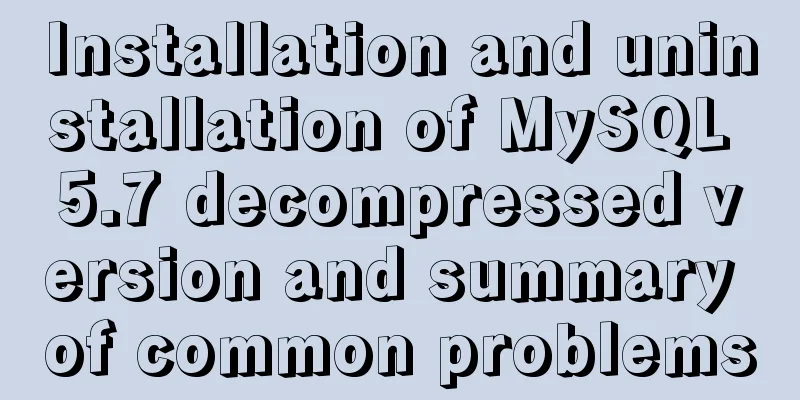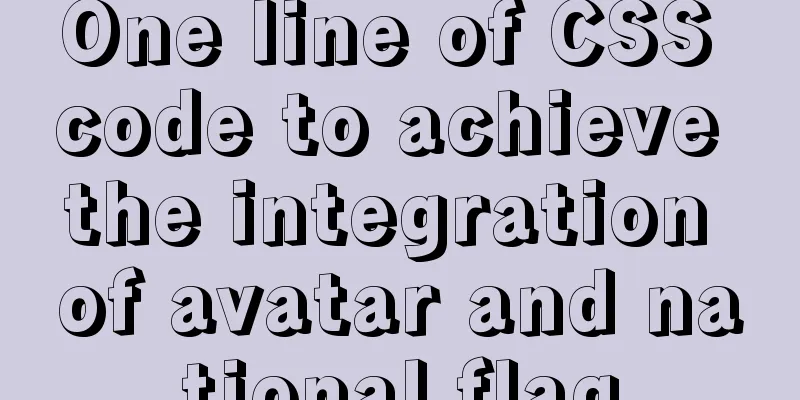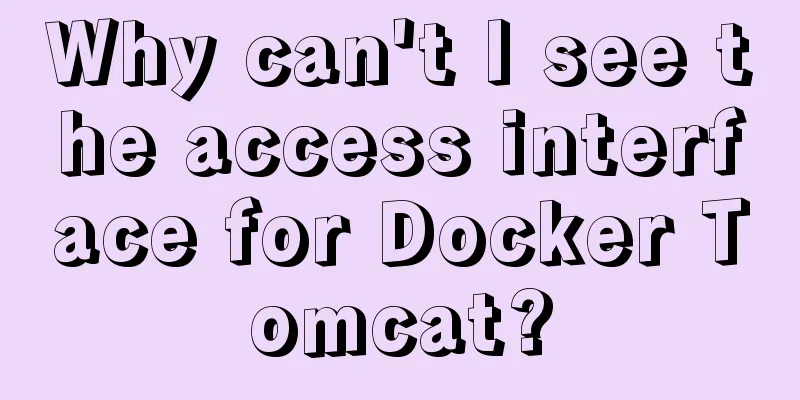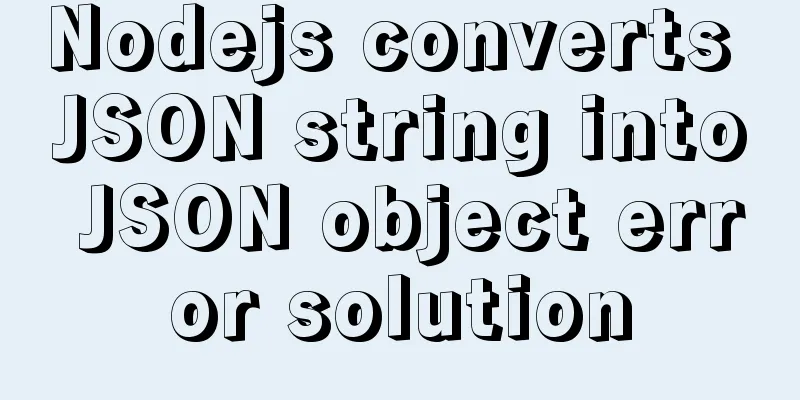Understanding and application of JavaScript ES6 destructuring operator
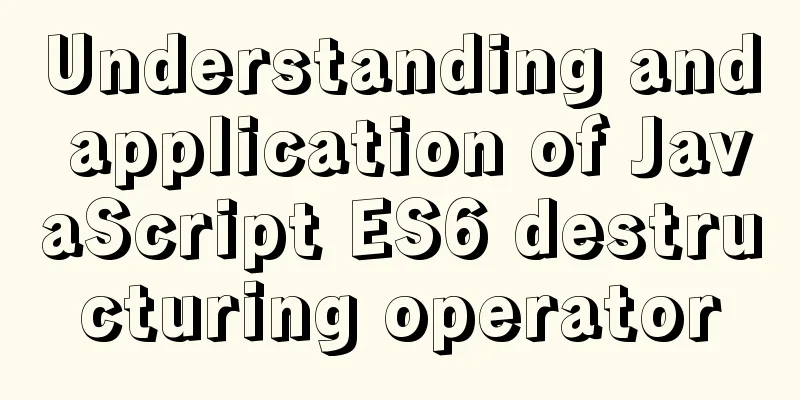
PrefaceI have been learning JavaScript recently and saw the deconstruction symbol in ES6. I think this has brought a leap forward in the simplicity of our code, and it has been used in enterprise development. If others are using it at work in the future, but you cannot understand their code, the impact will be huge. So, study hard. You can use it, but you can't not understand it✔ In JavaScript ES6, there are many features that are designed to simplify the code and make it easier for programmers to write. The deconstruction operator is one of the best features. It can make the code more concise and enhance the readability of the code by reducing the use of assignment statements or reducing the way to access data subscripts and object properties. The role of deconstruction symbolsDestructuring assignment is an extension of the assignment operator. It is a method of pattern matching for arrays or objects and then assigning values to the variables in them. ES6 allows you to extract values from arrays and objects and assign values to variables according to a certain pattern, which is called destructuring. How to useBasic Use let [a,b,c] = [1,2,3]; // let a = 1, b = 2, c = 3; Nested use
// Array let [a, [[b], c]] = [1, [[2], 3]];
console.log(a); // 1
console.log(b); // 2
console.log(c); // 3
// Object let obj = { x: ['hello', {y: 'world'}] };
let { x: [x,{ y }] } = obj;
console.log(x); // hello
console.log(y); // worldneglect
// Array let [a, , b] = [1, 2, 3];
console.log(a); // 1
console.log(b); // 3
// Object let obj = { x: ['hello', { y: 'world' }] };
let { x: [x, { }] } = obj;
console.log(x); // helloIncomplete deconstruction
// Array let [a = 1, b] = [];
console.log(a); // 1
console.log(b); // undefined
// Object let obj = { x: [{ y: 'world' }] };
let { x: [{ y }, x] } = obj;
console.log(x); // undefined
console.log(y); // worldRest Operator
// Array let [a, ...b] = [1, 2, 3];
console.log(a); // 1
console.log(b); // [2,3]
// Object let {a, b, ...rest} = {a: 10, b: 20, c: 30, d: 40};
console.log(a); // 10
console.log(b); // 20
console.log(rest); // { c: 30, d: 40 }String let [a, b, c, d, e] = 'hello'; console.log(a); // h console.log(b); // e console.log(c); // l console.log(d); // l console.log(e); // o Destructuring default values
// When the deconstruction pattern has a matching result, and the matching result is undefined, the default value will be triggered as the return result.
let [a = 2] = [undefined];
console.log(a); // 2
// Object let {a = 10, b = 5} = {a: 3};
console.log(a); // 3
console.log(b); // 5Swap the values of variables. let a = 1; let b = 2; [a,b] = [b,a]; console.log(a); // 2 console.log(b); // 1 Application of destructuring assignment
// 1. Shallow cloning and merging let name = { name: "aaa" }
let age = { age: 'bbb' }
let person = { ...name, ...age }
console.log(person) // { name: "aaa", age: 'bbb' }
let a = [1,2,3];
let b = [4,5];
let c = [...a,...b];
console.log(c); // [1,2,3,4,5]
// 2. Extract JSON data let JsonData = { id: 10, status: "OK", data: [111, 222] }
let { id, status, data: numbers } = JsonData;
console.log(id, status, numbers); //10 "OK" [111, 222]
// 3. Definition of function parameters // Parameters in order function fun1([a, b, c]) { console.log(a, b, c) }
fun1([1, 2, 3]); // 1 2 3
// Parameters are out of order function fun2({ x, y, z }) { console.log(x, y, z) }
fun2({ z: 3, x: 2, y: 1 }); // 2 1 3
// Parameters have default values function fun3 ([a=1,b]) {
console.log(a,b);
}
fun3([,3]) // 1 3 Brief Talk on Application Extract json dataSeveral applications of deconstruction assignment are listed above. The second one we use most often is to extract JSON data. The data passed from the back end to the front end is JSON data. The front end usually assigns the data to an object, which is the method used. The expandable operator...I used it when I was doing questions on Leetcode. I used arr.push(...arr1) to merge two arrays, which is a bit like the shallow cloning and merging above. Compared to our previous operations of merging arrays, this is much simpler. Question 88, merge two sorted arrays.
var merge = function(nums1, m, nums2, n) {
nums1.length=m;
nums2.length=n;
nums1.push(...nums2);
let arr = nums1.sort((a,b)=>{
return ab;
})
return arr;
};...This operator traverses the data in the array and copies it to the current object. The method arr.push(...arr1) will parse out all the array elements of arr1 and then add them to arr one by one, completing the merger of the two arrays. Swapping variable valuesLet’s take a look at the application of exchanging variable values. I vaguely remember an interview question from a senior: exchange the values of a and b without taking up extra memory space. There were two solutions at that time. One was to use XOR, and the other was to use mathematical methods to add ab and then subtract them separately, (a=a+b, b=ab, a=ab). Now, using the method of deconstructing symbols [a,b] = [b,a], is it also possible? SummarizeThis concludes this article on the understanding and application of JavaScript ES6 destructuring operators. For more information about ES6 destructuring operators, please search previous articles on 123WORDPRESS.COM or continue to browse the following related articles. I hope you will support 123WORDPRESS.COM in the future! You may also be interested in:
|
<<: Detailed explanation of docker-machine usage
>>: Tutorial on using hyperlink tags in XHTML
Recommend
An experienced person will show you how to develop a professional and standardized MySQL startup script
Every qualified Linux operation and maintenance p...
Recommended tips for web front-end engineers
Let's first talk about the value of web front...
MySQL full-text search usage examples
Table of contents 1. Environmental Preparation 2....
MySQL 5.7.21 installation and configuration tutorial
The simple installation configuration of mysql5.7...
Docker mounts local directories and data volume container operations
1. Docker mounts the local directory Docker can s...
MySQL 8.0.15 installation tutorial for Windows 64-bit
First go to the official website to download and ...
Detailed explanation of Vue options
Table of contents 1. What are options? 2. What at...
How to implement MySQL master-slave replication based on Docker
Preface MySQL master-slave replication is the bas...
How to set a dotted border in html
Use CSS styles and HTML tag elements In order to ...
How to collect Nginx logs using Filebeat
Nginx logs can be used to analyze user address lo...
How to use CSS to pull down a small image to view a large image and information
Today I will talk about a CSS special effect of h...
The specific implementation of div not automatically wrapping and forcing not wrapping in html
1. Use the <nobr> tag to achieve no line bre...
How to locate MySQL slow queries
Preface I believe that everyone has had experienc...
Example of MySQL auto-increment ID exhaustion
Display Definition ID When the auto-increment ID ...
How to use the Clipboard API in JS
Table of contents 1. Document.execCommand() metho...