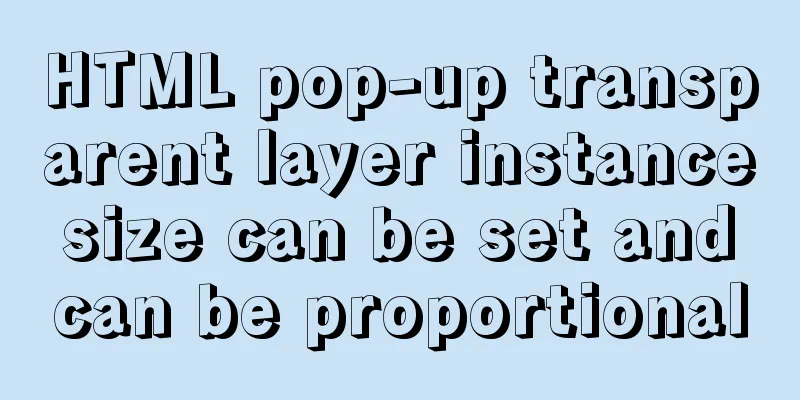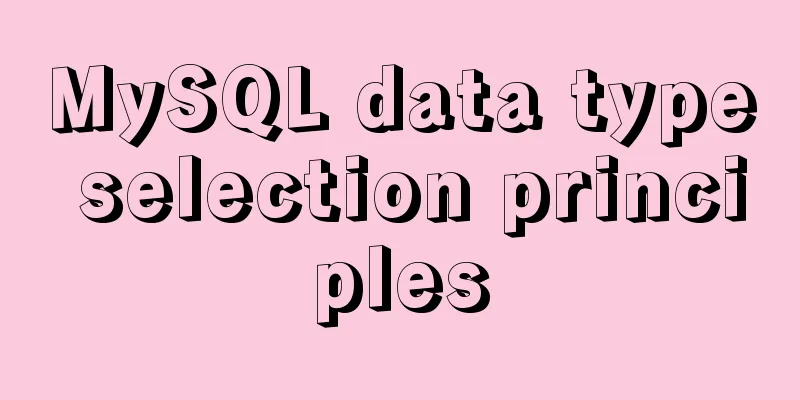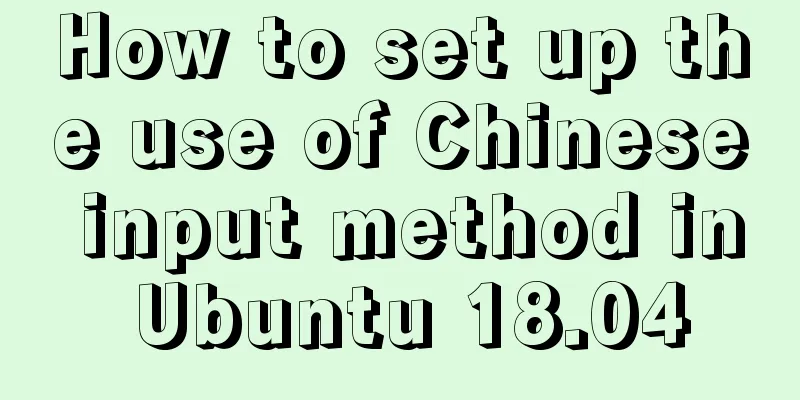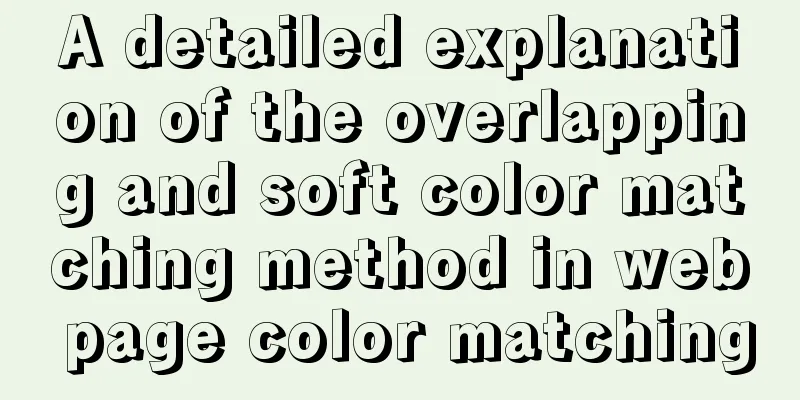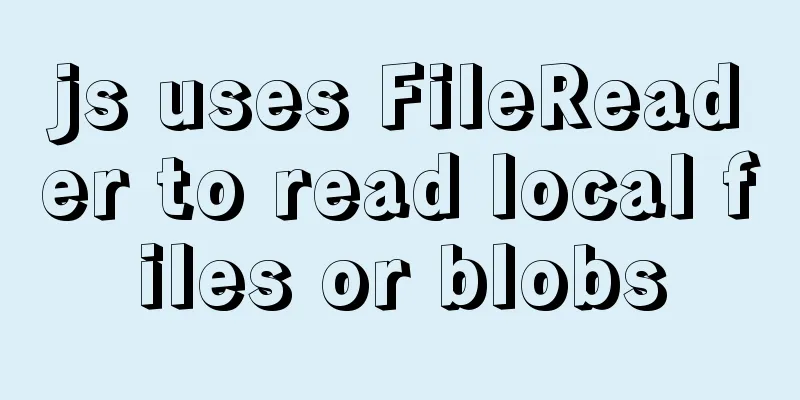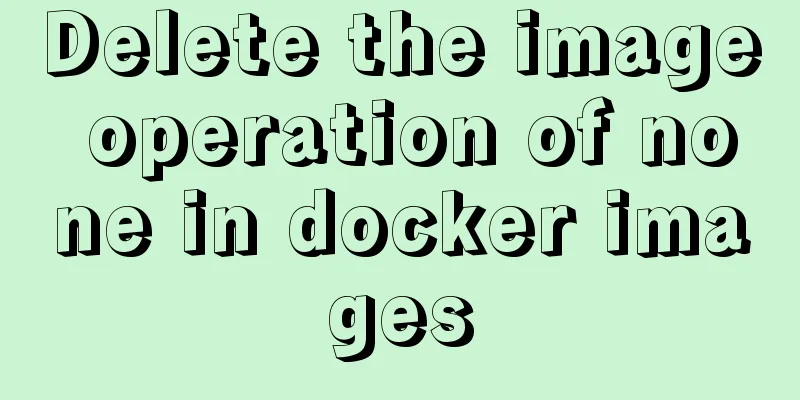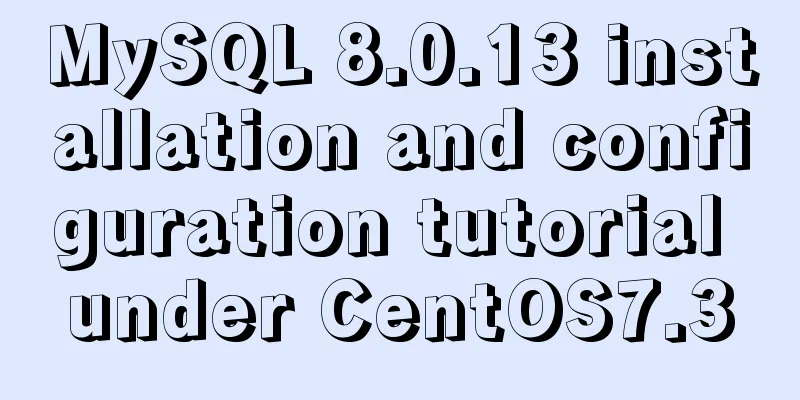Detailed explanation of Vue options
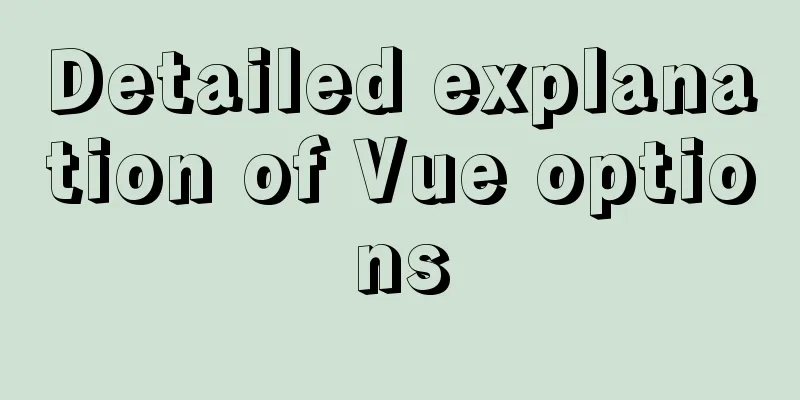
1. What are options?Whether it is jQuery.js or Vue.js, they are libraries that are re-encapsulated based on js, and they all need to create corresponding instances to encapsulate corresponding operations. For example, you can get a jQuery div element instance through $('div'), also called a jQuery object. The jQuery object contains various operation APIs for the selected div element, so the jQuery instance encapsulates various operations on the selected element. Vue.js goes a step further and encapsulates all operations on the view, including reading and writing data, monitoring data changes, updating DOM elements, etc. A Vue instance, also called a Vue object, is created through new Vue(options). The Vue instance encapsulates all operations for operating element views, and the view of the corresponding area can be easily operated through the Vue instance. 2. What attributes are includedThere are many specific optional properties of the options object, which can be divided into five categories, which can be viewed on the vue.js official website, as follows:
3. Entry AttributeselThe el attribute is also called the mounting point, which can be considered as an abbreviation of element. To create a Vue instance, you need to know on which element to create the Vue instance and which view to operate on. There are two ways to define a mount point. 1. Set the el property
new Vue({
el: "#app",
render: h => h(App)
})2. Use $mount interface
new Vue({
render: h => h(App)
}).$mount("#app");dataThe data attribute is also called internal data. The attribute value can be an object or a function, but it is recommended to use a function. The function in an object is also called a method. And if it is data in a component, a function must be used. The reason why the function is recommended is that when using the same options object as a parameter to create multiple Vue instances, if the data attribute value is an object, when using new Vue(options) to create a Vue instance, the options.data attribute value will be directly assigned to the Vue instance.data attribute. Since the object assignment is a copied address, the data attribute values of multiple instances all point to the address of the same object. Multiple instances will share a data object. When one instance changes the data object, the data object of another instance will also be changed. When the data attribute value is a function, Vue will execute the data() function when creating an instance, and assign the object returned by the function execution to the Vue instance .data attribute. Each time the function is executed, the object returned is a different object. Therefore, the data attribute values of multiple instances correspond to different objects. A change to one will not affect another, and they are independent of each other. 1. Objects of use
data:{
n: 0
}2. Use functions
data(){
return {
n: 0
}
}methodsThe methods attribute is also called a method. The attribute value is an object. The attributes in the object are all functions. These functions can be callback functions for event processing or ordinary functions. The characteristic is that each time the page is rendered, methods are executed, as follows:
methods:{
add(){
this.n +=1
}
}componentsComponents means components, which are also Vue instances designed based on the concept of modularity for easy reuse. There are three ways to use them, as follows: 1. Global Registration Define a component globally so that it can be used at any time throughout the project. The definition method is as follows
Vue.component('my-component-name', {
// ... options... This part is the same as the options for creating a vue instance, after all, a component is a vue instance})
new Vue({ el: '#app' })
<div id="app">
<my-component-name></my-component-name>
</div>2. Local Registration
//Define the component through a normal JavaScript object var ComponentA = { options }
//Then define the component you want to use in the components option new Vue({
el: '#app',
components:
component-a: ComponentA //or define the object directly in it component-b: {
//Same content as options, but data must be a function}
}
})
<div id="app">
<component-a></component-a>
</div>3. Module System By separating the component into a *.vue file, and then importing and referencing it through import, as follows
import ComponentA from './ComponentA.vue'
new Vue({
el: '#app',
components:{
ComponentA: ComponentA
//In ES6 syntax, when the attribute and attribute value are the same, you can only write one //ComponentA
}
})
<div id="app">
<ComponentA></ComponentA>
</div>Summarize It is recommended to use the last module system component, which is more modular and has a clearer structure. propsProps, also known as external data, is generally used in components to accept external data. When the component is used, it is passed through the global attributes of the tag. The following is an example of introducing the full version of vue.js HelloWorld.vue
<template>
<div class="hello">
<h1>{{ msg }}</h1>
</div>
</template>
<script>
export default {
name: "HelloWorld",
props: {
msg: String
}
};
</script>Data Transfer main.js
import HelloWorld from ./HelloWorld.vue
new Vue({
template:`
<HelloWorld msg="hello my world"/> //This can only pass strings <HelloWorld :msg="ms"/> //This is to pass variables, i.e. this.ms
//Also available: pass function name <HelloWorld :msg="fn"/>
`,
data:{
ms: 'hello my world'
},
methods:{
fn(){
...
}
}
})Lifecycle HooksIn Vue, each state transition point is called a hook, such as after the instance is created, and before the instance is created. The instance creation is a hook, corresponding to the two stages before and after, that is, beforeCreate before the instance is created, and created after the instance is created. The following appear in pairs, so you only need to remember one. This property is a function that is called at the corresponding period.
The above is a detailed explanation of Vue's options. For more information about Vue's options, please pay attention to other related articles on 123WORDPRESS.COM! You may also be interested in:
|
<<: Detailed examples of Linux disk device and LVM management commands
Recommend
Linux system file sharing samba configuration tutorial
Table of contents Uninstall and install samba Cre...
First experience of creating text with javascript Three.js
Table of contents Effect Start creating text Firs...
Summary of examples of common methods of JavaScript arrays
Table of contents Common array methods concat() M...
Build a Docker image using Dockerfile
Table of contents Build a Docker image using Dock...
A brief discussion on how to use slots in Vue
How to define and use: Use the slot tag definitio...
Two ways to use react in React html
Basic Use <!DOCTYPE html> <html lang=&qu...
Web front-end development CSS related team collaboration
The front-end development department is growing, ...
Detailed explanation of MySQL slow log query
Slow log query function The main function of slow...
Implementation of pushing Docker images to Docker Hub
After the image is built successfully, it can be ...
Summary of precautions when writing EDM in HTML (general precautions for sending emails)
Format Encoding 1. Please set the page width with...
MySQL statement summary
Table of contents 1. Select database USE 2. Displ...
Detailed explanation of the role of explain in MySQL
1. MYSQL index Index: A data structure that helps...
How to dynamically add ports to Docker without rebuilding the image
Sometimes you may need to modify or add exposed p...
The MySql 8.0.16 version installation prompts that "UTF8B4" is used instead of "UTF8B3"
When installing in MySQL 8.0.16, some errors may ...
Implementation of vertical centering with unknown height in CSS
This article mainly introduces the implementation...