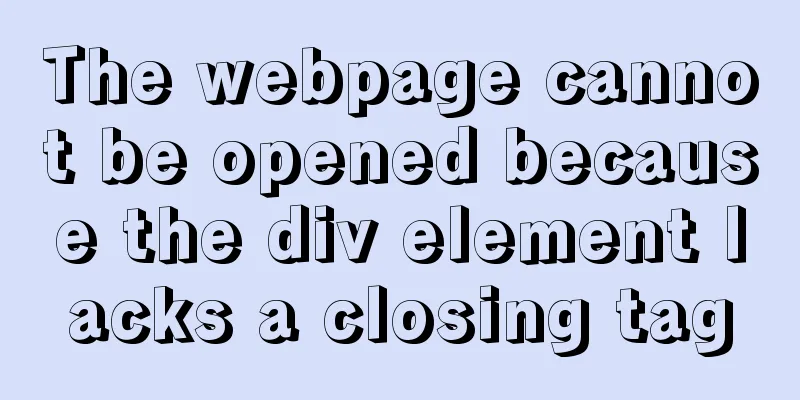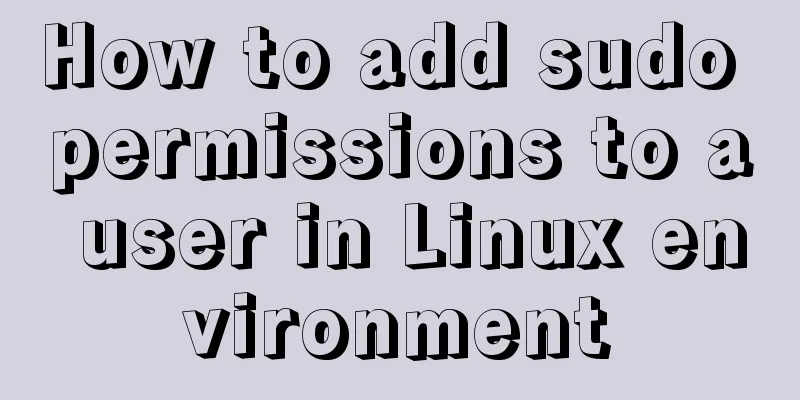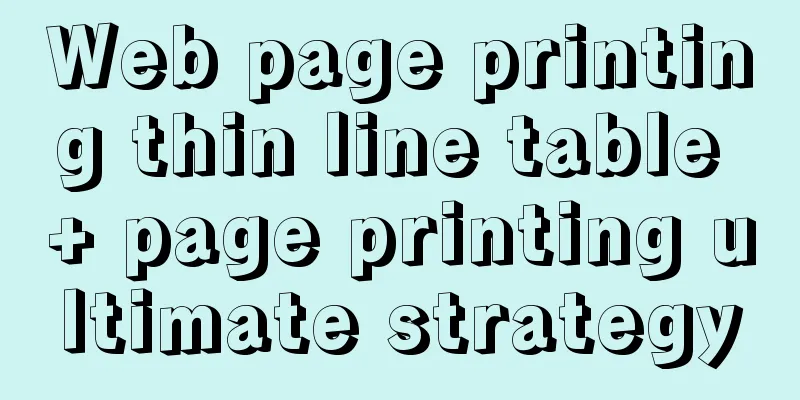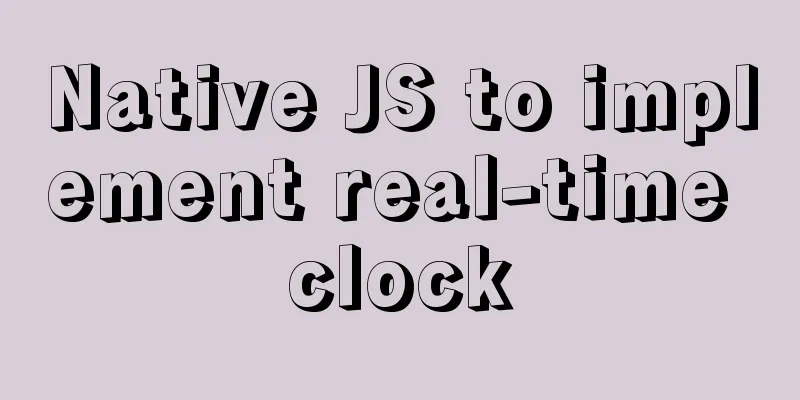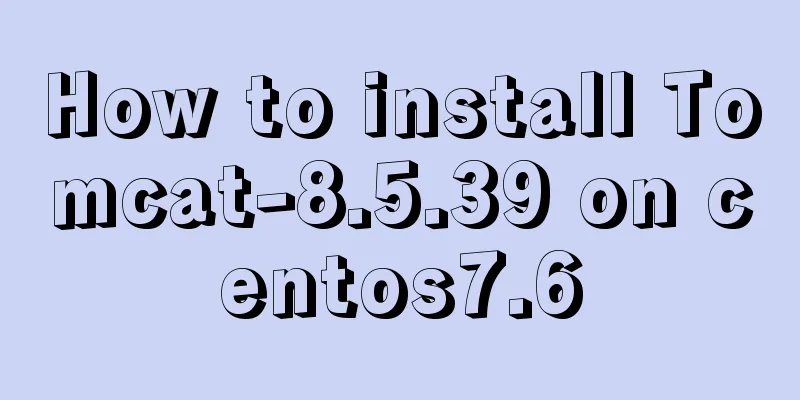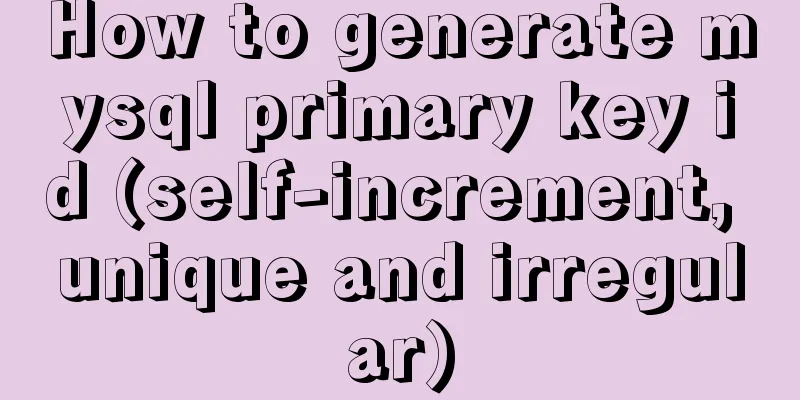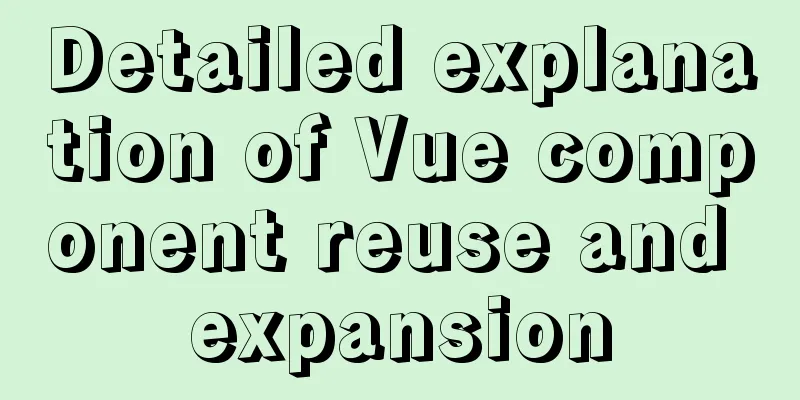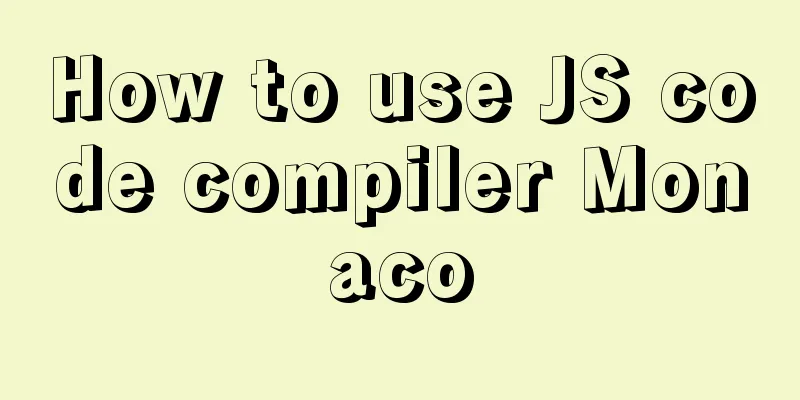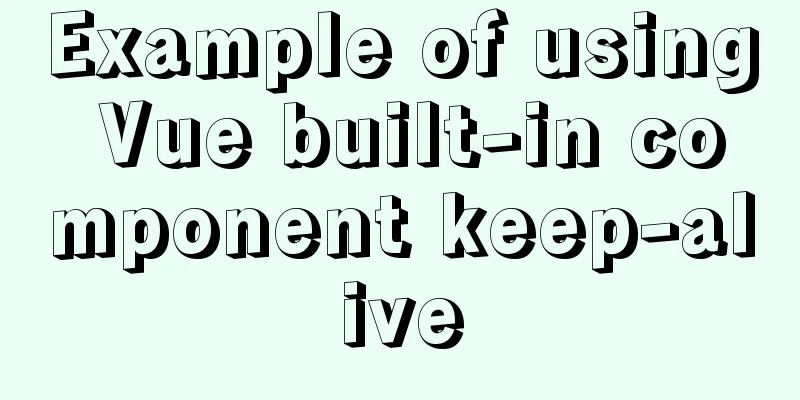How to dynamically add ports to Docker without rebuilding the image
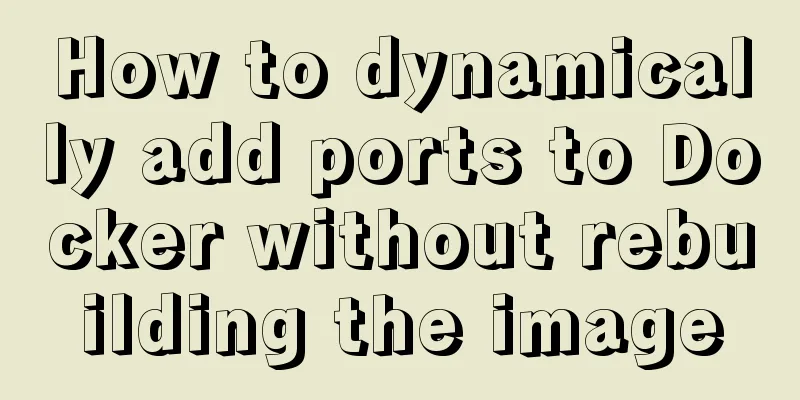
|
Sometimes you may need to modify or add exposed ports to a Docker container during operation, but sometimes you don't want to create a new image for the running container. At this time, you can find the storage location of the docker container and then modify the configuration file directly. Our containers are all stored in
My container is at Each container ID corresponds to a hash_id. You can see that the nginx container exposes two ports. Next, let's add another port 9999. Enter the directory corresponding to the container: cd /var/lib/docker/containers/797f3d0cb82aec7d1c355c7461b5bc5a050c1c0cbbe5d813ede0edad061e6632 We see:
Copy hostconfig.json and use the json conversion tool to find the "PortBindings" node Next we will add one on top by following the same pattern. As shown in the figure:
Modify Then modify
Save and exit. Restart Docker, Restart the container.
As you can see, port 9999 has been exposed. Summarize The above is the method that I introduced to you to dynamically add ports to Docker without re-building the image. I hope it will be helpful to you. If you have any questions, please leave me a message and I will reply to you in time. I would also like to thank everyone for their support of the 123WORDPRESS.COM website! You may also be interested in:
|
<<: MySQL Community Server 8.0.11 installation and configuration method graphic tutorial
>>: A detailed introduction to JavaScript primitive values and wrapper objects
Recommend
Example code for using HTML ul and li tags to display images
Copy the following code to the code area of Drea...
MySQL5.7+ MySQL Workbench installation and configuration method graphic tutorial under MAC
This article mainly focuses on the installation a...
Angular Cookie read and write operation code
Angular Cookie read and write operations, the cod...
MySQL uses find_in_set() function to implement where in() order sorting
This article introduces a tutorial about how to u...
How to use Spark and Scala to analyze Apache access logs
Install First you need to install Java and Scala,...
Solution to React pure function component setState not refreshing the page update
Table of contents Problem description: Cause Anal...
HTML code analysis of text conversion effects for left and right movement
<div align="center"> <table sty...
MySQL 5.7.18 master-slave replication setup (one master and one slave) tutorial detailed explanation
1. Replication Principle The master server writes...
About the configuration problem of MyBatis connecting to MySql8.0 version
When learning mybatis, I encountered an error, th...
IIS and APACHE implement HTTP redirection to HTTPS
IIS7 Download the HTTP Rewrite module from Micros...
Detailed explanation of this reference and custom properties in JavaScript
Table of contents 1. this keyword 2. Custom attri...
Docker enables multiple port mapping commands
as follows: docker run -d -p 5000:23 -p 5001:22 -...
How to use shell to perform batch operations on multiple servers
Table of contents SSH protocol SSH Connection pro...
Discussion on the way to open website hyperlinks
A new window opens. Advantages: When the user cli...
Summary of Button's four Click response methods
Button is used quite a lot. Here I have sorted ou...