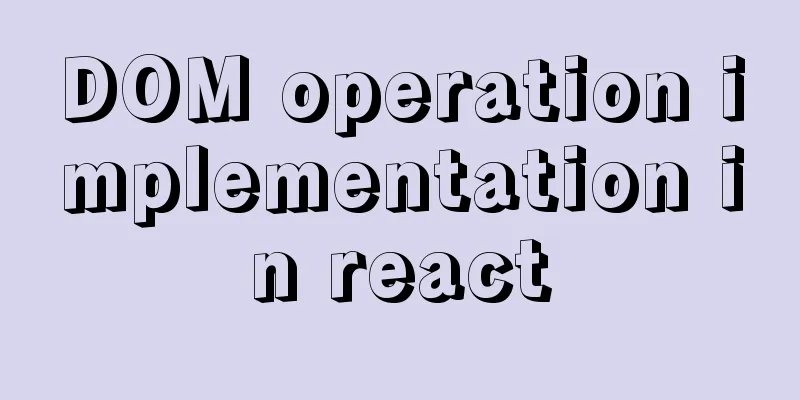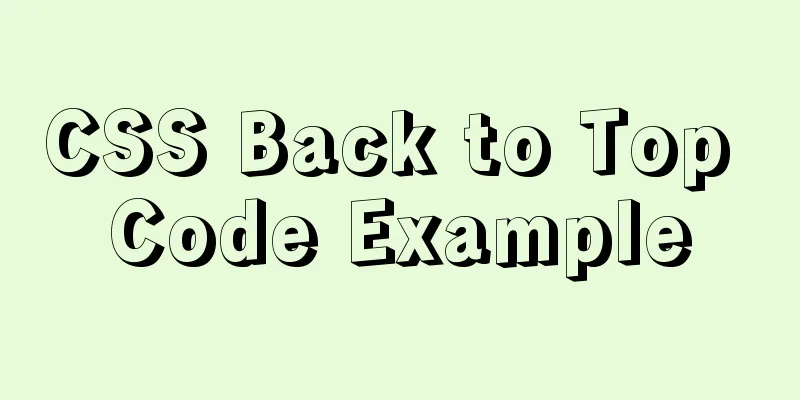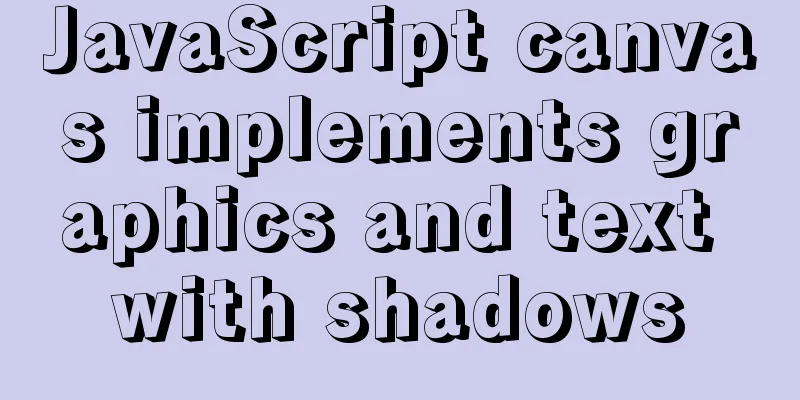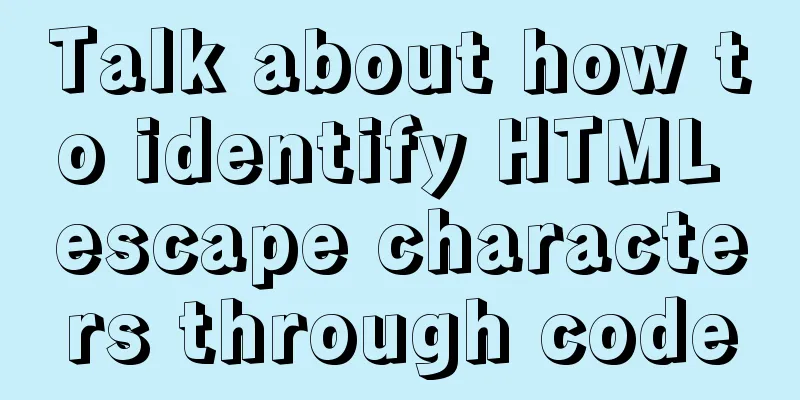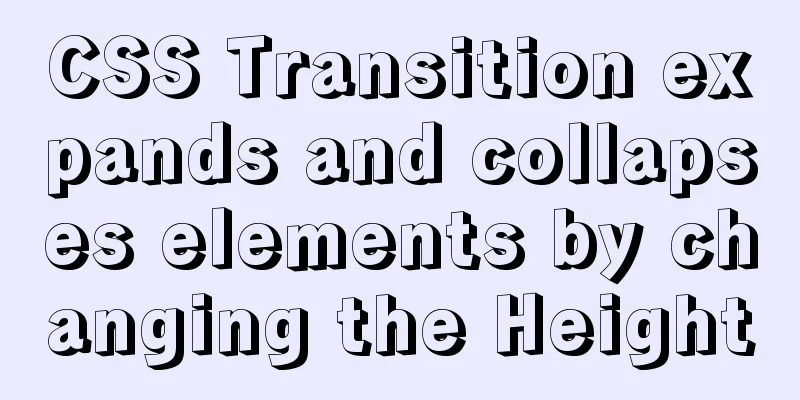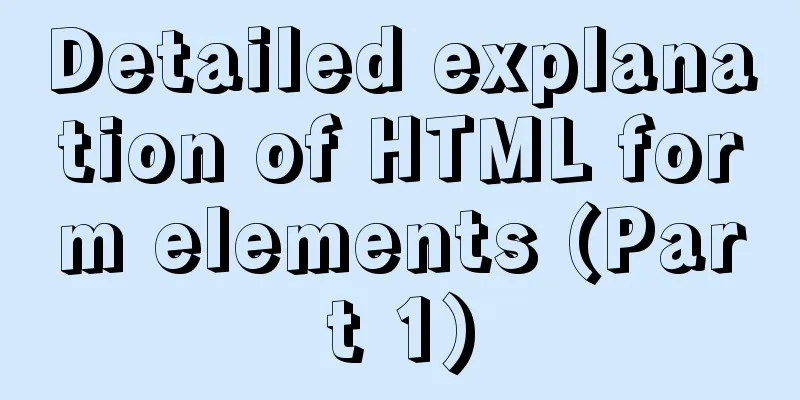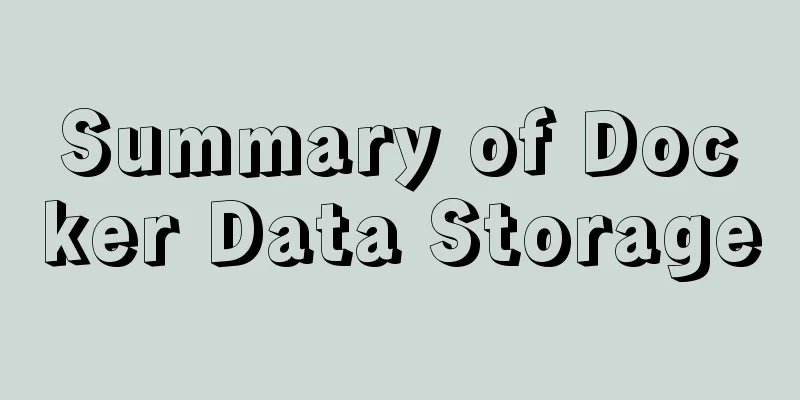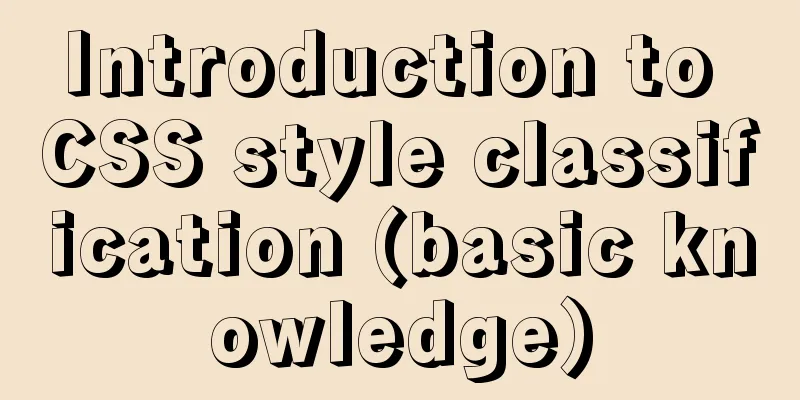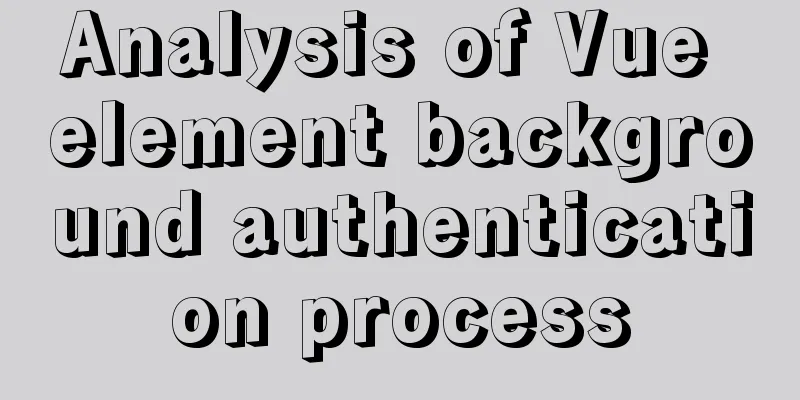Native JS to implement real-time clock
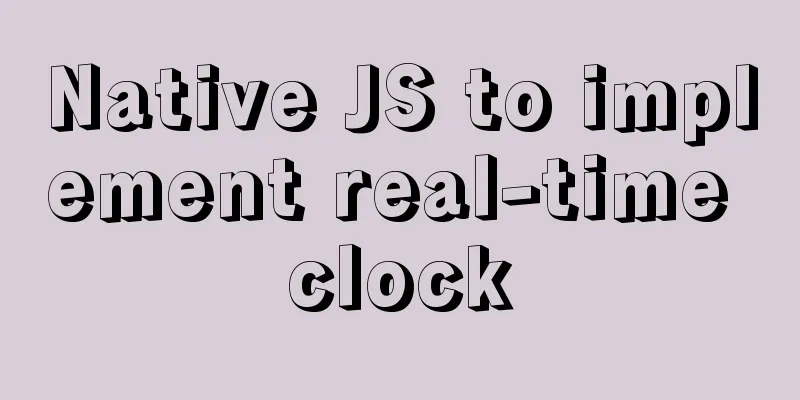
|
Share a real-time clock effect implemented with native JS. The effect is as follows (PS: the actual pointer moves 360 degrees, only a part of it was captured when taking a screenshot)
The above effect requires a total of 4 pictures, namely the dial, hour hand, minute hand, and second hand. You can make your own pictures as needed. The implementation code is as follows:
<!DOCTYPE html>
<html>
<head lang="en">
<meta charset="UTF-8">
<title>Native JS to implement real-time clock</title>
<style>
.clock {
width: 600px;
height: 600px;
margin: 100px auto;
/*Dial background*/
background: url(images/0.jpg) no-repeat;
position: relative;
}
.clock div {
position: absolute;
top: 0;
left: 0;
width: 100%;
height: 100%;
/* Hour hand image */
background: url(images/1.png) no-repeat center center;
}
#m {
/* Minute hand image*/
background-image: url(images/2.png);
}
#s {
/* Second hand picture*/
background-image: url(images/3.png);
}
</style>
</head>
<body>
<div class="clock">
<div id="h"></div>
<div id="m"></div>
<div id="s"></div>
</div>
<script>
// Get element var h = document.getElementById("h"); // hours var m = document.getElementById("m"); // minutes var s = document.getElementById("s"); // seconds var timer = null;
// Modify the rotation angle of each box in real time according to the current time timer = setInterval(function () {
var date = new Date();
// Calculate the angle of the box movement based on each time part of the current date // 360/12 30 degrees/hour h.style.transform = "rotate(" + date.getHours() * 30 + "deg)";
// 360/60 per minute 6 degrees/minute m.style.transform = "rotate(" + date.getMinutes() * 6 + "deg)";
// 360/60 per second 6 degrees/second s.style.transform = "rotate(" + date.getSeconds() * 6 + "deg)";
}, 1000);
</script>
</body>
</html>For more JavaScript clock effects, click here: JavaScript clock effects special topic The above is the full content of this article. I hope it will be helpful for everyone’s study. I also hope that everyone will support 123WORDPRESS.COM. You may also be interested in:
|
<<: Detailed explanation of MySQL 8.0.18 commands
>>: Detailed tutorial on installing the jenkins container in a docker environment
Recommend
HTML uses regular expressions to test table examples
Here is an example code for using regular express...
7 skills that web designers must have
Web design is both a science and an art. Web desi...
19 MySQL optimization methods in database management
After MySQL database optimization, not only can t...
About the problem of running git programs in jenkins deployed by docker
1. First, an error message is reported when assoc...
Using Openlayer in Vue to realize loading animation effect
Note: You cannot use scoped animations! ! ! ! via...
Detailed explanation of Mysql communication protocol
1.Mysql connection method To understand the MySQL...
js implements axios limit request queue
Table of contents The background is: What will ha...
Mini Program to Implement Simple List Function
This article example shares the specific code of ...
Implementation example of nginx access control
About Nginx, a high-performance, lightweight web ...
Should nullable fields in MySQL be set to NULL or NOT NULL?
People who often use MySQL may encounter the foll...
Implementation of WeChat applet message push in Nodejs
Select or create a subscription message template ...
Detailed explanation of various HTTP return status codes
When a request is sent to your server to display ...
Detailed explanation of TS numeric separators and stricter class attribute checks
Table of contents Overview in operator refinement...
js, css, html determine the various versions of the browser
Use regular expressions to determine the IE browse...
Linux remote control windows system program (three methods)
Sometimes we need to remotely run programs on the...