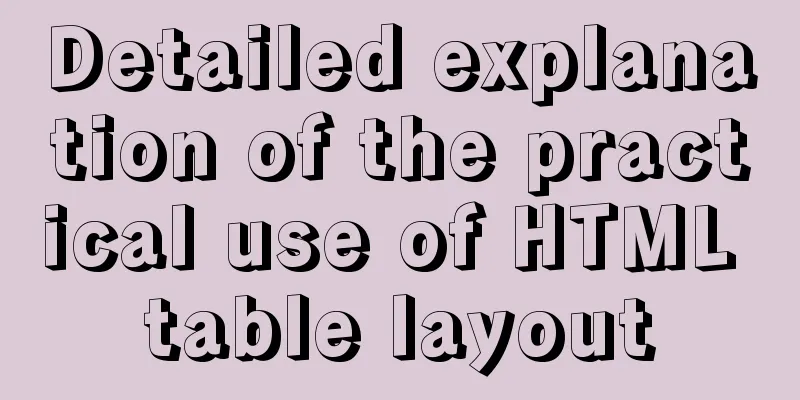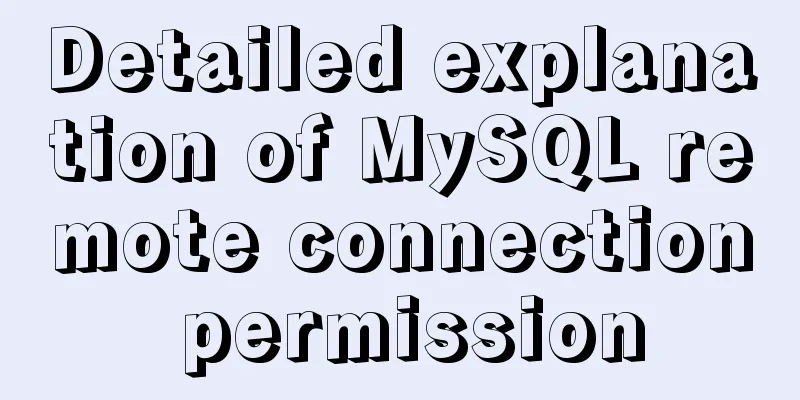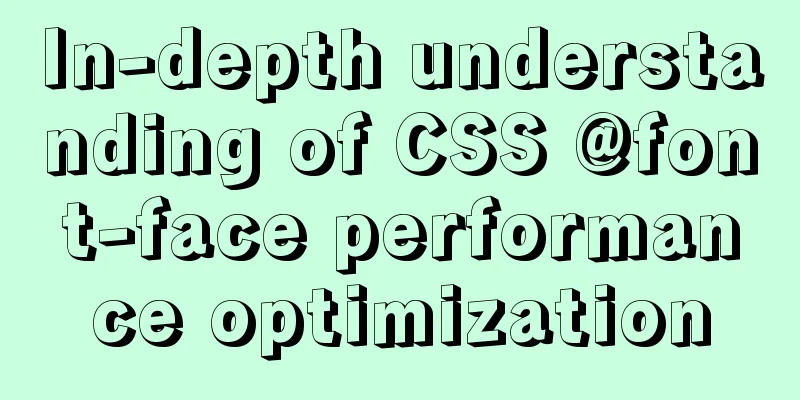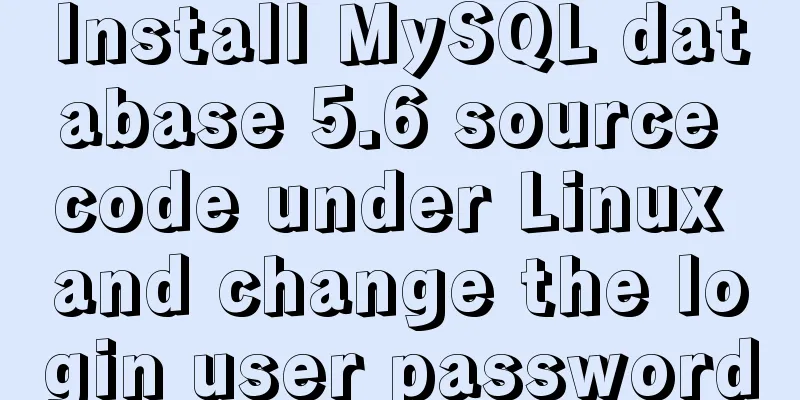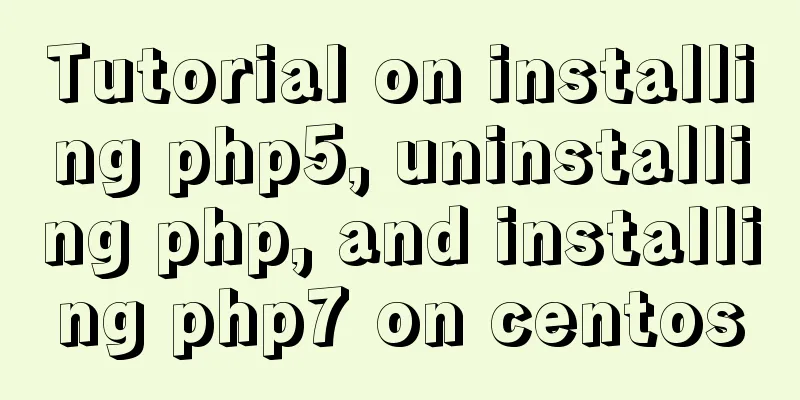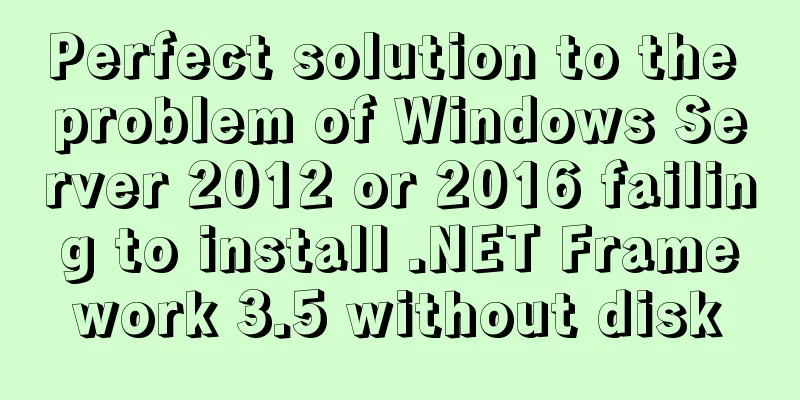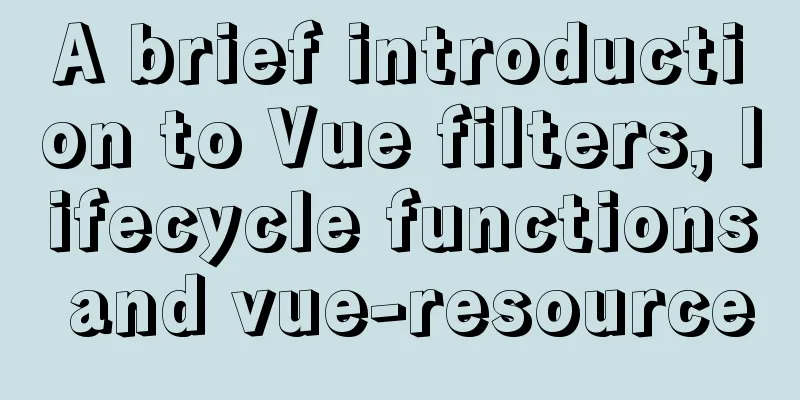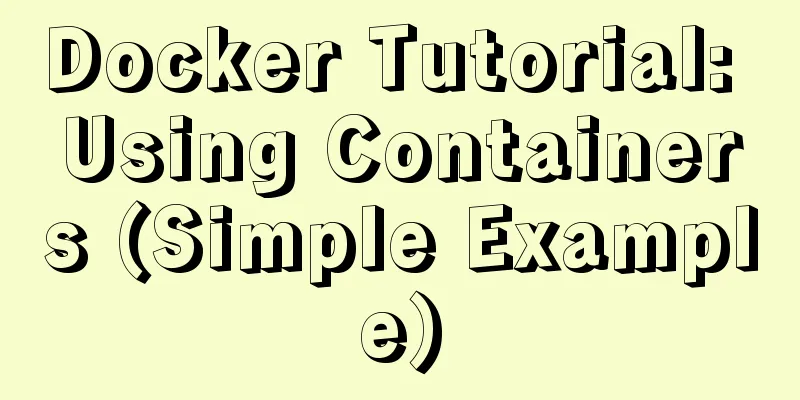About the problem of running git programs in jenkins deployed by docker
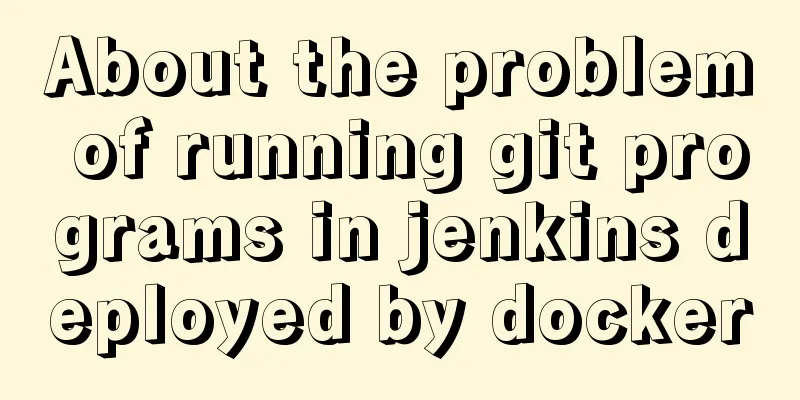
|
1. First, an error message is reported when associating git: ERROR: Couldn't find any revision to build. Verify the repository and branch configuration for this This is because I am not running the master branch code of git, so an error is reported. For details, please refer to this article The solution is to set the specified branch as shown in the figure below, which means any branch.
This will clone the code on git to the jenkins container directory as a project. Here I am: /var/jenkins_home/workspace/first_python/ 2. Set up the execution shell to run the program
2. After saving the build execution, you can see the execution results in the console output. How to use skip to skip test execution in Pytest This is the end of this article about Jenkins deployed with docker running programs on git. For more relevant dockerjenkins git content, please search for previous articles on 123WORDPRESS.COM or continue to browse the following related articles. I hope everyone will support 123WORDPRESS.COM in the future! You may also be interested in:
|
<<: SSM VUE Axios Detailed Explanation
>>: Solutions to the problem of table nesting and border merging
Recommend
Tutorial on installing mysql5.7.17 via yum on redhat7
The RHEL/CentOS series of Linux operating systems...
Example code of CSS responsive layout system
Responsive layout systems are already very common...
How to configure Bash environment variables in Linux
Shell is a program written in C language, which i...
A detailed introduction to JavaScript primitive values and wrapper objects
Table of contents Preface text Primitive types Pr...
JavaScript example code to determine whether a file exists
1. Business Scenario I have been doing developmen...
How to configure nginx to limit the access frequency of the same IP
1. Add the following code to http{} in nginx.conf...
JavaScript canvas text clock
This article example shares the specific code of ...
CSS uses BEM naming convention practice
When you see a class, what information do you wan...
Sharing tips on using vue element and nuxt
1. Element time selection submission format conve...
Vue-cli framework implements timer application
Technical Background This application uses the vu...
Instances of excluding certain libraries when backing up the database with mysqldump
illustrate: Using mysqldump –all-databases will e...
Detailed explanation of the role of the default database after MySQL installation
When you learn MySQL, you will find that it comes...
Html easily implements rounded rectangle
Question: How to achieve a rounded rectangle usin...
How to bind Docker container to external IP and port
Docker allows network services to be provided by ...
Sharing tips on using Frameset to center the widescreen
Copy code The code is as follows: <frameset co...