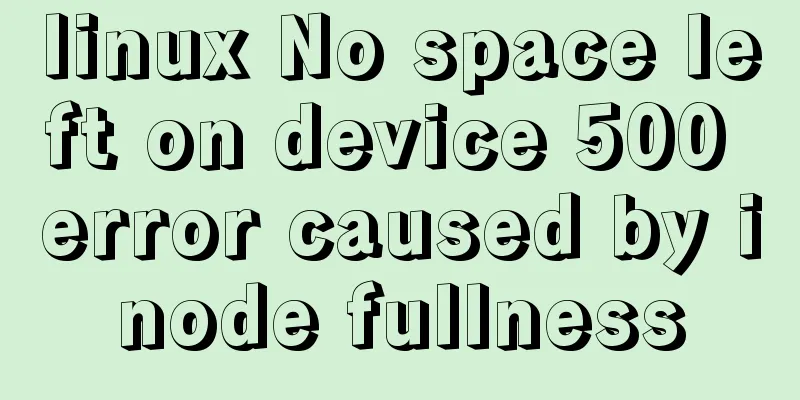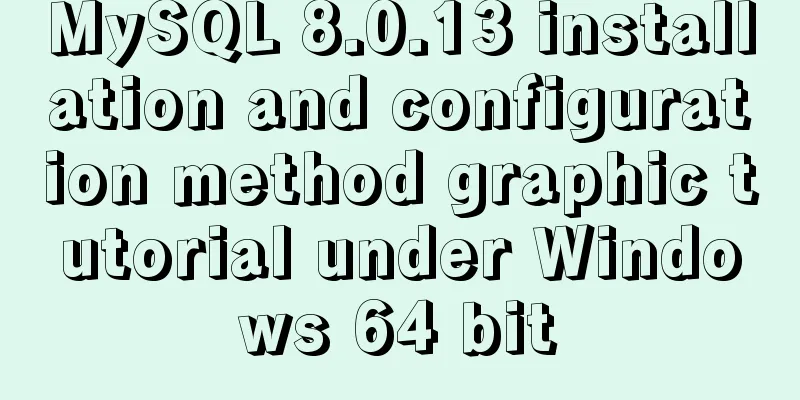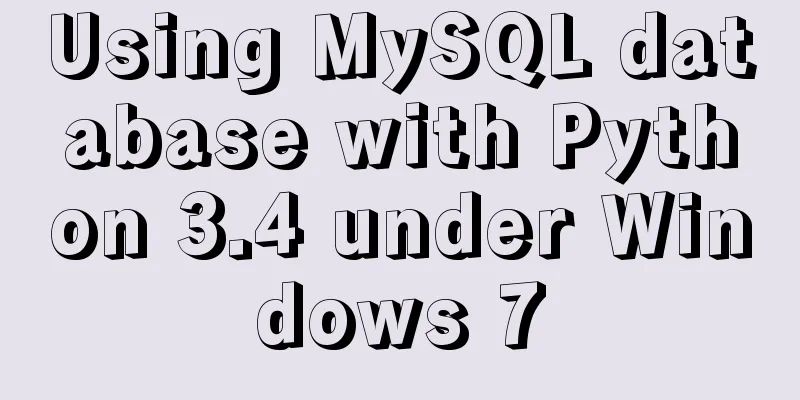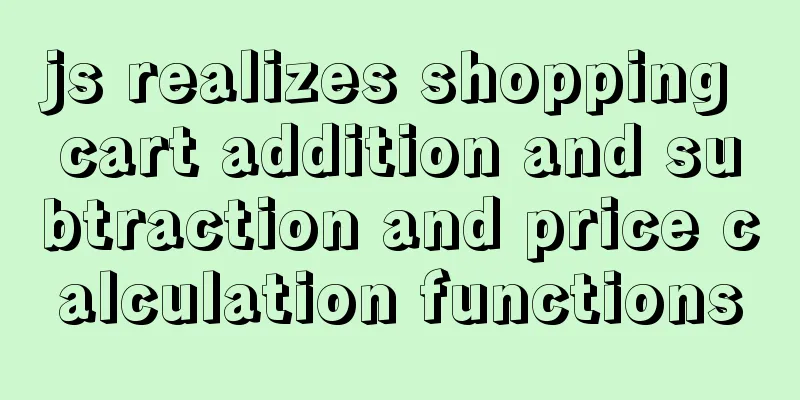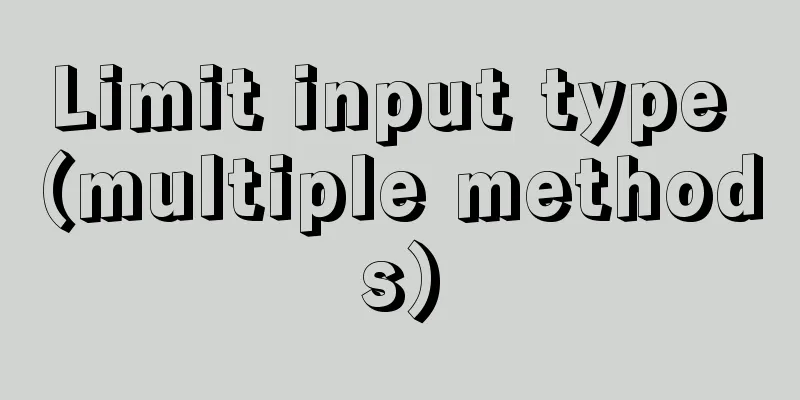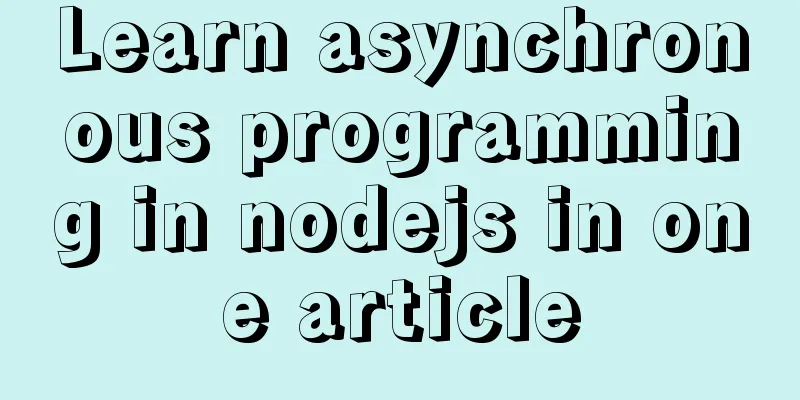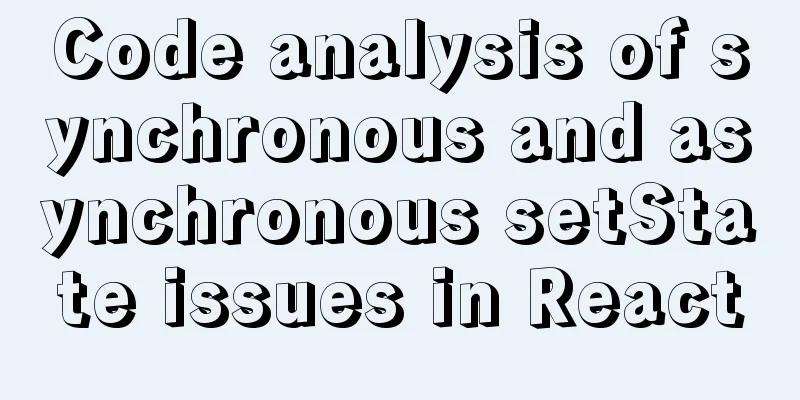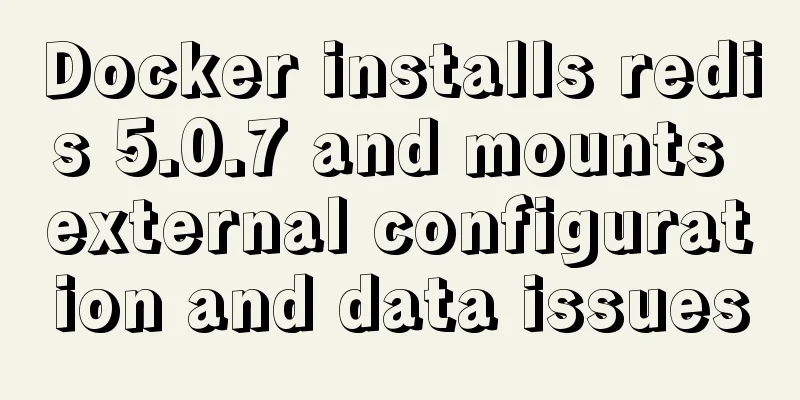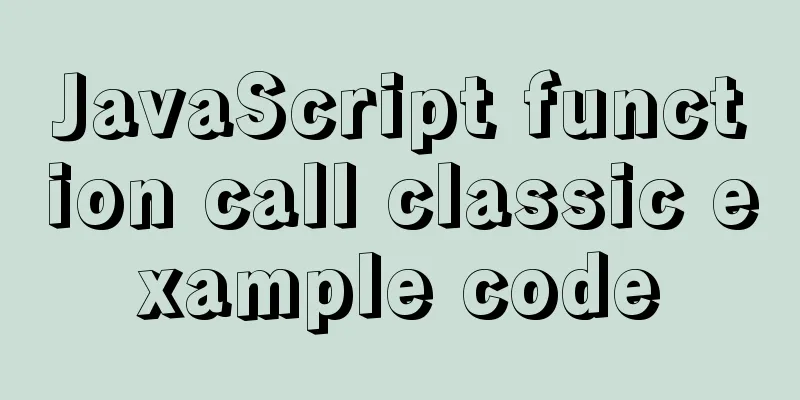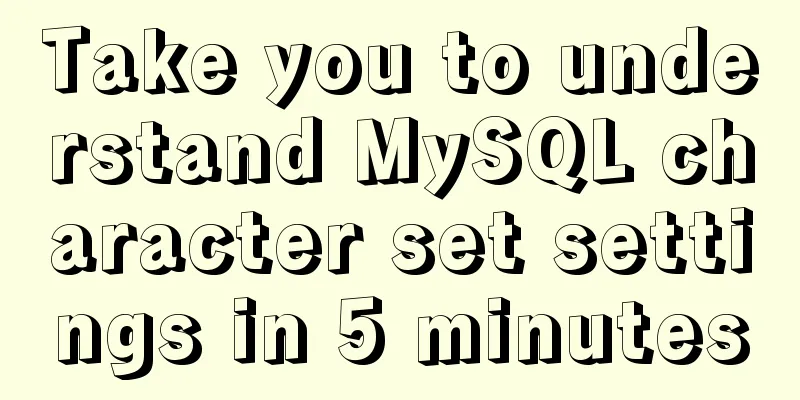JavaScript canvas text clock
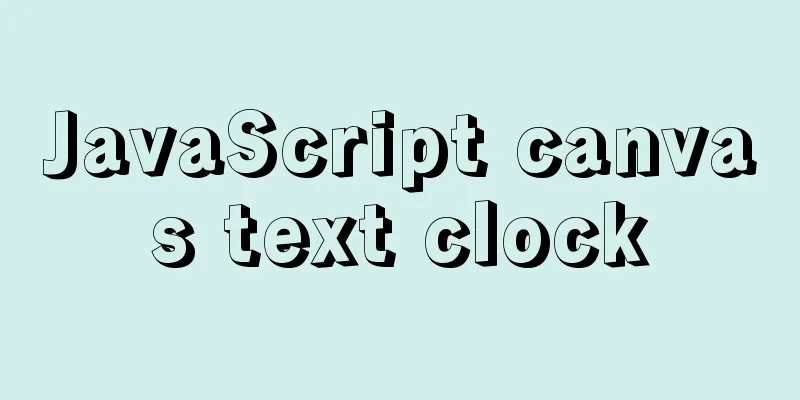
|
This article example shares the specific code of canvas to implement text clock for your reference. The specific content is as follows Let’s take a look at the renderings first
Code
<!DOCTYPE html>
<html lang="en">
<head>
<meta charset="UTF-8">
<meta name="viewport" content="width=device-width, initial-scale=1.0">
<meta http-equiv="X-UA-Compatible" content="ie=edge">
<title>Document</title>
</head>
<body>
<canvas id="myCanvas" width="600" height="600">Your browser does not support canvas</canvas>
<script>
var c = document.getElementById("myCanvas");
var ctx = c.getContext("2d");
ctx.translate(300,300);
function Clock(ctx){
this.ctx = ctx; // canvas 2d brushthis.h = ''; // hoursthis.m = ''; // minutesthis.s = ''; // secondsthis.year = ''; // yearthis.mon = ''; // monththis.da = ''; // datethis.day = ''; // weekthis.timer = null; // timerthis.numberText = ['zero','one','two','three','four','five','six','seven','eight','nine','ten','eleven','twelve','thirteen','fourteen','fifteen','sixteen','seventeen','eighteen','nineteen','twenty','twenty-one','twenty-two','twenty-three','twenty-four','twenty-five','twenty-six','twenty-seven','twenty-eight','twenty-nine','thirty','thirty-one'];
this.H=['0 o'clock','1 o'clock','2 o'clock','3 o'clock','4 o'clock','5 o'clock','6 o'clock','7 o'clock','8 o'clock','9 o'clock','10 o'clock','11 o'clock','12 o'clock','13 o'clock','14 o'clock','15 o'clock','16 o'clock','17 o'clock','18 o'clock','19 o'clock','20 o'clock','21 o'clock','22 o'clock'];
: : : : : : : : : : : : : : : : : : : : : : : : : : : : : : : : : : : : : : : : : : : : : : : : : : : : : : : : : : : : : : : : : : : : : : : : : : : : : : : : : : : : : : : : : : : : : : : : : : : : : : : : : : : : : : : : : : : : : : : : : : : : : : : : : : : : : : : : : : : : : : : : : : : : : : : : : : : : : : : : : : : : : : : : : : : : : : : : : : : : : : : : : : : : : : : : : : : : : : : : : : : : : : : : : : : : : : : : : : : : : : : : : : : : : : : : : : : : : : : : : : : : : : : : : : : : : : :
: : : : : : : : : : : : : : : : : : : : : : : : : : : : : : : : : : : : : : : : : : : : : : : : : : : : : : : : : : : : : : : : : : : : : : : : : : : : : : : : : : : : : : : : : : : : : : : : : : : : : : : : : : : : : : : : : : : : : : : : : : : : : : : : : : : : : : : : : : : : : : : : : : : : : : : : : : : : : : : : : : : : : : : : : : : : : : : : : : : : : : : : : : : : : : : : : : : : : : : : : : : : : : : : : : : : : : : : : : : : : : : : : : : : : : : : : : : : : : : : : : : : : : : : : : : : : : :
this.draw = function(){
this.ctx.clearRect(-300,-300,600,600);
// Small black circle in the center this.ctx.beginPath();
this.ctx.arc(0,0,5,0,Math.PI*2,true);
this.ctx.fill();
this.ctx.closePath();
// Draw a long horizontal line this.ctx.beginPath();
this.ctx.moveTo(0,0);
this.ctx.lineTo(280,0);
this.ctx.strokeStyle='#000';
this.ctx.stroke();
this.ctx.beginPath();
this.ctx.font='12px Microsoft YaHei';
var yearText = '';
var arr = String(this.year).split('');
for(var n=0;n<arr.length;n++){
var num = Number(arr[n]);
yearText += this.numberText[num];
}
var weekday = this.day === 0 ? 'Sunday': 'week'+this.numberText[this.day]; // Week var moText = this.numberText[this.mon]+'month'+ this.numberText[this.da]+'day';
this.ctx.fillText(yearText+'年',10,-10); // Year text this.ctx.fillText(moText,10,20); // Month/date/week text this.ctx.fillText(weekday,10,40); // Month/date/week text this.drawClock();
}
// Draw the scale this.drawClock = function(){
// Clock this.ctx.save(); // Save the current state this.ctx.rotate(Math.PI / 12 * this.h);
for(var j=0; j < 24; j++){
this.ctx.beginPath();
var color = j === this.h ? '#000': '#ccc';
this.ctx.strokeStyle = color;
this.ctx.font='12px Microsoft YaHei';
this.ctx.strokeText(this.H[j],110,-5);
this.ctx.closePath();
this.ctx.rotate(-Math.PI / 12);
}
this.ctx.restore(); // Restore to the last state // minutes this.ctx.save();
this.ctx.rotate(Math.PI / 30 * this.m);
for (var i=0; i < 60; i++){
this.ctx.beginPath();
var color = i === this.m ? '#000': '#ccc';
this.ctx.strokeStyle = color;
this.ctx.strokeText(this.M[i],170,-5);
this.ctx.closePath();
this.ctx.rotate(-Math.PI / 30);
}
this.ctx.restore();
// seconds this.ctx.save();
this.ctx.rotate(Math.PI / 30 * this.s);
for (var k=0; k < 60; k++){
this.ctx.beginPath();
var color = k === this.s ? '#000': '#ccc';
this.ctx.strokeStyle = color;
this.ctx.strokeText(this.S[k],230,-5);
this.ctx.closePath();
this.ctx.rotate(-Math.PI / 30);
}
this.ctx.restore();
// ctx.rotate(-Math.PI / 30 * this.s);
}
// Initialization this.init = function(){
var that = this;
this.timer = setInterval(function(){
that.setTime();
that.draw();
},100);
}
// Stop this.stop = function(){
clearInterval(this.timer);
this.timer = null;
}
// Set time this.setTime = function(){
var date = new Date();
this.year = date.getFullYear(); // year, int
this.mon = date.getMonth()+1; // Month, int
this.da = date.getDate(); // date, int
this.day = date.getDay(); // day of the week, int
var hour = date.getHours(); // hour, int
var minu = date.getMinutes(); // minutes, int
var sec = date.getSeconds(); // seconds, int
// Milliseconds/1000, mainly for frame animation var minuScond = date.getMilliseconds()/1000;
var second; // seconds, calculate the rotation angle of seconds, float
var minute; // minute, calculate the angle of minute, float
var ho; // Hours, calculate the angle of the hour, float
if(minuScond > 0.8){
second = Math.ceil(sec + minuScond);
second = second >= 60? 0:second;
} else {
second = sec + minuScond;
}
// When the seconds reach 59, the minutes should transition if (sec === 59) {
if(minuScond >= 0.8){
minute = Math.ceil(minu + minuScond);
minute = minute >=60 ? 0: minute;
} else{
minute = minu + minuScond;
}
} else{
minute = minu;
}
// The seconds and minutes have reached 59; the hour hand needs to transition if (sec === 59 && minu===59) {
if(minuScond >= 0.8){
ho = Math.ceil(hour + minuScond);
ho = ho >=24 ? 0: ho;
} else{
ho = hour + minuScond;
}
} else{
ho = hour;
}
this.h = ho; // hours this.m = minute; // minutes this.s = second; // seconds }
}
var clock = new Clock(ctx);
clock.init();
</script>
</body>
</html>The above is the full content of this article. I hope it will be helpful for everyone’s study. I also hope that everyone will support 123WORDPRESS.COM. You may also be interested in:
|
<<: JS code to achieve page switching effect
>>: iview implements dynamic form and custom verification time period overlap
Recommend
Several implementation methods and advantages and disadvantages of SQL paging query in MySQL
【SQL】SQL paging query summary The need for paging...
Example analysis of the search function of MySQL regular expressions (regexp and rlike)
This article uses examples to illustrate the sear...
How to handle super large form examples with Vue+ElementUI
Recently, due to business adjustments in the comp...
Eight ways to implement communication in Vue
Table of contents 1. Component Communication 1. P...
Tutorial on installing Apache 2.4.41 on Windows 10
1. Apache 2.4.41 installation and configuration T...
Notes on using $refs in Vue instances
During the development process, we often use the ...
Details of the order in which MySQL reads my.cnf
Table of contents The order in which MySQL reads ...
jQuery to achieve sliding stairs effect
This article shares the specific code of jQuery t...
Vue resets data to its initial state
In some cases, the data in data needs to be reuse...
Installation tutorial of mysql8.0rpm on centos7
First, download the diagram 1. First uninstall th...
Docker deploys Laravel application to realize queue & task scheduling
In the previous article, we wrote about how to de...
Docker cleanup environment operation
Start cleaning carefully! List unused volumes doc...
Two ways to create SSH server aliases in Linux
Preface If you frequently access many different r...
Not a Chinese specialty: Web development under cultural differences
Web design and development is hard work, so don&#...
Detailed explanation of jQuery's animate animation method and animation queuing problem solution
Table of contents animate() animation method Anim...