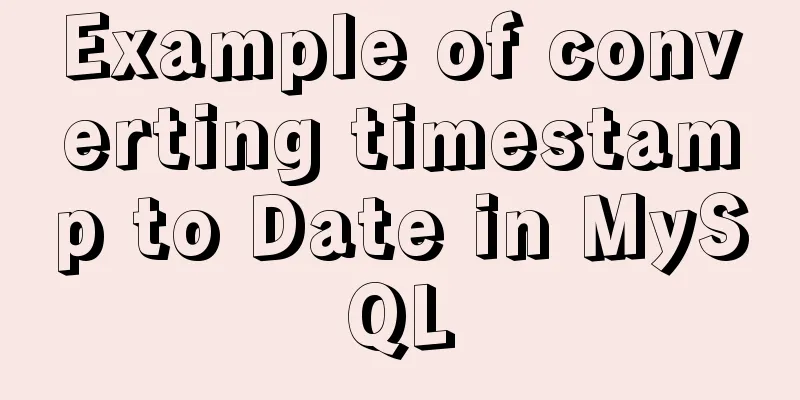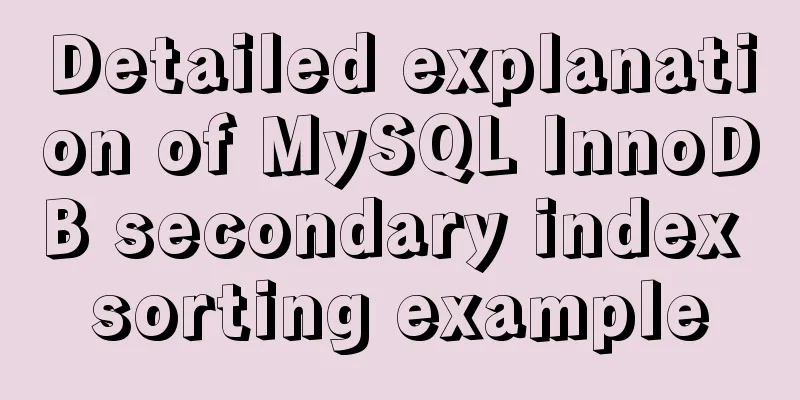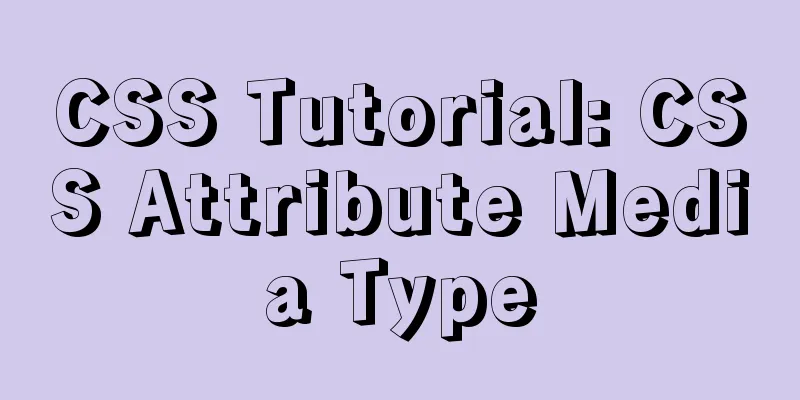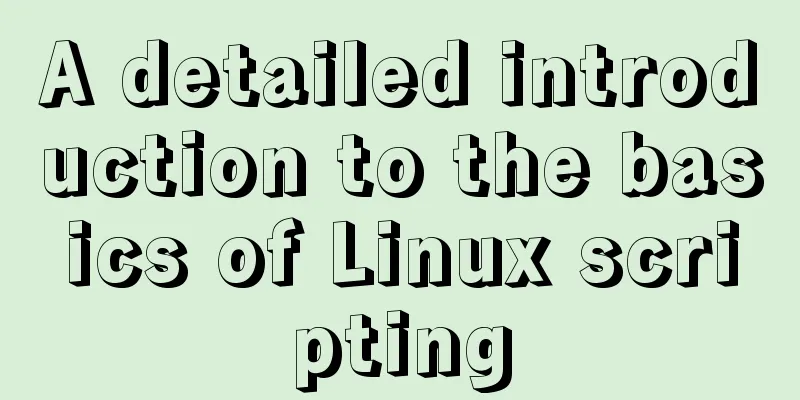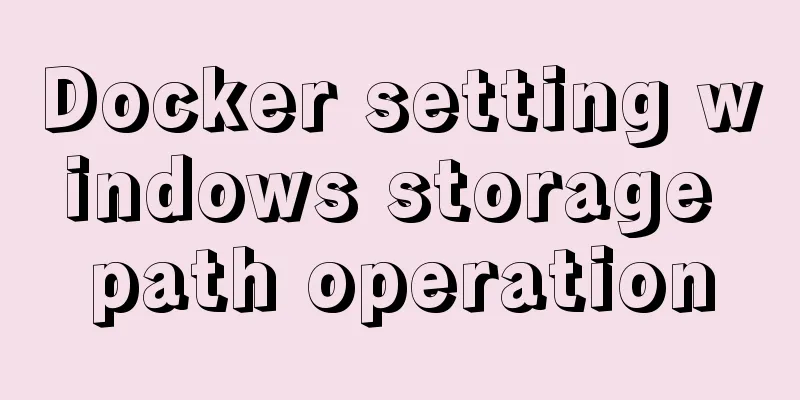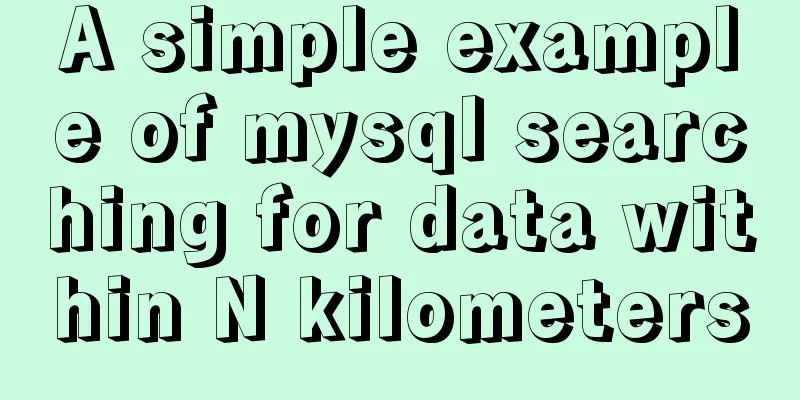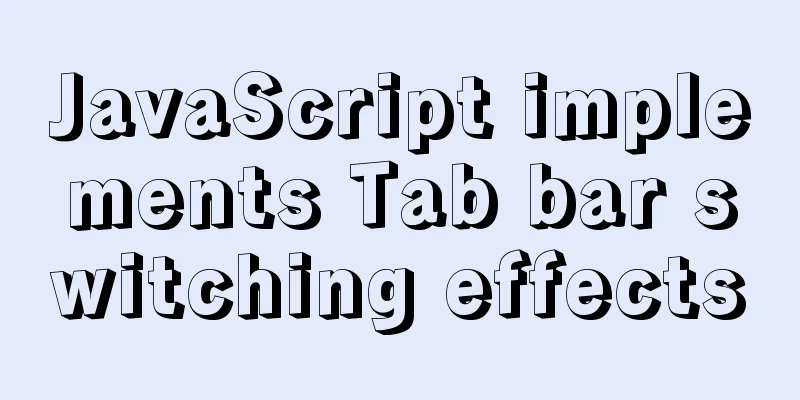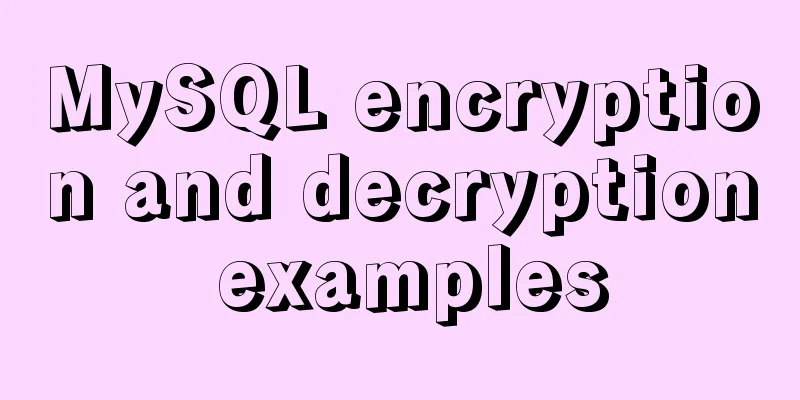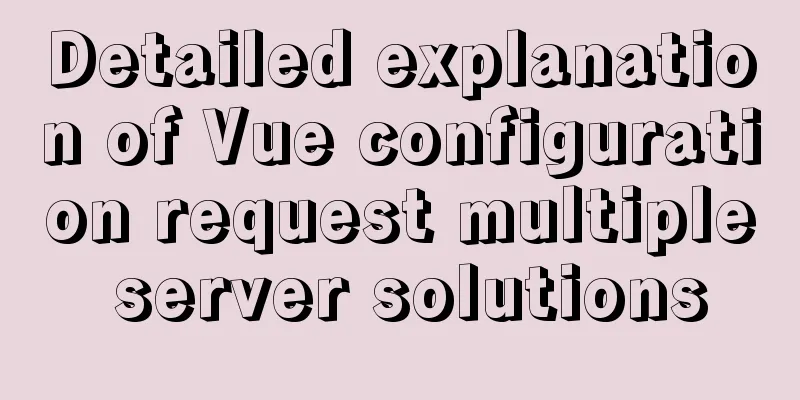jQuery to achieve sliding stairs effect
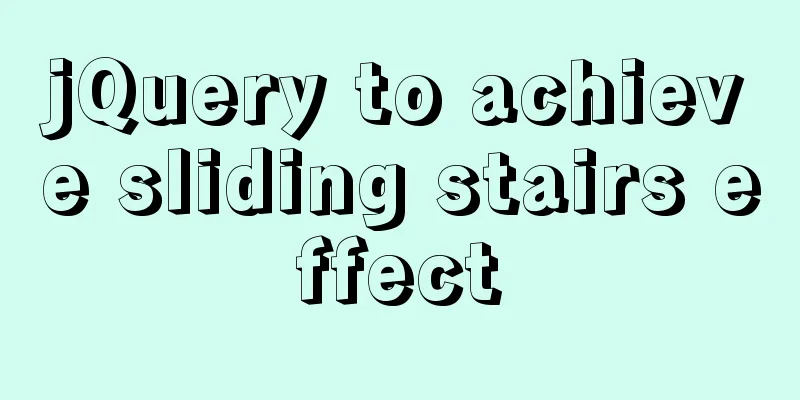
|
This article shares the specific code of jQuery to achieve the sliding staircase effect for your reference. The specific content is as follows Idea : When the mouse scrolls, the page changes accordingly, and when the module is clicked, the effect of pointing to the right place is achieved Code Implementation1.html and css code
<html>
<head>
<meta charset="UTF-8">
<title></title>
<style type="text/css">
body,ul,li{
padding: 0;
margin: 0;
}
li{
list-style: none;
}
#floorNav{
display: none;
position: fixed;
top: 100px;
left: 50px;
width: 32px;
border: 1px solid #CECECE;
}
#floorNav li{
position: relative;
width: 32px;
height: 32px;
border-bottom: 1px solid #CECECE;
text-align: center;
line-height: 32px;
font-size: 12px;
}
#floorNav span{
display: none;
position: absolute;
top: 0;
left: 0;
width: 32px;
height: 32px;
background: red;
color: white;
}
#floorNav li:hover span,#floorNav li.hover span{
display: block;
}
#floorNav li:last-child{
background: red;
color: white;
border-bottom: none;
}
#header,#footer{
width: 1000px;
height: 1000px;
background: darkgoldenrod;
margin: 0 auto;
}
#content{
}
#content li{
width:1000px;
height: 600px;
margin: 0 auto;
font-size: 40px;
text-align: center;
line-height: 600px;
}
</style>
</head>
<body>
<div id="floorNav">
<ul>
<li>1F<span>Clothing</span></li>
<li>2F<span>Beauty</span></li>
<li>3F<span>Mobile Phone</span></li>
<li>4F<span>Home Appliances</span></li>
<li>5F<span>Digital</span></li>
<li>6F<span>Sports</span></li>
<li>7F<span>Home</span></li>
<li>8F<span>Mother and Baby</span></li>
<li>9F<span>Food</span></li>
<li>10F<span>Books</span></li>
<li>11F<span>Service</span></li>
<li>TOP</li>
</ul>
</div>
<div id="header"></div>
<div id="content">
<ul>
<li style="background: #8B0000;">Clothing</li>
<li style="background: #123;">Makeup</li>
<li style="background: #667;">Mobile phone</li>
<li style="background: #558;">Home appliances</li>
<li style="background: #900;">Digital</li>
<li style="background: #456;">Sports</li>
<li style="background: #789;">Home</li>
<li style="background: #234;">Mother and baby</li>
<li style="background: #567;">Food</li>
<li style="background: #887;">Books</li>
<li style="background: #980;">Services</li>
</ul>
</div>
<div id="footer"></div>
</body>2. Next, import a jQuery file and write the jQuery code
<script>
$(function(){
//Define the judgment var flag = true
$(window).scroll(function(){
if(flag){
//Show hidden stairs var scrollTop=$(this).scrollTop();
if(scrollTop>=500){
$("#floorNav").fadeIn()
} else{
$("#floorNav").fadeOut();
}
//Point to where to hit$("#content li").each(function(){
if(scrollTop>=$(this).offset().top-$(this).outerHeight()/2){
var index = $(this).index();
$("#floorNav li").eq(index).addClass("hover")
.siblings().removeClass("hover")
}
})
}
})
//When clicking, the scroll bar scrolls to the corresponding position$("#floorNav li:not(:last)").click(function(){
flag=false
var index = $(this).index();
$("html ,body").animate({"scrollTop":$("#content li").eq(index).offset().top},500)
flag=true
$(this).addClass("hover").siblings().removeClass("hover")
})
$("#floorNav li:last").click(function(){
flag = false;
$("html,body").animate({"scrollTop":0},200,function(){
flag = true
})
})
})
</script>The above is the full content of this article. I hope it will be helpful for everyone’s study. I also hope that everyone will support 123WORDPRESS.COM. You may also be interested in:
|
<<: Detailed tutorial on deploying Hadoop cluster using Docker
>>: Summary of common Mysql DDL operations
Recommend
Solution to Linux CentOS 6.5 ifconfig cannot query IP
Recently, some friends said that after installing...
Practical MySQL + PostgreSQL batch insert update insertOrUpdate
Table of contents 1. Baidu Encyclopedia 1. MySQL ...
Complete steps for deploying confluence with docker
Confluence is paid, but it can be cracked for use...
Interpreting MySQL client and server protocols
Table of contents MySQL Client/Server Protocol If...
Vue2/vue3 routing permission management method example
1. There are generally two methods for Vue routin...
Common errors and solutions for connecting Navicat to virtual machine MySQL
Question 1 solve Start the service: service mysql...
CSS3 timeline animation
Achieve results html <h2>CSS3 Timeline</...
How to use regular expressions to automatically match wildcard domain names in nginx
Nginx uses regular expressions to automatically m...
HTML drawing user registration page
This article shares the specific implementation c...
How to set mysql5.7 encoding set to utf8mb4
I recently encountered a problem. The emoticons o...
How to use history redirection in React Router
In react-router, the jump in the component can be...
Server stress testing concepts and methods (TPS/concurrency)
Table of contents 1 Indicators in stress testing ...
Three notification bar scrolling effects implemented with pure CSS
Preface The notification bar component is a relat...
Detailed explanation of the use of CSS3 rgb and rgba (transparent color)
I believe everyone is very sensitive to colors. C...
HTML displays ellipsis beyond the text... implemented through text-overflow
You need to apply CSS to div or span at the same t...