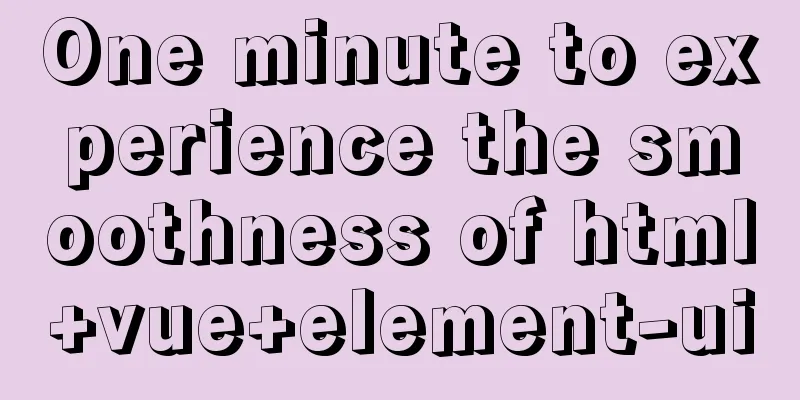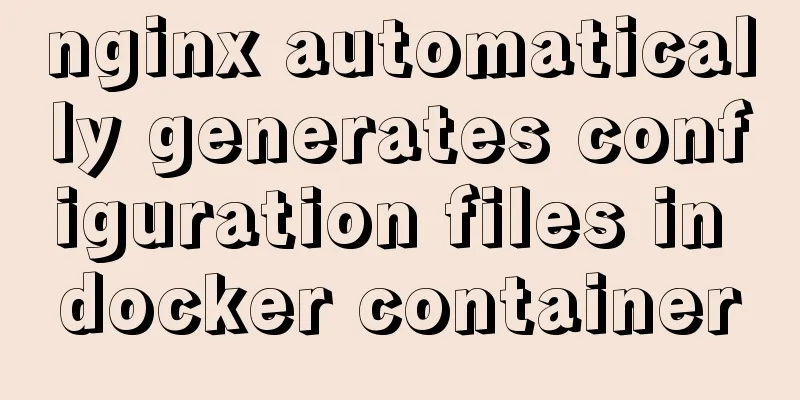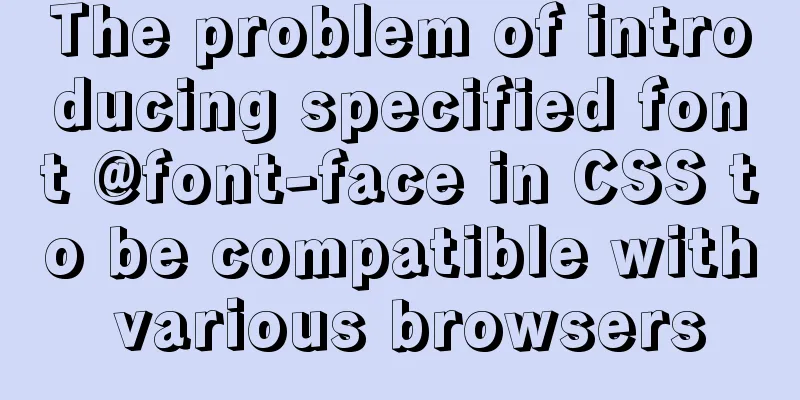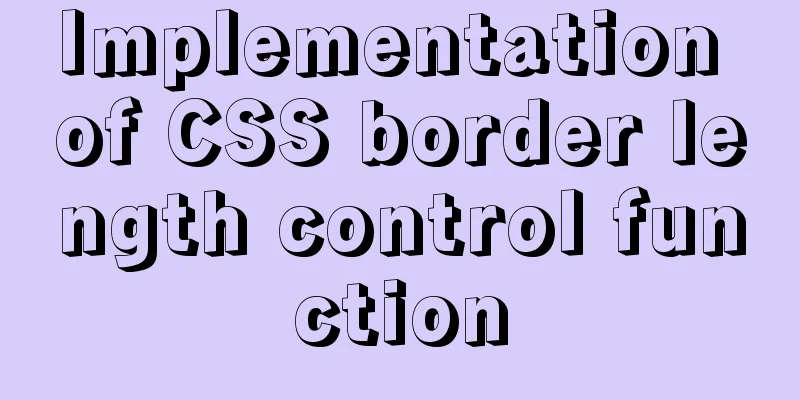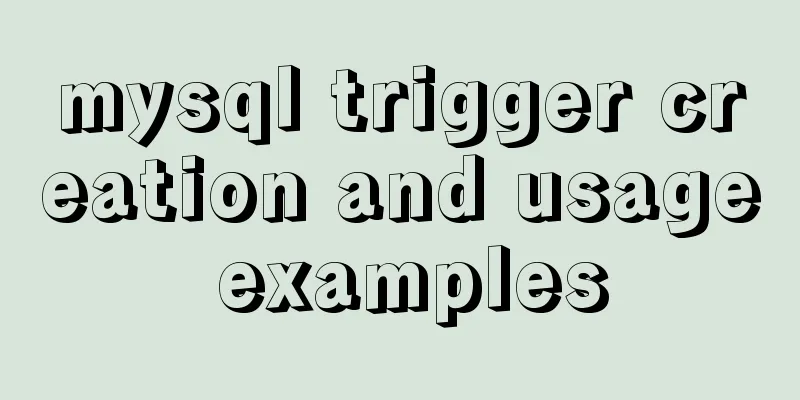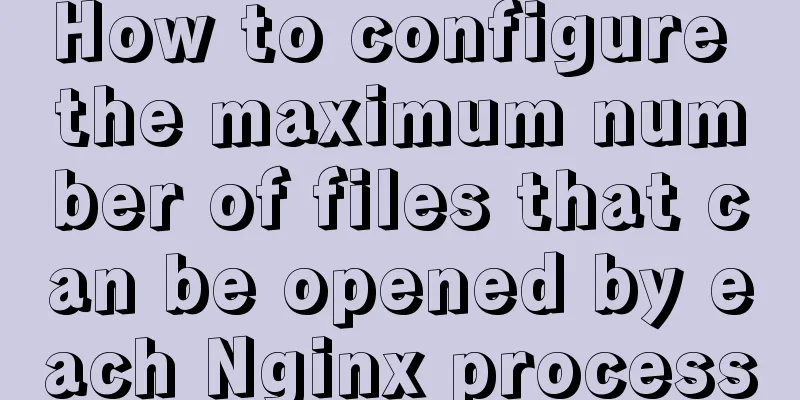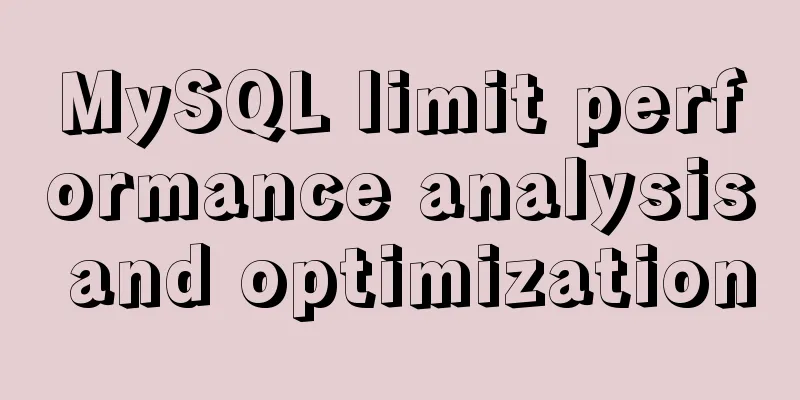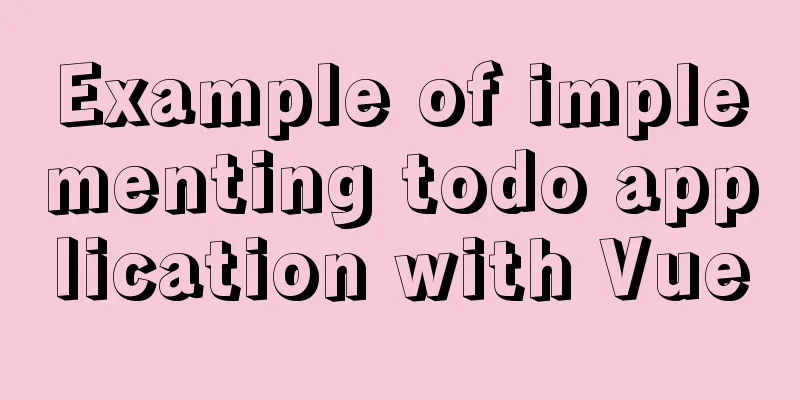Docker setting windows storage path operation
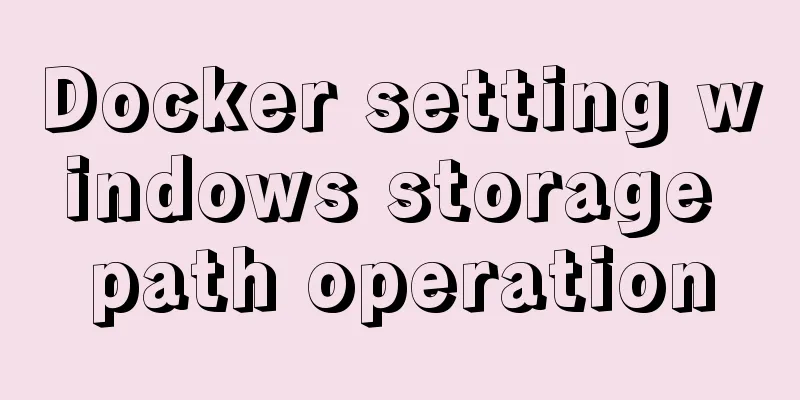
|
When installing Docker on Windows 10, after selecting the container type as Linux container, the storage path can no longer be set by modifying the daemon graph value. The specific modification method is as follows: first stepClick setting to enter the settings page
Step 2Select the container shared directory, place it on the corresponding drive according to your needs, then apply it, and it will be ready in a few minutes.
Step 3Select the image storage address, browse to select the directory you want to store it, then apply, and it will be ready in a few minutes.
Supplement: Modify the warehouse path of docker for windows under win10 Make complaintsTo be honest, I searched Baidu for a long time to solve this problem, but it didn't work after trying. Now that I have succeeded, I found that it is not useless, but I missed an important step. startMany people may find the method on Baidu by adding a path in Docker Engine as shown in the figure below. However, after adding it, Docker crashes.
Actually, there is nothing wrong with this method, it just lacks a step, as follows (I can't capture the picture, I can only describe it in words) Right-click the little whale in the lower right corner, then find Switch Linux Containers… and click Switch. If an error occurs, there will be a command prompt with a series of commands for you to execute in the power shell. After the change, you can proceed to the operation shown in the picture above. Why is this happening?Because it uses Linux container by default, go to cmd in docker info, its Docker Root Dir: This line will also show the Linux path, if it is under Windows, it will be the Windows path. The above is my personal experience. I hope it can give you a reference. I also hope that you will support 123WORDPRESS.COM. If there are any mistakes or incomplete considerations, please feel free to correct me. You may also be interested in:
|
<<: The problem of form elements and prompt text not being aligned
>>: Understand CSS3 Grid layout in 10 minutes
Recommend
Summary of several commonly used string methods in JavaScript (must-read for beginners)
Several commonly used string methods in JavaScrip...
Summary of some common uses of refs in React
Table of contents What are Refs 1. String type Re...
Vue implements click and passes in event objects and custom parameters at the same time
Just pass in custom parameters HTML <div id=&q...
MySQL operations: JSON data type operations
In the previous article, we introduced the detail...
jQuery implements percentage scoring progress bar
This article shares the specific code of jquery t...
jQuery implements a simple carousel effect
Hello everyone, today I will share with you the i...
JavaScript implements long image scrolling effect
This article shares the specific code of JavaScri...
MySQL backup and recovery design ideas
background First, let me explain the background. ...
Introduction to Docker containers
Docker Overview Docker is an open source software...
How to modify the root user password in mysql 8.0.16 winx64 and Linux
Please handle basic operations such as connecting...
Learn v-model and its modifiers in one article
Table of contents Preface Modifiers of v-model: l...
Detailed Tutorial on Using xargs Command on Linux
Hello everyone, I am Liang Xu. When using Linux, ...
Detailed explanation of how to use Vue self-nested tree components
This article shares with you how to use the Vue s...
Detailed explanation of the difference between Mysql temporary table and partition table
Temporary tables and memory tables A memory table...
Uninstalling MySQL database under Linux
How to uninstall MySQL database under Linux? The ...