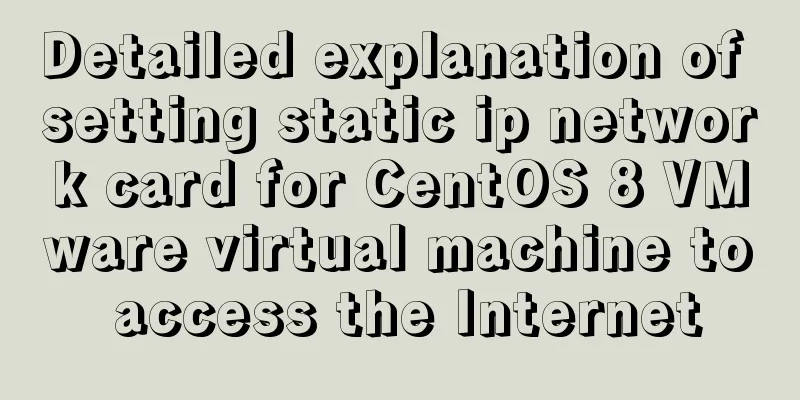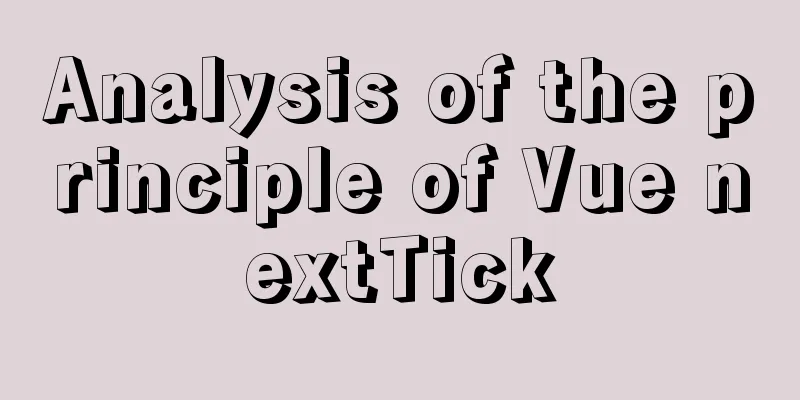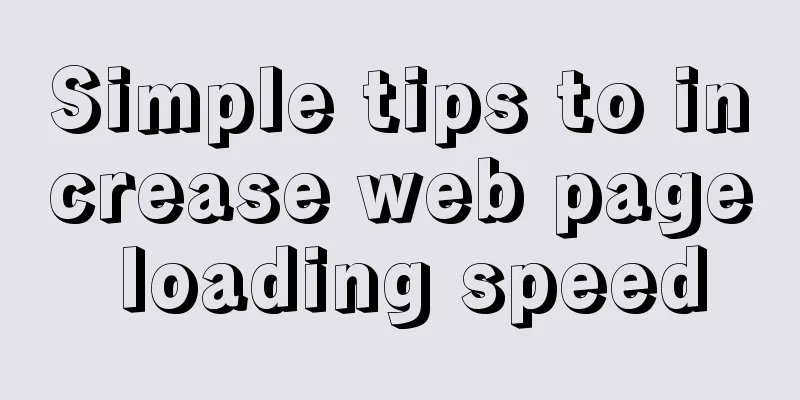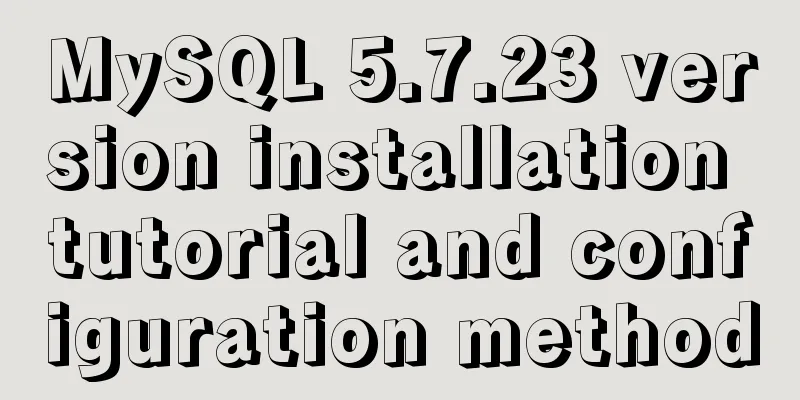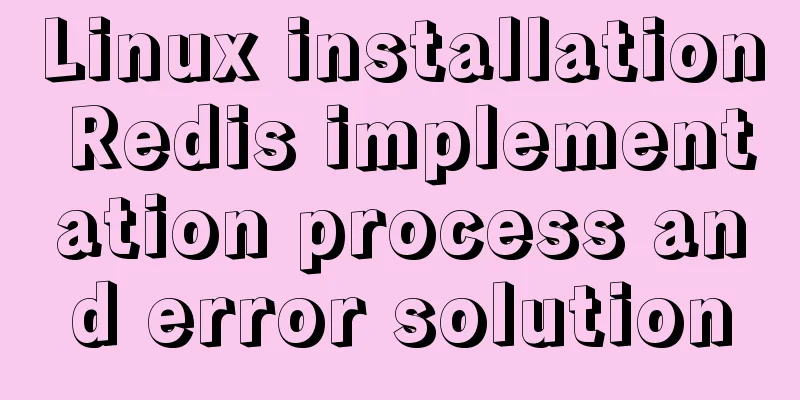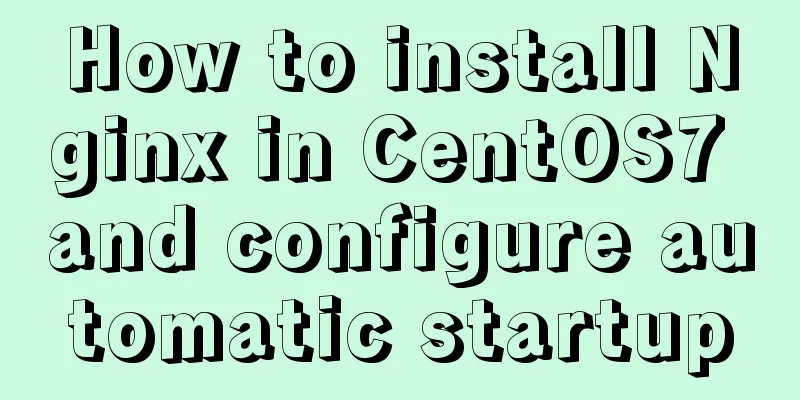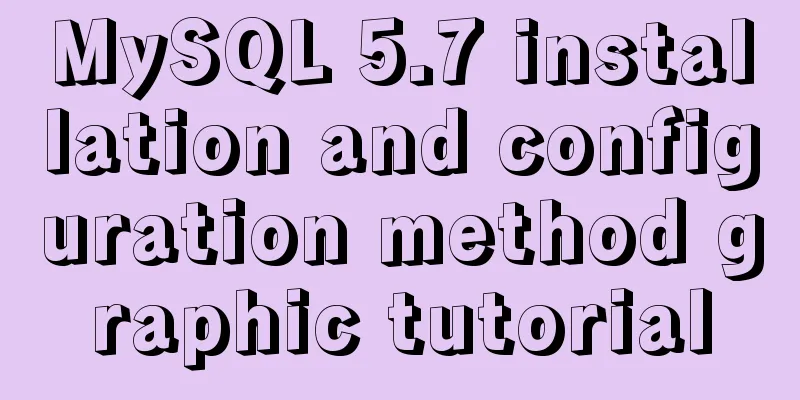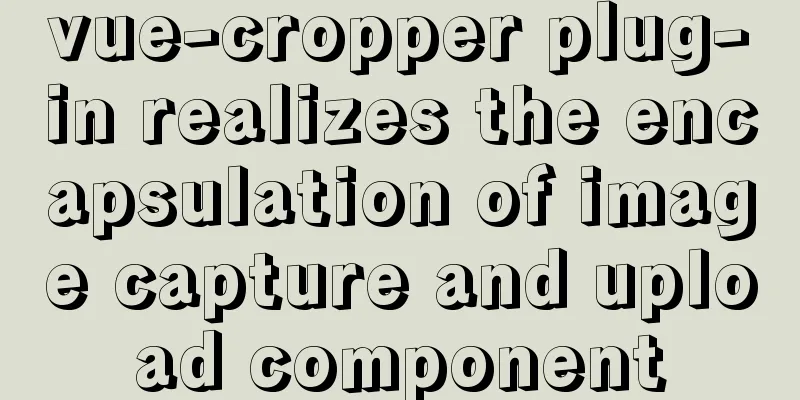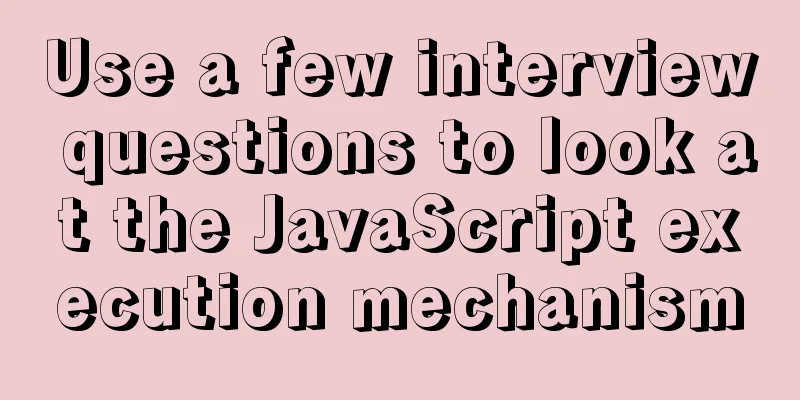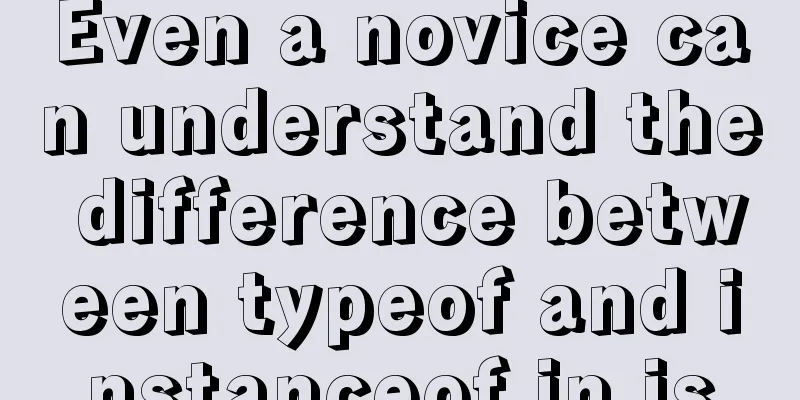Implementation of CSS border length control function
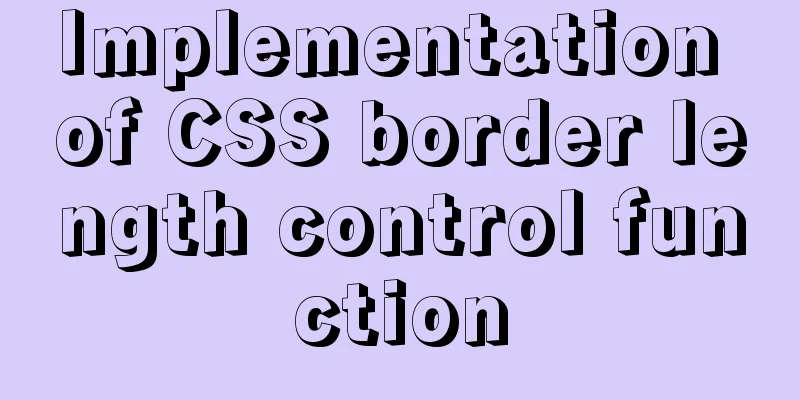
|
In the past, when I needed the border length to be smaller than the container, I used div nesting. Later I found that pseudo-classes are very convenient for achieving this effect. Only one div is enough, and adjusting padding and margin is not troublesome. <div class="content-block"> <div class="box-container"> <div class="border-top">border top</div> </div> <div class="box-container"> <div class="border-left">border left</div> </div> <div class="box-container"> <div class="border-right">border right</div> </div> <div class="box-container"> <div class="border-bottom">border bottom</div> </div> </div>
.box-container {
position: relative;
width: 90%;
color: #777;
}
.border-top {
background: #b4bcbf;
padding: 15px;
}
.border-top:before {
content: '';
position: absolute;
left: 42%;
top: 0;
bottom: auto;
right: auto;
height: 7px;
width: 50%;
background-color: #8796a9;
}
.border-left {
background: #dfdad6;
padding: 15px;
}
.border-left:before {
content: '';
position: absolute;
left: 0;
top: 6%;
bottom: auto;
right: auto;
height: 52%;
width: 5px;
background-color: #a89d9e;
}
.border-right {
background: #eee9c4;
padding: 15px;
}
.border-right:after {
content: '';
position: absolute;
left: auto;
top:auto;
bottom: 5px;
right: 0;
height: 52%;
width: 5px;
background-color: #f39c81;
}
.border-bottom {
background: #bcdc9d;
padding: 15px;
}
.border-bottom:after {
content: '';
position: absolute;
left: 18px;
top:auto;
bottom: 0;
right: auto;
height: 6px;
width: 105px;
background-color: #32b66b;
}The effect is as follows:
Summarize The above is the implementation of the CSS border length control function introduced by the editor. I hope it will be helpful to everyone. If you have any questions, please leave me a message and the editor will reply to you in time. I would also like to thank everyone for their support of the 123WORDPRESS.COM website! |
<<: Design Reference Beautiful and Original Blog Design
>>: Flash embedded in HTML Solution for embedding Flash files in HTML web page code (Part 1)
Recommend
Example of using store in vue3 to record scroll position
Table of contents Overall Effect Listen for conta...
How to Set Shortcut Icons in Linux
Preface Creating shortcuts in Linux can open appl...
How to implement JavaScript's new operator yourself
Table of contents Constructor new Operator Implem...
Detailed graphic explanation of installing MySQL database and configuring Java project on Linux
1. Install MySQL database ① Download and unzip an...
What does input type mean and how to limit input
Common methods for limiting input 1. To cancel the...
Comparison of the advantages of vue3 and vue2
Table of contents Advantage 1: Optimization of di...
MySQL backup table operation based on Java
The core is mysqldump and Runtime The operation i...
Practice of using Tinymce rich text to customize toolbar buttons in Vue
Table of contents Install tinymce, tinymce ts, ti...
Detailed tutorial on installing mysql 8.0.13 (rpm) on Centos7
yum or rpm? The yum installation method is very c...
Do designers need to learn to code?
Often, after a web design is completed, the desig...
jQuery achieves seamless scrolling of tables
This article example shares the specific code of ...
Detailed explanation of common for loop in JavaScript statements
There are many loop statements in JavaScript, inc...
Linux file management command example analysis [permissions, create, delete, copy, move, search, etc.]
This article describes the Linux file management ...
Teach you how to create a project using vue-cli3 in five minutes (beginner's guide)
Table of contents 1. Build the Vue environment 2....
Solution to the IP address not being displayed under Linux
Table of contents Preface Solution: Step 1 Step 2...