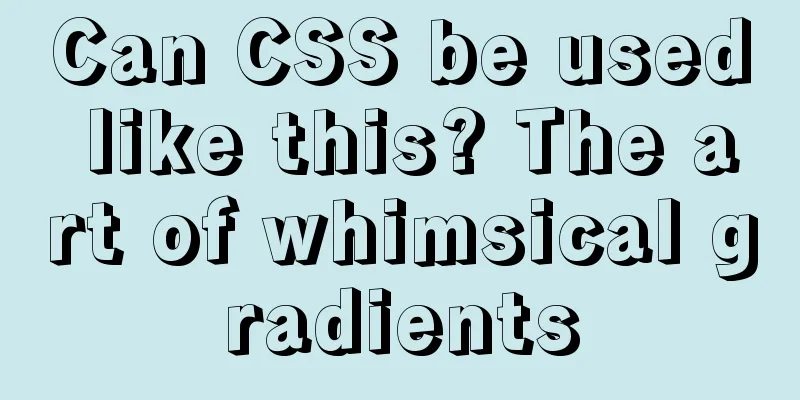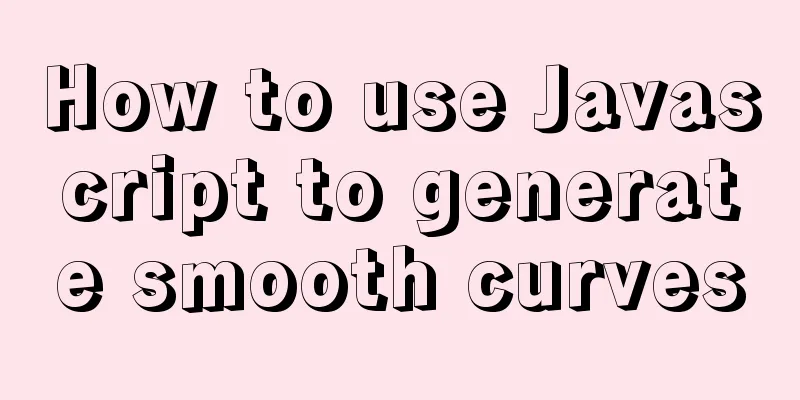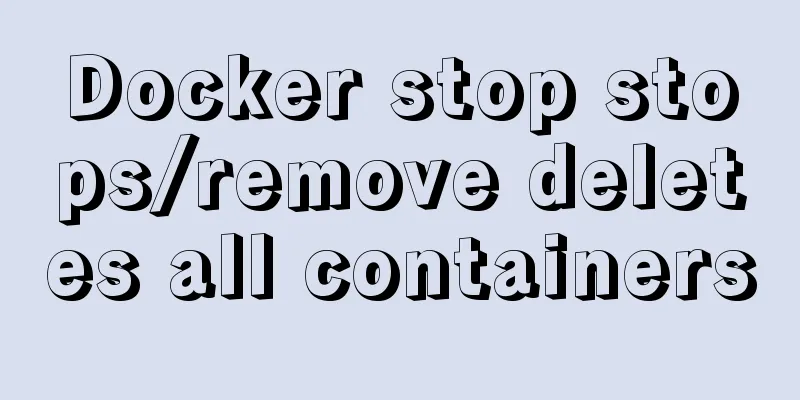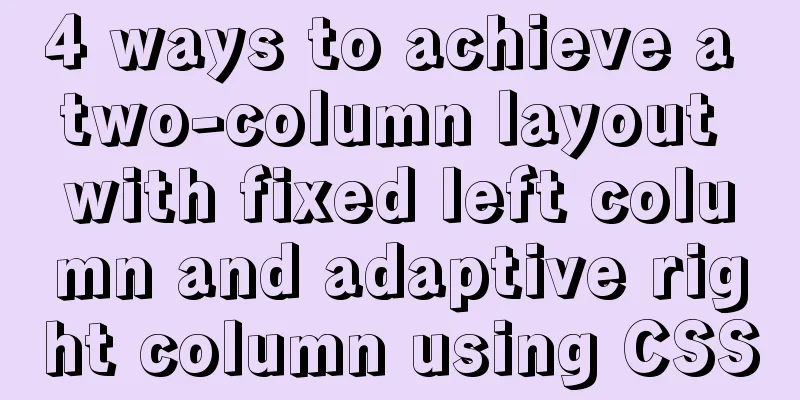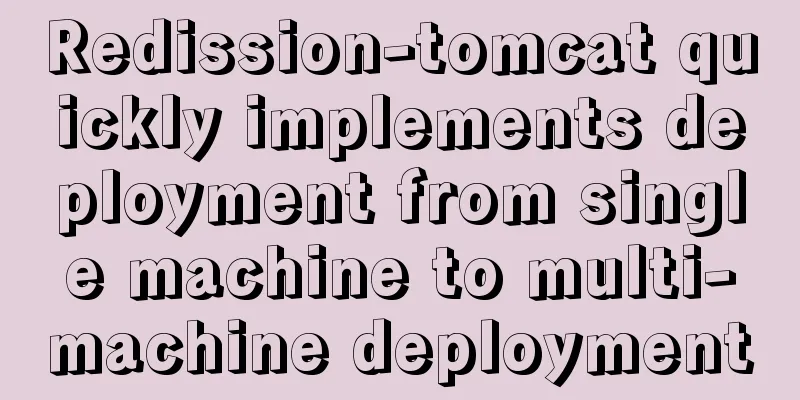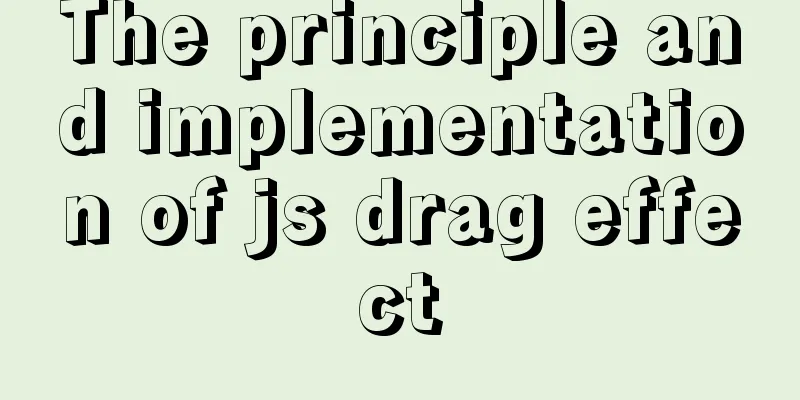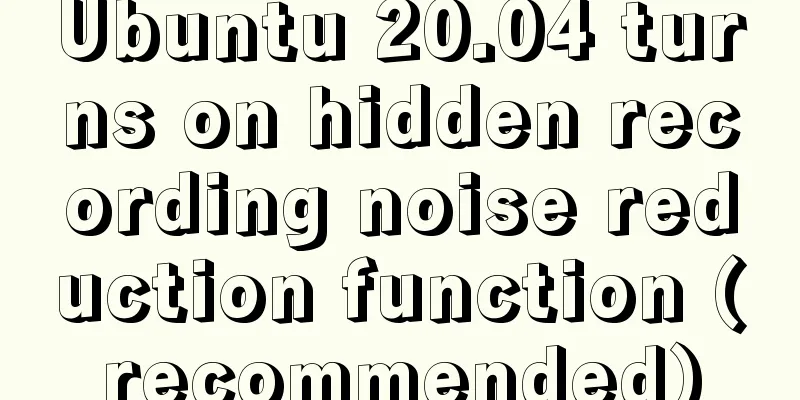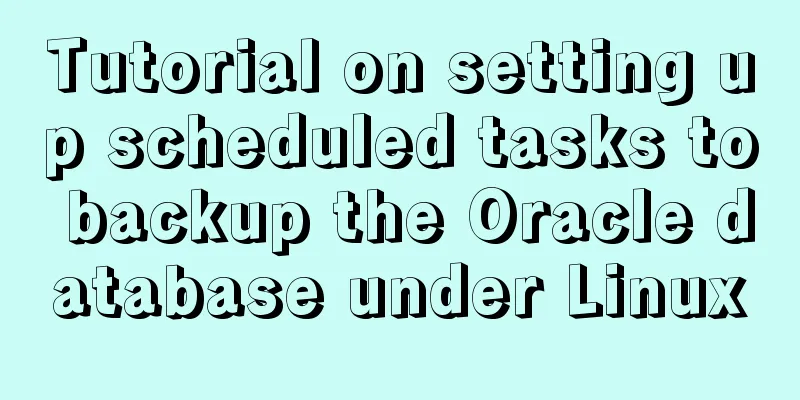Linux installation Redis implementation process and error solution
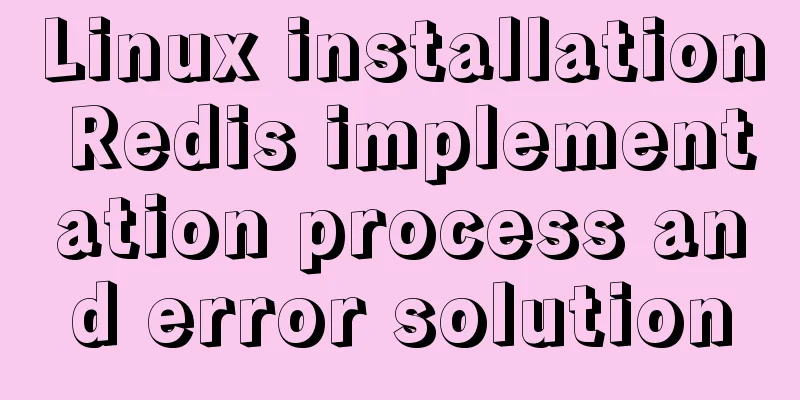
|
I installed redis today and some errors occurred that had not occurred before. I will record them here. 1. Install redis and errors First download redis, the official download address page: https://redis.io/download We choose the stable version 6.0.1 here
The normal installation steps are as follows: [root@localhost ~]# yum install gcc [root@localhost ~]# cd /usr/local [root@localhost local]# wget http://download.redis.io/releases/redis-6.0.1.tar.gz [root@localhost local]# tar -xvf redis-6.0.1.tar.gz [root@localhost local]# cd /usr/local/redis-6.0.1/ [root@localhost redis-6.0.1]# make PREFIX=/usr/local/redis install The following error is reported here
Solution: Upgrade the gcc version
Then compile: [root@mmjredis redis-6.0.1]# make PREFIX=/usr/local/redis install If the installation is successful, the following message will appear: Hint: It's a good idea to run 'make test' 😉
Let's execute make test to test it. The following error occurred:
Solution: [root@localhost redis-6.0.1]# yum install tcl[root@localhost redis-6.0.1]# make test The test succeeded as follows:
Run redis first and try it:
[root@localhost redis-6.0.1]# /usr/local/redis-6.0.1/src/redis-server /usr/local/redis-6.0.1/redis.conf
32101:C 13 May 2020 17:01:48.248 # oO0OoO0OoO0Oo Redis is starting oO0OoO0OoO0Oo
32101:C 13 May 2020 17:01:48.248 # Redis version=6.0.1, bits=64, commit=00000000, modified=0, pid=32101, just started
32101:C 13 May 2020 17:01:48.248 # Configuration loaded
32101:M 13 May 2020 17:01:48.249 * Increased maximum number of open files to 10032 (it was originally set to 1024).
_._
_.-``__ ''-._
_.-`` `. `_. ''-._ Redis 6.0.1 (00000000/0) 64 bit
.-`` .-```. ```\/ _.,_ ''-._
( ' , .-` | `, ) Running in standalone mode
|`-._`-...-` __...-.``-._|'` _.-'| Port: 6379
| `-._ `._ / _.-' | PID: 32101
`-._ `-._ `-./ _.-' _.-'
|`-._`-._ `-.__.-' _.-'_.-'|
| `-._`-._ _.-'_.-' | http://redis.io
`-._ `-._`-.__.-'_.-' _.-'
|`-._`-._ `-.__.-' _.-'_.-'|
| `-._`-._ _.-'_.-' |
`-._ `-._`-.__.-'_.-' _.-'
`-._ `-.__.-' _.-'
`-._ _.-'
`-.__.-'
2. Background startup Simple modification of background startup [root@localhost redis-6.0.1]# vim redis.conf Change daemonize no to daemonize yes Run it again
The background operation is successful, let's check it and terminate the program
What we use here is to start redis with background systemctl First, add redis to the service service vim /lib/systemd/system/redis.service Write
Note the path problem, and the path of PIDFile corresponds to the PIDFile in redis-6.0.1/src/redis-server wq save and exit Then run the following
If there is a problem with startup, you can view the log and fix it through systemctl status redis
As shown in the figure, it has been successfully started The above is the full content of this article. I hope it will be helpful for everyone’s study. I also hope that everyone will support 123WORDPRESS.COM. You may also be interested in:
|
<<: Mysql accidental deletion of data solution and kill statement principle
>>: JS implements user registration interface function
Recommend
Detailed explanation of how to pass password to ssh/scp command in bash script
Install SSHPASS For most recent operating systems...
Comprehensive explanation of CocosCreator hot update
Table of contents Preface What is Hot Change Coco...
Use scripts to package and upload Docker images with one click
The author has been working on a micro-frontend p...
MySQL log settings and viewing methods
MySQL has the following logs: Error log: -log-err...
How to install Composer in Linux
1. Download the installation script - composer-se...
Docker starts in Exited state
After docker run, the status is always Exited Sol...
CSS navigation bar menu with small triangle implementation code
Many web pages have small triangles in their navi...
Docker and portainer configuration methods under Linux
1. Install and use Docer CE This article takes Ce...
How to install ELK in Docker and implement JSON format log analysis
What is ELK? ELK is a complete set of log collect...
Detailed explanation of Jquery datagrid query
Table of contents Add code to the Tree item; 1. S...
About the pitfalls of implementing specified encoding in MySQL
Written in front Environment: MySQL 5.7+, MySQL d...
Share the problem of Ubuntu 19 not being able to install docker source
According to major websites and personal habits, ...
Docker adds a bridge and sets the IP address range
I don't know if it's because the binary d...
How to remove carriage return characters from text in Linux
When the carriage return character ( Ctrl+M ) mak...
How to install Docker and configure Alibaba Cloud Image Accelerator
Docker Installation There is no need to talk abou...