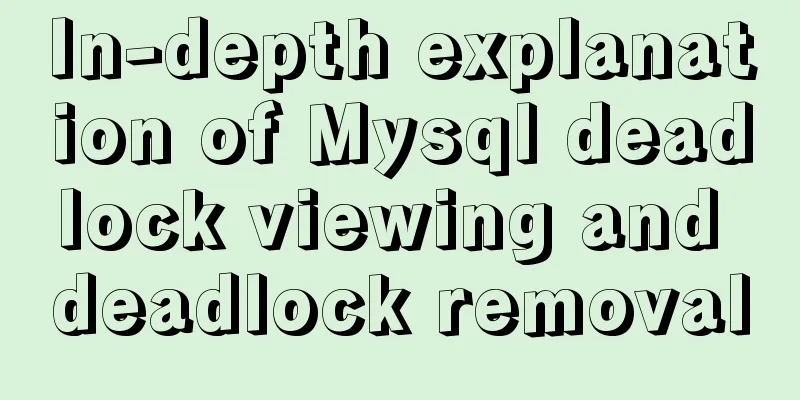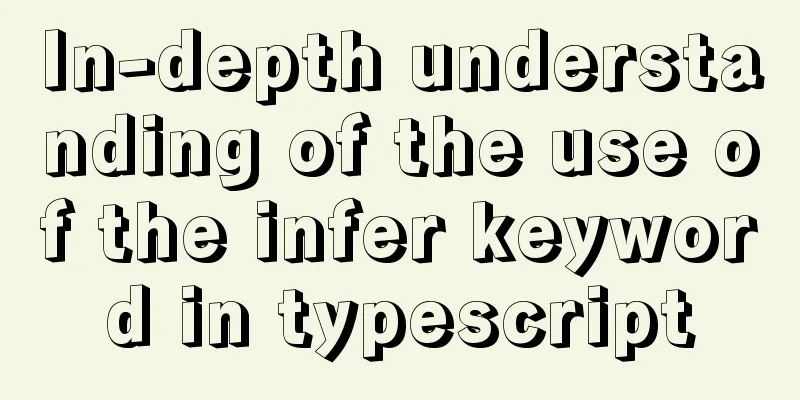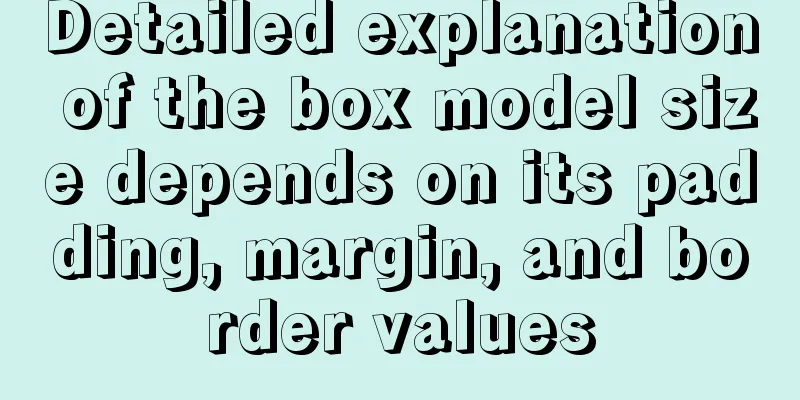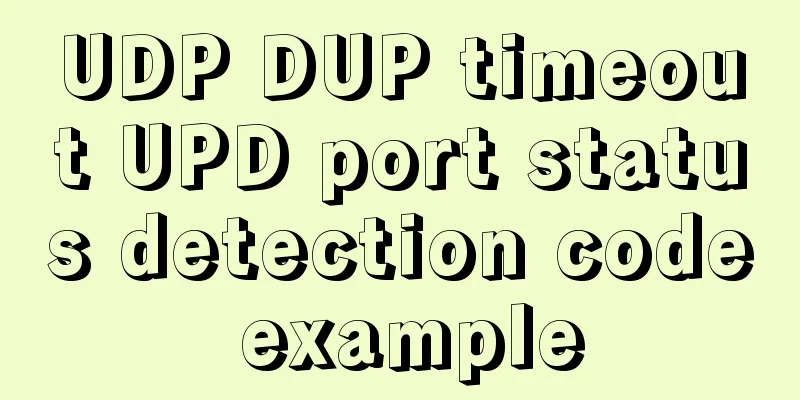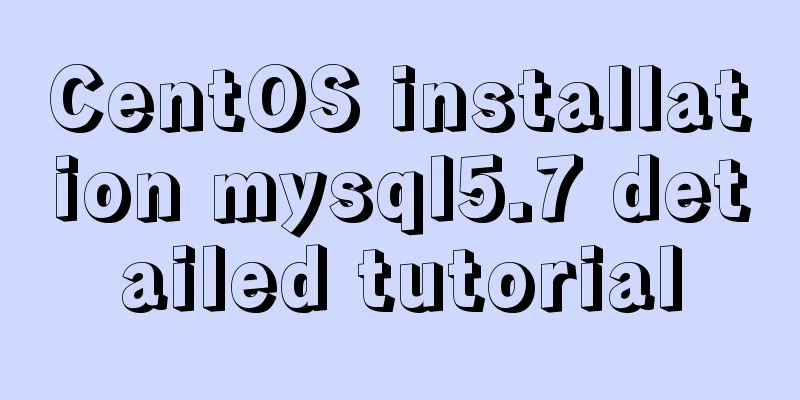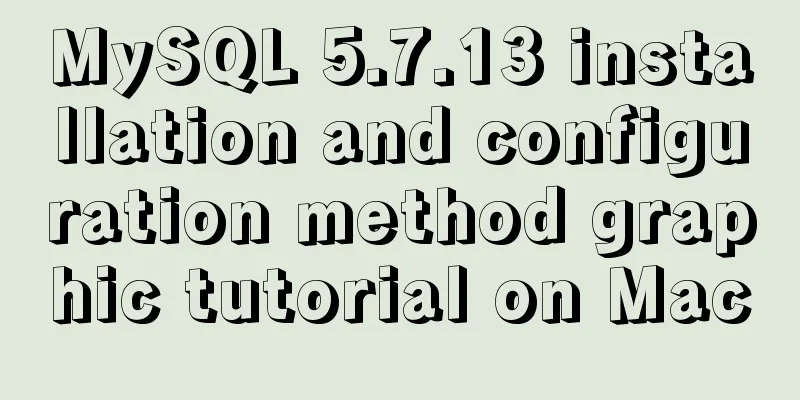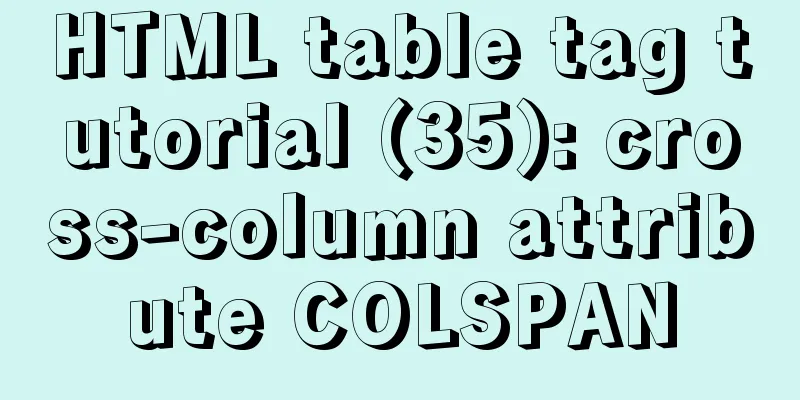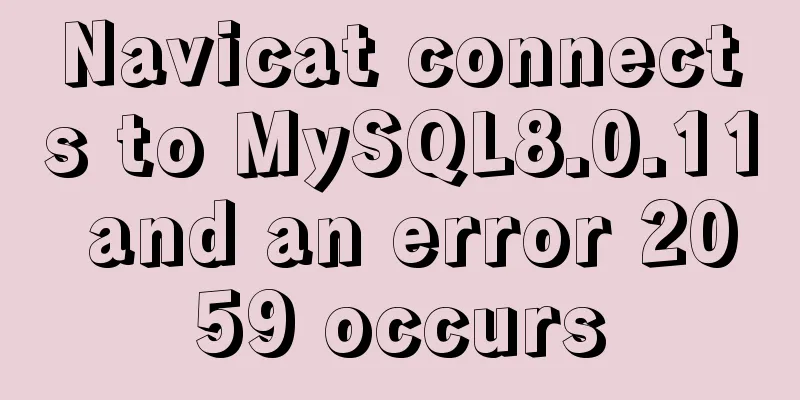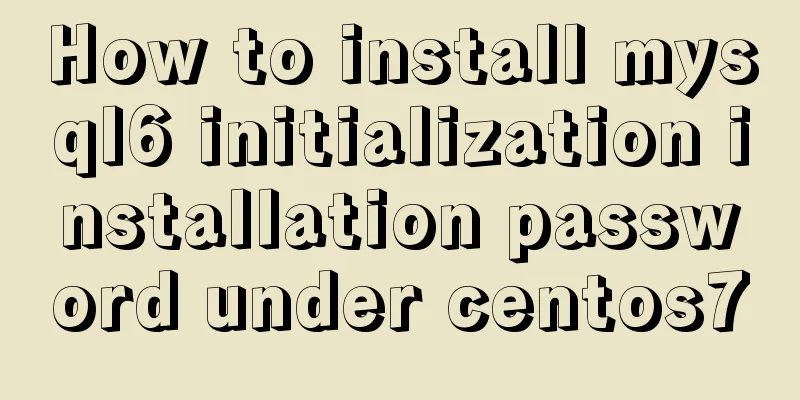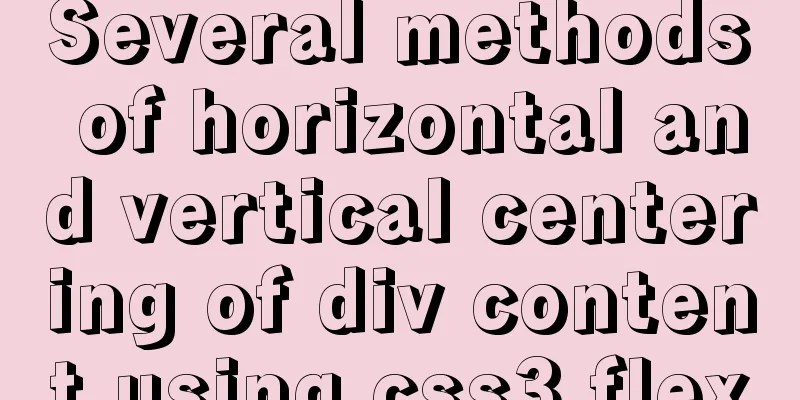How to install Composer in Linux
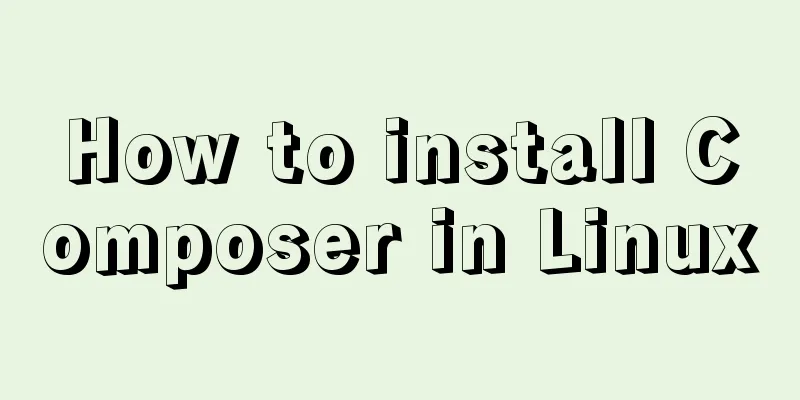
|
1. Download the installation script - composer-setup.php - to the current directory
php -r "copy('https://install.phpcomposer.com/installer', 'composer-setup.php');"2. Perform the installation process php composer-setup.php 3. Delete the installation script
php -r "unlink('composer-setup.php');"4. Global installation sudo mv composer.phar /usr/local/bin/composer (ubuuntu:/usr/bin/composer) Note: Before installation, make sure PHP is installed correctly (check: php -v to view the version number), and keep the composer version updated with the command: composer selfupdate Replenish How to install composer globally in Linux /Download Composer
//Move the composer.phar file to the bin directory so that the composer command can be used globally
//Switch domestic source
This is the end of this article about the steps to install Composer in Linux. For more information about how to install Composer in Linux, please search for previous articles on 123WORDPRESS.COM or continue to browse the related articles below. I hope you will support 123WORDPRESS.COM in the future! |
<<: Teach you MySQL query optimization analysis tutorial step by step
>>: WeChat applet records user movement trajectory
Recommend
Markup Languages - Lists Again
Click here to return to the 123WORDPRESS.COM HTML ...
Detailed explanation of how to use binlog2sql to quickly roll back after MySQL misoperation
Preface In daily work or study, it is inevitable ...
Summary of 4 methods of div+css layout to achieve 2-end alignment of css
The div+css layout to achieve 2-end alignment is ...
Mac+IDEA+Tomcat configuration steps
Table of contents 1. Download 2. Installation and...
MySQL 8.0.17 installation and configuration graphic tutorial
This article records the graphic tutorial of MySQ...
Detailed steps for Linux firewall configuration (based on yum warehouse configuration)
Preface This experiment prepares two virtual mach...
How to delete the container created in Docker
How to delete the container created in Docker 1. ...
Detailed explanation of the general steps for SQL statement optimization
Preface This article mainly shares with you the g...
How to use @media in mobile adaptive styles
General mobile phone style: @media all and (orien...
Detailed tutorial on Docker pulling Oracle 11g image configuration
Without further ado Start recording docker pullin...
js to achieve waterfall flow layout (infinite loading)
This article example shares the specific code of ...
How to disable the automatic password saving prompt function of Chrome browser
Note: In web development, after adding autocomplet...
MySQL slow query method and example
1. Introduction By enabling the slow query log, M...
MySQL single table query example detailed explanation
1. Prepare data The following operations will be ...
Solution to the problem that VMware workstation pro cannot be opened due to win10 update
I encountered a problem when I turned on my lapto...