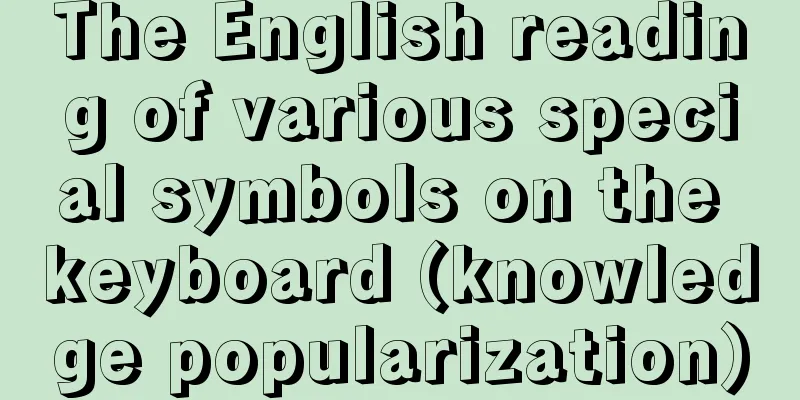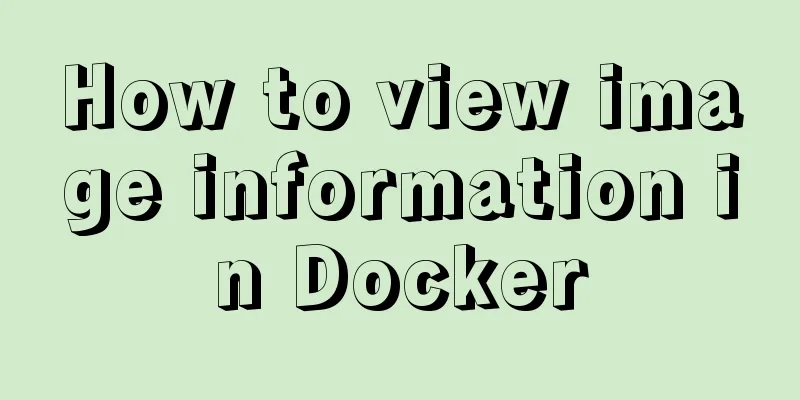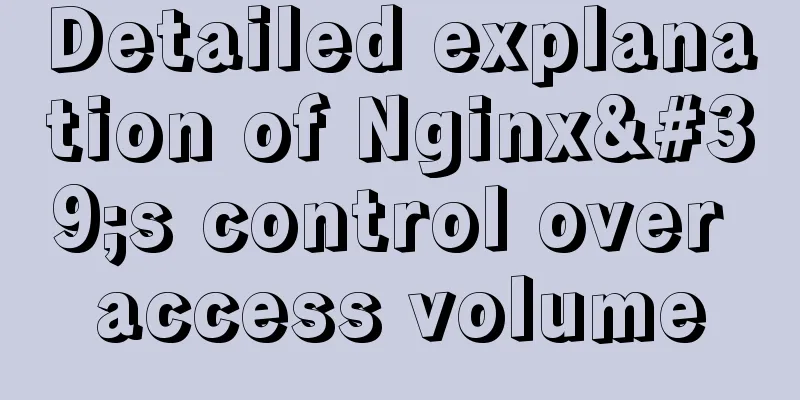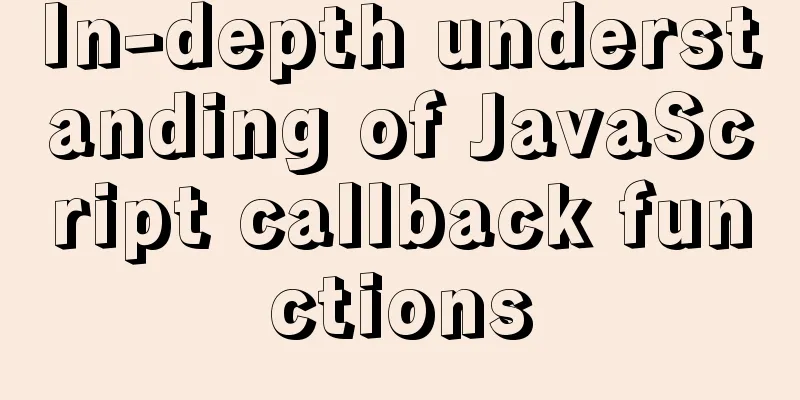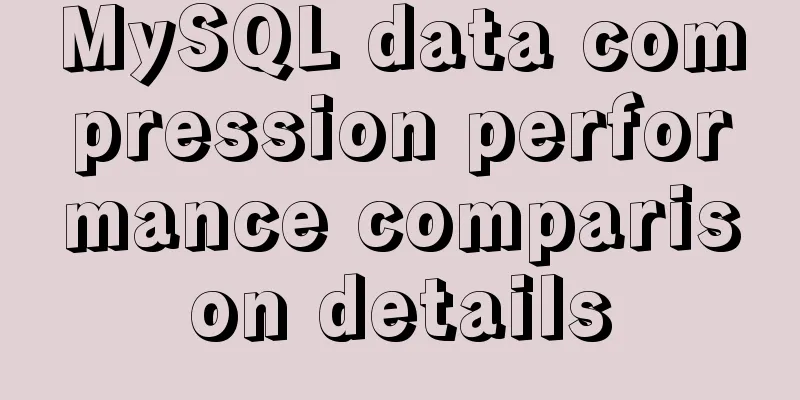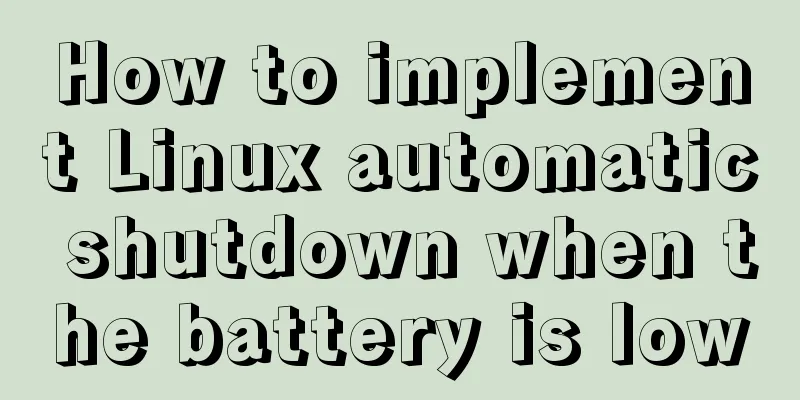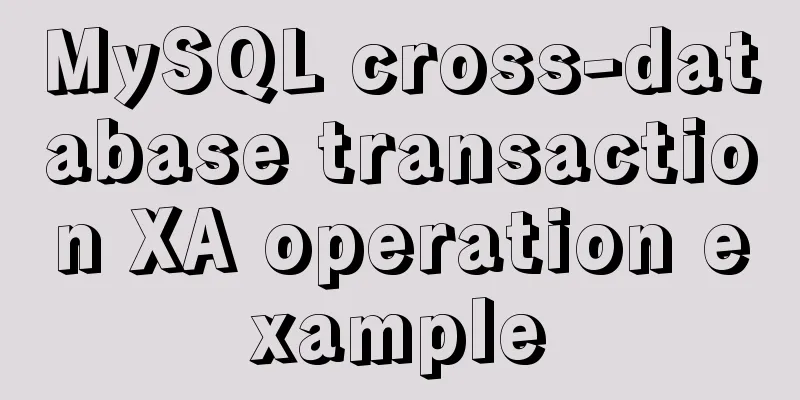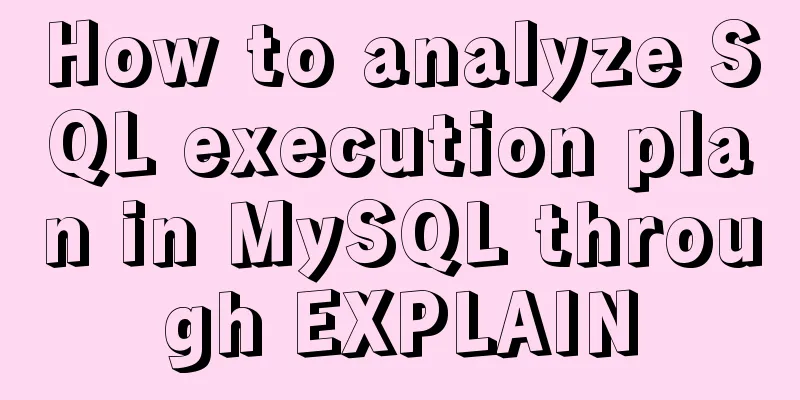Detailed steps for Linux firewall configuration (based on yum warehouse configuration)
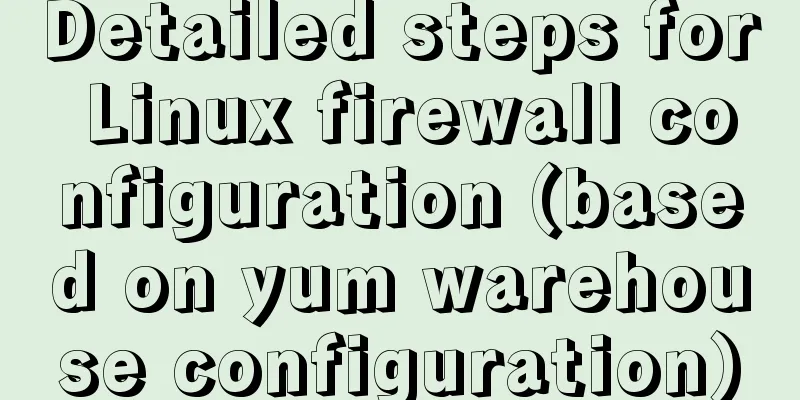
PrefaceThis experiment prepares two virtual machines for debugging, one CentOs6 and one Red Hat 6 1. First, make sure that the configuration of the yum warehouse is intact (CentOs6)
2. Requires installation of httpd and mod_ssl packages in centOs6[root@cento211 yum.repos.d]# yum -y install httpd mod_ssl 3. Enable httpd.service in CentOs6 and enable it to start automatically[root@cento211 ~]# systemctl enable httpd.service Created symlink from /etc/systemd/system/multi-user.target.wants/httpd.service to /usr/lib/systemd/system/httpd.service. [root@cento211 ~]# systemctl start httpd.service 4. Use Congratulation! before web content developers complete their web applications. To provide a placeholder page[root@cento211 ~]# vim /var/www/html/index.html Congratulations! View the edited content of the application web page [root@cento211 ~]# cat /var/www/html/index.html Congratulations! 5. Enable and start firewalld service[root@cento211 ~]# systemctl is-enabled firewalld enabled 6. Firewalld configuration on CentOs6 uses dmz zone for all unspecified connections(1) First, look at the default area of Firewalld [root@cento211 ~]# firewall-cmd --get-default public (the default public zone) (2) Use the DMZ area [root@cento211 ~]# firewall-cmd --set-default-zone=dmz success (3) Check the default area at this time [root@cento211 ~]# firewall-cmd --get-default dmz 7. Open two virtual machines and check the virtual machine addresses respectively
8. Traffic from subnet 10.1.1.0/24 is routed to the work area[root@cento211 ~]# firewall-cmd --permanent --add-source=10.1.1.0/24 --zone=work success 9. Reset[root@cento211 ~]# firewall-cmd --reload success 10. Check the source at this time[root@cento211 ~]# firewall-cmd --list-all --zone=work work (active) target: default icmp-block-inversion: no interfaces: sources: 10.1.1.0/24 (this is the address we configured) services: dhcpv6-client ssh ports: Protocols: masquerade: no forward-ports: source-ports: icmp-blocks: Rich rules: 11. The work area should open all ports required by Https and filter all unencrypted http traffic(1) First, open the Https service [root@cento211 ~]# firewall-cmd --permanent --add-service=https --zone work success (2) Reset [root@cento211 ~]# firewall-cmd --reload success (3) Check whether this service is enabled
12. Check whether the yum warehouse is intact on another virtual machine Red Hat 6
13. Use curl to test the server in Red Hat 6, test https://10.1.1.211[root@centos6-212~]# curl -k https://10.1.1.211 Congratulations! 14. Web page testing
This is the end of this article about the detailed steps of Linux firewall configuration (configuration based on yum warehouse). For more relevant Linux firewall configuration content, please search 123WORDPRESS.COM's previous articles or continue to browse the following related articles. I hope everyone will support 123WORDPRESS.COM in the future! You may also be interested in:
|
<<: Example of implementing translation effect (transfrom: translate) with CSS3
>>: Solution to the problem that input in form cannot be submitted when disabled
Recommend
Detailed steps for setting up and configuring nis domain services on Centos8
Table of contents Introduction to NIS Network env...
Detailed explanation of configuring Docker's yum source and installing it in CentOS7
CentOS7 is used here, and the kernel version is [...
Graphical analysis of MYSQL5.7 configuration file location in Windows environment
1. MYSQL installation directory Copy the code as ...
A brief discussion on the difference between MYSQL primary key constraint and unique constraint
Table of contents Primary key constraint Unique C...
Summary of problems encountered when installing docker on win10 home version
Docker download address: http://get.daocloud.io/#...
Keepalived+Nginx+Tomcat sample code to implement high-availability Web cluster
Keepalived+Nginx+Tomcat to achieve high availabil...
Element avatar upload practice
This article uses the element official website an...
Example code for implementing a pure CSS pop-up menu using transform
Preface When making a top menu, you will be requi...
How to use Portainer to build a visual interface for Docker
Portainer Introduction Portainer is a graphical m...
Use of Zabbix Api in Linux shell environment
You can call it directly in the Linux shell envir...
The difference between where and on in MySQL and when to use them
When I was writing join table queries before, I a...
Implementing a web calculator with native JavaScript
This article shares the specific code of JavaScri...
Use PHP's mail() function to send emails
Sending emails using PHP's mail function The ...
Use the Linux seq command to generate a sequence of numbers (recommended)
The Linux seq command can generate lists of numbe...
Which loop is the fastest in JavaScript?
Knowing which for loop or iterator is right for o...