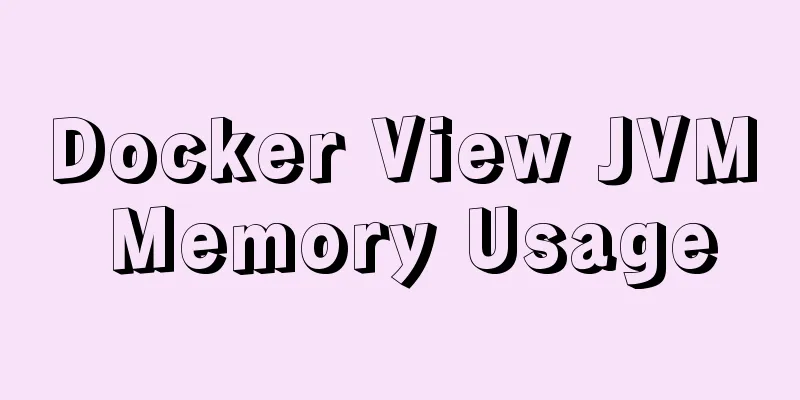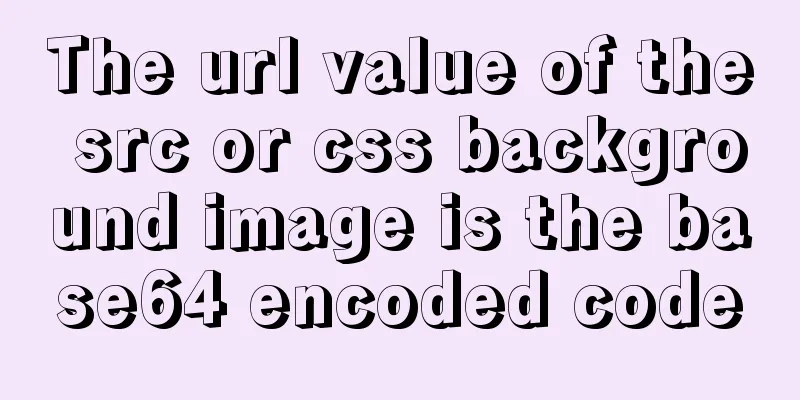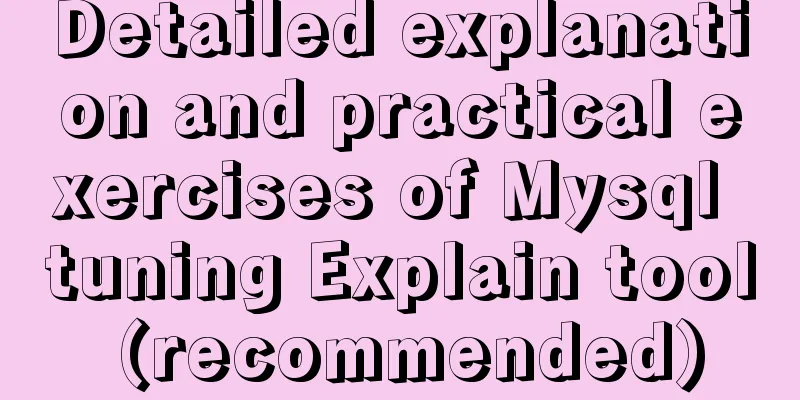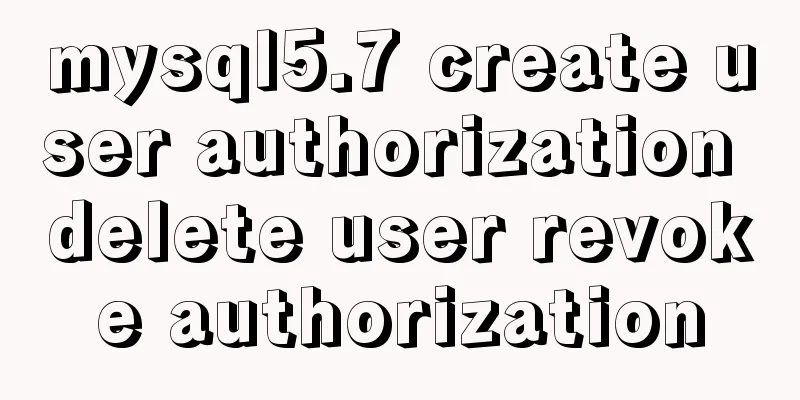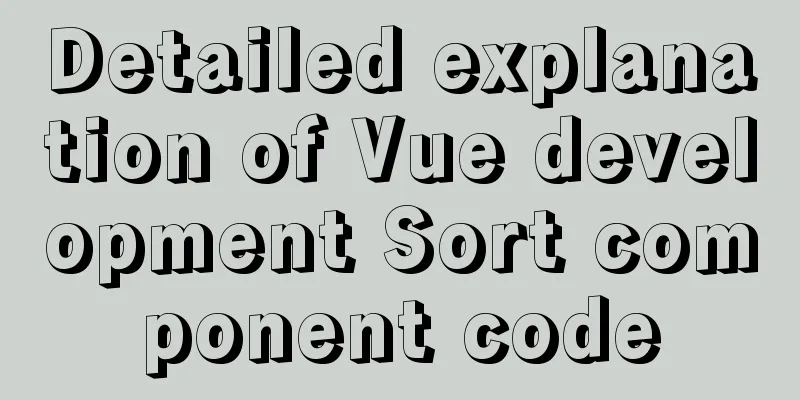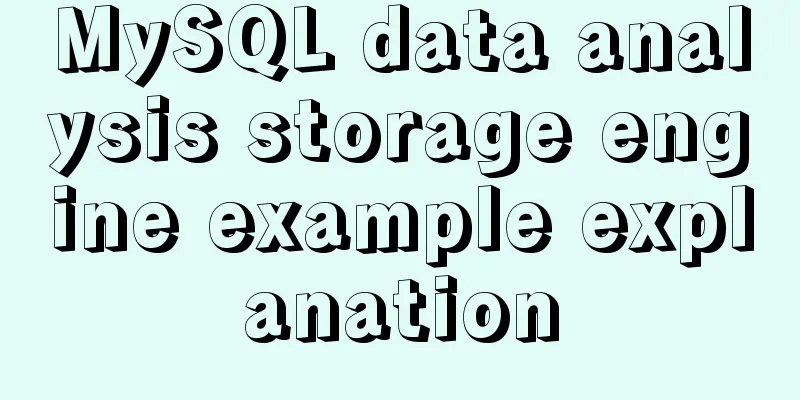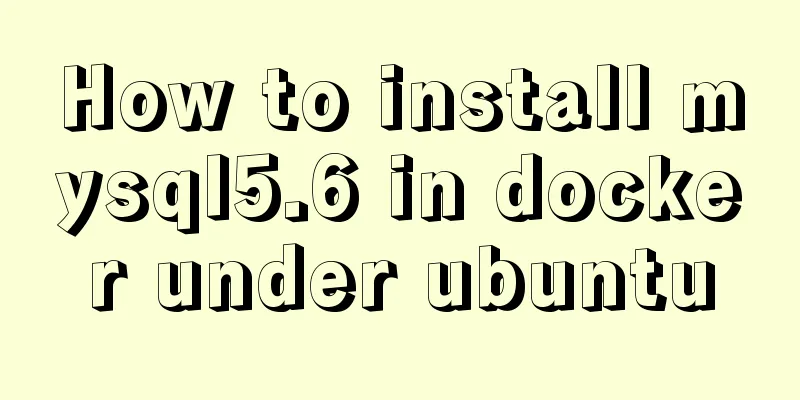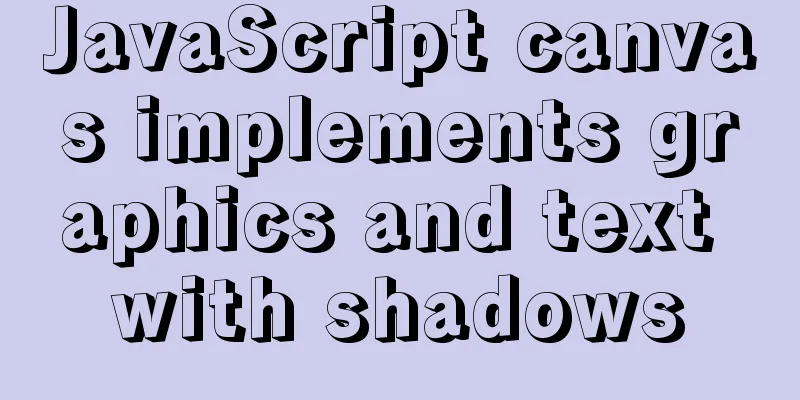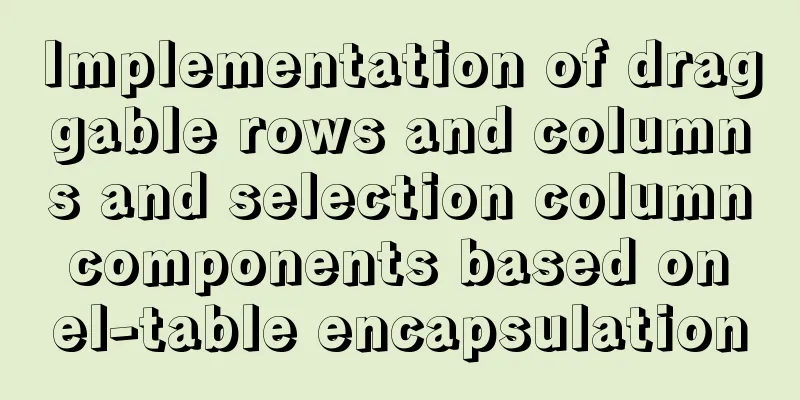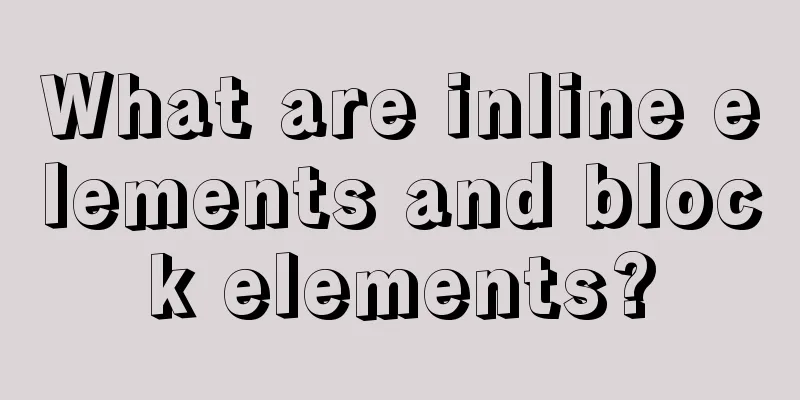Element avatar upload practice

|
This article uses the element official website and Qiniu Cloud official website element-ui official website: https://element.eleme.io/#/zh-CN Qiniu Cloud official website : https://www.qiniu.com/ 1. After registering and logging in to Qiniu Cloud, you need to authenticate your real name
2. Enter the space management after entering the object storage 3. Create a new space
You can get the cdn test domain name here Python SDK can be viewed in the developer center To use Qiniu Cloud, you need to install it pip install qiniu We use the idea of encapsulation for encapsulation
# Qiniu Cloud from qiniu import Auth
# You need to fill in your Access Key and Secret Key
access_key = 'Access Key '
secret_key = 'Secret Key'
def qn_token():
#Build authentication object q = Auth(access_key, secret_key)
# The name of the space to be uploaded bucket_name = 'name'
# Generate upload token
token = q.upload_token(bucket_name)
return token
Get the uploaded interface
# Import the packaged token
from utils.comm import qn_token
#Qiniu Cloud gets the token interface class GetQnToken(APIView):
def get(self, request):
token = qn_token()
return Response({'code':200,'token':token})
With routing
from django.urls import path
from . import views
urlpatterns = [
path('gettoken/', views.GetQnToken.as_view())
]
After downloading element in vue, you can use the component User avatar upload
<template>
<div>
<!-- action is a required parameter, the upload address is Qiniu Cloud: http://up-z1.qiniu.com/-->
<!-- Additional parameters included when uploading data-->
<!-- on-success Hook when the file is uploaded successfully-->
<!-- before-upload is the hook before uploading files. The parameter is the uploaded file. If false is returned or Promise is returned and rejected, the upload is stopped. -->
<el-upload
class="avatar-uploader"
action="http://up-z1.qiniu.com/"
:show-file-list="false"
:on-success="handleAvatarSuccess"
:before-upload="beforeAvatarUpload"
:data='postData'>
<img v-if="imageUrl" :src="imageUrl" class="avatar">
<i v-else class="el-icon-plus avatar-uploader-icon"></i>
</el-upload>
</div>
</template>
<script>
import axios from 'axios'
export default {
data() {
return {
imageUrl: '',
postData:{
// When uploading, you need to bring the attached token
token:''
}
}
},
methods: {
// Get Qiniu Cloud token
getToken(){
this.axios.get('sadmin/gettoken/').then(res=>{
console.log(res.data)
this.postData.token = res.data.token
})
},
//Hook for successful file upload handleAvatarSuccess(res, file) {
this.imageUrl = 'cdn test domain name' + res.key;
console.log(this.imageUrl)
},
beforeAvatarUpload(file) {
const isJPG = file.type === 'image/jpeg';
const isLt2M = file.size / 1024 / 1024 < 2;
if (!isJPG) {
this.$message.error('Uploaded avatar images can only be in JPG format!');
}
if (!isLt2M) {
this.$message.error('The uploaded avatar image size cannot exceed 2MB!');
}
return isJPG && isLt2M;
}
},
created() {
this.getToken()
}
}
</script>
<style scoped>
.avatar-uploader .el-upload {
border: 1px dashed #d9d9d9;
border-radius: 6px;
cursor: pointer;
position: relative;
overflow: hidden;
}
.avatar-uploader .el-upload:hover {
border-color: #409EFF;
}
.avatar-uploader-icon {
font-size: 28px;
color: #8c939d;
width: 178px;
height: 178px;
line-height: 178px;
text-align: center;
}
.avatar {
width: 178px;
height: 178px;
display: block;
}
</style>
**Regional correspondence table of Qiniu Cloud storage objects**
**A storage area table of Qiniu**
| **Storage area** | **Region code** | Client upload address| **Server upload address** |
| ------------ | ------------ | --------------------------------- | ----------------------------- |
| East China | ECN | `http(s)://upload.qiniup.com` | `http(s)://up.qiniup.com` |
| North China | NCN | `http(s)://upload-z1.qiniup.com` | `http(s)://up-z1.qiniup.com` |
| South China | SCN | `http(s)://upload-z2.qiniup.com` | `http(s)://up-z2.qiniup.com` |
| North America | NA | `http(s)://upload-na0.qiniup.com` | `http(s)://up-na0.qiniup.com` |
This is the end of this article about the practical application of Element avatar uploading. For more relevant Element avatar uploading content, please search for previous articles on 123WORDPRESS.COM or continue to browse the related articles below. I hope everyone will support 123WORDPRESS.COM in the future! You may also be interested in:
|
<<: MySQL concurrency control principle knowledge points
>>: Extract specific file paths in folders based on Linux commands
Recommend
The whole process of developing a Google plug-in with vue+element
Simple function: Click the plug-in icon in the up...
Vue implements the sample code of adding, deleting, modifying and checking the tree structure
In fact, many companies have functions similar to...
Key points for writing content of HTML web page META tags
The META tag is an auxiliary tag in the head area...
Several ways to change MySQL password
Preface: In the daily use of the database, it is ...
A brief discussion on the pitfalls and solutions of the new features of MySQL 8.0 (summary)
1. Create users and authorize Creating users and ...
CSS3 uses scale() and rotate() to achieve zooming and rotation
1. scale() method Zoom refers to "reducing&q...
5 Reasons Why Responsive Web Design Isn’t Worth It
This article is from Tom Ewer's Managewp blog,...
Bundling non-JavaScript static resources details
Table of contents 1. Custom import in packaging t...
Intellij IDEA quick implementation of Docker image deployment method steps
Table of contents 1. Docker enables remote access...
Example code for implementing a three-column layout with CSS, where the middle column is adaptive and changes width with text size
The questions encountered in Baidu interviews nee...
Public free STUN servers
Public free STUN servers When the SIP terminal us...
Detailed tutorial on setting up multiple instances of MySQL 8 on CentOS 7 (you can have as many as you want)
cause I recently started to refactor the project,...
Detailed explanation of the basic use of react-navigation6.x routing library
Table of contents react-native project initializa...
The combination and difference between ENTRYPOINT and CMD in dockerfile
In the previous article [Detailed explanation of ...
WeChat applet realizes left-right linkage
This article shares the specific code for WeChat ...