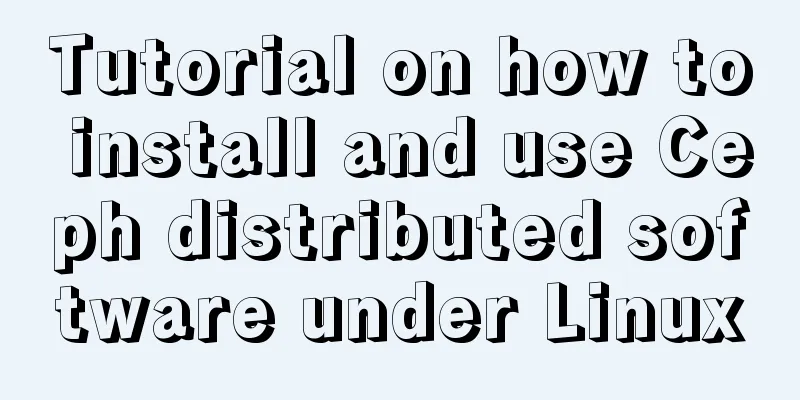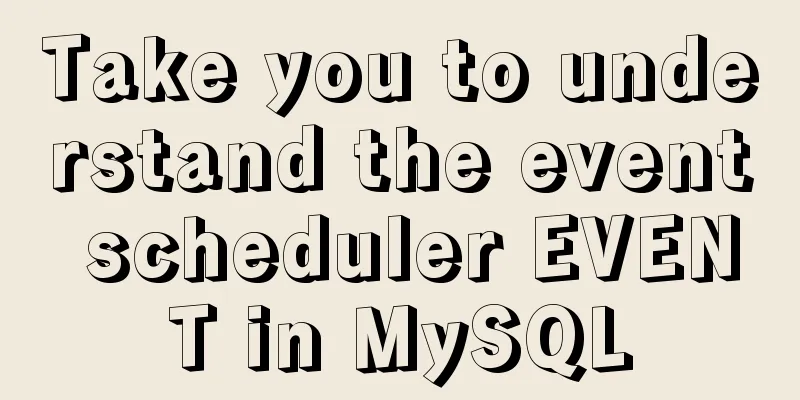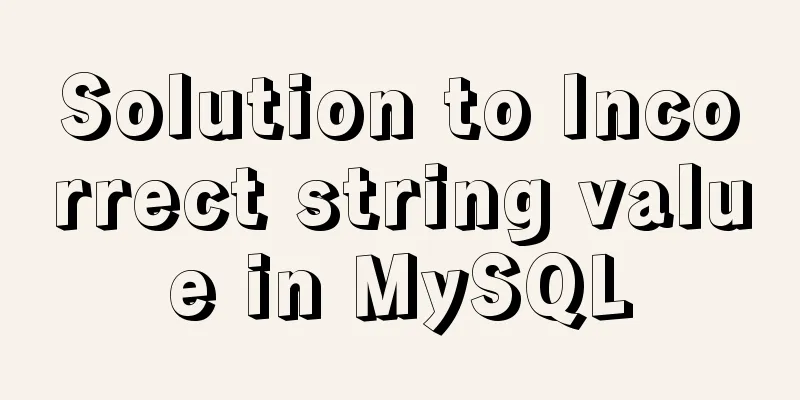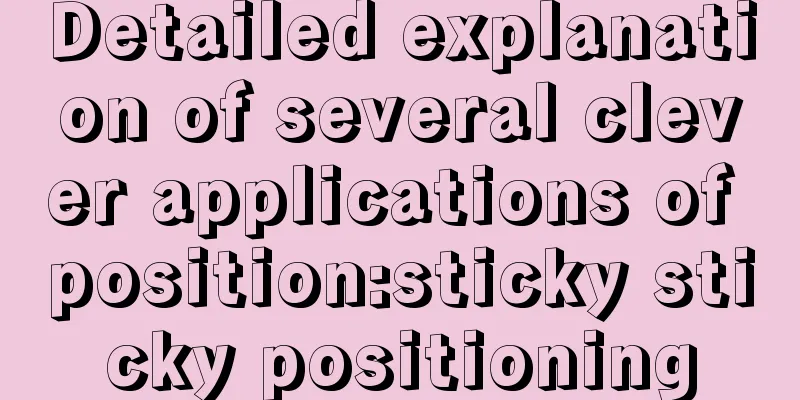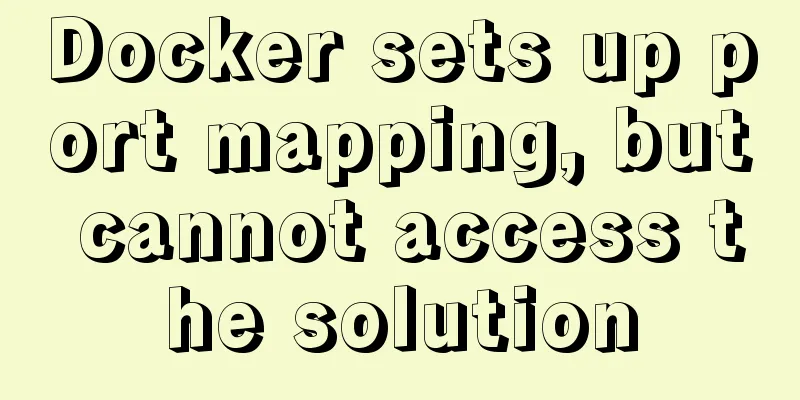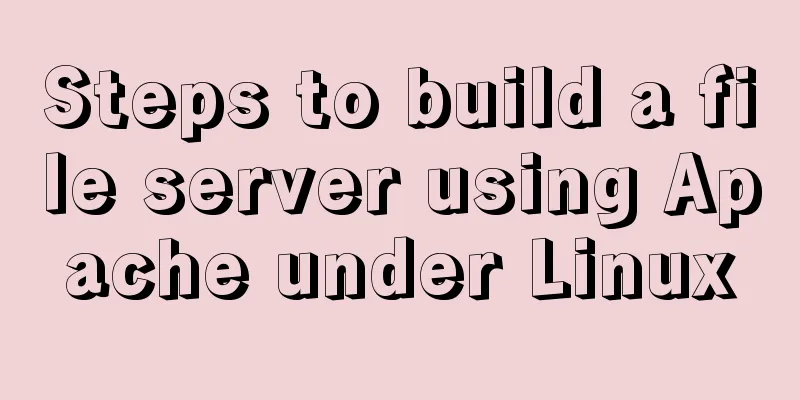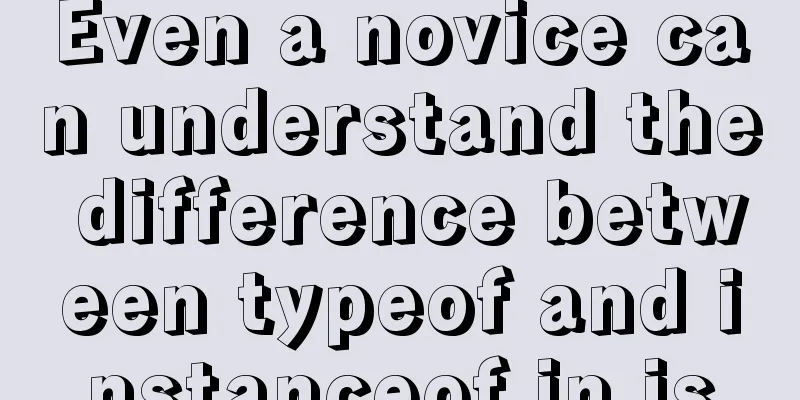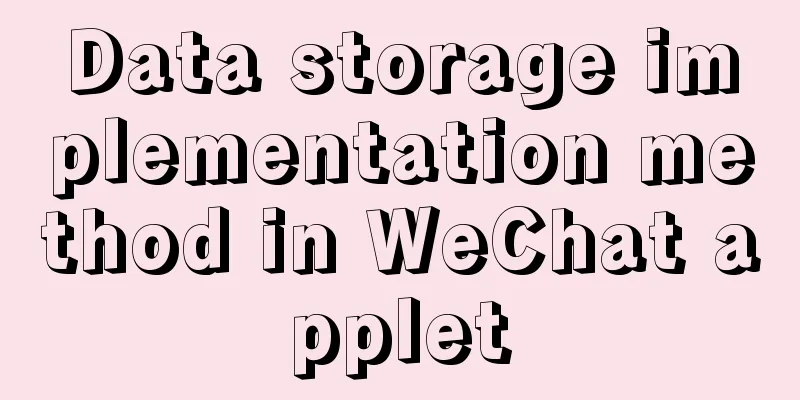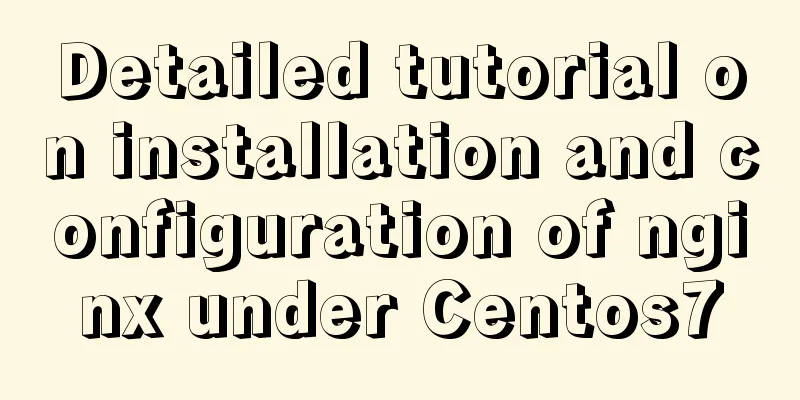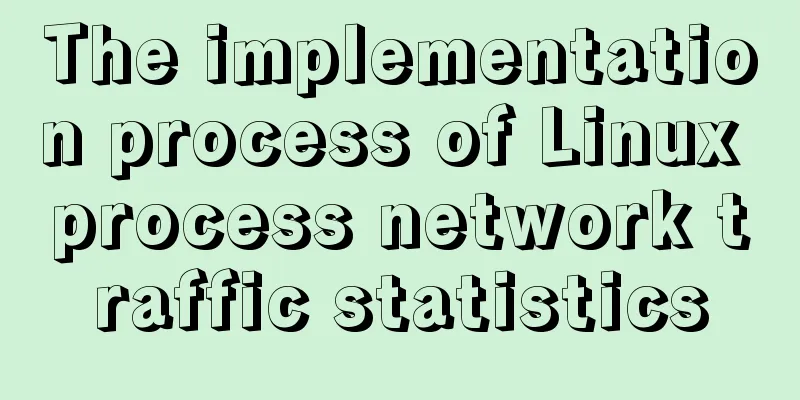The combination and difference between ENTRYPOINT and CMD in dockerfile
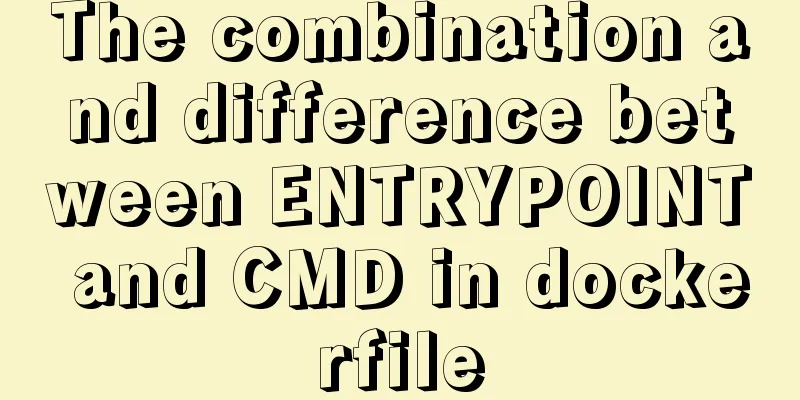
|
In the previous article [Detailed explanation of dockerfile for docker container], we have a more comprehensive understanding of dockerfile. We also mentioned that both `ENTRYPOINT` and `CMD` can specify the container startup command. Because these two commands are the core of mastering Dockerfile writing, they are discussed separately here.
1. Write in front In the previous article, we have a comprehensive understanding of dockerfile. We also mentioned that 2. The main difference between CMD and ENTRYPOINTLet's get straight to the point. Both CMD and ENTRYPOINT are used to specify the command to start the container execution. The difference is:
In order for the built container to start normally, the Dockerfile file we write must contain a CMD or ENTRYPOINT instruction. 3. Combination of CMD and ENTRYPOINT1.CMD
When the Dockerfile contains multiple CMDs, only the last one is loaded and used. We search for the centos official image in dockerhub and take a look at the official dockerfile file.
Basically, each official image will provide us with the Dockerfile link of their own version, as follows:
Let's look at the Dockerfile of the FROM scratch ADD centos-8-x86_64.tar.xz / LABEL org.label-schema.schema-version="1.0" org.label-schema.name="CentOS Base Image" org.label-schema.vendor="CentOS" org.label-schema.license="GPLv2" org.label-schema.build-date="20201204" CMD ["/bin/bash"] There are only four lines, which is all the content of the Dockerfile to build a Not only centos, but other debian, ubuntu, busybox and other images only need to specify the startup command through CMD. For example, busybox is more concise: FROM scratch ADD busybox.tar.xz / CMD ["sh"] To build this kind of basic and tool images, we only need to specify a necessary CMD to start the container. But we don't write a Dockerfile just to start a container. Most of the time we want to run our app and service in the container. Of course, it can also be started through CMD, but there is a flaw in this. The CMD startup command we mentioned above will be replaced by the docker run parameter. We have the following Dockerfile [root@localhost dockerfiles]# cat Dockerfile FROM centos CMD ["/bin/top","-b"] After building, start the container with the parameter ps.
[root@localhost dockerfiles]# docker run -it centos_top:v1 ps
PID TTY TIME CMD
1 pts/0 00:00:00 ps You can see that after starting the container, 2. ENTRYPOINT combined with CMD
As mentioned above We take the official nginx dockerfile latest version 1.21 as an example
First, let's look at ... COPY docker-entrypoint.sh / COPY 10-listen-on-ipv6-by-default.sh /docker-entrypoint.d COPY 20-envsubst-on-templates.sh /docker-entrypoint.d COPY 30-tune-worker-processes.sh /docker-entrypoint.d ENTRYPOINT ["/docker-entrypoint.sh"] EXPOSE 80 STOPSIGNAL SIGQUIT CMD ["nginx", "-g", "daemon off;"] From the above we can see that when starting the nginx container, the #docker-entrypoint.sh nginx -g "daemon off;" What happens when we pass in parameters using docker run? I passed in nginx-debug #docker run -dt nginx nginx-debug -g "daemon off;" At this time, starting the container is equivalent to executing the following script and parameters #docker-entrypoint.sh nginx-debug -g "daemon off;" Let's take a look at the container we started through ps [root@localhost dockerfiles]# ps -ef|grep nginx root 6327 6306 0 Aug12 pts/0 00:00:00 nginx: master process nginx -g daemon off; 101 6384 6327 0 Aug12 pts/0 00:00:00 nginx: worker process 101 6385 6327 0 Aug12 pts/0 00:00:00 nginx: worker process root 16800 16780 3 12:51 pts/0 00:00:00 nginx: master process nginx-debug -g daemon off; 101 16857 16800 0 12:51 pts/0 00:00:00 nginx: worker process 101 16858 16800 0 12:51 pts/0 00:00:00 nginx: worker process Obviously, our two containers with parameters nginx and nginx-debug were started successfully! That is to say, the command we specified through What is docker-entrypoint.sh? docker-entrypoint.sh This is a preprocessing script usually used to filter command line parameters or execute exec to start the process of container 1. Implementing command default parameters or receiving docker run parameters through ENTRYPOINT+CMD is a very popular and useful way to write dockerfile. This is the end of this article about the combination of ENTRYPOINT and CMD in dockerfile. For more information about ENTRYPOINT and CMD in dockerfile, please search for previous articles on 123WORDPRESS.COM or continue to browse the following related articles. I hope you will support 123WORDPRESS.COM in the future! You may also be interested in:
|
<<: Solution for converting to inline styles in CSS (css-inline)
>>: What is a MySQL index? Ask if you don't understand
Recommend
Vue implements file upload and download functions
This article example shares the specific code of ...
Web skills: Multiple IE versions coexistence solution IETester
My recommendation Solution for coexistence of mul...
Installation and use of Apache stress testing tools
1. Download Go to the Apache official website htt...
MySQL 8.X installation tutorial under Windows
I had been using MySQL 5.7 before, but because My...
Docker cleanup environment operation
Start cleaning carefully! List unused volumes doc...
Super detailed MySQL8.0.22 installation and configuration tutorial
Hello everyone, today we are going to learn about...
Some major setting modification records when upgrading from kubernetes1.5.2 to kubernetes1.10
This article records some major setting changes w...
Use Meta tag code to set 360 Dual-core Browser to default to high-speed mode instead of compatible mode
A website uses a lot of HTML5 and CSS3, hoping th...
Detailed analysis of binlog_format mode and configuration in MySQL
There are three main ways of MySQL replication: S...
HTML sample code for implementing tab switching
Tab switching is also a common technology in proj...
WePY cloud development practice in Linux command query applet
Hello everyone, today I will share with you the W...
Install Percona Server+MySQL on CentOS 7
1. Environmental Description (1) CentOS-7-x86_64,...
Example of how to mosaic an image using js
This article mainly introduces an example of how ...
ffmpeg Chinese parameter description and usage examples
1. When ffmpeg pushes video files, the encoding f...
Detailed explanation of multi-version concurrency control of large objects in MySQL
MySQL 8.0: MVCC for Large Objects in InnoDB In th...