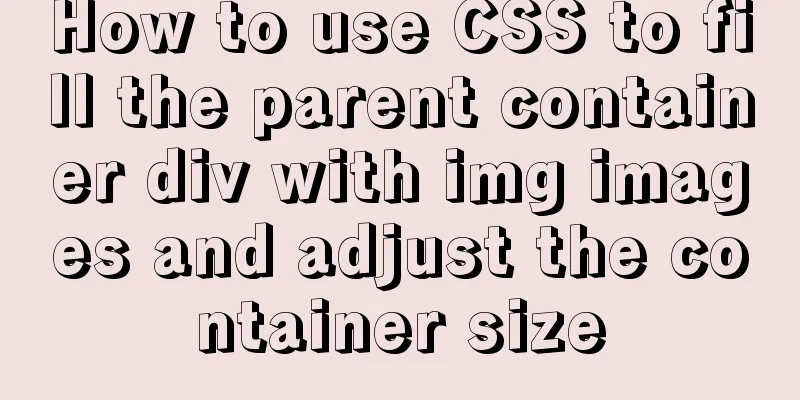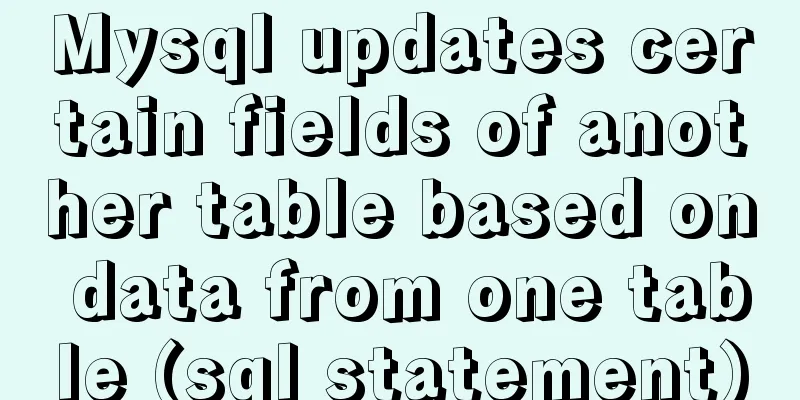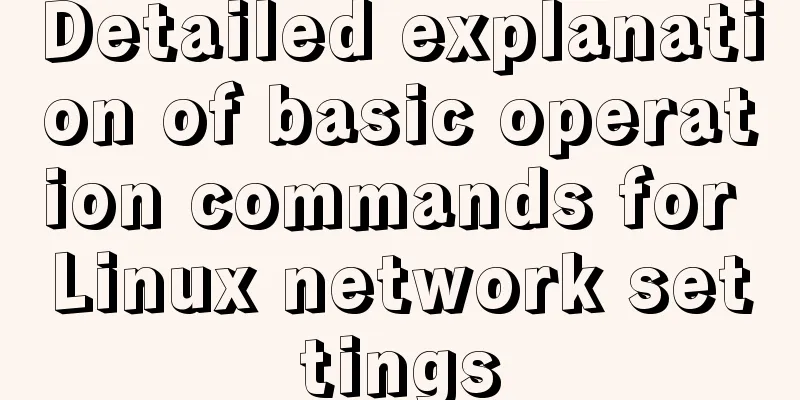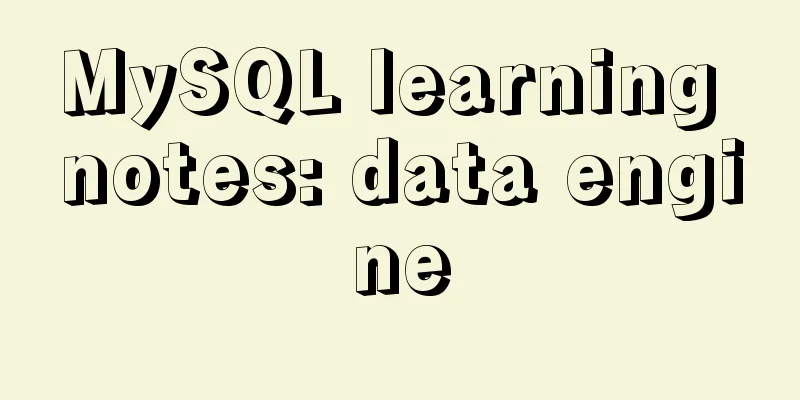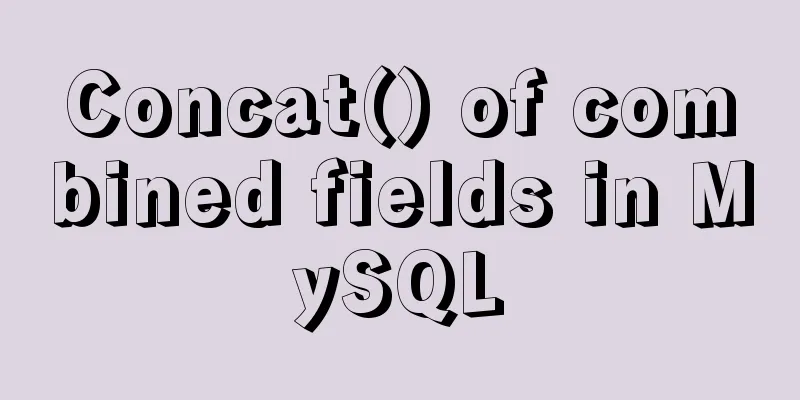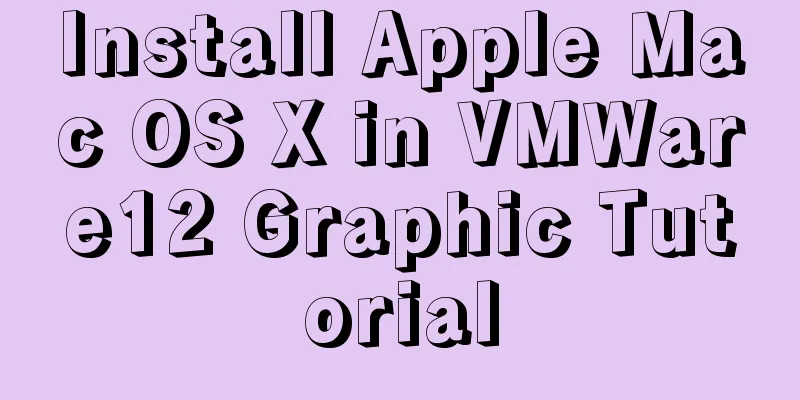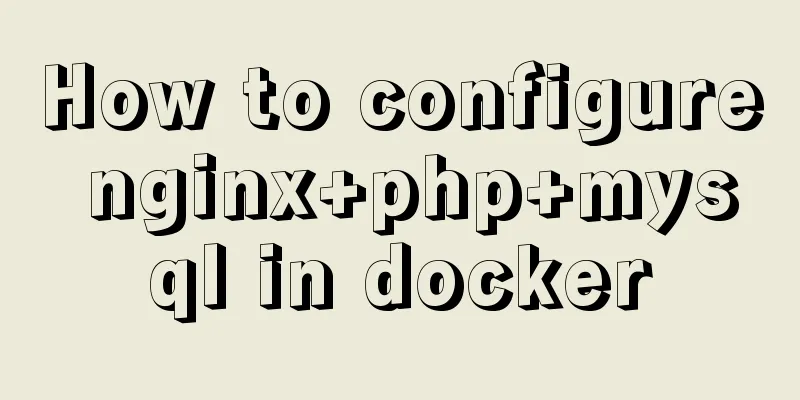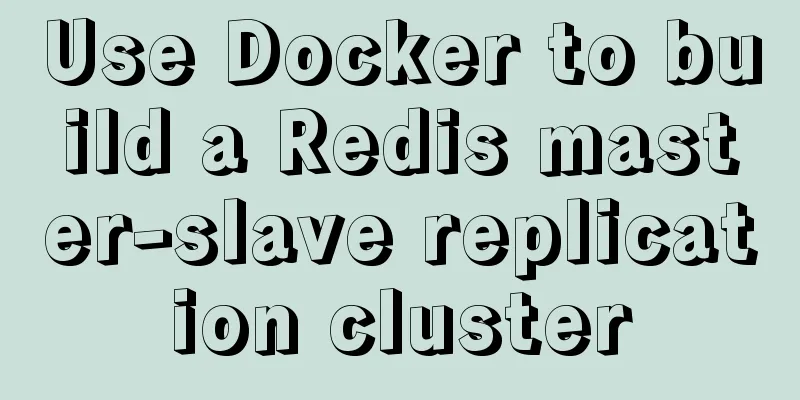Web skills: Multiple IE versions coexistence solution IETester
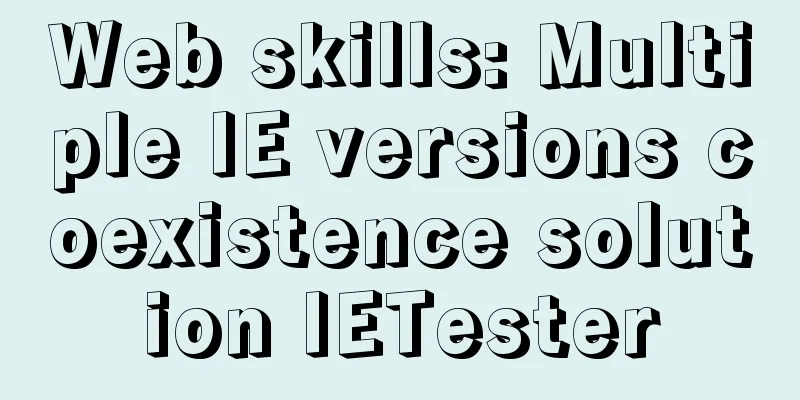
|
My recommendation  Solution for coexistence of multiple IE versions Although I have written solutions for the coexistence of IE6, IE7, and IE8 before, those are no longer meaningful after I saw the software IETester (those methods have significant side effects and are somewhat difficult to implement). Using IETester can better solve the need to test the compatibility of multiple IE versions of web pages. Currently, IE5.5 to IE8beta1 are supported, which I think is enough. Friends who are still struggling to find a way for IE6 and IE7 to coexist or IE7 and IE8 to coexist can try this software. Of course, this software is not omnipotent. In the end, the official very kindly provided a list of important bugs that currently exist. Official Information IETester is a free WebBrowser that allows you to have the rendering and javascript engines of IE8 beta 1, IE7 IE 6 and IE5.5 on Vista and XP, as well as the installed IE in the same process. New in v0.2.1 : Improved stability and multi-lingual interface ! This is an alpha release, so feel free to post comments/bugs on the IETester forum or contact me directly. Minimum requirement: Windows Vista or Windows XP with IE7 (Windows XP with IE6 has some minor problems and IE7/IE8 instances do not work under this config)  IETester software screenshots IETester supports the coexistence of IE8 beta 1, IE7, IE 6 and IE5.5 versions under Vista and XP. Latest version: v0.5.2 Download Chinese package (added to Languages folder, by default in C:\Program Files\Core Services\IETester)  IETester (supports IE5.5, IE6, IE7, IE8) Multi-version IE browser v0.5.4 Multi-language official installation version
Minimum requirements: Windows Vista or Windows XP with IE7 installed (If you install IE6, there are some minor issues with IE6 under Windows XP, and IE7/IE8 will not work under this configuration) However, all software has its imperfections. The known issues of IETester are: when the window size changes, the page content may disappear (the author is working on this); the previous page/next page function does not work properly; the Focus function does not work properly; the Java apple does not run; Flash does not run properly under IE6. |
<<: CSS layout tutorial: How to achieve vertical centering
>>: Detailed explanation of the role of the default database after MySQL installation
Recommend
Implementation of master-slave replication in docker compose deployment
Table of contents Configuration parsing Service C...
How to configure jdk environment under Linux
1. Go to the official website to download the jdk...
CSS positioning layout (position, positioning layout skills)
1. What is positioning? The position attribute in...
Methods and steps to access Baidu Maps API with JavaScript
Table of contents 1. Baidu Map API Access 2. Usin...
Summary of common HTML elements including basic structure, document type, header, body, etc.
1. Basic structure: Copy code The code is as follo...
Detailed explanation of Linux DMA interface knowledge points
1. Two types of DMA mapping 1.1. Consistent DMA m...
Summary of methods for finding and deleting duplicate data in MySQL tables
Sometimes we save a lot of duplicate data in the ...
Two ways to completely delete users under Linux
Linux Operation Experimental environment: Centos7...
mysql uses stored procedures to implement tree node acquisition method
As shown in the figure: Table Data For such a tre...
js and jquery to achieve tab status bar switching effect
Today we will make a simple case, using js and jq...
JS object copying (deep copy and shallow copy)
Table of contents 1. Shallow copy 1. Object.assig...
Key points for writing content of HTML web page META tags
The META tag is an auxiliary tag in the head area...
Example of how to use CSS3 to layout elements around a center point
This article introduces an example of how CSS3 ca...
Thoughts on truncation of multi-line text with a "show more" button
I just happened to encounter this small requireme...
Solution for multiple Docker containers not having the same port number
Background In Docker, four containers are created...