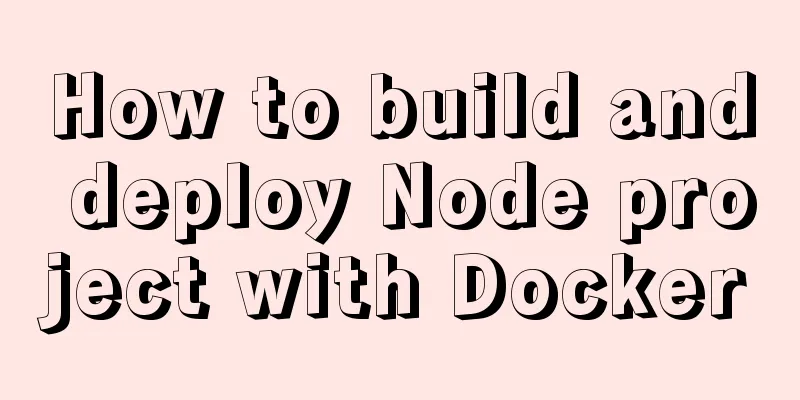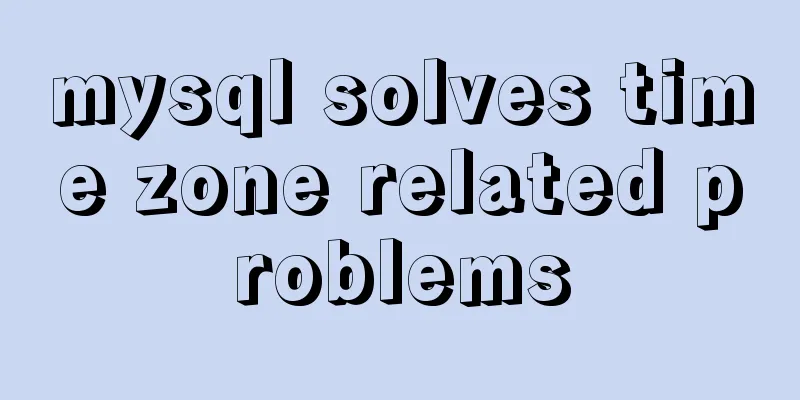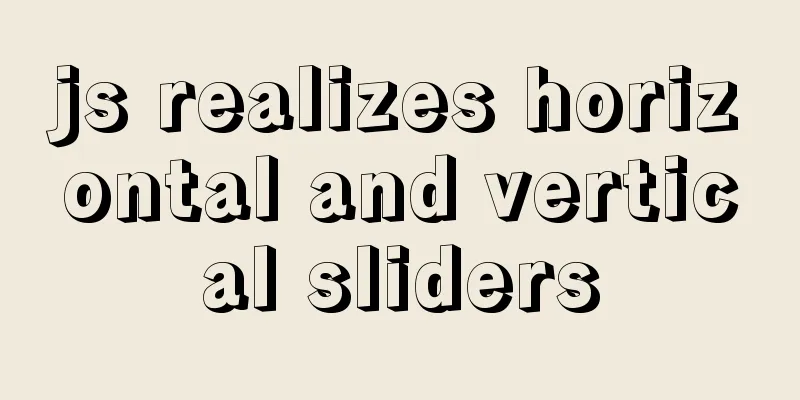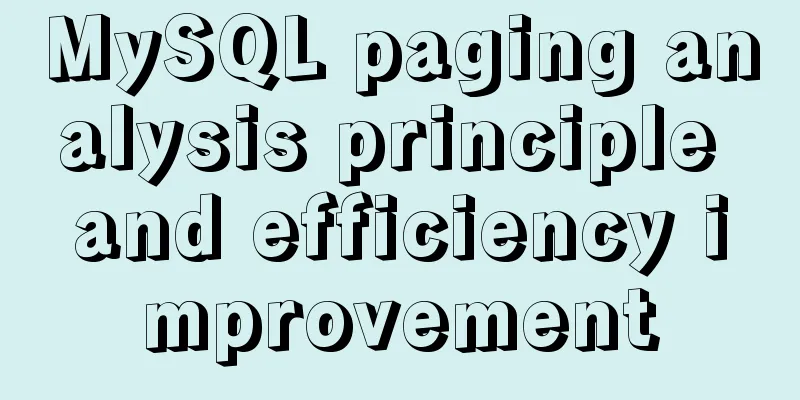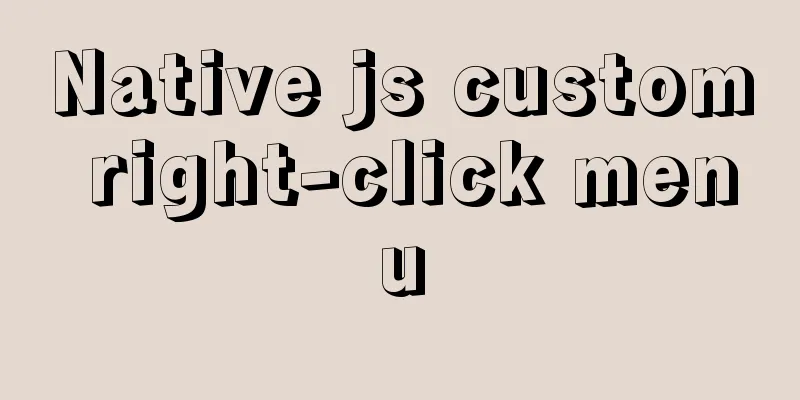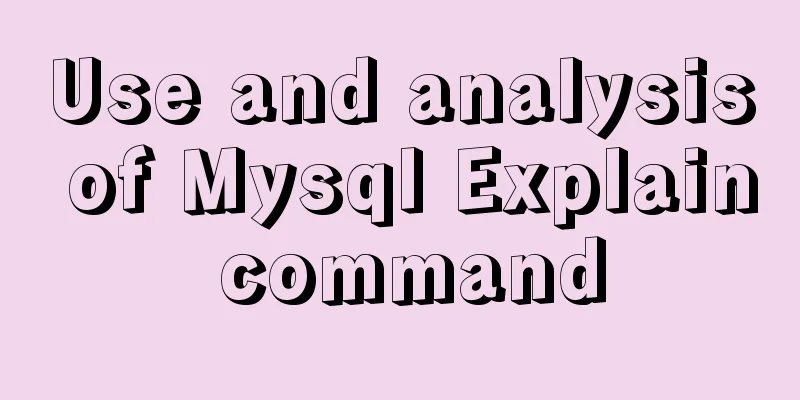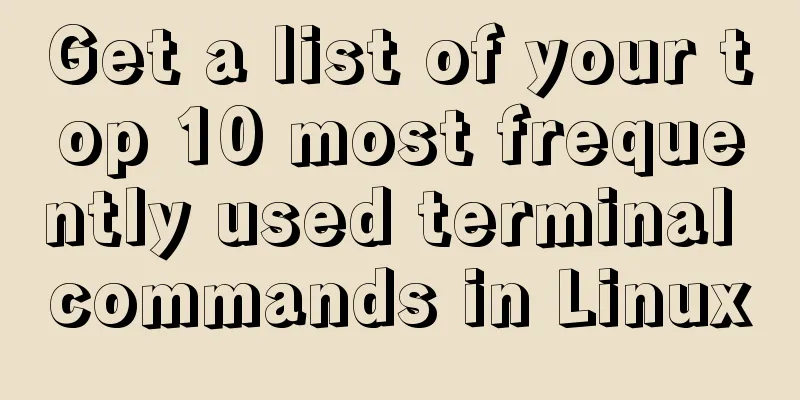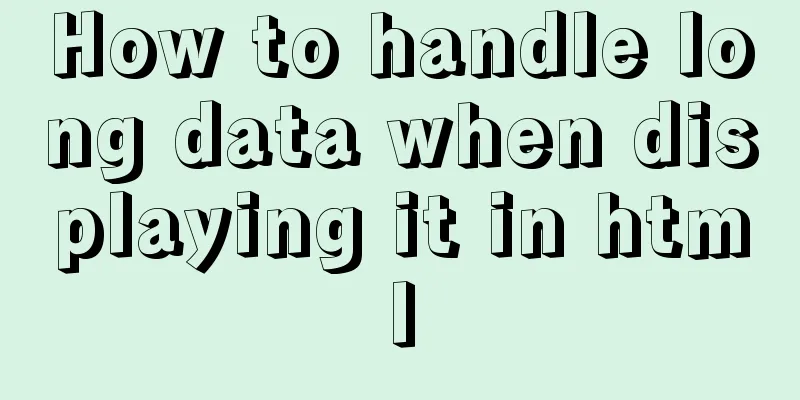Summary of common HTML elements including basic structure, document type, header, body, etc.
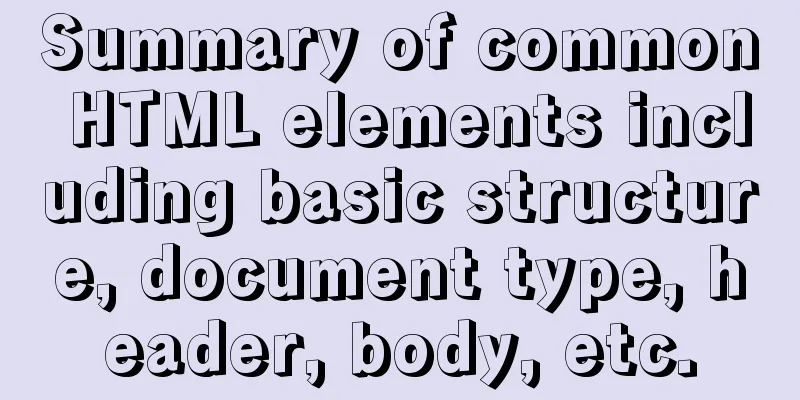
|
1. Basic structure: Copy code The code is as follows:<!DOCTYPE html PUBLIC "-//W3C//DTD HTML 4.01 Transitional//EN" "http://www.w3.org/TR/html4/loose.dtd"> <html> <head> <meta http-equiv="Content-Type" content="text/html; charset=UTF-8"> <title></title> </head> <body> </body> </html> 2. Document type: (1) HTML 4.01 <!DOCTYPE html PUBLIC "-//W3C//DTD HTML 4.01 Transitional//EN" "http://www.w3.org/TR/html4/loose.dtd"> (2) HTML5 <!DOCTYPE html> (3) XHTML 1.0 Copy code The code is as follows:<!DOCTYPE html PUBLIC "-//W3C//DTD XHTML 1.0 Transitional//EN" "http://www.w3.org/TR/xhtml1/DTD/xhtml1-transitional.dtd"> 3. Head: (1) Character set Copy code The code is as follows:<meta http-equiv="Content-Type" content="text/html; charset=UTF-8"> (2) Introducing JS Copy code The code is as follows:<script language="javascript"></script> <script language="javascript" src=""></script> <script language="javascript">var u="__URL__";var a="__APP__";</script> <script language="javascript" src="__PUBLIC__/js/jquery-1.8.1.min.js"></script> (3) Introducing CSS Copy code The code is as follows:<style type="text/css"></style> <link rel="stylesheet" href="" type="text/css"> (4) Set the default jump Copy code The code is as follows:<base href="" /> <base target="_blank" /> (5) Set search engine related information Copy code The code is as follows:<meta name="description" content=",," /> <meta name="keywords" content=",," /> 4. Subject: (1) Basic content Copy code The code is as follows:<body onload=""> <div id="" class=""></div> <div style="clear:both;"> (2) Form GET submission: <form id="" action="" method="post"></form> POST submission: <form id="" action="" method="get"></form> Submit with file: <form id="" action="" method="post" enctype="multipart/form-data"></form> Commonly used on the home page: Copy code The code is as follows:<input id="username" name="username" class="" type="text" placeholder="username"></input> <input id="password" name="password" class="" type="password" placeholder="password"></input> <input id="login_button" class="button" type="button" value="Login" onclick=""></input> <input id="register_button" class="button" type="button" value="Register" onclick="location.href=''"> Text field: <input id="" name="" class="" type="text"></input> Password field: <input id="" name="" class="" type="password"></input> Normal button: <input id="" name="" class="" type="button"></input> Radio button: <input id="" name="" class="" type="radio"></input> Multiple-choice button: <input id="" name="" class="" type="checkbox"></input> To display the uploaded file name: <input id="" name="" class="" type="text" onchange="document.getElementById('').value=this.value"></input> File upload: <input id="" name="" class="" type="file"></input> Hidden field: <input id="" name="" class="" type="hidden"></input> Submit button: <input id="" name="" class="" type="submit"></input> Image submit button: <input id="" name="" class="" type="image"></input> Reset button: <input id="" name="" class="" type="reset"></input> Multi-line text area: <textarea cols="" rows="" id="" name=""></textarea> Drop-down menu: Copy code The code is as follows:<select name="" size="" multiple> <option value="" selected></option> <option value=""></option> </select> (3) Click the hyperlink to jump to JS: <a class="" href="#" id="" onclick="location.href=''"></a> Empty hyperlink (click to jump to the top of the page): <a href="#"></a> Empty hyperlink (no click): <a href="javascript:void(0);"></a> Image hyperlink: <a href=""><img width="" height="" src=""></a> (4) Image Ordinary image: <img src="" > Set the width and height of the image (reduced proportionally, the file size remains unchanged): <img width="" height="" src=""> (5) Table Copy code The code is as follows:<table border="1" cellpadding="10" cellspacing="0"> <tr> <th width="100px">A</th> <th width="200px">B</th> </tr> <tr> <td>A</td> <td>B</td> </tr> </table> (6) List Unordered list: Copy code The code is as follows:<ul type="disc"> <li>First point</li> <li>Second point</li> </ul> <ul type="square"> <li>First point</li> <li>Second point</li> </ul> <ul type="circle"> <li>First point</li> <li>Second point</li> </ul> Ordered list: Copy code The code is as follows:<ol type="1"> <li>First point</li> <li>Second point</li> </ol> <ol type="a"> <li>First point</li> <li>Second point</li> </ol> <ol type="A"> <li>First point</li> <li>Second point</li> </ol> <ol type="i"> <li>First point</li> <li>Second point</li> </ol> <ol type="I"> <li>First point</li> <li>Second point</li> </ol> (7) Multimedia Rolling subtitles: <marquee></marquee> Background music: <bgsound></bgsound> Audio, video, flash, mpeg, etc.: <embed></embed> (8) Row control Title: <hn></hn> Paragraph: <p></p> Line breaks: <br> Horizontal line: <hr> 5. Framework Copy code The code is as follows:<frameset rows="50% 50%"> <farme src=""> <farme src=""> </frameset> |
<<: Various ways to achieve the hollowing effect of CSS3 mask layer
>>: Talking about Less and More in Web Design (Picture)
Recommend
MySQL uses variables to implement various sorting
Core code -- Below I will demonstrate the impleme...
HTML validate HTML validation
HTML validate refers to HTML validation. It is the...
Common pitfalls of using React Hooks
React Hooks is a new feature introduced in React ...
Introduction and usage of Angular pipeline PIPE
Preface PIPE, translated as pipeline. Angular pip...
Vue implements the method example of tab routing switching component
Preface This article introduces the use of vue-ro...
How to use React slots
Table of contents need Core Idea Two ways to impl...
Implementation of MySQL select in subquery optimization
The following demonstration is based on MySQL ver...
Perfect solution to the problem of Windows Server 2012 or 2016 failing to install .NET Framework 3.5 without disk
Problem Description When using Windows Server 201...
MySQL obtains the current date and time function example detailed explanation
Get the current date + time (date + time) functio...
Complete steps to quickly build a vue3.0 project
Table of contents 1. We must ensure that the vue/...
How to modify the "Browse" button of the html form to upload files
Copy code The code is as follows: <!DOCTYPE HT...
MySQL knowledge points for the second-level computer exam mysql alter command
Usage of alter command in mysql to edit table str...
The marquee element implements effects such as scrolling fonts and pictures
The marquee element can achieve simple font (image...
How to configure virtual user login in vsftpd
yum install vsftpd [root@localhost etc]# yum -y i...
In-depth understanding of HTML form input monitoring
Today I saw a blog post about input events, and o...