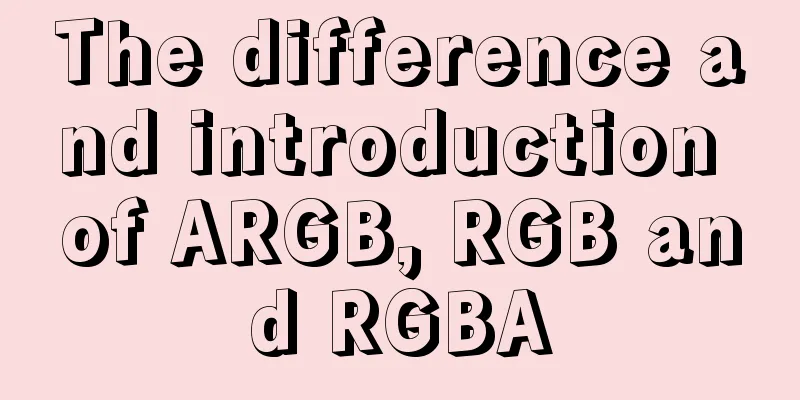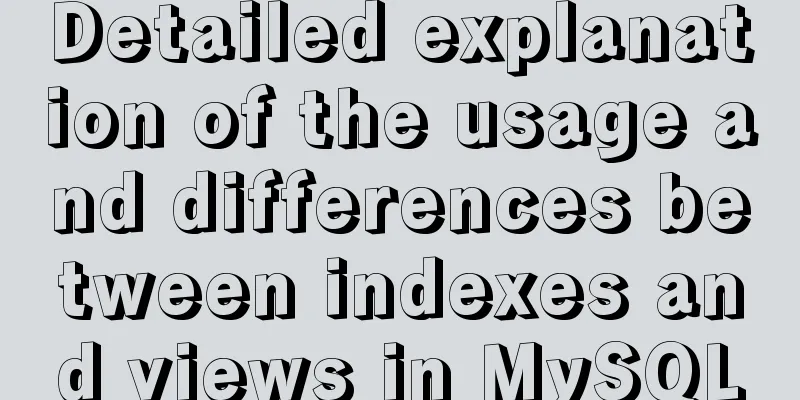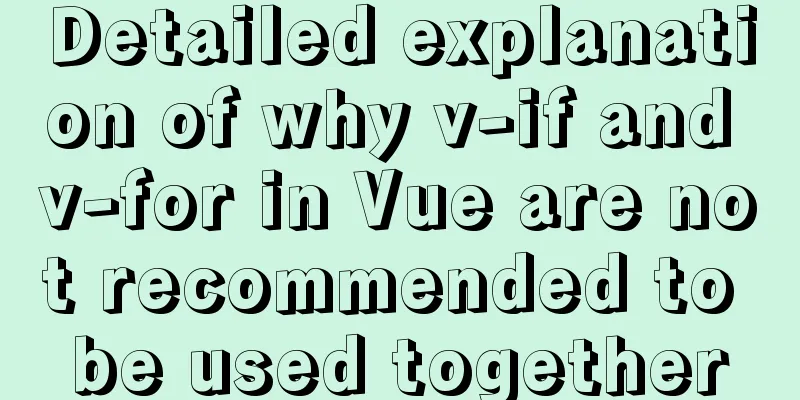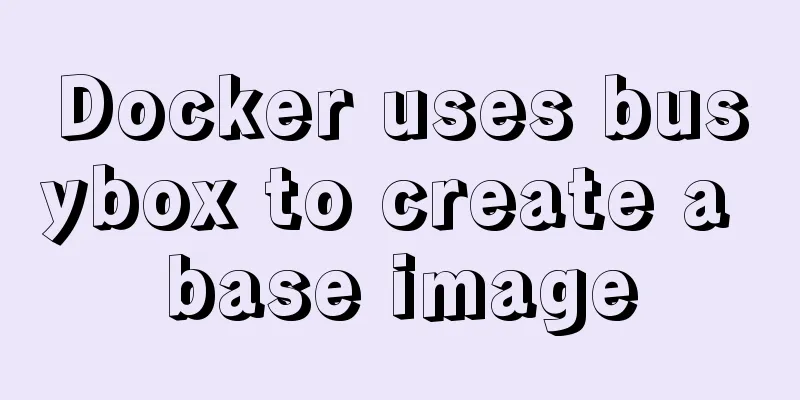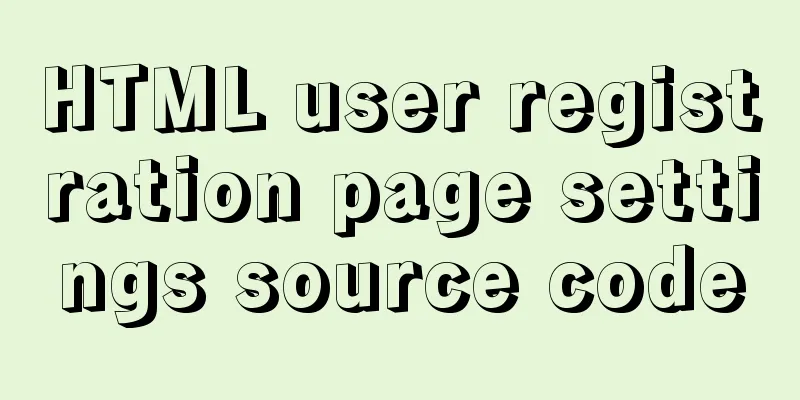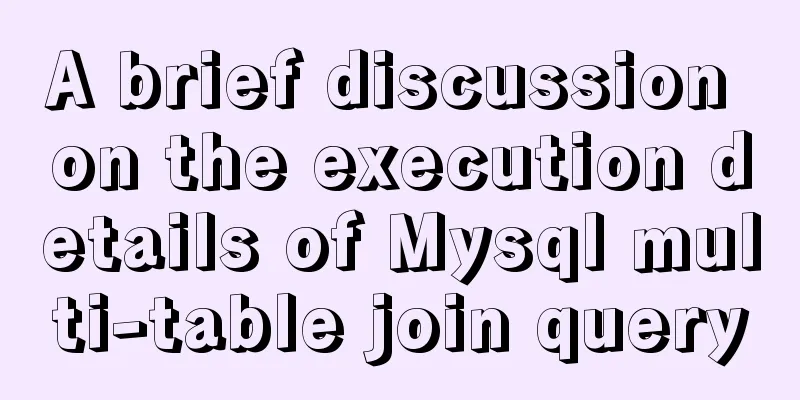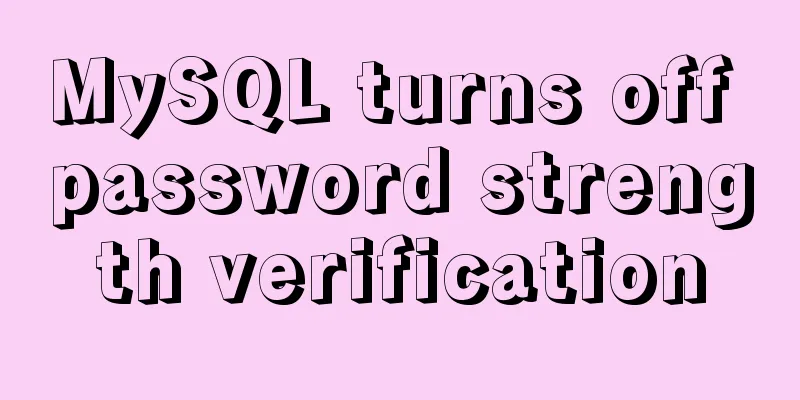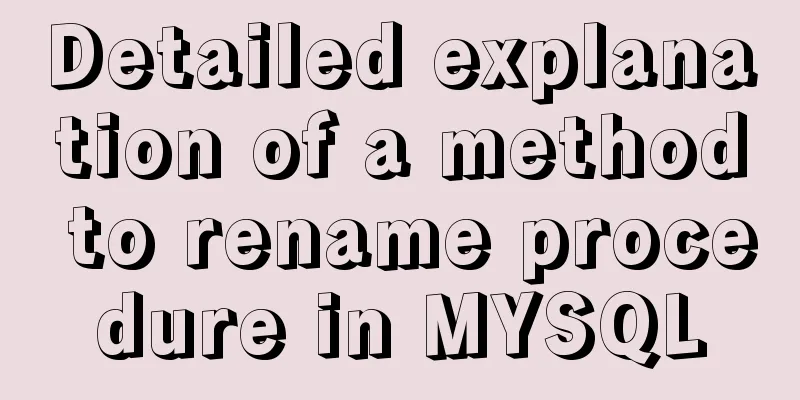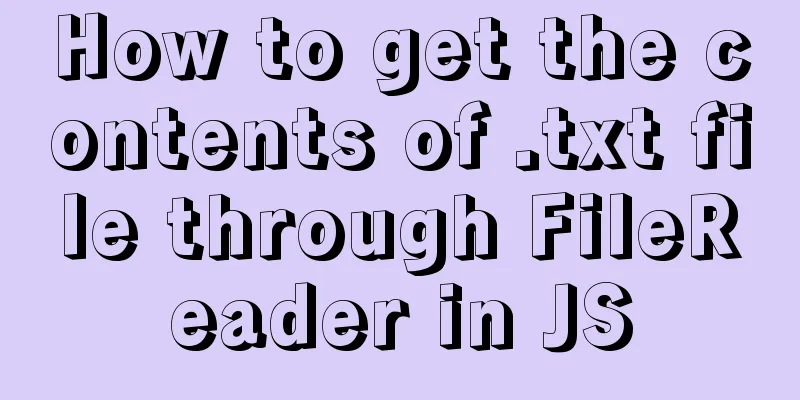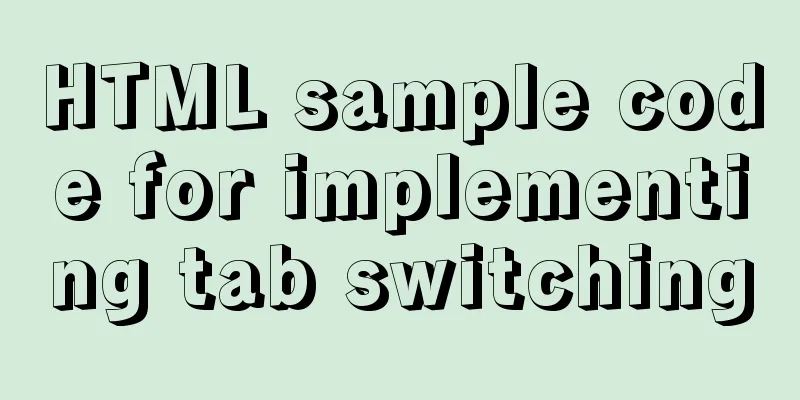js realizes horizontal and vertical sliders
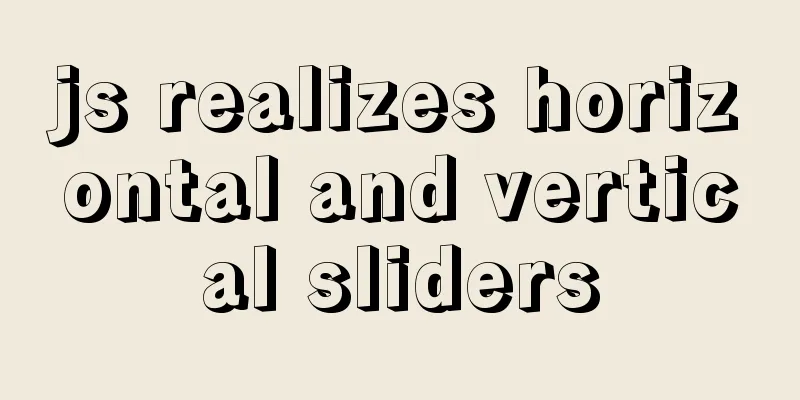
|
Recently, when I was doing a practice project, I needed to use a slider, so I did some research on it. First, let’s look at the horizontal slider. The effect is as follows:
The code is as follows:
<html>
<head>
<meta charset="UTF-8">
<title>Horizontal Slider</title>
<style>
* {
margin: 0;
padding: 0;
}
.scroll {
margin: 100px;
width: 500px;
height: 5px;
background: #ccc;
position: relative;
}
.bar {
width: 10px;
height: 20px;
background: #369;
position: absolute;
top: -7px;
left: 0;
cursor: pointer;
}
p{
margin-left: 100px;
}
</style>
</head>
<body>
<div class="scroll" id="scroll">
<div class="bar" id="bar">
</div>
</div>
<p></p>
<script>
//Get the element var scroll = document.getElementById('scroll');
var bar = document.getElementById('bar');
var ptxt = document.getElementsByTagName('p')[0];
bar.onmousedown = function(event) {
var event = event || window.event;
// X of the page event minus the current positioned element relative to the nearest ancestor var x = event.clientX - this.offsetLeft;
document.onmousemove = function(event) {
var event = event || window.event;
var left = event.clientX - x;
if (left < 0)
left = 0;
else if (left > scroll.offsetWidth - bar.offsetWidth) {
left = scroll.offsetWidth - bar.offsetWidth;
}
//Change the left position of the slider
bar.style.left = left + "px";
ptxt.innerHTML = "The current slider's movement percentage: " + parseInt(left / (scroll.offsetWidth - bar.offsetWidth) * 100) + "%";
//Prevent selection window.getSelection ? window.getSelection().removeAllRanges() : document.selection.empty();
}
}
//When the mouse pops up, do nothing document.onmouseup = function() {
document.onmousemove = null;
}
</script>
</body>
</html>The vertical slider effect is as follows:
The code is as follows:
<html>
<head>
<meta charset="UTF-8">
<title>Vertical Slide Bar</title>
<style>
* {
margin: 0;
padding: 0;
}
.scroll{
margin: 100px;
width: 5px;
height: 320px;
background: #ccc;
position: relative;
}
.bar {
width: 15px;
height: 5px;
background: #369;
position: absolute;
top: 0px;
left: -5;
cursor: pointer;
}
p{
margin-left: 100px;
}
</style>
</head>
<body>
<div class="scroll" id="scroll">
<div class="bar" id="bar">
</div>
</div>
<p></p>
<script>
//Get the element var scroll = document.getElementById("scroll");
var bar = document.getElementById("bar");
var ptxt = document.getElementsByTagName('p')[0];
//Add event bar.onmousedown = function(event) {
var event = event || window.event;
//The Y of the page event minus the current positioned element relative to the nearest ancestor var y = event.clientY - this.offsetTop;
//Drag needs to be written to down document.onmousemove = function(event) {
var event = event || window.event;
//Get the moving distance var top = event.clientY - y;
if (top < 0){
top = 0;
}
else if (top > scroll.offsetHeight - bar.offsetHeight){
top = scroll.offsetHeight - bar.offsetHeight;
}
//Change the top of the slider
bar.style.top = top + "px";
//Get the current sliding distance according to the percentage ptxt.innerHTML = "The current slider's movement percentage: " + parseInt(top/(scroll.offsetHeight - bar.offsetHeight) * 100) + "%";
//Prevent selection window.getSelection ? window.getSelection().removeAllRanges() : document.selection.empty();
}
}
//When the mouse pops up, do nothing document.onmouseup = function() {
document.onmousemove = null;
}
</script>
</body>
</html>The reason why the moving percentage display effect is added here is mainly to achieve the purpose of dynamic control if it is necessary to connect to the background data in the future. The above is the full content of this article. I hope it will be helpful for everyone’s study. I also hope that everyone will support 123WORDPRESS.COM. You may also be interested in:
|
<<: Summary of knowledge points about null in MySQL database
>>: Difference and principle analysis of Nginx forward and reverse proxy
Recommend
Detailed tutorial on deploying Apollo custom environment with docker-compose
Table of contents What is the Apollo Configuratio...
Implementation of Vue counter
Table of contents 1. Implementation of counter 2....
Example of making XML online editor using js
Table of contents Preface The need for online XML...
Optimized record of using IN data volume in Mysql
The MySQL version number is 5.7.28. Table A has 3...
How to recover data after accidentally deleting ibdata files in mysql5.7.33
Table of contents 1. Scenario description: 2. Cas...
js+canvas realizes code rain effect
This article shares the specific code of js+canva...
javascript implements web version of pinball game
The web pinball game implemented using javeScript...
Detailed explanation of the execution plan explain command example in MySQL
Preface The explain command is the primary way to...
The leftmost matching principle of MySQL database index
Table of contents 1. Joint index description 2. C...
Cleverly use CSS3's webkit-box-reflect to achieve various dynamic effects
In an article a long time ago, I talked about the...
Vue+webrtc (Tencent Cloud) practice of implementing live broadcast function
Table of contents 1. Live broadcast effect 2. Ste...
How to use Webstorm and Chrome to debug Vue projects
Table of contents Preface 1. Create a new Vue pro...
Detailed explanation of Metadata Lock that you must know when changing the MySQL table structure
Preface Those who have played with MySQL must be ...
Ubuntu Server 18.04.5 LTS Server Edition Installation and Configuration Graphic Tutorial
1. Ubuntu Server 18.04.5 LTS system installation ...
Experience sharing by a front-end supervisor with 7 years of practical experience
Today, I am sharing the valuable experience of a ...