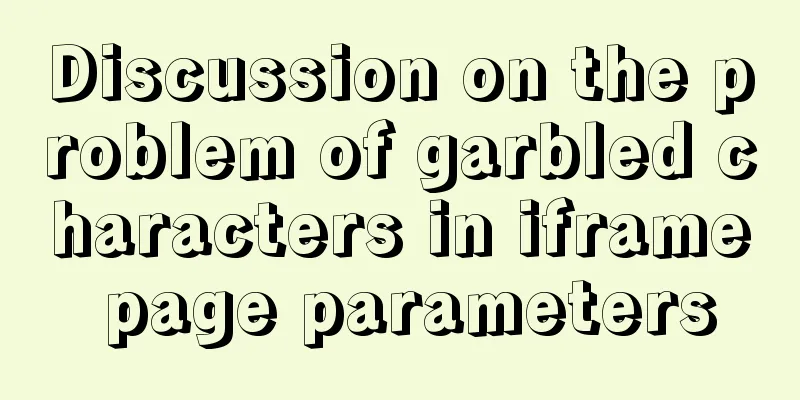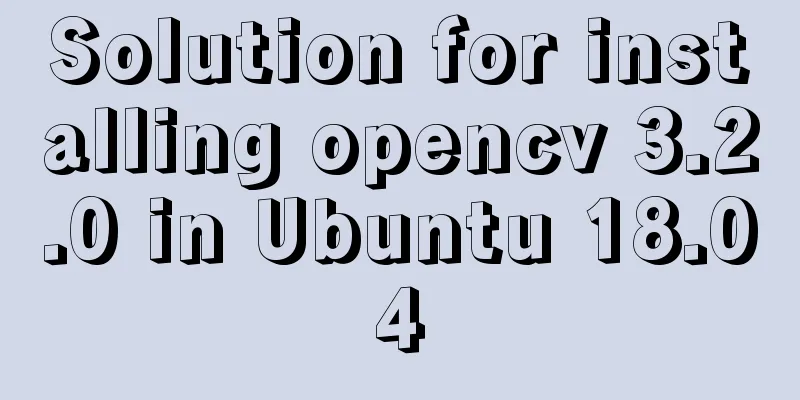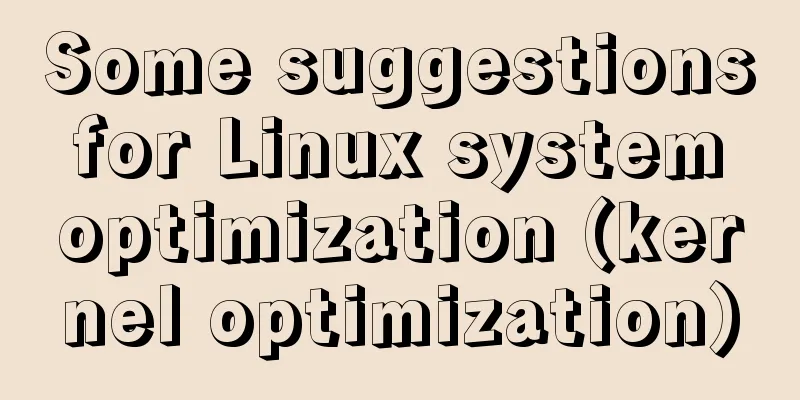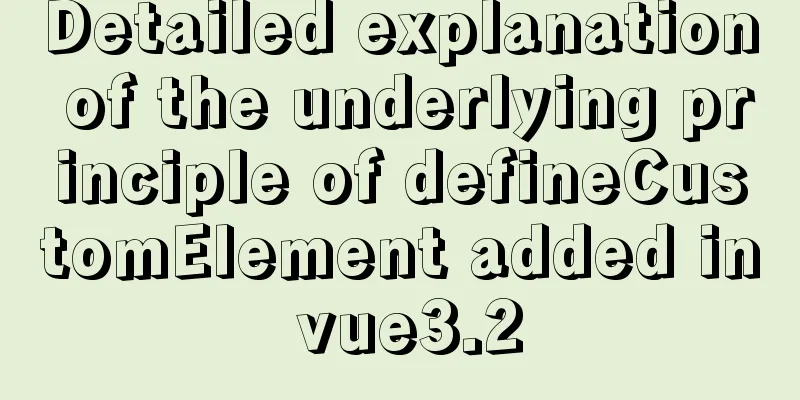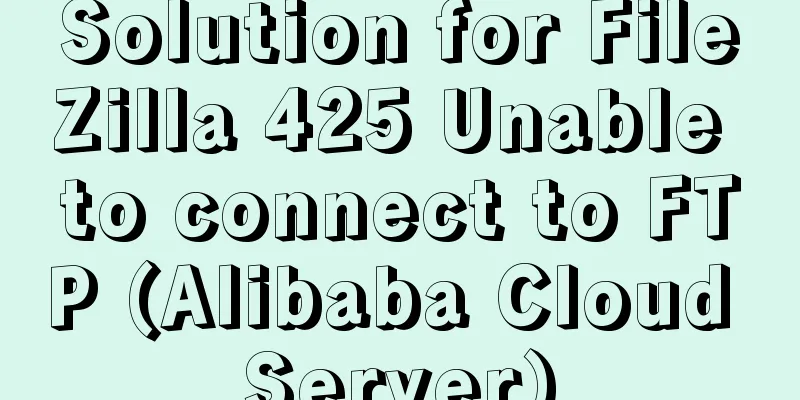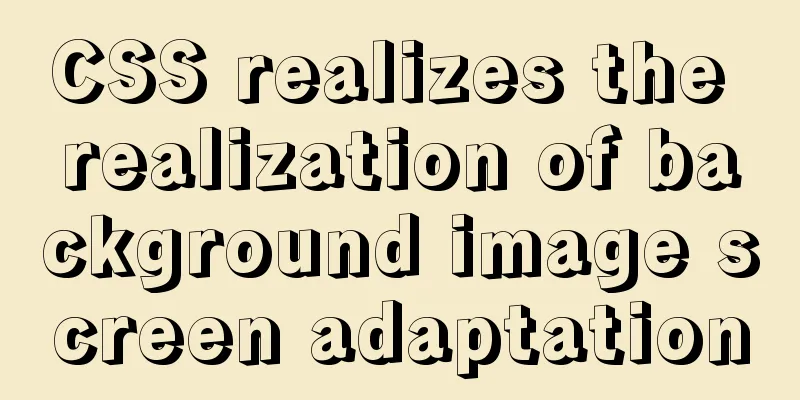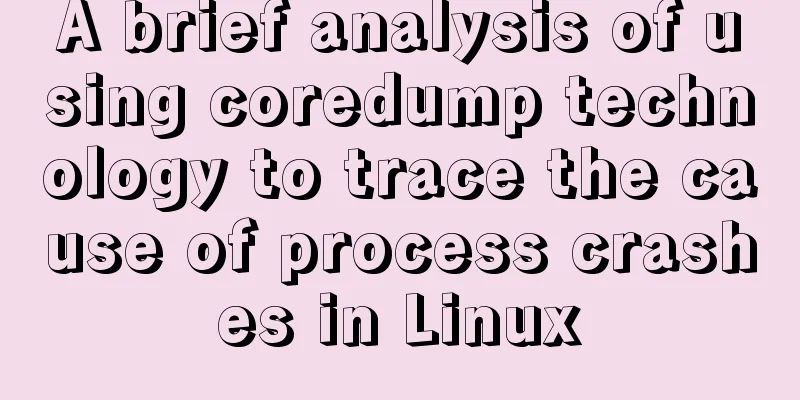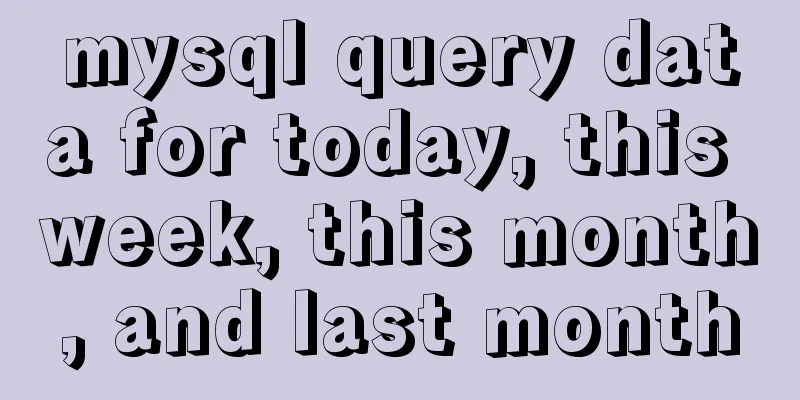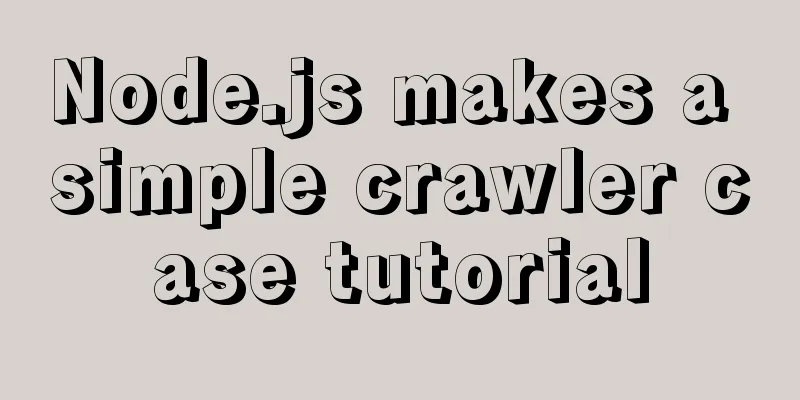js+canvas realizes code rain effect
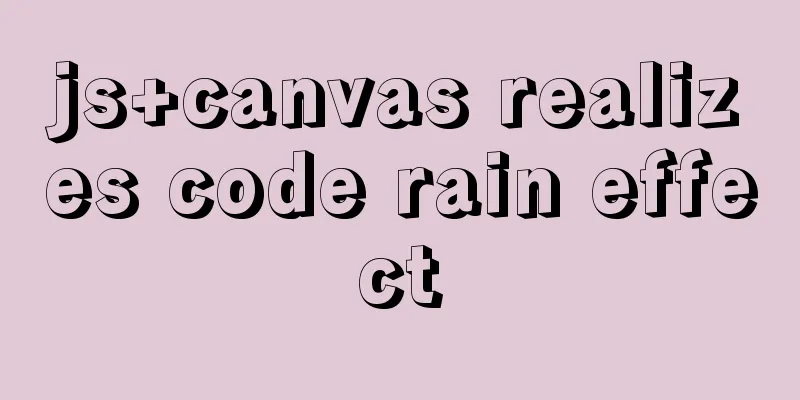
|
This article shares the specific code of js+canvas code rain effect for your reference. The specific content is as follows
Code:
<!DOCTYPE html>
<html>
<head>
<meta charset="utf-8" />
<title></title>
<style type="text/css">
*{
margin: 0px;
padding: 0px;
}
html,body{
height: 100%;
width: 100%;
}
#canvas{
display: block;
}
</style>
</head>
<body>
<canvas id="canvas"></canvas>
<script type="text/javascript">
var canvas = document.getElementById('canvas')
var c = canvas.getContext('2d')
var cw = canvas.width = window.innerWidth
var ch = canvas.height = window.innerHeight
var str = [1,2,3,4,5,6,7,8,9,0,'q','w','e','r','t','y','u','i','a','c','d','f','g','h','j','l']
var init = function(){
this.x = Math.random()*cw
this.y = 0
this.content1 =Math.random()*15
this.speed = Math.random()*5+20
this.add = function(){
this.y+=this.speed
}
this.reset1 = function(){
this.x = Math.random()*cw
this.y = 0
}
}
//Define a random color var gl = c.createLinearGradient(0, 0, cw, ch);
gl.addColorStop(0, 'red');
gl.addColorStop(.5, 'yellow');
gl.addColorStop(1, 'cyan');
var arr = []
for(var i=0;i<20;i++){
arr.push(new init())
}
setInterval(function(){
c.fillStyle = 'rgba(0,0,0,0.05)'
c.fillRect(0,0,cw,ch)
//The above two sentences are to give a background, put in the timer so that each time it runs, it will be repainted once//used to clear the canvas//1, yong rgba() to indicate the color is to give a transparency, the newly drawn canvas does not completely cover the previous canvas, so there is a gradient effectfor(var i=0;i<arr.length;i++){
c.fillStyle = gl
c.font = '30px Microsoft YaHei'
c.fillText(str[i],arr[i].x,arr[i].y)
//Let him fall to the bottom and come back if (arr[i].y>ch-20) {
arr[i].reset1()
}
arr[i].add()
}
//
},1000/60)
</script>
</body>
</html>The above is the full content of this article. I hope it will be helpful for everyone’s study. I also hope that everyone will support 123WORDPRESS.COM. You may also be interested in:
|
<<: MySQL Binlog Data Recovery: Detailed Explanation of Accidentally Deleting a Database
>>: Installation steps of docker-ce on Raspberry Pi 4b ubuntu19 server
Recommend
Analysis of the process of deploying pure HTML files in Tomcat and WebLogic
1. First, the pure HTML file must have an entry i...
Detailed explanation of mysql.user user table in Mysql
MySQL is a multi-user managed database that can a...
Various methods to restart Mysql under CentOS (recommended)
1. MySQL installed via rpm package service mysqld...
MySQL cleverly uses sum, case and when to optimize statistical queries
I was recently working on a project at the compan...
Mac+IDEA+Tomcat configuration steps
Table of contents 1. Download 2. Installation and...
Solution to the problem of stuck when clicking Select All in Element's shuttle box with large amount of data
Table of contents Solution 1: Copy the transfer c...
How to correctly create MySQL indexes
Indexing is similar to building bibliographic ind...
js returns to the previous page and refreshes the code
1. Javascript returns to the previous page history...
A simple way to put HTML footer at the bottom of the page
Requirement: Sometimes, when the page content is ...
Detailed Tutorial on Using xargs Command on Linux
Hello everyone, I am Liang Xu. When using Linux, ...
How to install yum source and upload and download commands rz and sz under CentOS7 (with pictures)
** Detailed graphic instructions for installing y...
Solve the problem of data synchronization when vue-seamless-scroll scrolls and likes
VUE uses vue-seamless-scroll to automatically scr...
How to introduce Excel table plug-in into Vue
This article shares the specific code of Vue intr...
Summary of common Mysql DDL operations
Library Management Create a library create databa...
How to add and delete unique indexes for fields in MySQL
1. Add PRIMARY KEY (primary key index) mysql>A...