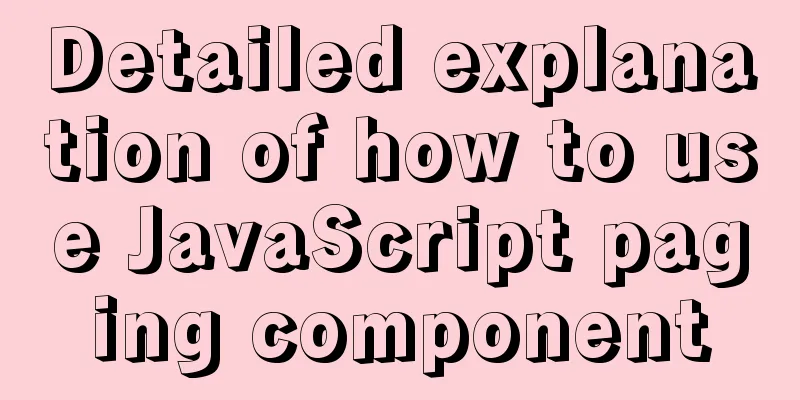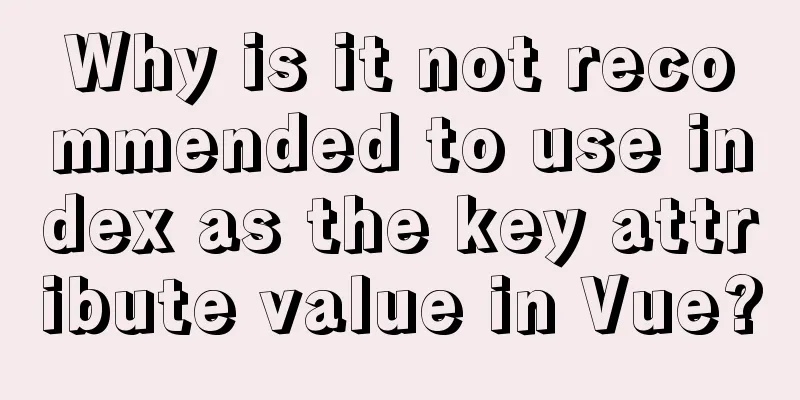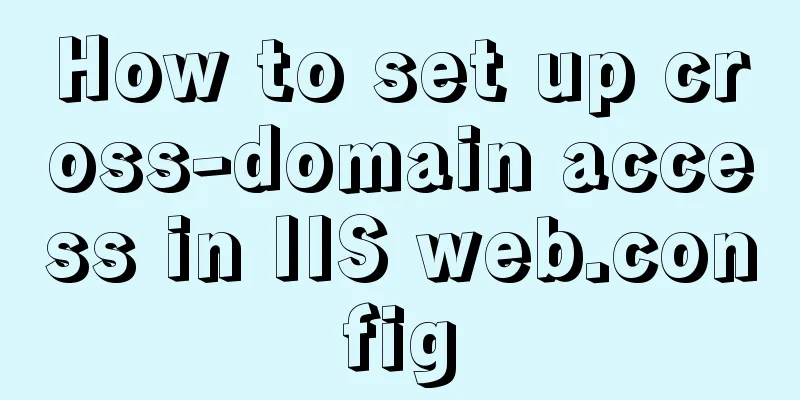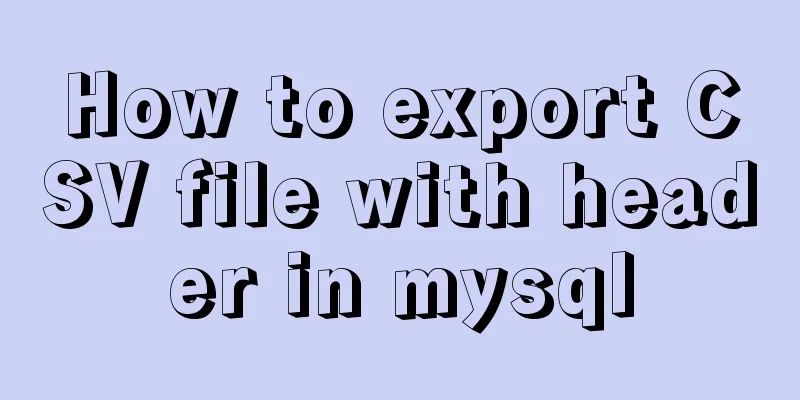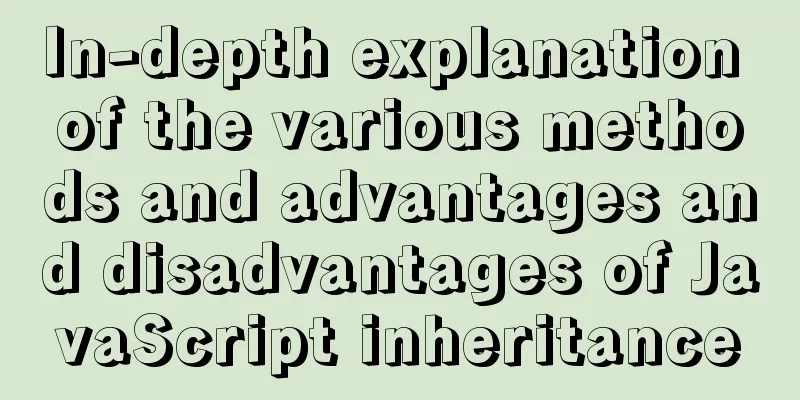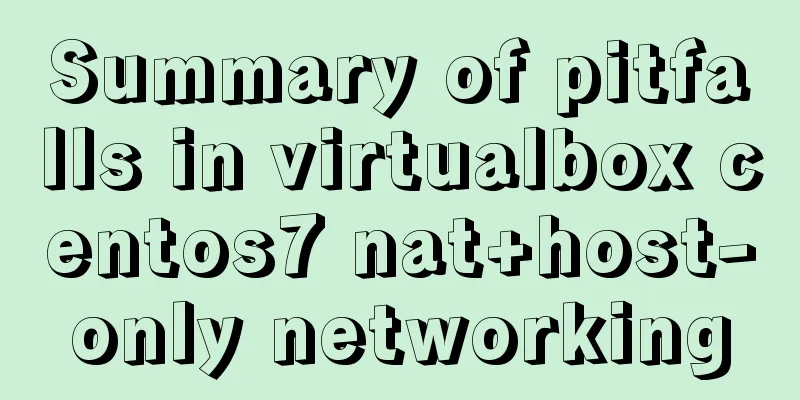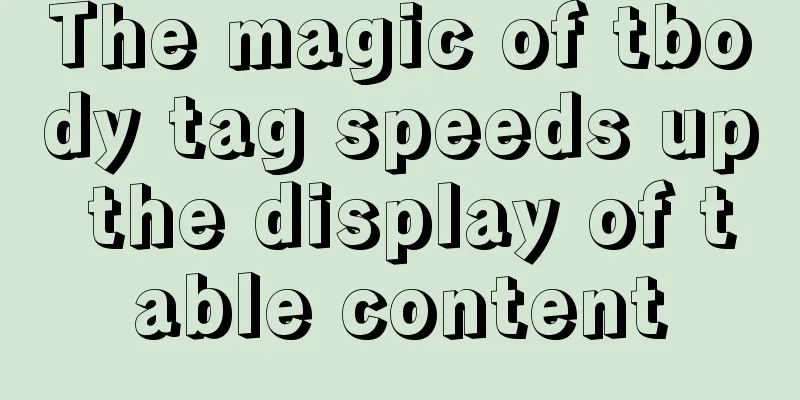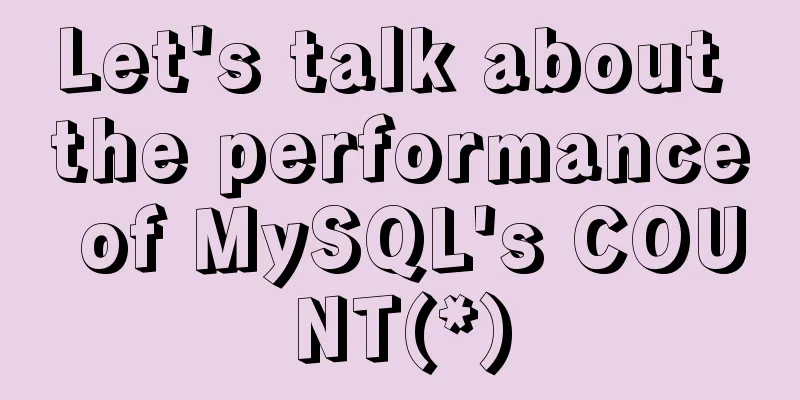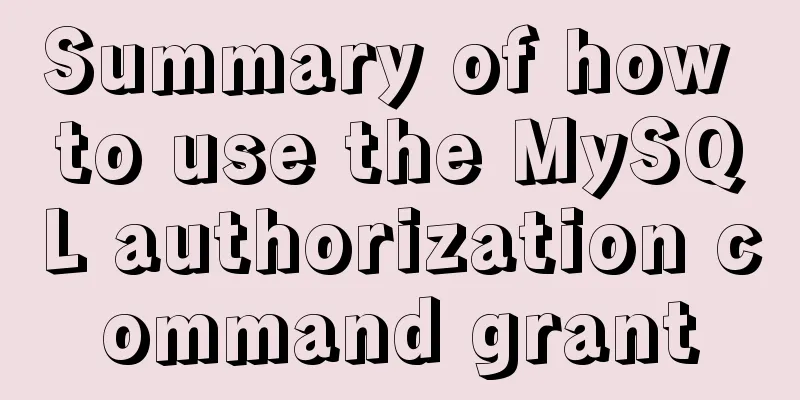Solution for FileZilla 425 Unable to connect to FTP (Alibaba Cloud Server)
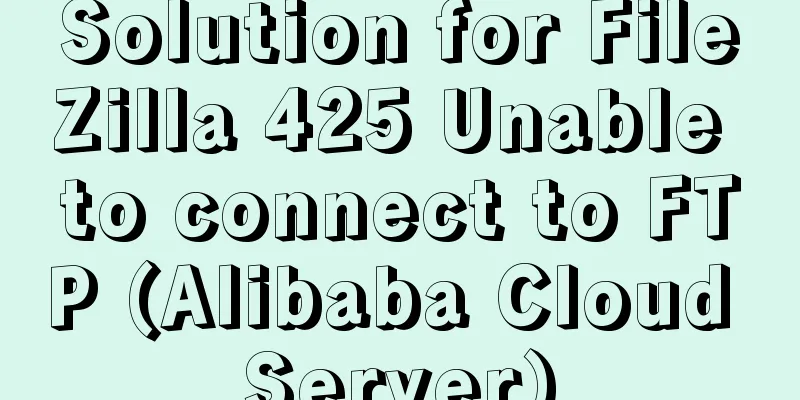
|
Alibaba Cloud Server cannot connect to FTP FileZilla 425 Can't open data connection appears. Unable to connect to FTP first step: Enable passive mode in filezilla and set the port range, e.g. 1/1
Step 2: Add a security group in the Alibaba Cloud Server console
First, add the port range you just set for passive mode, for example 1/1 Then add the FTP port, which is usually 21. If it is not correct, you can check it. Note that it is in the direction of
Then you can connect successfully
This is the end of this article about the solution to FileZilla 425 cannot connect to FTP (Alibaba Cloud Server). For more related content about FileZilla cannot connect to FTP, please search for previous articles on 123WORDPRESS.COM or continue to browse the related articles below. I hope everyone will support 123WORDPRESS.COM in the future! You may also be interested in:
|
<<: The reason why MySQL manually registers the binlog file and causes master-slave abnormalities
>>: How to deploy SSL certificate in windows apache environment to make the website support https
Recommend
Detailed explanation of the difference between Mysql temporary table and partition table
Temporary tables and memory tables A memory table...
The difference between html block-level tags and inline tags
1. Block-level element: refers to the ability to e...
Problems with index and FROM_UNIXTIME in mysql
Zero, Background I received a lot of alerts this ...
Detailed tutorial on running selenium+chromedriver on the server
1. Introduction I want to use selenium to scrape ...
Detailed explanation of tinyMCE usage and experience
Detailed explanation of tinyMCE usage initializat...
Example code for drawing double arrows in CSS common styles
1. Multiple calls to single arrow Once a single a...
mysql 8.0.15 winx64 decompression version graphic installation tutorial
Every time after installing the system, I have to...
Element Timeline implementation
Table of contents Components - Timeline Custom no...
HTML+CSS to achieve cyberpunk style button
First look at the effect: Preface: I came up with...
Research on the effect of page sidebar realized by JS
Table of contents Discover: Application of displa...
Vue implements student management function
This article example shares the specific code of ...
HTML5+CSS3 header creation example and update
Last time, we came up with two header layouts, on...
Detailed tutorial on installing Mysql5.7.19 on Centos7 under Linux
1. Download MySQL URL: https://dev.mysql.com/down...
Docker nginx + https subdomain configuration detailed tutorial
Today I happened to be helping a friend move his ...
JavaScript ES6 Module Detailed Explanation
Table of contents 0. What is Module 1.Module load...