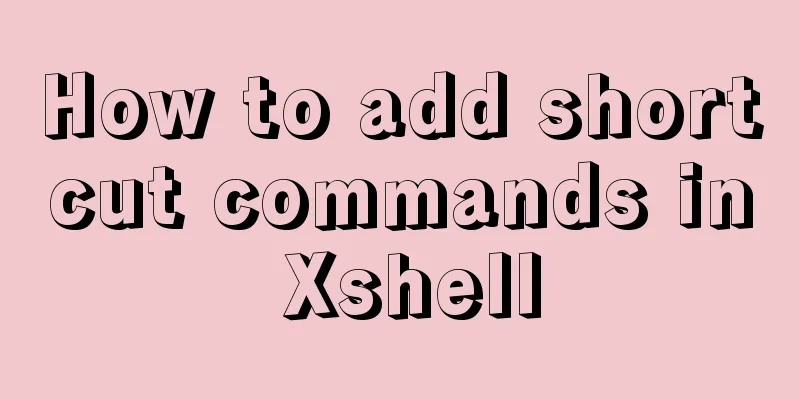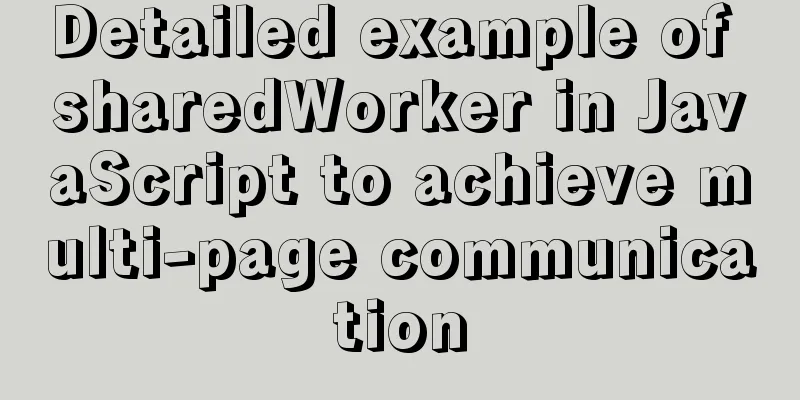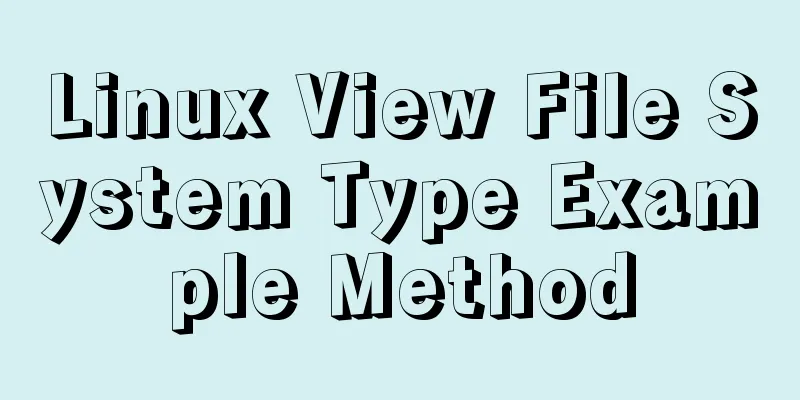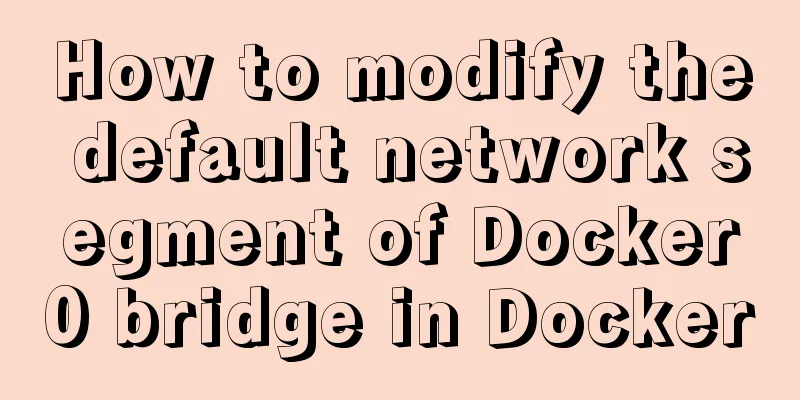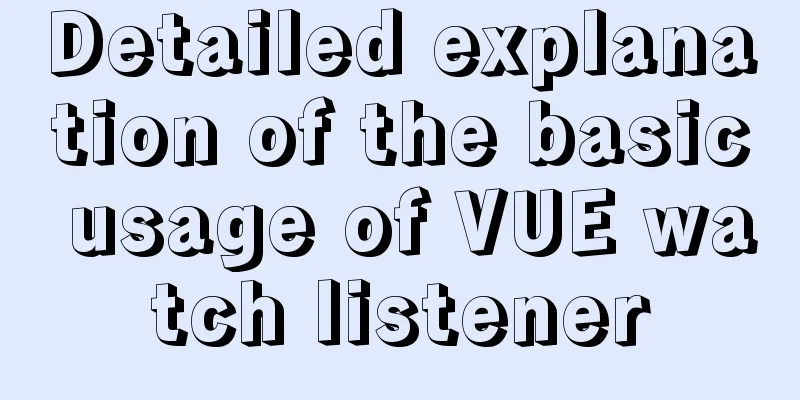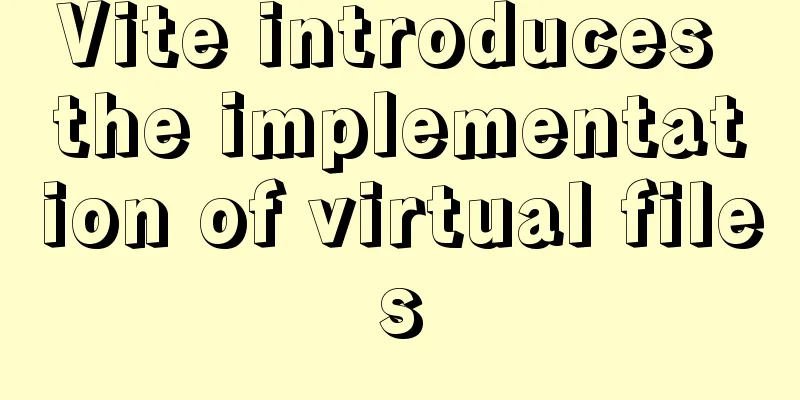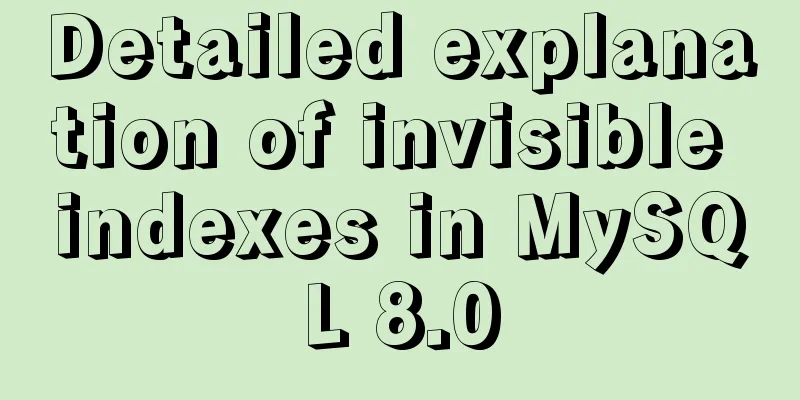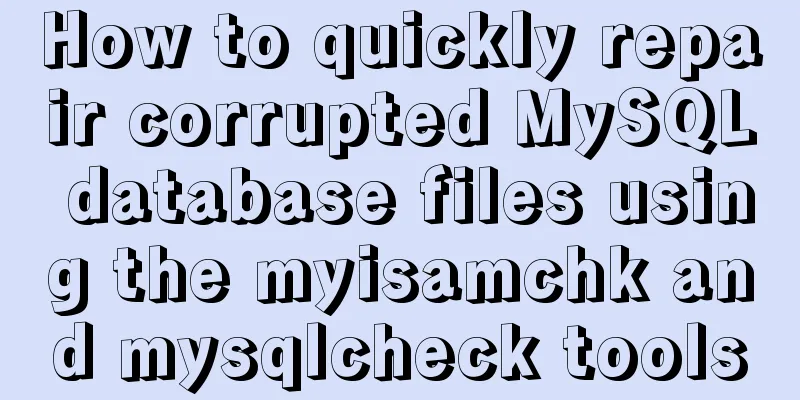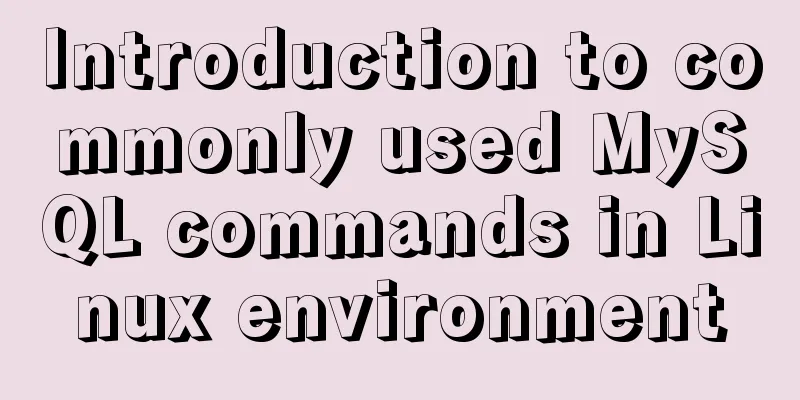Detailed tutorial on running selenium+chromedriver on the server
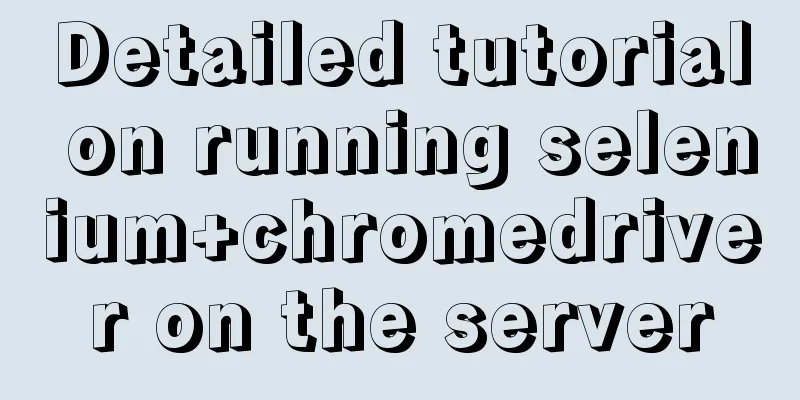
|
1. Introduction I want to use selenium to scrape data from a website, but sometimes errors occur when using phantomjs. Chrome now also has a headless running mode, so phantomjs will no longer be needed. But some errors occurred when installing Chrome on the server. Here is a summary of the entire installation process 2. Install Chrome on Ubuntu # Install Google Chrome # https://askubuntu.com/questions/79280/how-to-install-chrome-browser-properly-via-command-line sudo apt-get install libxss1 libappindicator1 libindicator7 wget https://dl.google.com/linux/direct/google-chrome-stable_current_amd64.deb sudo dpkg -i google-chrome*.deb # Might show "errors", fixed by next line sudo apt-get install -f It should be installed by now, test it by running the following command:
Here we use headless mode for remote debugging. Most Ubuntu machines do not have GPU, so --disable-gpu is used to avoid errors. curl http://localhost:9222 If it is installed successfully, you will see debugging information. But I will report an error here, and the following is the solution to the error. 1) Possible error solutions After running the above command, you may get an error message saying that Chrome cannot be run under root. At this time, use the following settings to set up Chrome 1. Find the google-chrome file My location is /opt/google/chrome/ 2. Open the google-chrome file with vi
Found in the file
3. Add –user-data-dir –no-sandbox at the end. The entire shell command is
4. Reopen Google Chrome and you can access it normally! 3. Install chrome driver chromedriver Download chromedriver Chromedriver provides an API for operating Chrome and is a bridge for Selenium to control Chrome. It is best to install the latest version of chromedriver. I remember that I did not install the latest version at the beginning, and an error was reported. There is no problem using the latest version of chromedriver, the latest version can be found at the following address When I wrote this article, the latest version was 2.37 wget https://chromedriver.storage.googleapis.com/2.37/chromedriver_linux64.zip At this point, the server-side interface-free version of Chrome is installed. 4. How to use the non-interface version of Chrome
from selenium import webdriver
chrome_options = webdriver.ChromeOptions()
chrome_options.add_argument('--headless')
chrome_options.add_argument('--disable-gpu')
chrome_options.add_argument("user-agent='Mozilla/5.0 (X11; Linux x86_64) AppleWebKit/537.36 (KHTML, like Gecko) Chrome/62.0.3202.94 Safari/537.36'")
wd = webdriver.Chrome(chrome_options=chrome_options,executable_path='/home/chrome/chromedriver')
wd.get("https://www.163.com")
content = wd.page_source.encode('utf-8')
print content
wd.quit()Here, the third setting parameter in chrome_options can prevent the website from detecting that you are using the borderless mode for anti-crawl. The other two settings below will open Chrome with a user interface on the desktop Linux system or Mac system if they are not set. When debugging, you can comment out the following two lines and use the Chrome with a user interface to debug the program.
chrome_options.add_argument('--headless')
chrome_options.add_argument('--disable-gpu')5. References https://jiayi.space/post/zai-ubuntufu-wu-qi-shang-shi-yong-chrome-headless Summarize This is the end of this article about selenium+chromedriver running on the server. For more information about selenium+chromedriver running on the server, please search for previous articles on 123WORDPRESS.COM or continue to browse the following related articles. I hope you will support 123WORDPRESS.COM in the future! You may also be interested in:
|
<<: Summary of constructor and super knowledge points in react components
>>: How to migrate mysql storage location to a new disk
Recommend
Practice of multi-layer nested display of element table
There is a requirement for a list containing mult...
Understand the principle of page replacement algorithm through code examples
Page replacement algorithm: The essence is to mak...
Ideas and codes for implementing Vuex data persistence
What is vuex vuex: is a state manager developed s...
Analysis of the ideas of implementing vertical tables in two ways in Vue project
Problem Description In our projects, horizontal t...
How to Communicate with Other Users on the Linux Command Line
It's easy to send messages to other users in ...
Sample code for configuring nginx to support https
1. Introduction Are you still leaving your websit...
Example code of javascript select all/unselect all operation in html
Copy code The code is as follows: <html> &l...
Nginx uses ctx to realize data sharing and context modification functions
Environment: init_worker_by_lua, set_by_lua, rewr...
Detailed explanation of 7 SSH command usages in Linux that you don’t know
A system administrator may manage multiple server...
Json advantages and disadvantages and usage introduction
Table of contents 1. What is JSON 1.1 Array liter...
Mysql error: Too many connections solution
MySQL database too many connections This error ob...
Solve the mysql problem: Unable to continue code execution because MSVCR120.dll is not found
1. Problem The problems encountered when initiali...
MySQL 8.0.18 installation and configuration graphic tutorial
Learning objectives: Learn to use Windows system ...
Comparison of the efficiency of different methods of deleting files in Linux
Test the efficiency of deleting a large number of...
Table related arrangement and Javascript operation table, tr, td
Table property settings that work well: Copy code ...