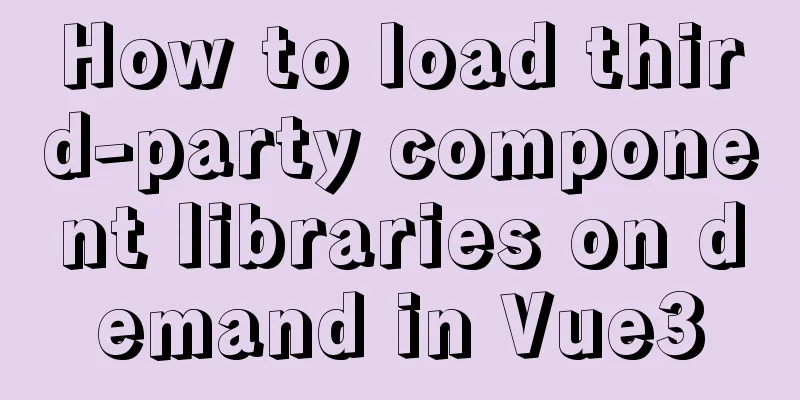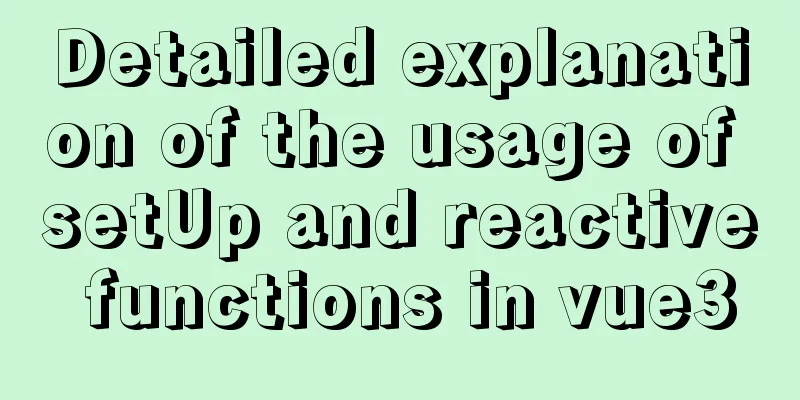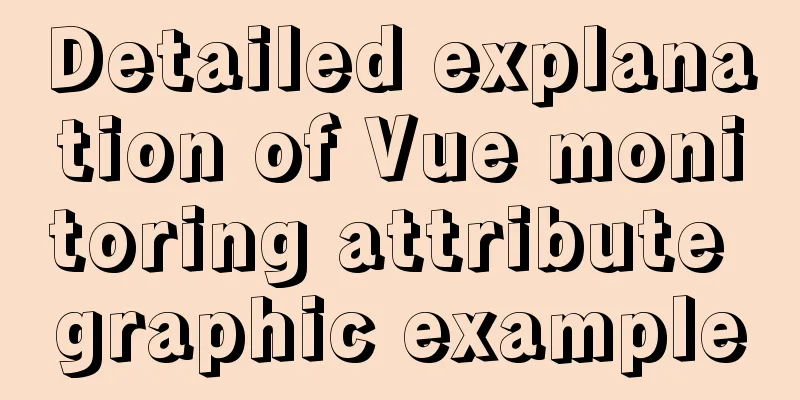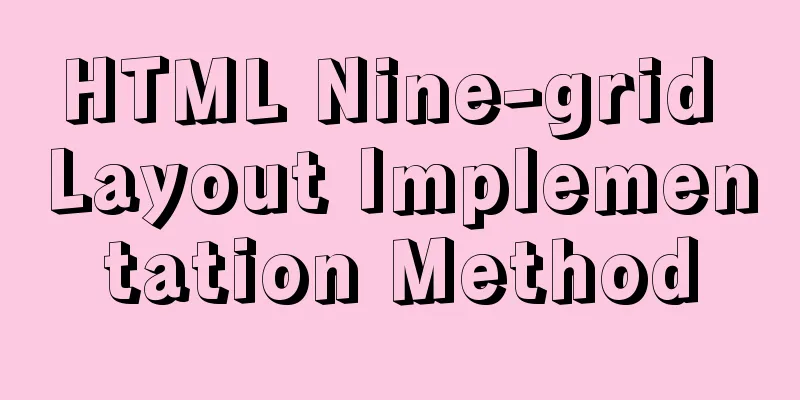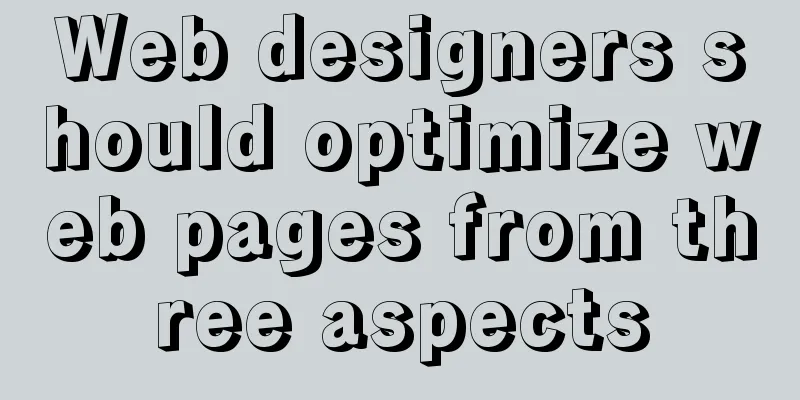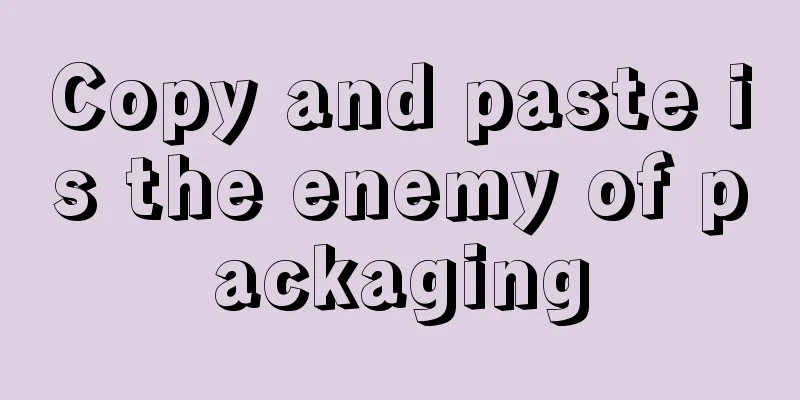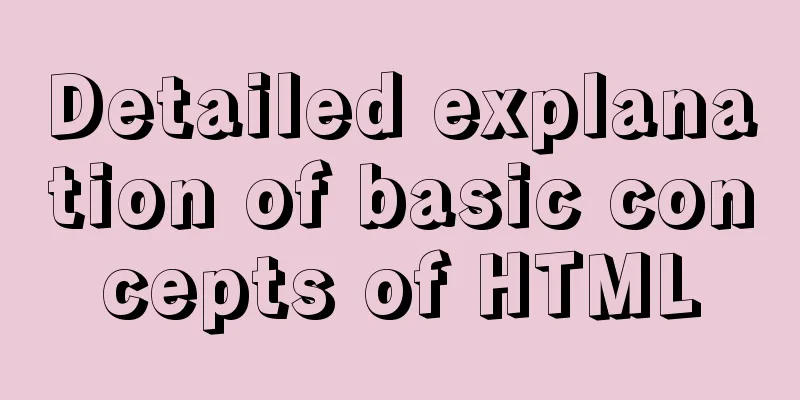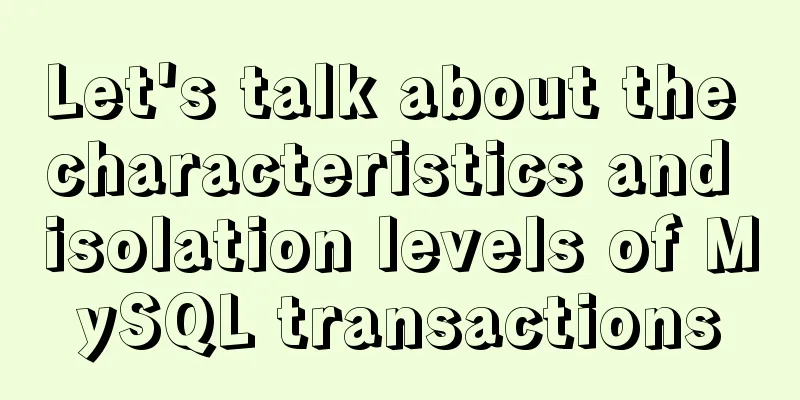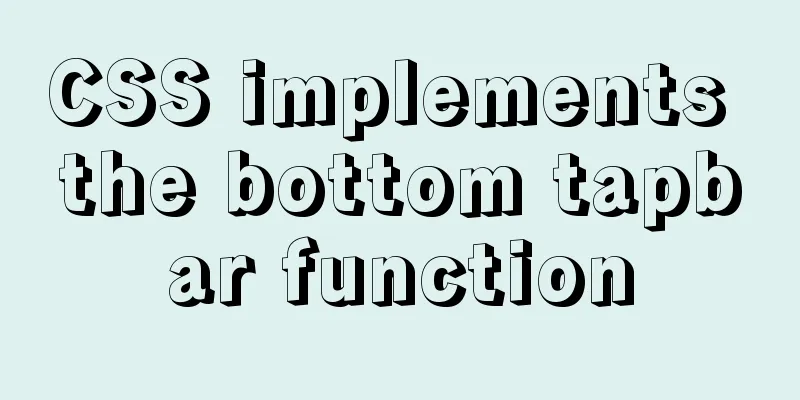Linux View File System Type Example Method
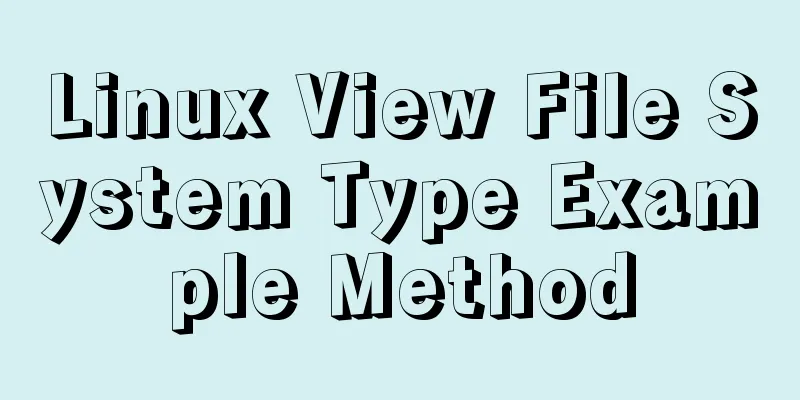
|
How to check the file system type of a partition in Linux. Here are some methods to check the file system type of a partition. 1: df -T command to viewThis is the simplest command. The file system type is output in the Type column. Only mounted partitions and file system types can be viewed. As shown below: [root@mylnx008 ~]# df -T /dev/sdb Filesystem Type 1K-blocks Used Available Use% Mounted on /dev/sdb xfs 315467264 4356404 311110860 2% /mysql [root@mylnx008 ~]# df -T Filesystem Type 1K-blocks Used Available Use% Mounted on /dev/sda2 xfs 30929148 22455300 8473848 73% / devtmpfs devtmpfs 1746644 0 1746644 0% /dev tmpfs tmpfs 1757220 0 1757220 0% /dev/shm tmpfs tmpfs 1757220 24868 1732352 2% /run tmpfs tmpfs 1757220 0 1757220 0% /sys/fs/cgroup /dev/sda1 xfs 508580 63024 445556 13% /boot /dev/sdc1 ext4 139203080 8699072 123409840 7% /mnt/resource tmpfs tmpfs 351448 0 351448 0% /run/user/1000 /dev/sdb xfs 315467264 4356404 311110860 2% /mysql 2: parted -l command to viewAs shown below, the parted -l command will output the file system type (File system), where the parameter l means listing the partition information of all devices. [root@DB-Server ~]# parted -l Model: ATA ST500DM002-1BD14 (scsi) Disk /dev/sda: 500GB Sector size (logical/physical): 512B/512B Partition Table: msdos Number Start End Size Type File system Flags 1 32.3kB 107MB 107MB primary ext3 boot 2 107MB 500GB 500GB primary lvm
3: blkid command viewView the UUID and file system of the formatted partition. Use blkid to output the partition or partition's file system type, and view the TYPE field output. [root@DB-Server ~]# blkid /dev/mapper/VolGroup00-LogVol01: TYPE="swap" /dev/mapper/VolGroup00-LogVol00: UUID="1c0d5470-1503-4a18-b184-53483466d948" TYPE="ext3" /dev/sda1: LABEL="/boot" UUID="582b189c-396c-4da8-a7a3-1effaa3e4000" TYPE="ext3" /dev/VolGroup00/LogVol00: UUID="1c0d5470-1503-4a18-b184-53483466d948" TYPE="ext3" /dev/VolGroup00/LogVol01: TYPE="swap" /dev/mapper/VolGroup00-LogVol03: UUID="f037ba1e-77a1-439a-8a10-b78c3cca68ec" SEC_TYPE="ext2" TYPE="ext3" [root@DB-Server ~]# blkid /dev/sda1 /dev/sda1: LABEL="/boot" UUID="582b189c-396c-4da8-a7a3-1effaa3e4000" TYPE="ext3"
4: Command lsblk -f to viewSome systems may not have this command and need to be installed. Note: lsblk -f can also view the type of unmounted file systems [root@mylnx008 ~]# lsblk -f NAME FSTYPE LABEL UUID MOUNTPOINT fd0 sd ├─sda1 xfs b98659b2-5f8c-493e-9304-658905ef1391 /boot └─sda2 xfs b7559ac5-b3a4-4b00-b98a-a2a2611806d0 / sdb xfs 6fcc5417-3c1b-4c71-aac7-344bac7654a4 /mysql sdc └─sdc1 ext4 1ad7da45-2366-4c4f-acd4-484600c4153a /mnt/resource
This is the end of this article about the example method of viewing the file system type in Linux. For more relevant content about viewing the file system type in Linux, please search for previous articles on 123WORDPRESS.COM or continue to browse the related articles below. I hope everyone will support 123WORDPRESS.COM in the future! You may also be interested in:
|
<<: W3C Tutorial (2): W3C Programs
>>: Detailed explanation of the use of CSS pointer-events attribute
Recommend
What is this in JavaScript point by point series
Understand this Perhaps you have seen this in oth...
Vue makes div height draggable
This article shares the specific code of Vue to r...
PyTorch development environment installation tutorial under Windows
Anaconda Installation Anaconda is a software pack...
Installation, configuration and uninstallation of MySQL 8.0 in Windows environment
Software Version Windows: Windows 10 MySQL: mysql...
CSS3 click button circular progress tick effect implementation code
Table of contents 8. CSS3 click button circular p...
HTML sample code for implementing tab switching
Tab switching is also a common technology in proj...
Pure CSS3 to create page switching effect example code
The one I wrote before is too complicated, let’s ...
How to optimize a website to increase access speed update
Recently, the company has begun to evaluate all s...
IDEA graphic tutorial on configuring Tomcat server and publishing web projects
1. After creating the web project, you now need t...
Solution to the "No such file or directory" prompt when executing executable files in Linux
Recently, when I was using the Linux operating sy...
Ubuntu 18.04 disable/enable touchpad via command
In Ubuntu, you often encounter the situation wher...
Some ways to eliminate duplicate rows in MySQL
SQL statement /* Some methods of eliminating dupl...
Detailed explanation of MySQL master-slave database construction method
This article describes how to build a MySQL maste...
Summary of CSS sibling element floating analysis
float:left/right/none; 1. Same level floating (1)...
Table Tag (table) In-depth
<br />Table is a tag that has been used by e...