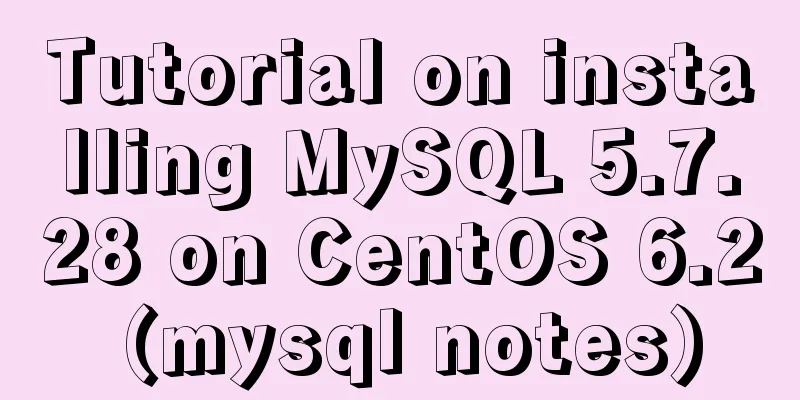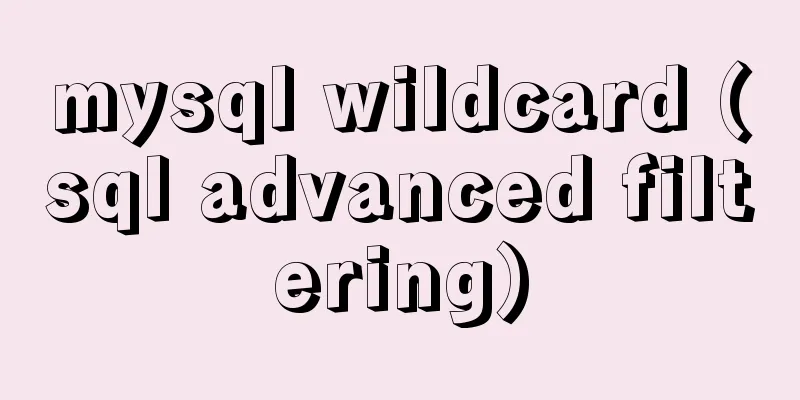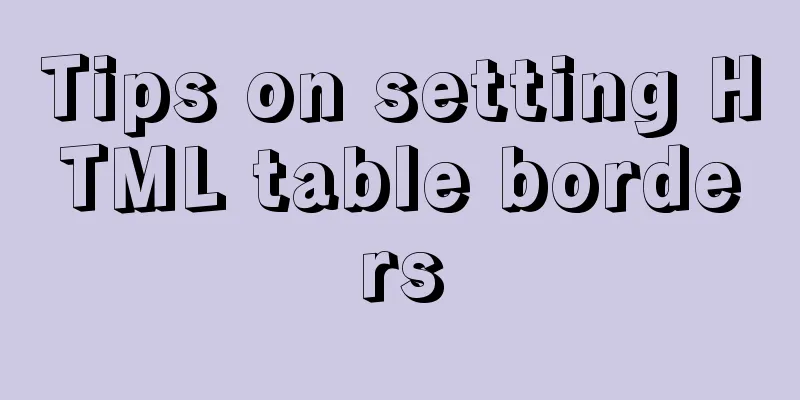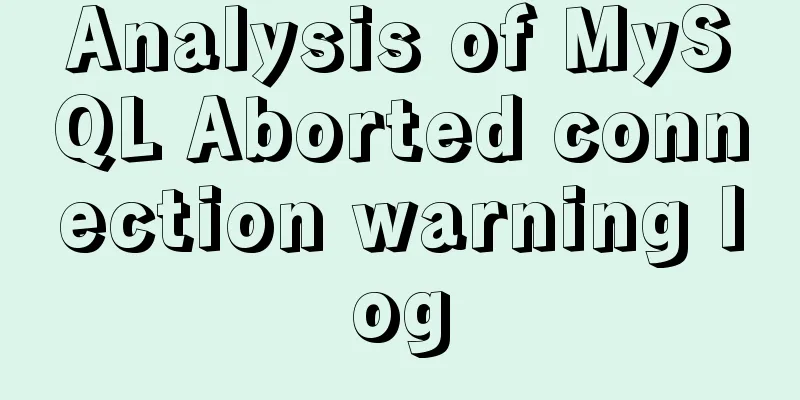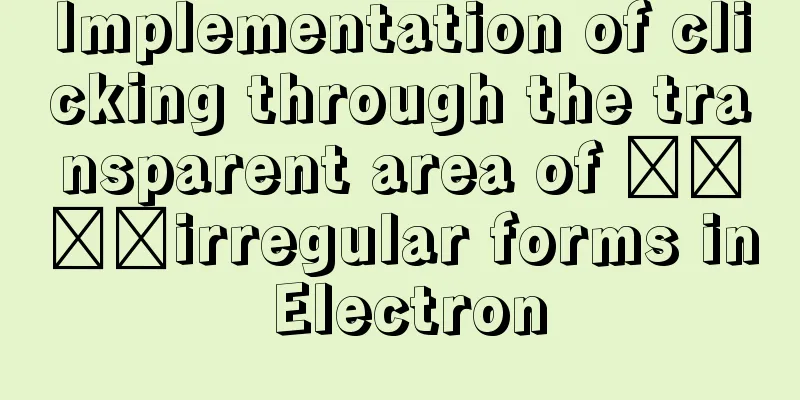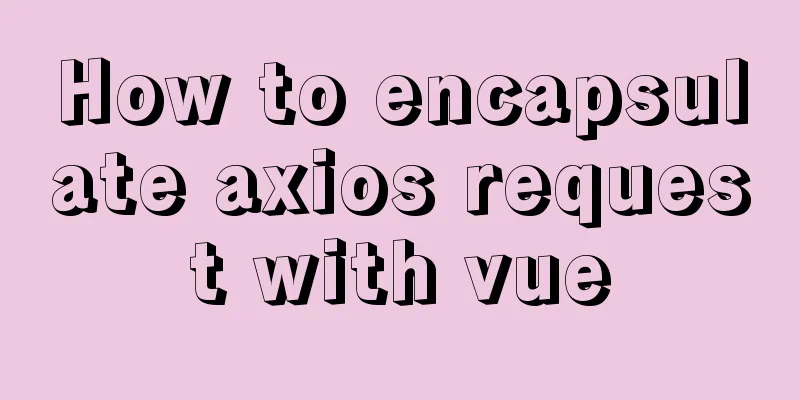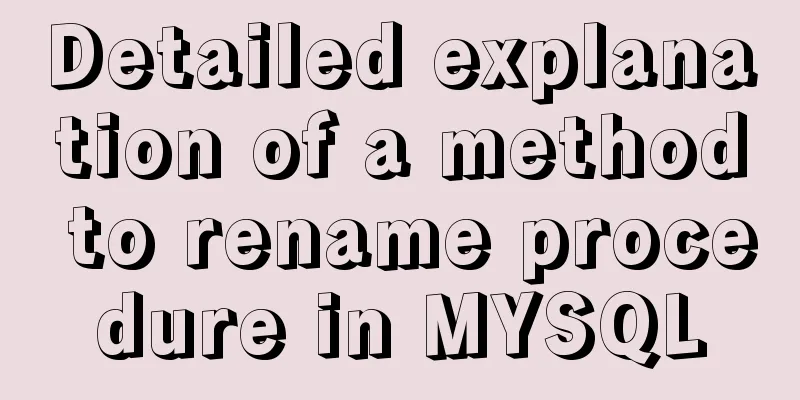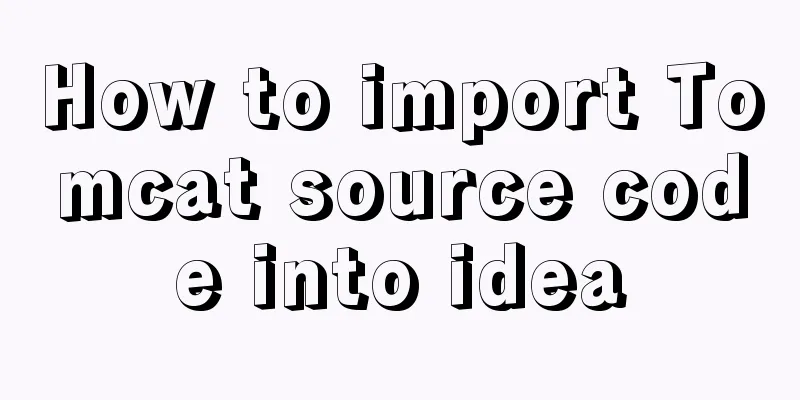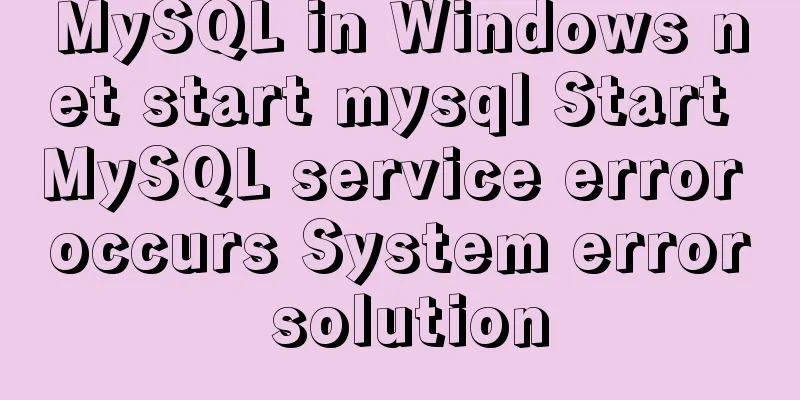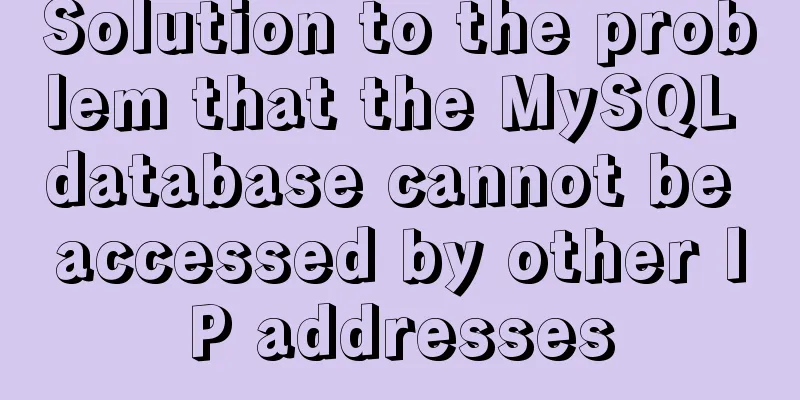CSS implements the bottom tapbar function
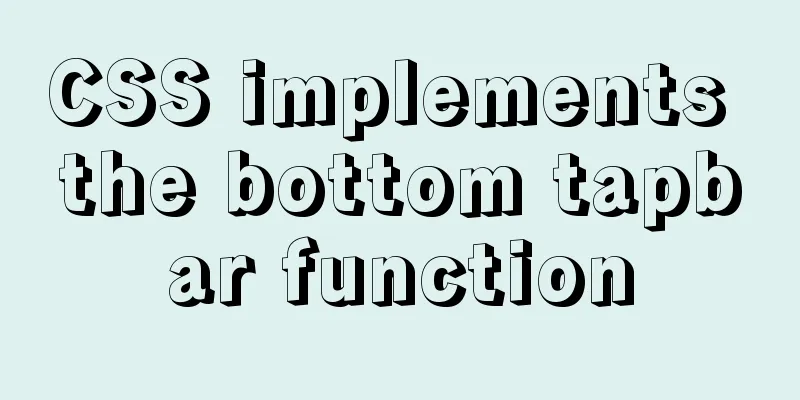
|
Now many mobile phones have the function of switching the tab bar at the bottom. I happened to have a similar function recently. Without further ado, let's go straight to the code. First look at the effect picture
CSS Styles
*{
margin: 0;
padding: 0;
text-decoration: none;
list-style: none;
}
.foot {
width: 100%;
height: 68px;
background: #FFFFFF;
position: fixed;
bottom: 0;
display: flex;
justify-content: space-around;
z-index: 999;
/*line-height: 20px;*/
}
.foot li {
height: 100%;
}
.foot li a {
display: block;
width: 100%;
height: 100%;
/* color: #979797;*/
}
.foot li a img {
/*display: block;*/
width: 26px;
height: 26px;
margin-top: 10px;
}
.foot li ap {
font-size: 12px;
width: 100%;
text-align: center;
/* color: #979797;*/
margin-top: 7px;
}
.botm-title{
color: #979797;
}
.actives {
color: #5C91FA;
}
.xz-img{
text-align: center;
}Page Code
<%--Bottom tapbar--%>
<ul class="foot">
<li class="Imgbox" img="/images/tuiJianCus/index-wxz-icon.png" data-img="/images/tuiJianCus/index-xz-icon.png">
<a href="/views/tuiJianCus/index.jsp">
<div class="xz-img">
<img src="/images/tuiJianCus/index-wxz-icon.png" />
</div>
<p class="botm-title">Home page recommendation</p>
</a>
</li>
<li class="Imgbox" img="/images/tuiJianCus/tuijiang-wxz-icon.png" data-img="/images/tuiJianCus/tuijiang-xz-icon.png">
<a href="/views/tuiJianCus/tuijian_speed.jsp">
<div class="xz-img">
<img src="/images/tuiJianCus/tuijiang-xz-icon.png" />
</div>
<p class="botm-title actives ">My recommendations</p>
</a>
</li>
<li class="Imgbox" img="/images/tuiJianCus/my-wxz-icon.png" data-img="/images/tuiJianCus/my-xz-icon.png">
<a href="/views/tuiJianCus/usercenter.jsp">
<div class="xz-img">
<img src="/images/tuiJianCus/my-wxz-icon.png" />
</div>
<p class="botm-title ">My benefits</p>
</a>
</li>
</ul>This is the end of this article about how to implement the bottom tapbar with CSS. For more relevant CSS bottom tapbar content, please search for previous articles on 123WORDPRESS.COM or continue to browse the related articles below. I hope you will support 123WORDPRESS.COM in the future! |
>>: MySQL extracts Json internal fields and dumps them as numbers
Recommend
How to use CSS to center a box horizontally and vertically (8 methods)
Original code: center.html : <!DOCTYPE html>...
Analysis and solution of the reasons why crontab scheduled tasks are not executed
Preface The following are the ways to implement L...
How to implement page jump in Vue project
Table of contents 1. Create a vue-cli default pro...
Example of Vue implementing fixed bottom component
Table of contents 【Effect】 【Implementation method...
Introduction to the process of building your own FTP and SFTP servers
FTP and SFTP are widely used as file transfer pro...
Example of converting JS one-dimensional array into three-dimensional array
Today I saw a friend asking a question in the Q&a...
Web Design Tutorial (2): On Imitation and Plagiarism
<br />In the previous article, I introduced ...
CSS3 uses the transition property to achieve transition effects
Detailed description of properties The purpose of...
Detailed explanation of referential integrity in SQL (one-to-one, one-to-many, many-to-many)
1. Referential Integrity Referential integrity re...
VM VirtualBox virtual machine mount shared folder
One environment Install VMware Tools on CentOS 7 ...
Detailed explanation of the solution to the problem that the font in HTML cannot be vertically centered even with line-height
by Take the effect shown in the picture as an exa...
Vue implements internationalization of web page language switching
1. Basic steps 1: Install yarn add vue-i18n Creat...
Design and implementation of Vue cascading drop-down box
Table of contents 1. Database design 2. Front-end...
Chrome plugin (extension) development guide (complete demo)
Table of contents Written in front Preface What i...
Vue implements a simple timer component
When doing a project, it is inevitable to encount...