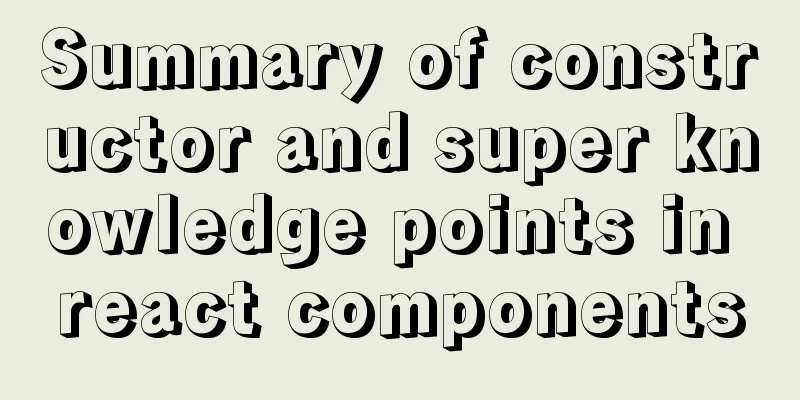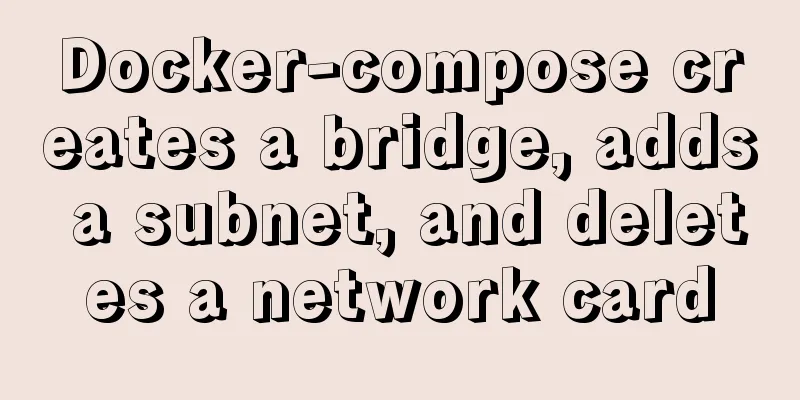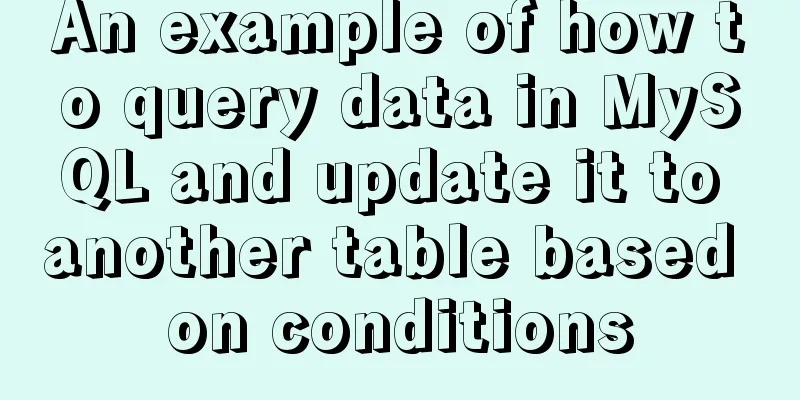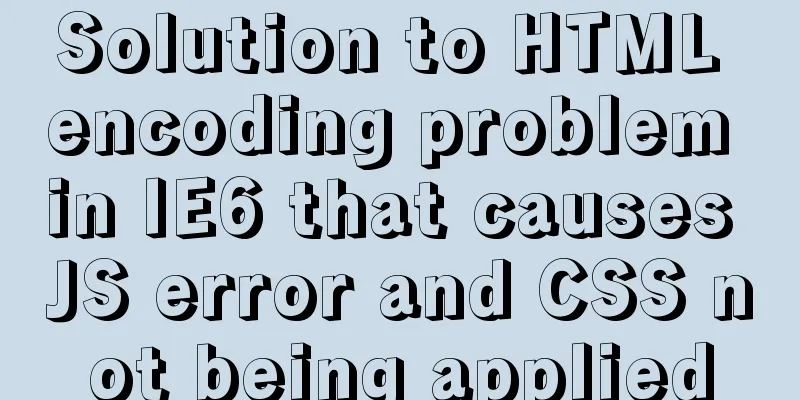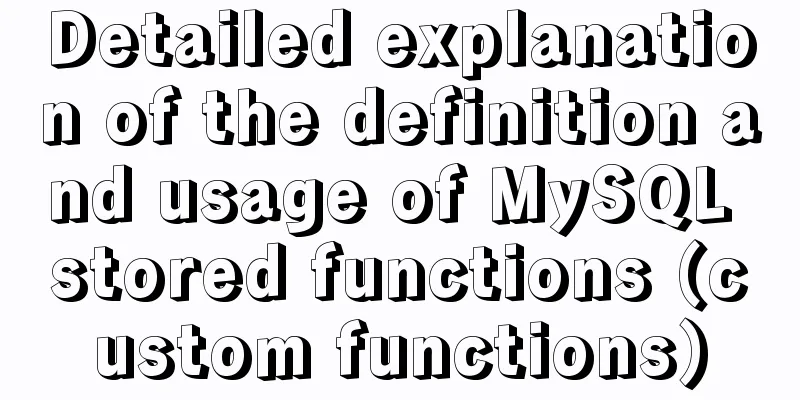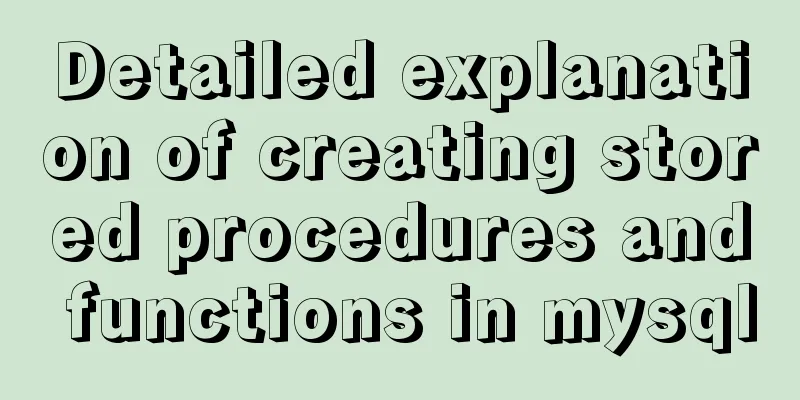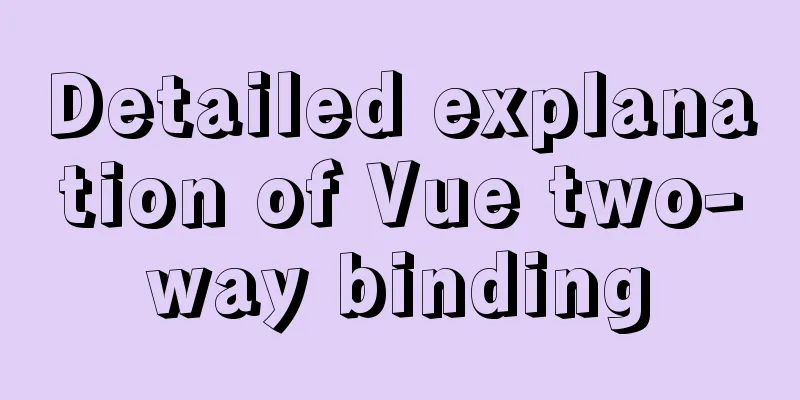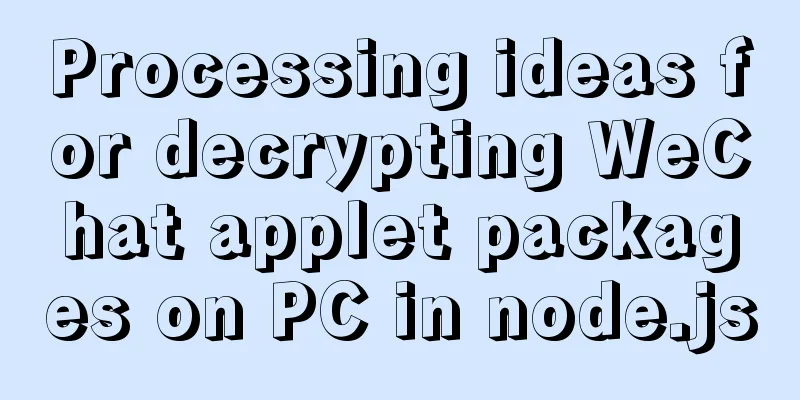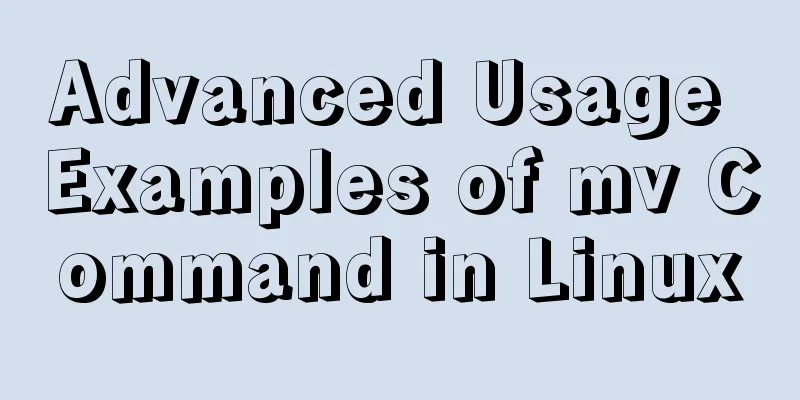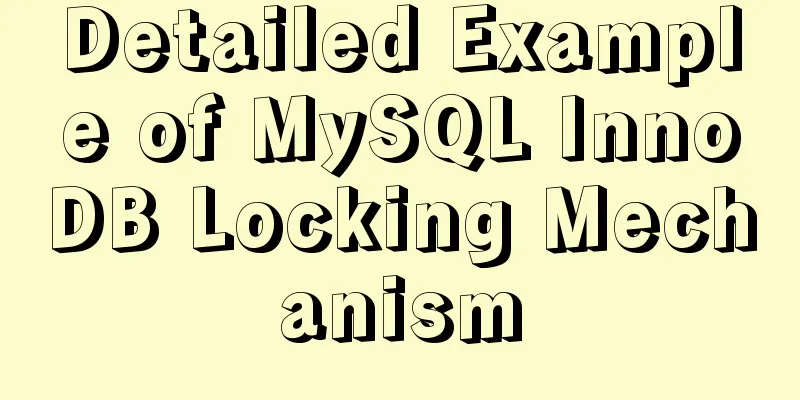How to use CSS to center a box horizontally and vertically (8 methods)
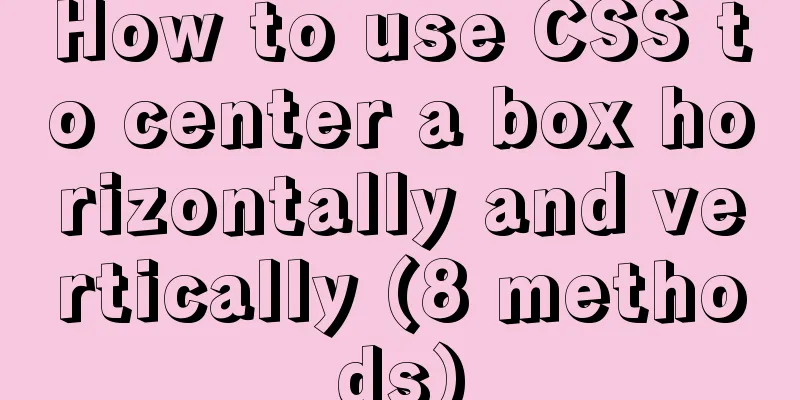
|
Original code:
<!DOCTYPE html>
<html lang="Zh">
<head>
<meta charset="UTF-8">
<meta name="viewport" content="width=device-width, initial-scale=1.0">
<title>Center</title>
<link rel="stylesheet" href="center.css">
</head>
<body>
<div class="father">
<div class="son"></div>
</div>
</body>
</html>
body {
background-color: #6ed0ff;
}
.father {
background-color: #be33ec;
border-radius: 20px;
box-shadow: 0 0 15px rgb(0, 0, 0);
margin: 100px auto;
width: 300px;
height: 300px;
}
.son {
background-color: #fcff00;
border-radius: 20px;
box-shadow: 0 0 10px rgb(0, 0, 0);
width: 100px;
height: 100px;
}
Original effect:
To achieve the vertical centering effect of the child box relative to the parent box:
1.
.father {
display: grid;
}
.son {
align-self: center;
justify-self: center;
}
2.
.father {
position: relative;
}
.son {
position: absolute;
left: 50%;
top: 50%;
margin-left: -50px;
margin-top: -50px;
}
3.
.father {
position: relative;
}
.son {
position: absolute;
left: 50%;
top: 50%;
transform: translate(-50%, -50%);
}
4.
.father {
position: relative;
}
.son {
position: absolute;
left: 0;
right: 0;
top: 0;
bottom: 0;
margin: auto;
}
5.
.father {
display: flex;
justify-content: center;
align-items: center;
}
6.
.father {
overflow: hidden;
}
.son {
margin: 50% auto;
transform: translateY(-50%);
}
7.
.father {
display: table-cell;
text-align: center;
vertical-align: middle;
}
.son {
display: inline-block;
}
8.
.father {
text-align: center;
line-height: 300px;
}
.son {
display: inline-block;
vertical-align: middle;
}
This concludes this article on 8 ways to use CSS to center a box horizontally and vertically. For more information on how to center a box horizontally and vertically with CSS, please search previous articles on 123WORDPRESS.COM or continue browsing the related articles below. I hope you will support 123WORDPRESS.COM in the future! |
<<: Specific use of MySQL internal temporary tables
>>: How to set a fixed IP address for a VMware virtual machine (graphic tutorial)
Recommend
A brief discussion on the difference between Mysql primary key index and non-primary key index
Table of contents What is an index The difference...
Summary of 50+ Utility Functions in JavaScript
JavaScript can do a lot of great things. This art...
Example of ellipsis when CSS multi-line text overflows
Ellipses appear when multi-line text overflows Th...
Tomcat8 uses cronolog to split Catalina.Out logs
background If the catalina.out log file generated...
Summary of methods to check whether the port is open in Linux
Method 1: Use lsof command We can use the lsof co...
Installation tutorial of mysql8.0rpm on centos7
First, download the diagram 1. First uninstall th...
Detailed explanation of replication configuration example between mysql containers
background Last week the company trained on MySQL...
JavaScript Canvas implements Tic-Tac-Toe game
This article shares the specific code of JavaScri...
How to build a standardized vmware image for kubernetes under rancher
When learning kubernetes, we need to practice in ...
Detailed explanation of the difference between uniapp and vue
Table of contents 1. Simple page example 2.uni-ap...
Install and configure MySQL 5.7 under CentOS 7
This article tests the environment: CentOS 7 64-b...
Summary of basic knowledge points of Linux group
1. Basic Introduction of Linux Group In Linux, ev...
How to use JS to check if an element is within the viewport
Preface Share two methods to monitor whether an e...
How to install multiple mysql5.7.19 (tar.gz) files under Linux
For the beginner's first installation of MySQ...
MySQL 8.0.19 Installation Tutorial
Download the installation package from the offici...