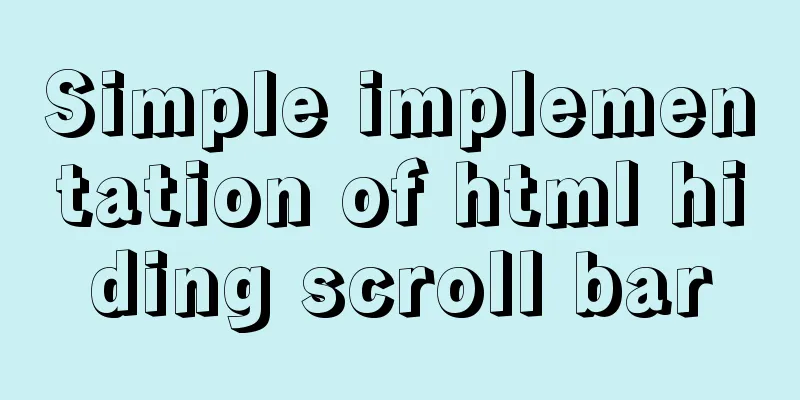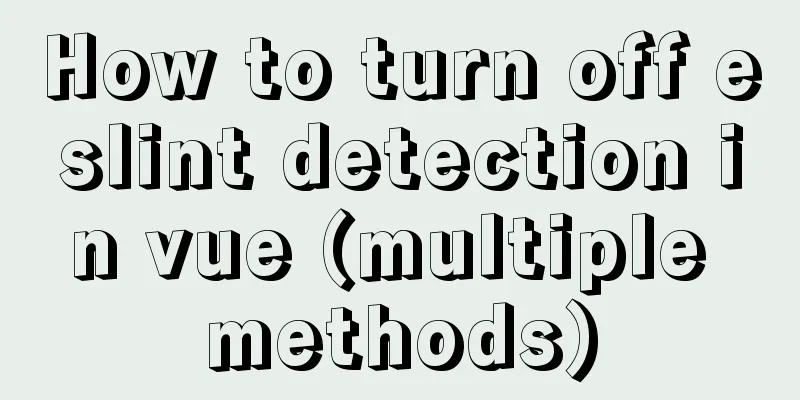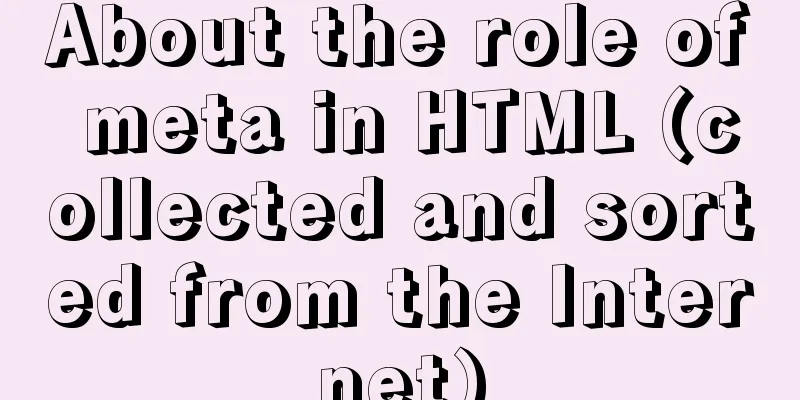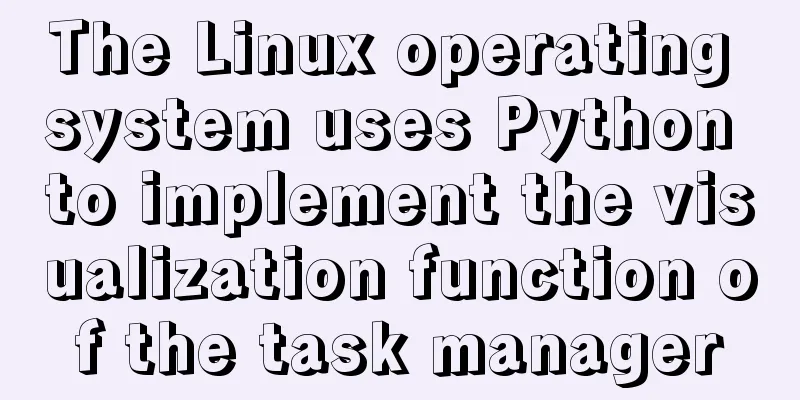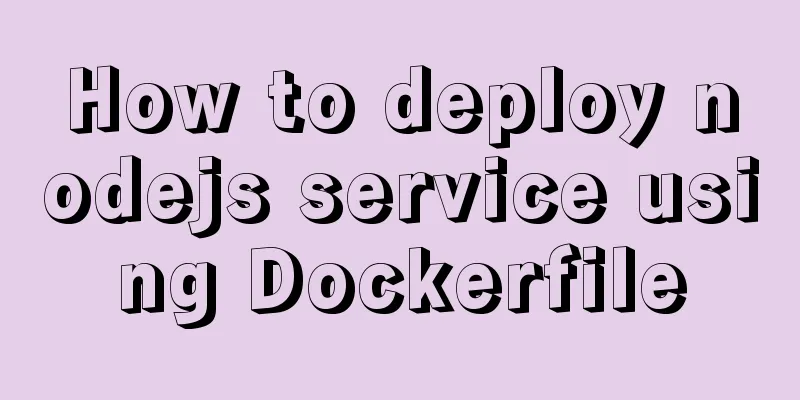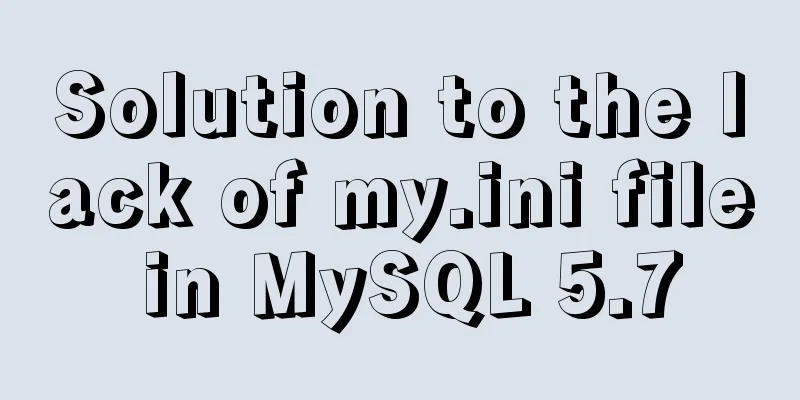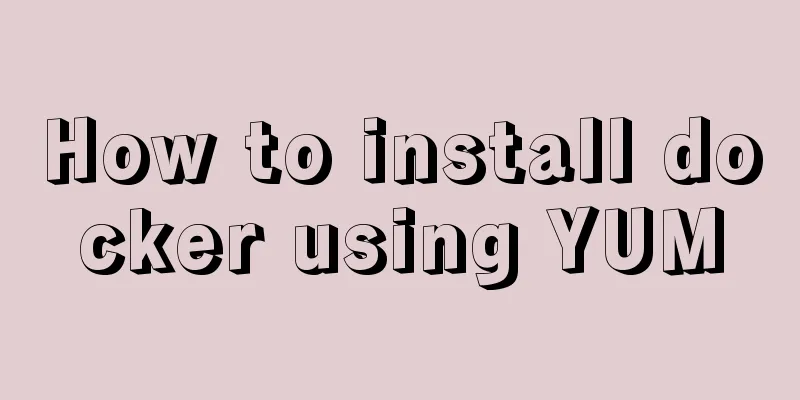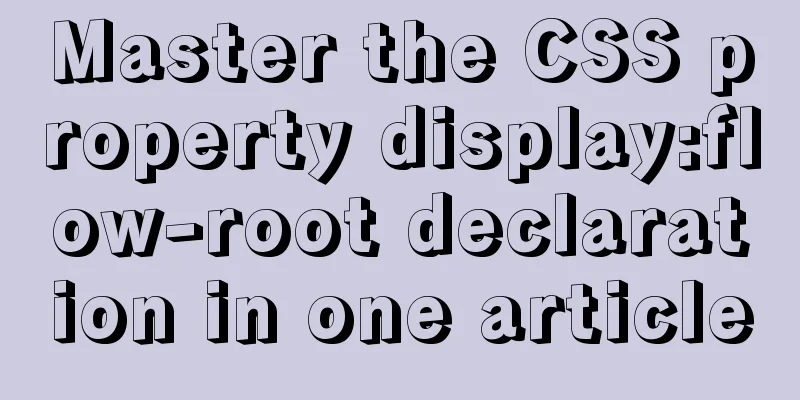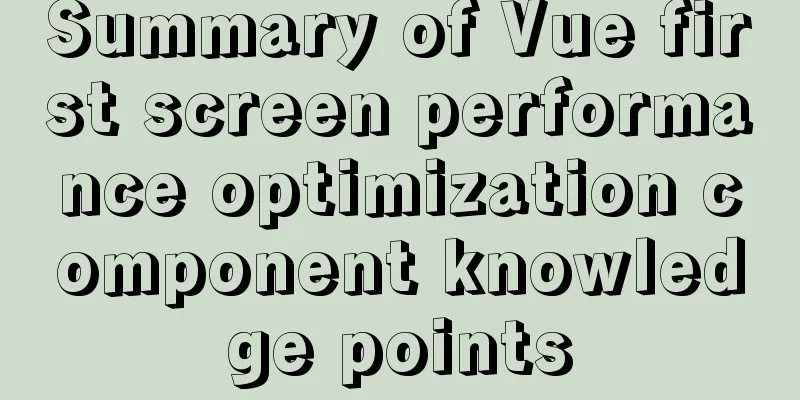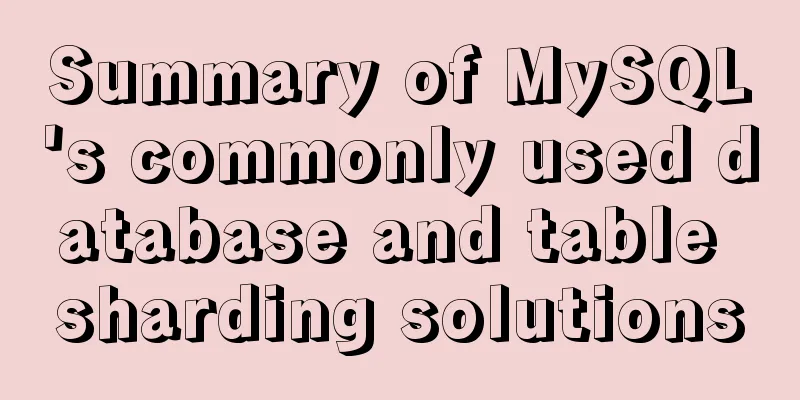Detailed explanation of Vue two-way binding
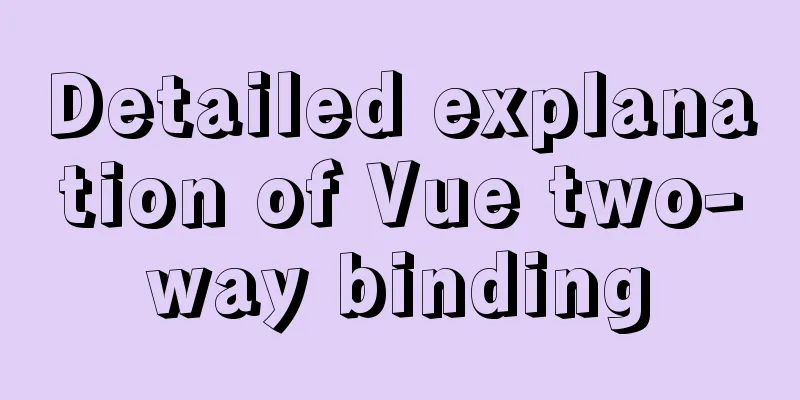
1. Two-way bindingTwo-way binding means that if your front-end data changes, the data in your data will also change. Similarly, if the data in your data changes, the data in the front-end page will also change. Moreover, this process does not require refreshing.
<!DOCTYPE html>
<html lang="en">
<head>
<meta charset="UTF-8">
<title>Title</title>
</head>
<body>
<div id="app">
<!-- What you input will be displayed, in fact, the front-end data changes, and the message will change accordingly-->
Input text: <input type="text" v-model="message">{{message}}
</div>
<script src="https://cdn.jsdelivr.net/npm/[email protected]/dist/vue.min.js"></script>
<script>
var vm = new Vue({
el: "#app",
data: {
message: ""
}
});
</script>
</body>
</html>
Running results: If the data in data is changed, the data in the front-end page will also change, as shown below:
If the front-end data changes, the data in your data will also change. As shown below:
2. Will the same result occur when other tags are selected? The answer is of course yes:
<!DOCTYPE html>
<html lang="en">
<head>
<meta charset="UTF-8">
<title>Title</title>
</head>
<body>
<div id="app">
gender:
<input type="radio" name="sex" value="Male" v-model="message"> Male<input type="radio" name="sex" value="Female" v-model="message"> Female<p>Your gender is: {{message}}</p>
</div>
<script src="https://cdn.jsdelivr.net/npm/[email protected]/dist/vue.min.js"></script>
<script>
var vm = new Vue({
el: "#app",
data: {
message: ""
}
});
</script>
</body>
</html>
Running results:
3. Let’s look at another one:
<!DOCTYPE html>
<html lang="en">
<head>
<meta charset="UTF-8">
<title>Title</title>
</head>
<body>
<div id="app">
<select v-model="select">
<option value="" disabled>--Please select--</option>
<option>Male</option>
<option>Female</option>
</select>
<span>Your choice: {{select}}</span>
</div>
<script src="https://cdn.jsdelivr.net/npm/[email protected]/dist/vue.min.js"></script>
<script>
var vm = new Vue({
el: "#app",
data: {
select: ""
}
});
</script>
</body>
</html>
Running results:
4. Note SummarizeThis article ends here. I hope it can be helpful to you. I also hope you can pay more attention to more content on 123WORDPRESS.COM! You may also be interested in:
|
<<: Overview and Introduction to Linux Operating System
>>: Basic understanding and use of HTML select option
Recommend
Specific use of Linux dirname command
01. Command Overview dirname - strip non-director...
Html to achieve dynamic display of color blocks report effect (example code)
Use HTML color blocks to dynamically display data...
Analysis of the implementation process of Docker intranet penetration frp deployment
1. Create a configuration file directory cd /home...
Install Zookeeper under Docker (standalone and cluster)
After starting Docker, let's take a look at t...
Specific usage of fullpage.js full screen scrolling
1.fullpage.js Download address https://github.com...
The difference between MySQL database host 127.0.0.1 and localhost
Many of my friends may encounter a problem and do...
Understanding and usage scenarios of ES6 extension operators
Table of contents 1. Replace the apply method, ge...
Detailed explanation of Vue lazyload picture lazy loading example
Documentation: https://github.com/hilongjw/vue-la...
Solve the problem of forgetting password in MySQL 5.7 under Linux
1. Problem Forgot password for mysql5.7 under lin...
Web page HTML code: production of scrolling text
In this section, the author describes the special...
Detailed explanation of the use of Vue's new built-in components
Table of contents 1. Teleport 1.1 Introduction to...
The difference between hash mode and history mode in vue-router
vue-router has two modes hash mode History mode 1...
TypeScript namespace explanation
Table of contents 1. Definition and Use 1.1 Defin...
Javascript Bootstrap's grid system, navigation bar and carousel detailed explanation
Table of contents Introduction to bootstrap and i...
ffmpeg Chinese parameter description and usage examples
1. When ffmpeg pushes video files, the encoding f...