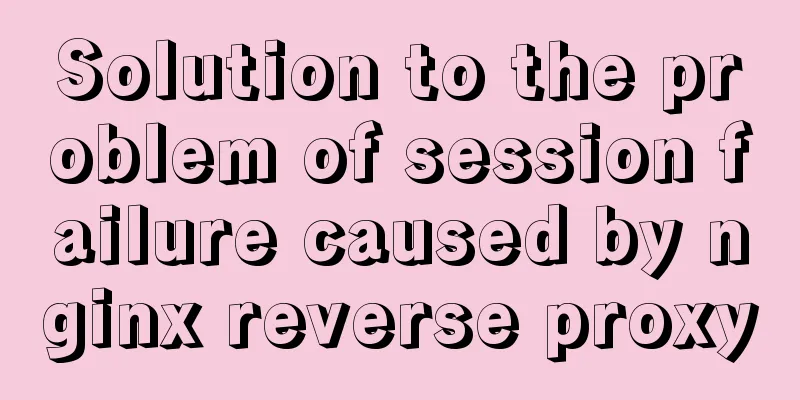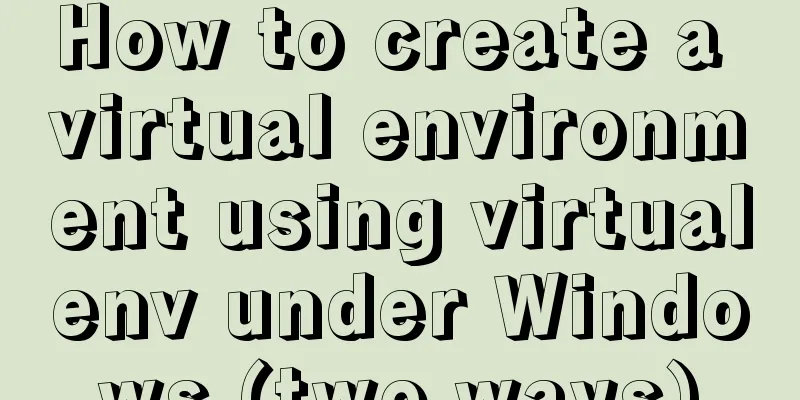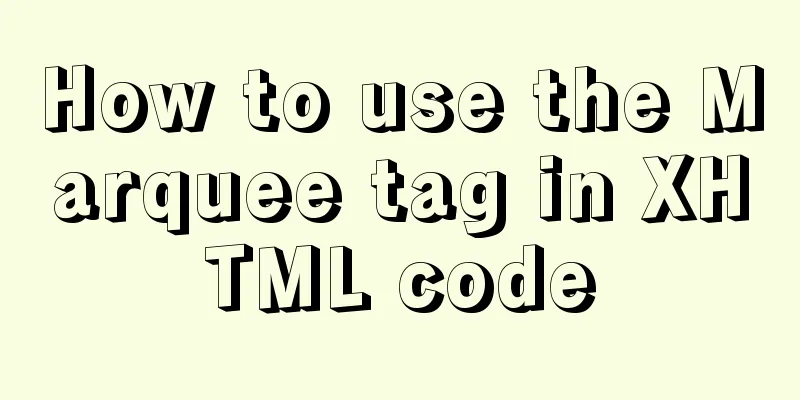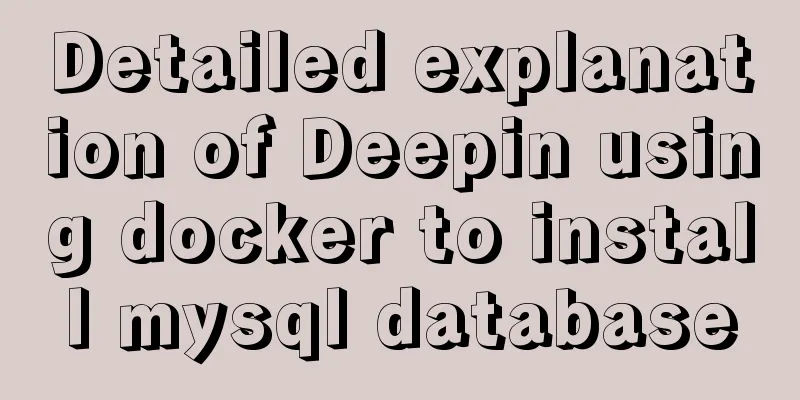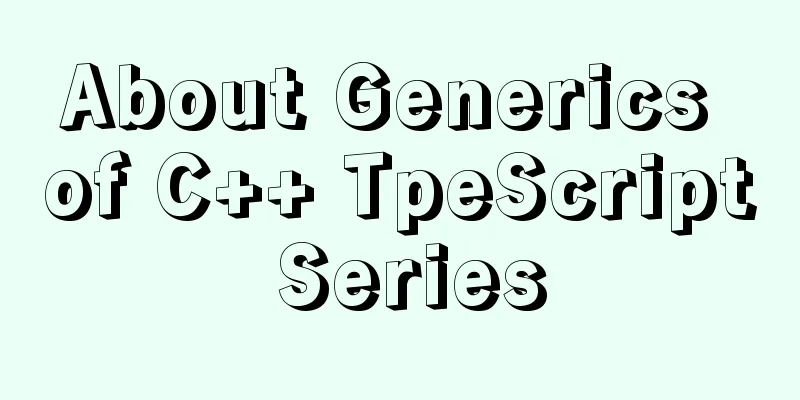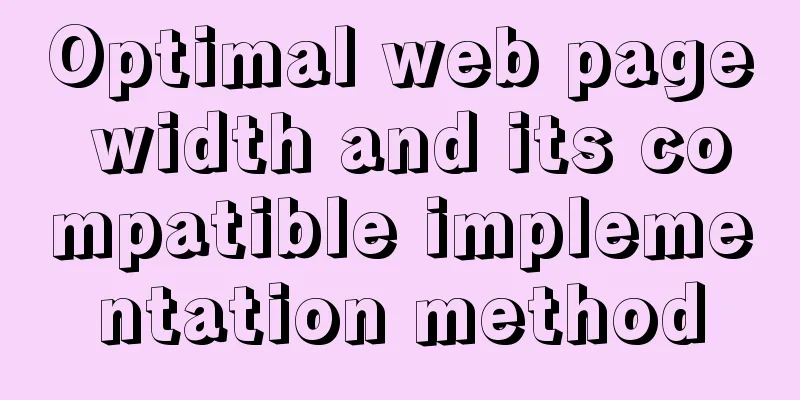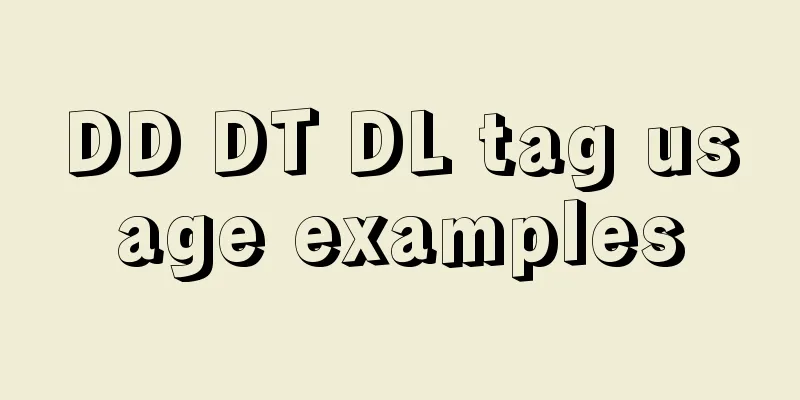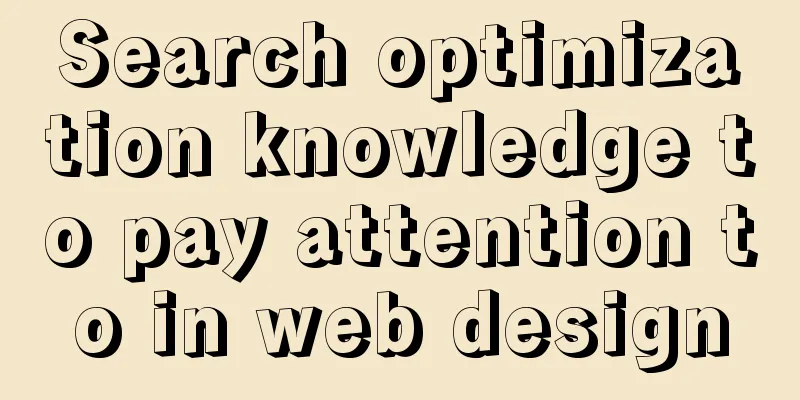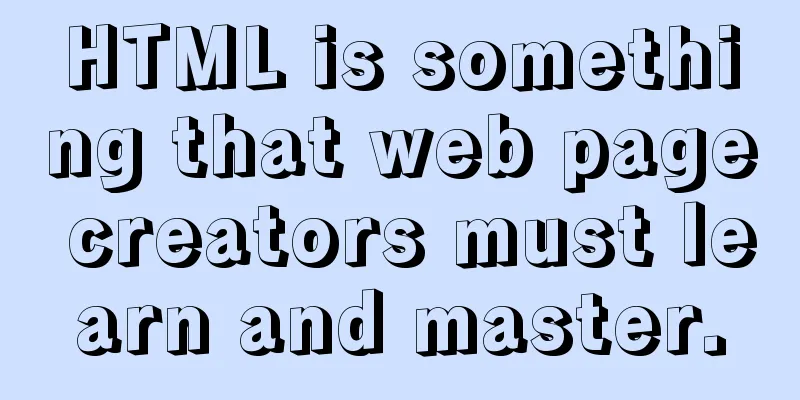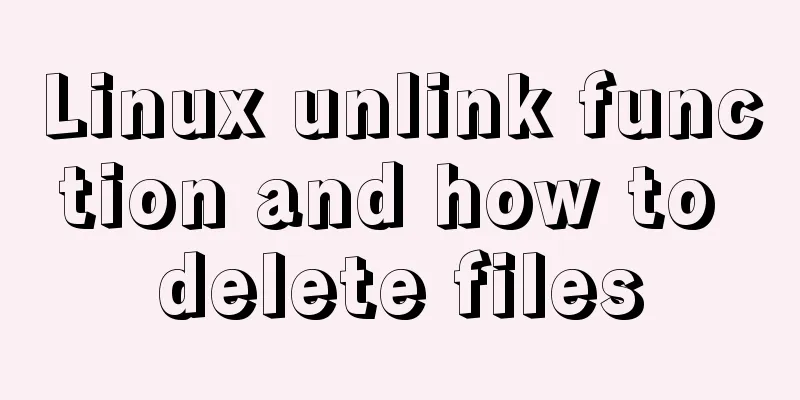Detailed explanation of Vue lazyload picture lazy loading example
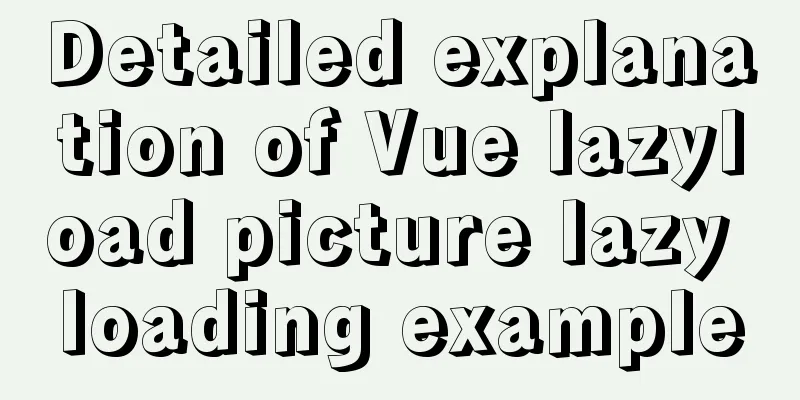
|
Documentation: https://github.com/hilongjw/vue-lazyload 1. Installationcnpm i vue-lazyload -S or npm i vue-lazyload -S 2. ExamplesImport configuration and other operations src/main.js
import Vue from 'vue'
import App from './App'
import router from './router'
//【1】Import lazy loading import VueLazyload from 'vue-lazyload'
Vue.use(VueLazyload) //【1】Use lazy loading (choose 1 from the following sentence)
//【1】Use lazy loading and enter the global configuration, so there is no need to configure error pictures, etc. where used (choose 1 from 2)
// Vue.use(VueLazyload, {
// preLoad: 1.3, // loading time // error: 'dist/error.png', // display this image if image error occurs // loading: 'dist/loading.gif', // display this image during loading // attempt: 1 // default number of images loaded // })
Vue.config.productionTip = false
/* eslint-disable no-new */
new Vue({
el: '#app',
router,
template: '<App/>',
components:
App
}
})Use lazy loading src/components/lazy.vue 【1】Define image error display, etc. (import images, if in js, must be required)
<template>
<div>
<!--【2】Use lazy loading method v-lazy='xxx'-->
<img v-lazy="imgUrl"/>
<img v-lazy="imgObj" />
</div>
</template>
<script>
export default{
name:"lazy",
data(){
return {
// [1] Define image error display, etc. (import images, if in js, must be required)
imgObj: {
preLoad: 1.3, //Loading time src: "http://www.wwtliu.com/sxtstu/blueberrypai/indexImg/banner1.jpg", //Real image error: require("../assets/error.jpg"), //If error occurs, display this image loading: require("../assets/loadingding.jpg"), //Display this image during loading attempt: 1, //Default number of images to load},
imgUrl:"http://www.wwtliu.com/sxtstu/blueberrypai/indexImg/banner2.jpg" //Only add one line, that is, the real picture}
}
}
</script>
<style></style>Effect: The image loaded when the image address is wrong. The loading process picture will be displayed during the loading process.
This is the end of this article about Vue-lazyload image lazy loading. For more related Vue-lazyload image lazy loading content, please search 123WORDPRESS.COM's previous articles or continue to browse the following related articles. I hope everyone will support 123WORDPRESS.COM in the future! You may also be interested in:
|
<<: How to quickly install Nginx in Linux
>>: SQL-based query statements
Recommend
Implementation of adding remark information to mysql
Preface Some people have asked me some MySQL note...
Solution to the problem of two slashes // appearing after the domain name when nginx is configured for domain name access
I rewrote my personal website recently. I bought ...
JavaScript to implement voice queuing system
Table of contents introduce Key Features Effect d...
How to modify Flash SWF files in web pages
I think this is a problem that many people have en...
Summary of commonly used operators and functions in MySQL
Let’s build the data table first. use test; creat...
A brief discussion on the differences and summary of the three floating point types of float, double and decimal in MySQL
The storage size and range of each floating point...
Detailed explanation of how CocosCreator system events are generated and triggered
Table of contents environment summary Module Func...
HTML basics HTML structure
What is an HTML file? HTML stands for Hyper Text M...
Steps to completely uninstall the docker image
1. docker ps -a view the running image process [r...
Basic HTML directory problem (difference between relative path and absolute path)
Relative path - a directory path established based...
Detailed steps to install 64-bit Ubuntu system and Docker tool on Raspberry Pi 3B+
If you want to install some 64-bit applications (...
Does the website's text still need to be designed?
Many people may ask, does the text on the website...
202 Free High Quality XHTML Templates (1)
Here 123WORDPRESS.COM presents the first part of ...
How to solve the problem of character set when logging in to Linux
Character set error always exists locale: Cannot ...
Linux platform mysql enable remote login
During the development process, I often encounter...