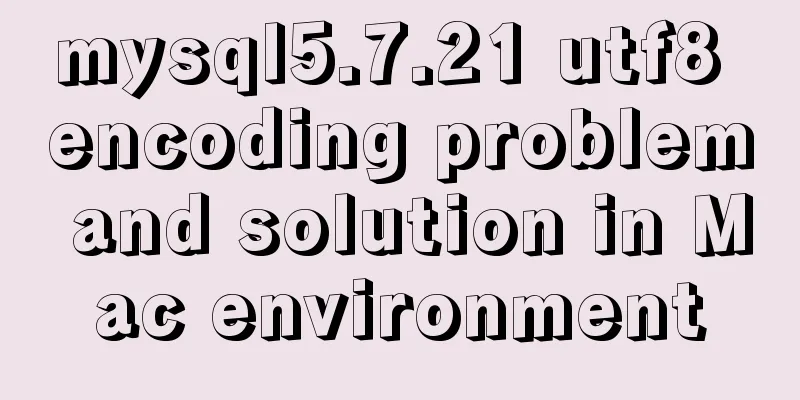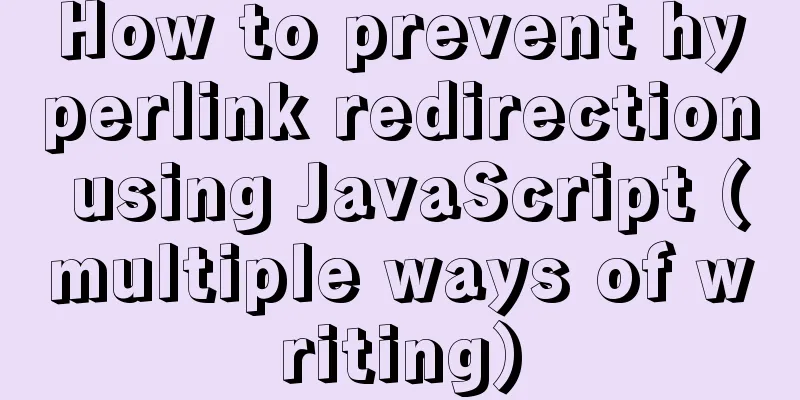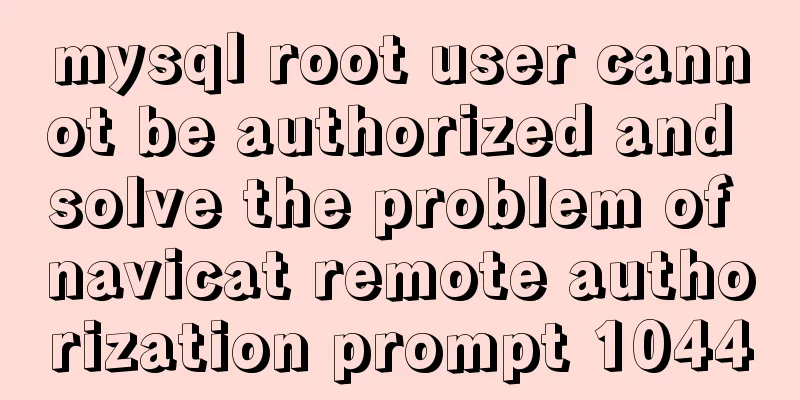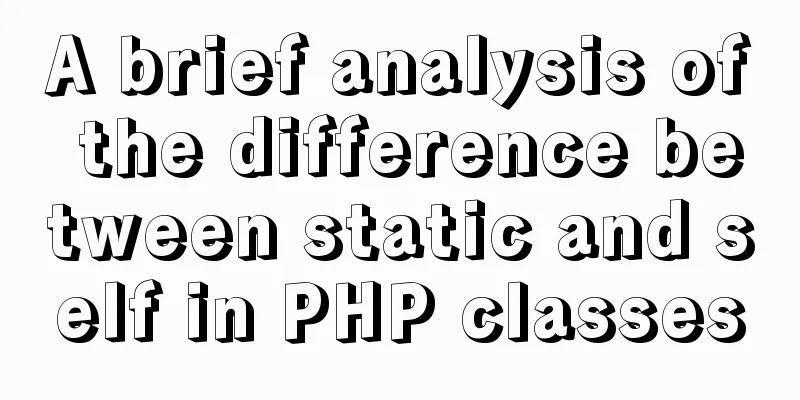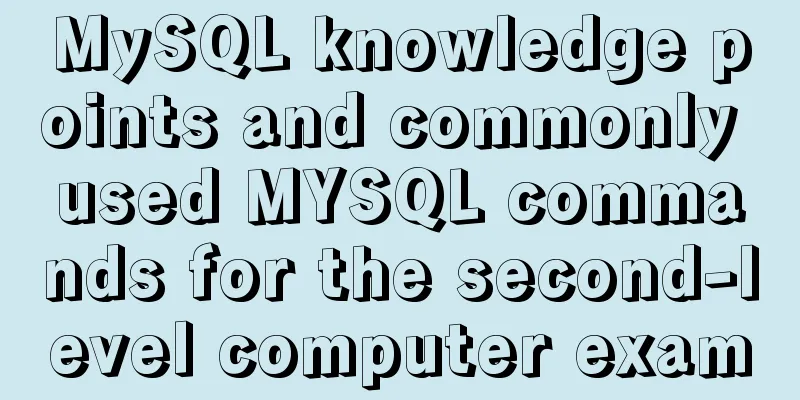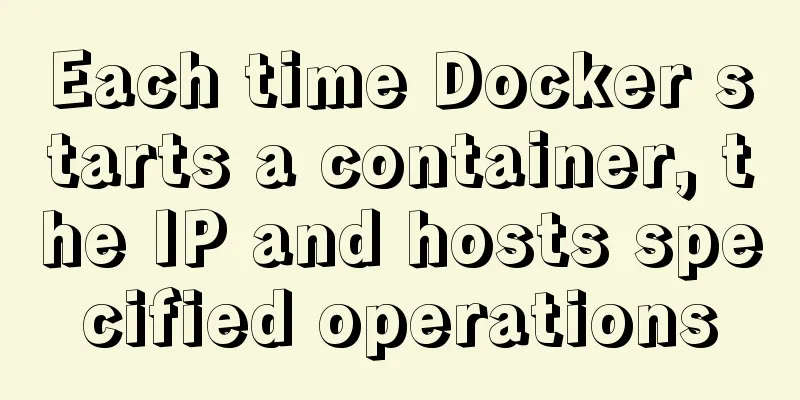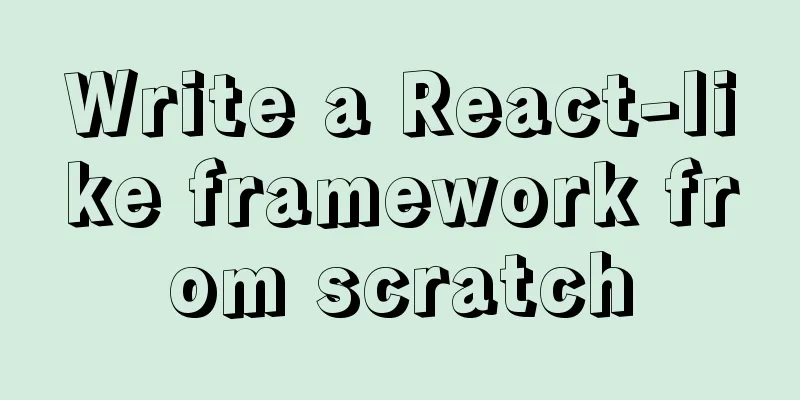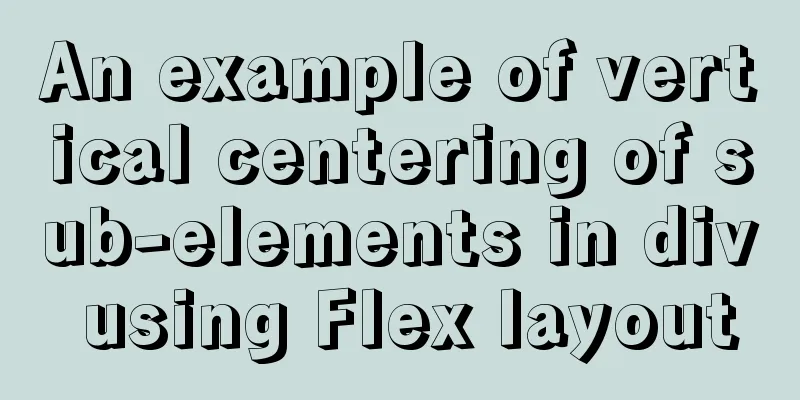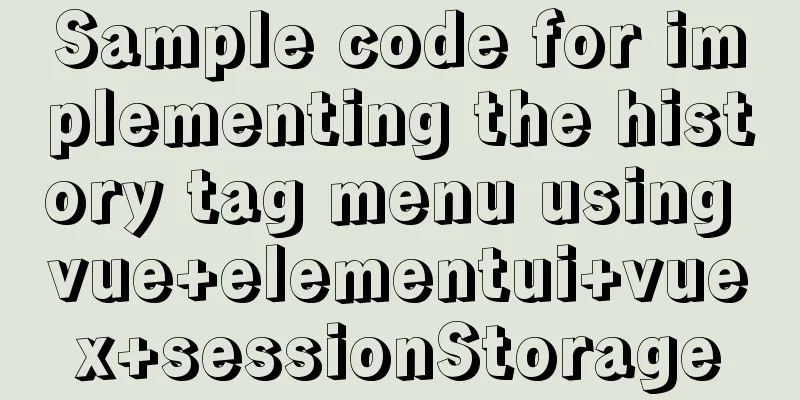Solution to the problem of two slashes // appearing after the domain name when nginx is configured for domain name access
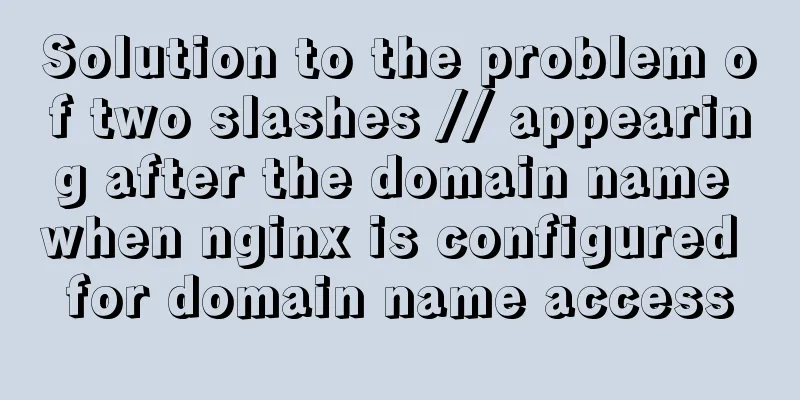
|
I rewrote my personal website recently. I bought a new server on Alibaba Cloud. After configuring it, a problem occurred. After entering the domain name, the domain name address will automatically add two slashes at the end.
And the website is still not accessible. After carefully observing the nginx configuration, I found the following
Solution We should add a / after the path in nginx configuration
After configuration is complete Save and Restart No problem visiting again
Attached configuration file
server {
listen 80;
server_name wx.pyxrsj.cn;
include /etc/nginx/default.d/*.conf;
location / {
proxy_pass http://localhost:8080/pyrsfw/; ####This / must be added with index index.html index.htm index.jsp;
}
location ^~/wxapi/ {
proxy_set_header Host $http_host;
proxy_set_header X-Real-IP $remote_addr;
proxy_set_header X-Forwarded-For $proxy_add_x_forwarded_for;
proxy_set_header X-NginX-Proxy true;
proxy_pass http://localhost:8888/; ####This / must be added}
error_page 404 /404.html;
location = /40x.html {
}
error_page 500 502 503 504 /50x.html;
location = /500.html {
}
}This is the end of this article about the solution to the problem of two slashes // after the domain name when configuring nginx domain name access. For more relevant content about two slashes after the nginx domain name, please search for previous articles on 123WORDPRESS.COM or continue to browse the related articles below. I hope everyone will support 123WORDPRESS.COM in the future! You may also be interested in:
|
<<: MySQL 5.7.30 Installation and Upgrade Issues Detailed Tutorial
>>: The perfect solution for Vue routing fallback (vue-route-manager)
Recommend
Detailed explanation of the basic knowledge of front-end componentization
Table of contents Basic concepts of components Th...
Detailed explanation of MySQL persistent statistics
1. The significance of persistent statistical inf...
CSS draw a lollipop example code
Background: Make a little progress every day, acc...
A brief discussion on React Component life cycle functions
What are the lifecycle functions of React compone...
Introduction and usage summary of React-Native screenshot component react-native-view-shot
Table of contents 1. Phenomenon 2. Solution 3. Su...
What you need to know about MySQL auto-increment ID
Introduction: When using MySQL to create a table,...
Solve the problem of black screen when starting VMware virtual machine
# Adjust VMware hard disk boot priority Step 1: E...
The difference between MySQL database stored procedures and transactions
Transactions ensure the atomicity of multiple SQL...
A brief discussion on JS prototype and prototype chain
Table of contents 1. Prototype 2. Prototype point...
Detailed tutorial on minimizing the installation of CentOS 8.1 virtual machine in VirtualBox
1. Download related tools and images Download Lin...
MySQL backup and recovery design ideas
background First, let me explain the background. ...
uniapp realizes the recording upload function
Table of contents uni-app Introduction HTML part ...
What to do if you forget your Linux/Mac MySQL password
What to do if you forget your Linux/Mac MySQL pas...
Detailed explanation of Mysql master-slave synchronization configuration practice
1. Introduction I wrote an article before: The pr...
Docker configuration Alibaba Cloud Container Service operation
Configuring Alibaba Cloud Docker Container Servic...