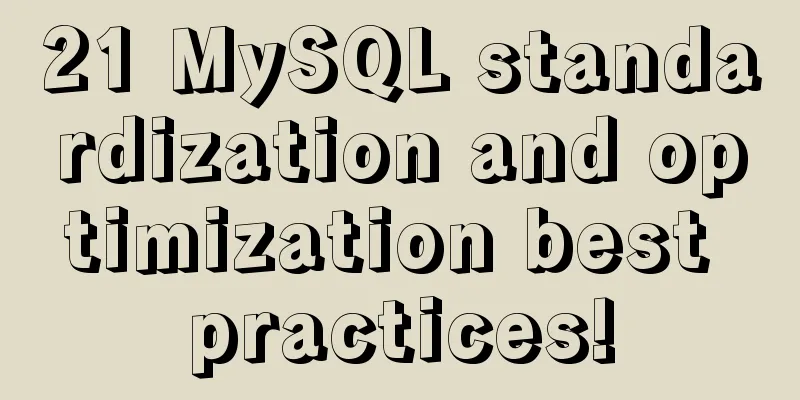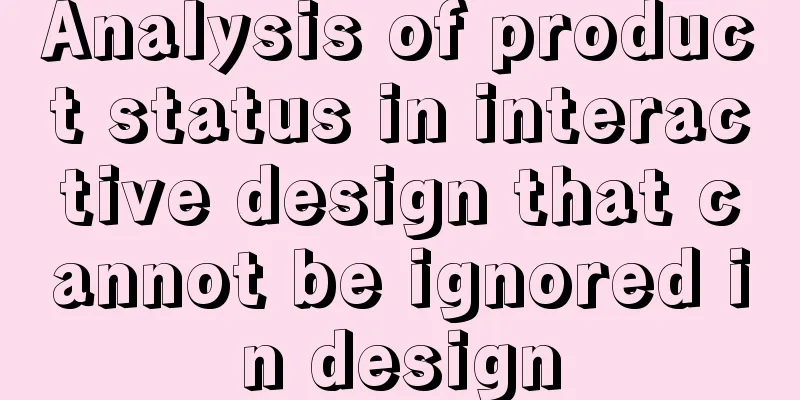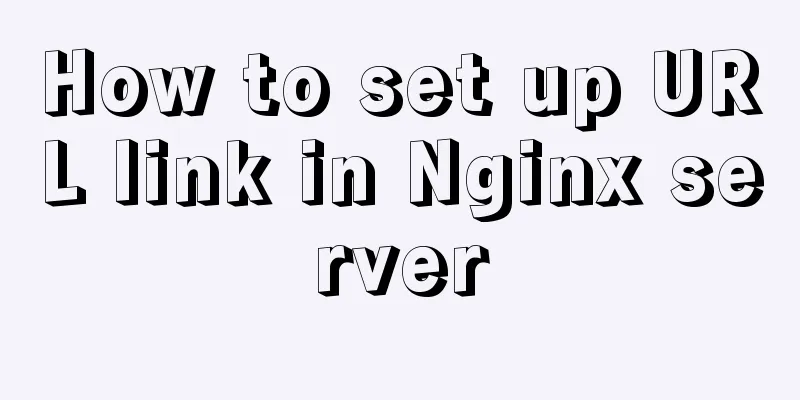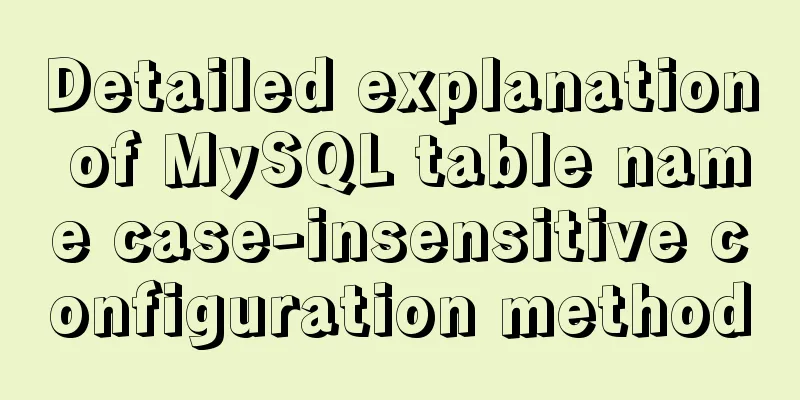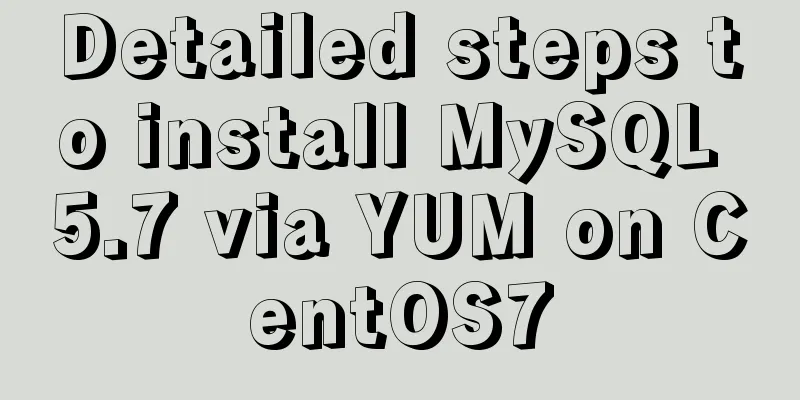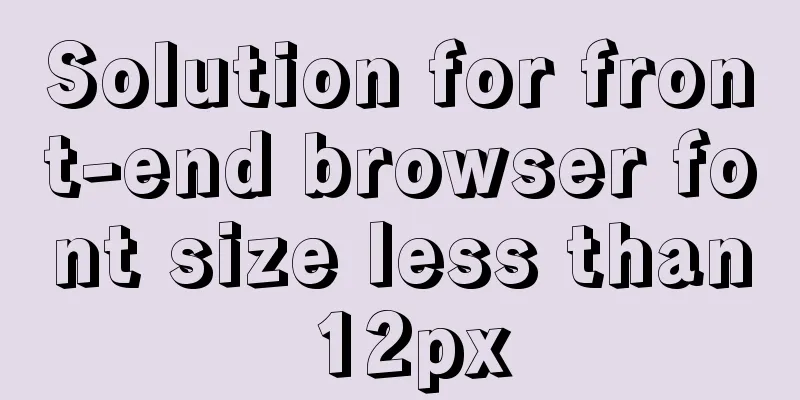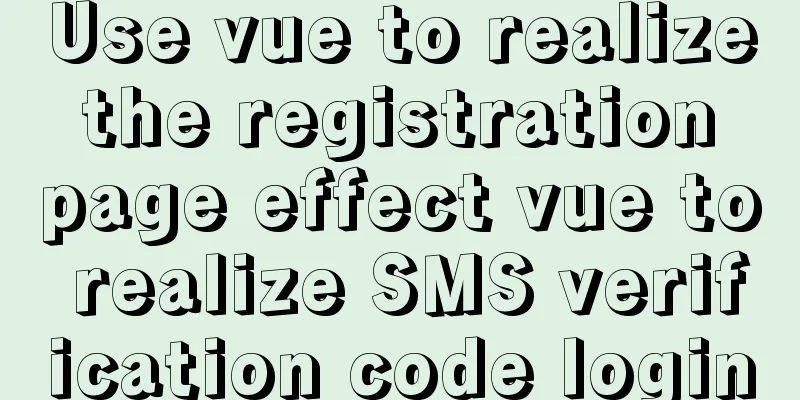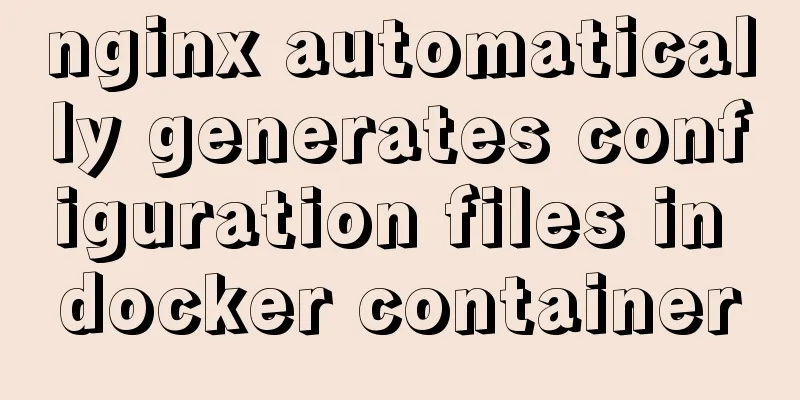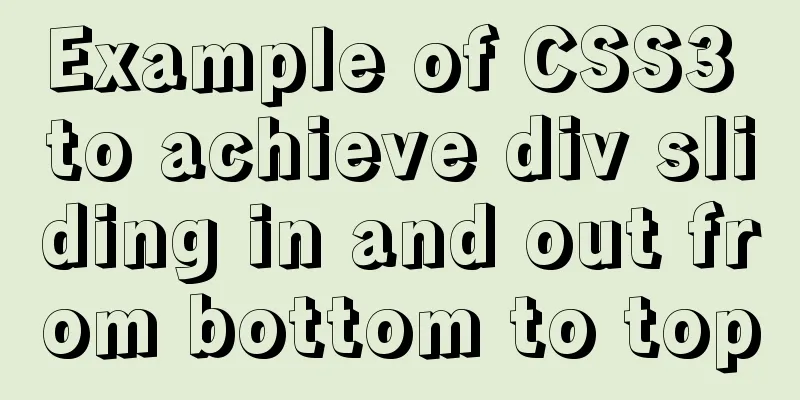What to do if you forget your Linux/Mac MySQL password
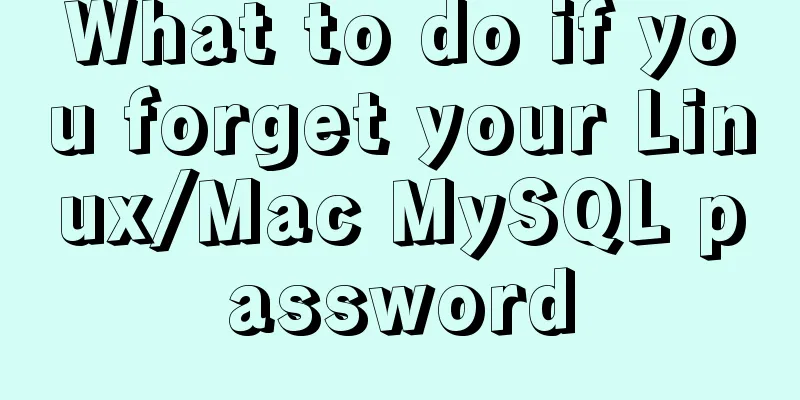
|
What to do if you forget your Linux/Mac MySQL password? Don't worry, here's how to change your password using the command line. All prerequisites require root permissions 1. End the mysql process //Linux sudo services mysql stop //Mac brew services stop mysql 2.mysql background running mysqld_safe --skip-grant-tables & mysql &, means running in the background without opening a new terminal 3. Change password
use mysql;
update user set password = password("new password") where user='root';
flush privileges;
Knowing the original password Use the mysqladmin command on the command line mysqladmin -u root -p oldpassword "newpassword" Or you can enter the MySQL database and modify it directly, refer to the third step above [Change Password] The above is the full content of this article. I hope it will be helpful for everyone’s study. I also hope that everyone will support 123WORDPRESS.COM. You may also be interested in:
|
<<: Native js to implement 2048 game
>>: Realization of real-time file synchronization between Linux servers
Recommend
Detailed explanation of the implementation method and usage of CSS3 border-radius rounded corners
In the past, it was quite troublesome to achieve ...
LINUX Checks whether the port is occupied
I have never been able to figure out whether the ...
A very detailed explanation of the Linux DHCP service
Table of contents 1. DHCP Service (Dynamic Host C...
A brief discussion of several browser compatibility issues encountered
background Solving browser compatibility issues i...
Detailed explanation of the difference between docker-compose ports and expose
There are two ways to expose container ports in d...
How to fix the width of table in ie8 and chrome
When the above settings are used in IE8 and Chrome...
Analysis of the difference between bold <b> and <strong>
All of us webmasters know that when optimizing a ...
Implementation of vue-nuxt login authentication
Table of contents introduce Link start Continue t...
Detailed explanation of four solutions for MySQL active-active synchronous replication
Table of contents Master-Master Synchronization S...
HTML table tag tutorial (13): internal border style attributes RULES
RULES can be used to control the style of the int...
Summary of CSS3 practical methods (recommended)
1. Rounded border: CSS CodeCopy content to clipbo...
JavaScript prototype and prototype chain details
Table of contents 1. prototype (explicit prototyp...
my.cnf parameter configuration to optimize InnoDB engine performance
I have read countless my.cnf configurations on th...
Submit the image through the container DockerCommit and push the image DockerPush
After creating a container locally, you can creat...
How to view the docker run startup parameter command (recommended)
Use runlike to view the docker run startup parame...