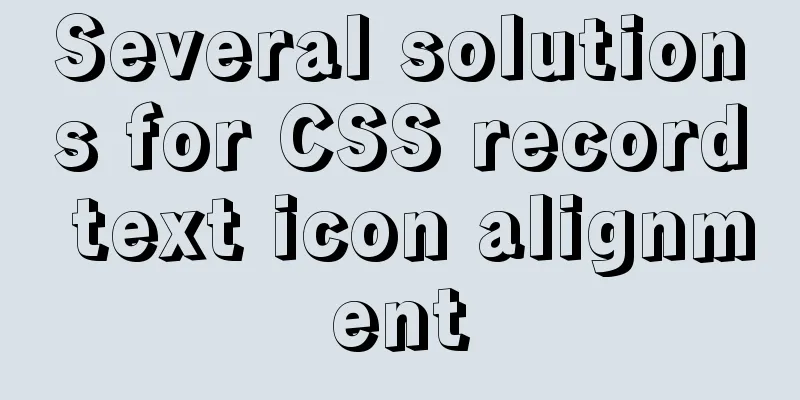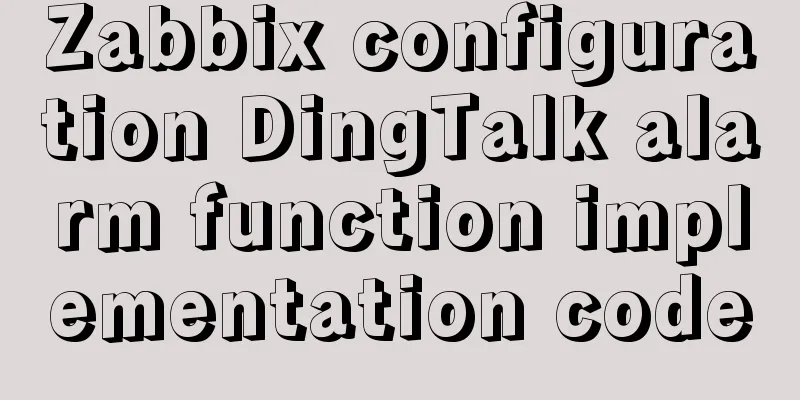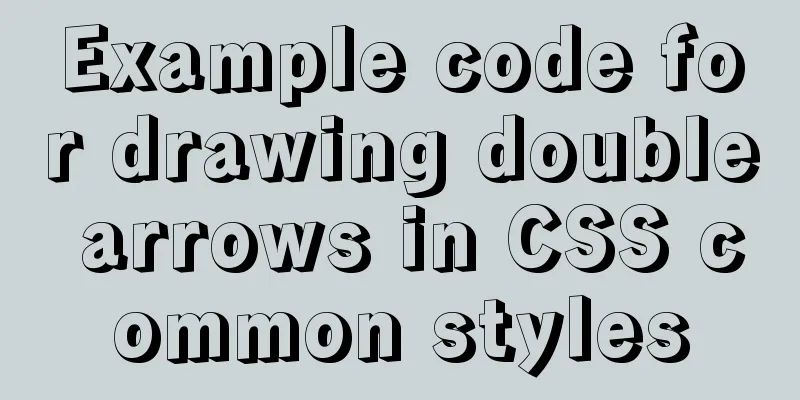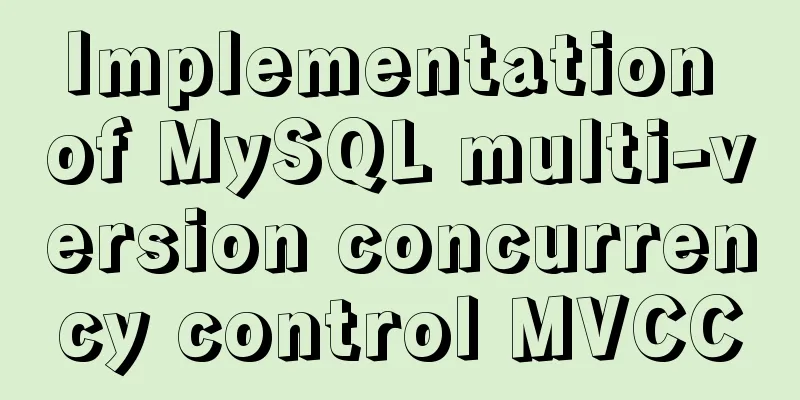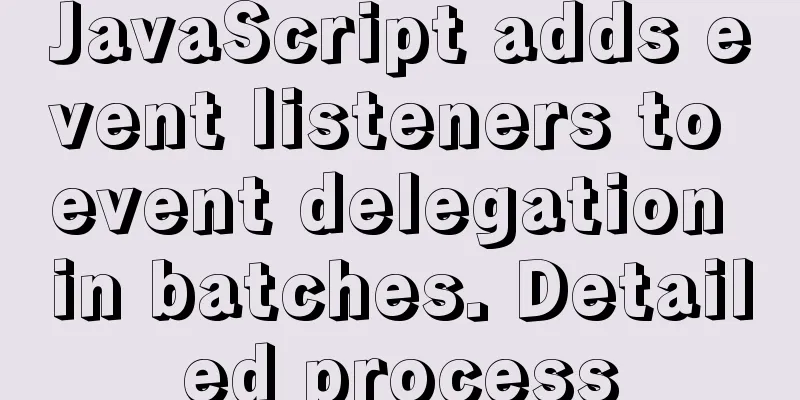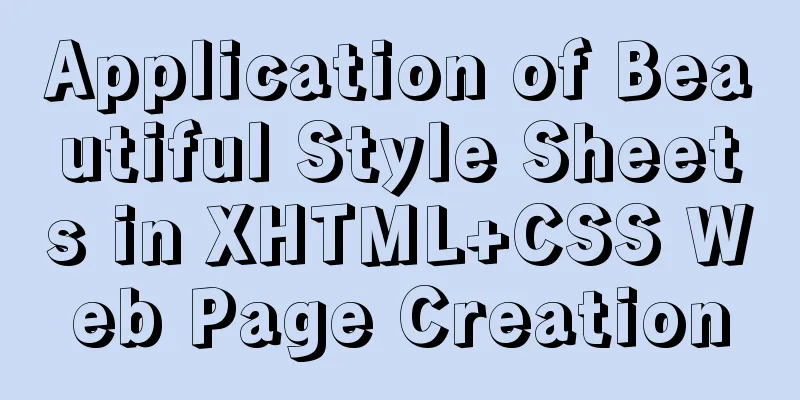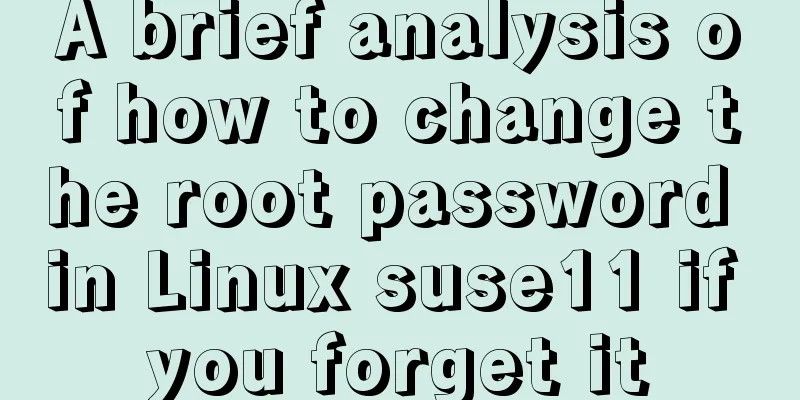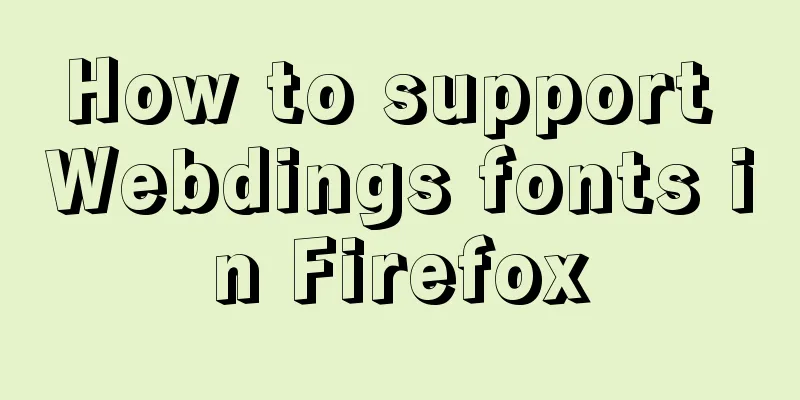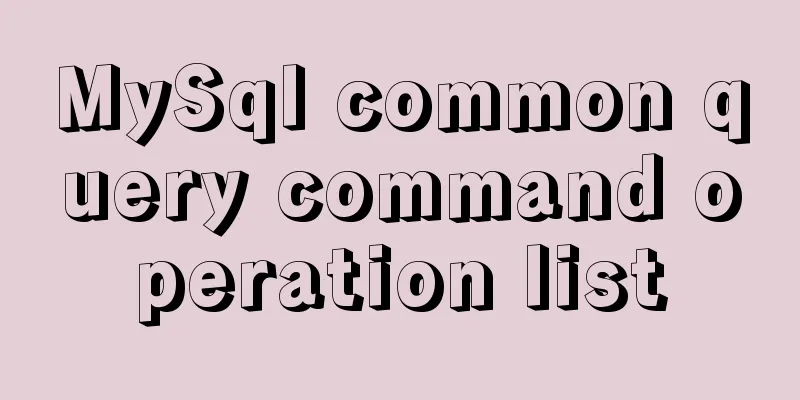A brief discussion of several browser compatibility issues encountered
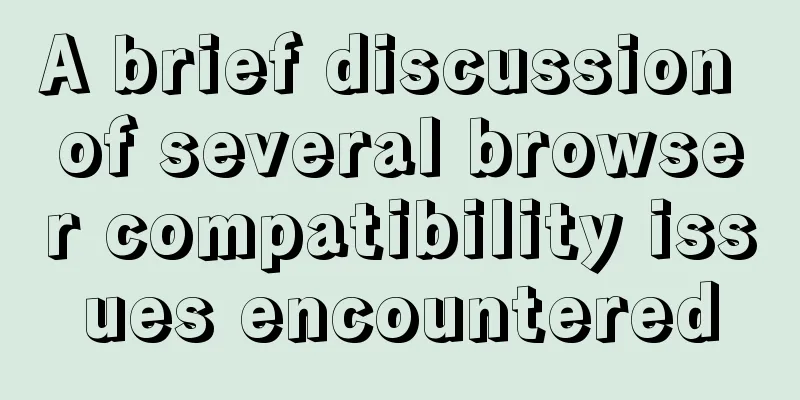
|
background Solving browser compatibility issues is a very annoying thing. There are not many advanced techniques involved, but it has to be solved for development needs. Recently, I have encountered some compatibility issues in the development project. I hope to record the solutions to these problems and use them directly next time I encounter them. I also hope it will be helpful to others. Compatibility issues and solutions 1. Object-fit is not compatible with IE11 and Edge, some CSS hacks can be used Use background-size and background-position to replace object-fit to set the image style
<img class="loadingImage" src="url"/>
.loadingImage {
width: 100%;
height: 100%;
transition: all 1s ease;
object-fit: cover;
}
The above code can be modified as follows:
<div class="loadingImage"></div>
.loadingImage {
width: 100%;
height: 100%;
background-size: cover;
background-position: center;
background-image: url(url);
}
For video playback, object-fit:cover can solve the problem that the video does not scale with the screen.
<video class="video"></video>
.video {
width: 100%;
height: auto;
position: relative;
left: 50%;
top: 50%;
transform: translate(-50%, -50%);
object-fit: cover;
}
You can use the following CSS to set the video tag to solve the problem that object-fit is incompatible with IE and Edge.
<video class="video"></video>
.video {
width: 100%;
height: auto;
position: relative;
left: 50%;
top: 50%;
transform: translate(-50%, -50%);
object-fit: fill;
}
2. The window.onload event will execute the method after the image and other resources are loaded, but it will not detect whether the video resources are loaded. You can use the following code to detect whether the video is loaded
<video id="video"></video>
let video = document.getElementById('video')
if (video.readyState === 4) {
console.log('finish!')
}
3. After the css transition is executed, the transitionend event will be triggered, but there is compatibility. You can use the following code to solve the compatibility between browsers
function checkTransitionEvent() {
var el = document.createElement('div')
var transitions = {
'transition':'transitionend',
'OTransition':'oTransitionEnd',
'MozTransition':'transitionend',
'WebkitTransition':'webkitTransitionEnd'
}
for(t in transitions){
if( el.style[t] !== undefined ){
return transitions[t];
}
}
}
4. onwheel event compatibility
support() {
let support = "onwheel" in document.createElement("div") ? "wheel" : // Modern browsers support "wheel"
document.onmousewheel !== undefined ? "mousewheel" : // Webkit and IE support at least "mousewheel"
"DOMMouseScroll";
return support
},
5. The wheelDelta and detail attributes of the wheel event have different values in different browsers. You can use the following code to normalize them . Refer to https://stackoverflow.com/questions/5527601/normalizing-mousewheel-speed-across-browsers
var wheelDistance = function(evt){
if (!evt) evt = event;
var w=evt.wheelDelta, d=evt.detail;
if (d){
if (w) return w/d/40*d>0?1:-1; // Opera
else return -d/3; // Firefox; TODO: do not /3 for OS X
} else return w/120; // IE/Safari/Chrome TODO: /3 for Chrome OS X
};
var wheelDirection = function(evt){
if (!evt) evt = event;
return (evt.detail<0) ? 1 : (evt.wheelDelta>0) ? 1 : -1;
};
6. requestAnimationFrame compatibility
let cancelAnimationFrame = window.cancelAnimationFrame
|| window.mozCancelAnimationFrame
|| function(id) { clearTimeout(id) };
let requestAnimationFrame = window.requestAnimationFrame
|| window.mozRequestAnimationFrame || window.webkitRequestAnimationFrame
|| window.msRequestAnimationFrame
|| function (callback) { return setTimeout(callback, 1000 / 60) };
The above is the full content of this article. I hope it will be helpful for everyone’s study. I also hope that everyone will support 123WORDPRESS.COM. |
<<: How to implement Echats chart large screen adaptation
Recommend
Complete list of CentOS7 firewall operation commands
Table of contents Install: 1. Basic use of firewa...
Detailed tutorial on installing phpMyAdmin on Ubuntu 18.04
We will install phpMyAdmin to work with Apache on...
CSS stacking and z-index example code
Cascading and Cascading Levels HTML elements are ...
Practice of realizing Echarts chart width and height adaptation in Vue
Table of contents 1. Install and import 2. Define...
MySQL 8.0.19 supports locking an account after entering an incorrect password three times (example)
MySQL 8.0.19 supports locking the account after e...
Question about custom attributes of html tags
In previous development, we used the default attr...
Can't connect to local MySQL through socket '/tmp/mysql.sock' solution
Error message: ERROR 2002: Can't connect to l...
Use tomcat to set shared lib to share the same jar
As more and more projects are deployed, more and ...
Detailed description of the use of advanced configuration of Firewalld in Linux
IP masquerading and port forwarding Firewalld sup...
Example of how to configure nginx to implement SSL
Environmental Description Server system: Ubuntu 1...
How to optimize MySQL performance through MySQL slow query
As the number of visits increases, the pressure o...
How to manage multiple projects on CentOS SVN server
One demand Generally speaking, a company has mult...
Detailed explanation of the practical use of HTML table layout
When is the table used? Nowadays, tables are gene...
Full process record of Nginx reverse proxy configuration
1. Preparation Install Tomcat on Linux system, us...
In-depth understanding of MySQL slow query log
Table of contents What is the slow query log? How...