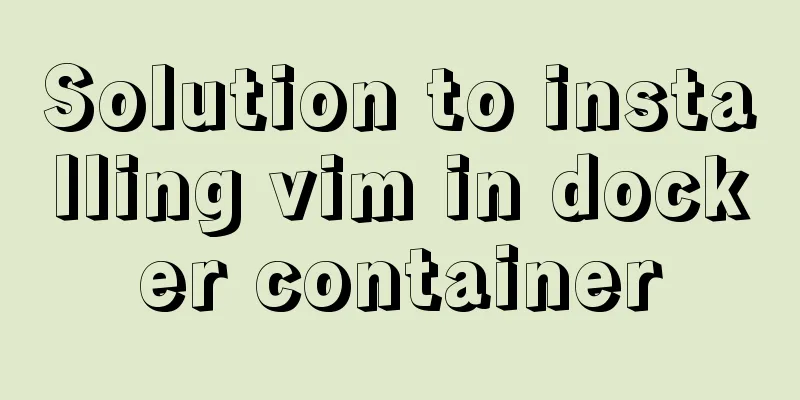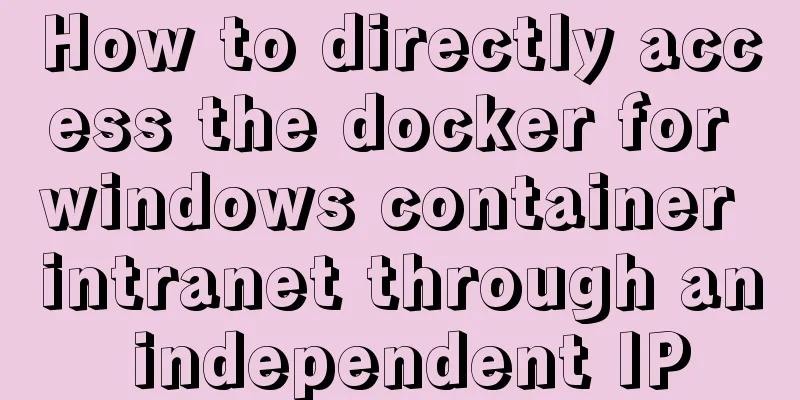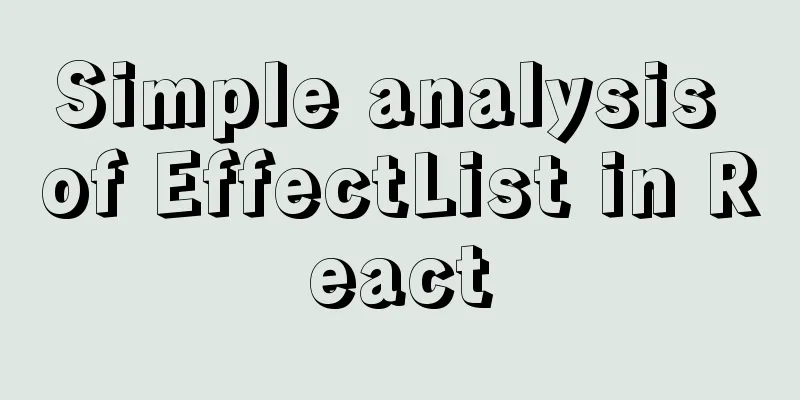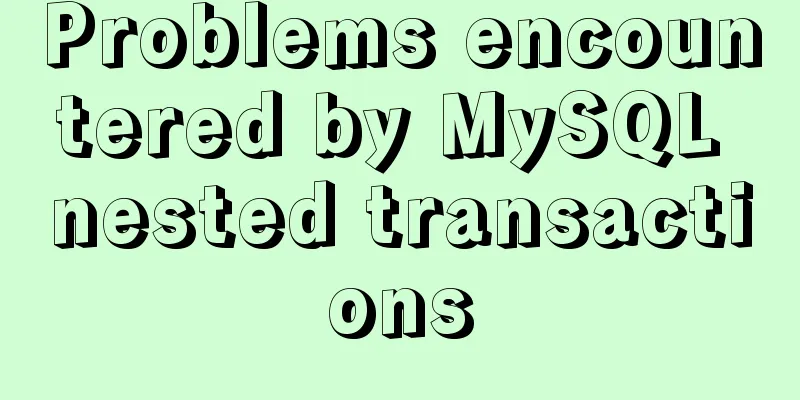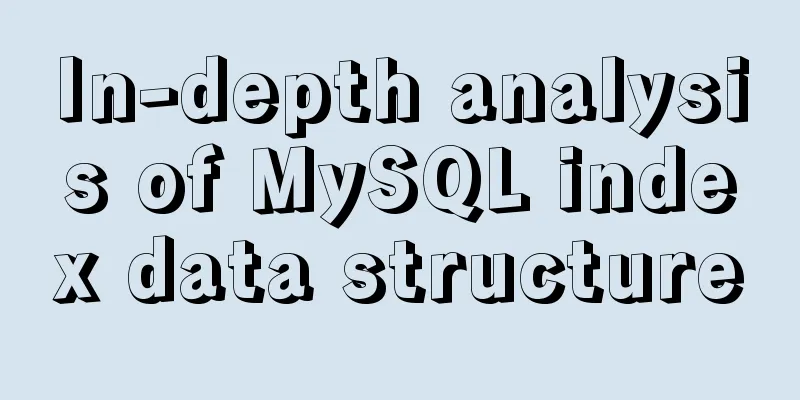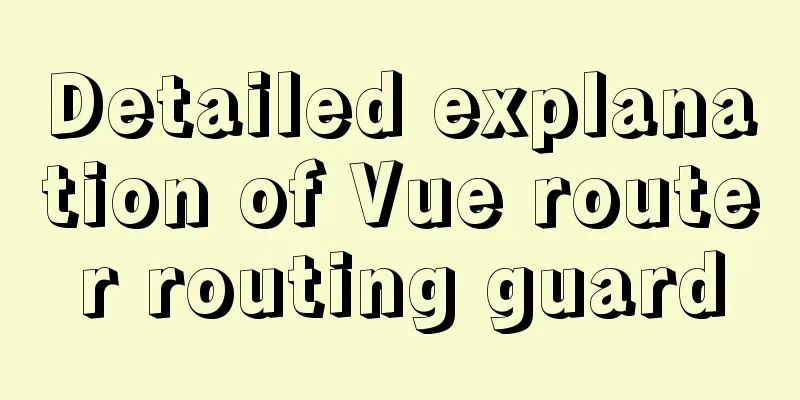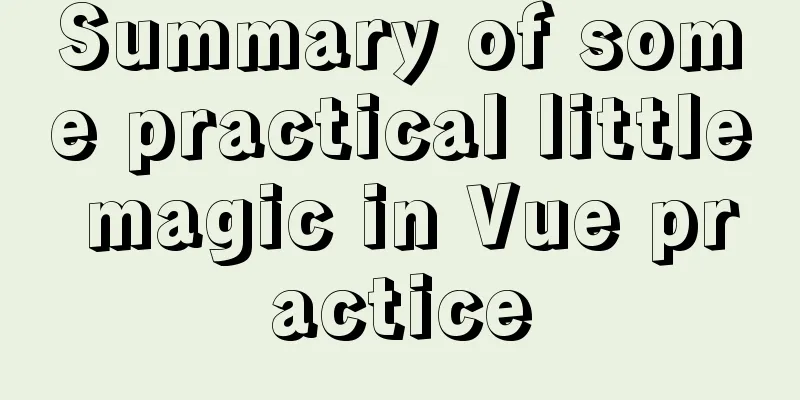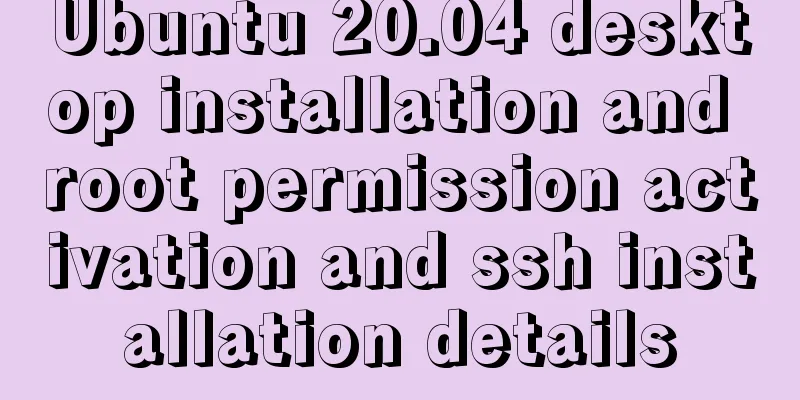Example code for drawing double arrows in CSS common styles
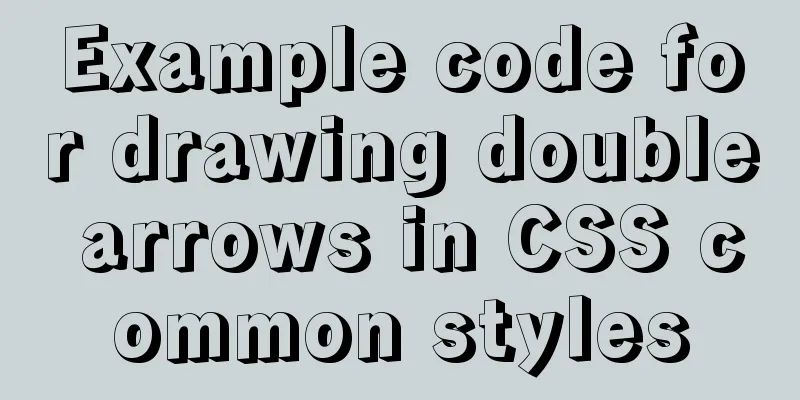
|
1. Multiple calls to single arrow Once a single arrow is implemented, it is easy to implement a double arrow. Two principles for implementing a single arrow have been introduced above: border rotation method and double triangle overlay method. This time, we use the border rotation as an example to call multiple times to implement the double arrow.
.arrow-right
height: 120px;
width: 30px;
display :inline-block;
position: relative;
}
.arrow-right::after {
content: "";
height: 60px;
width: 60px;
top: 12px;
border-width: 8px 8px 0 0;
border-color: blue;
border-style: solid;
transform: matrix(0.71, 0.71, -0.71, 0.71, 0, 0);
position: absolute;
}The effect diagram is as follows:
2. Multiple calls to single arrow
<div>
<span class="arrow-right"/>
<span class="arrow-right"/>
</div>The effect diagram is as follows:
2. Draw double arrows directly by rotating the border Previously, a single arrow was drawn using the ::after pseudo-element. Now, by adding the ::before pseudo-element and drawing another single arrow, pure CSS can be used to draw a double arrow.
.arrow-right
height: 120px;
width: 30px;
display :inline-block;
position: relative;
}
.arrow-right::before {
content: "";
height: 60px;
width: 60px;
top: 12px;
left: 30px;
border-width: 8px 8px 0 0;
border-color: blue;
border-style: solid;
transform: matrix(0.71, 0.71, -0.71, 0.71, 0, 0);
position: absolute;
}
.arrow-right::after {
content: "";
height: 60px;
width: 60px;
top: 12px;
border-width: 8px 8px 0 0;
border-color: blue;
border-style: solid;
transform: matrix(0.71, 0.71, -0.71, 0.71, 0, 0);
position: absolute;
}The effect diagram is as follows:
The double triangle overlay method can also directly draw double arrows, but it is more complicated to implement. It is not as easy to implement as the border rotation method. Summarize This is the end of this article about the sample code for drawing double arrows in CSS common styles. For more relevant CSS drawing double arrow content, please search 123WORDPRESS.COM’s previous articles or continue to browse the following related articles. I hope everyone will support 123WORDPRESS.COM in the future! |
<<: Difference between var and let in JavaScript
>>: Implementation steps for installing FTP server in Ubuntu 14.04
Recommend
Implementation of nacos1.3.0 built with docker
1. Resume nacos database Database name nacos_conf...
The whole process of installing and configuring Harbor1.7 on CentOS7.5
1. Download the required packages wget -P /usr/lo...
An enhanced screenshot and sharing tool for Linux: ScreenCloud
ScreenCloud is a great little app you didn’t even...
Web page WB.ExecWB control printing method call description and parameter introduction
Web page WB.ExecWB control printing method Copy c...
JavaScript file loading and blocking issues: performance optimization case study
Let me start with a question: When writing an HTM...
Introduction to Docker Architecture
Docker includes three basic concepts: Image: A Do...
Which scenarios in JavaScript cannot use arrow functions
Table of contents 1. Define object methods 2. Def...
A brief understanding of MySQL storage field type query efficiency
The search performance from fastest to slowest is...
How to solve the mysql ERROR 1045 (28000)-- Access denied for user problem
Problem description (the following discussion is ...
Detailed usage of MYSQL row_number() and over() functions
Syntax format: row_number() over(partition by gro...
Detailed explanation of the perfect integration solution between Serv-U FTP and AD
I logged into the backend to check the solution t...
Implement a simple search engine based on MySQL
Table of contents Implementing a search engine ba...
How to install rabbitmq-server using yum on centos
Socat needs to be installed before installing rab...
Simple usage of MySQL temporary tables
MySQL temporary tables are very useful when we ne...
Detailed explanation of ES6 Promise usage
Table of contents What is a Promise? Usage of rej...