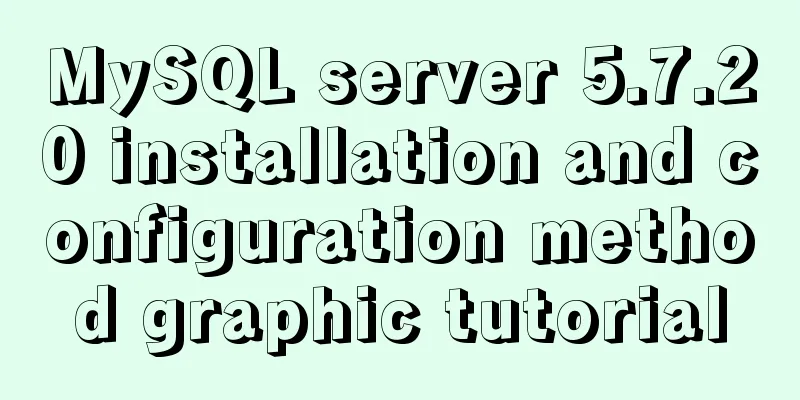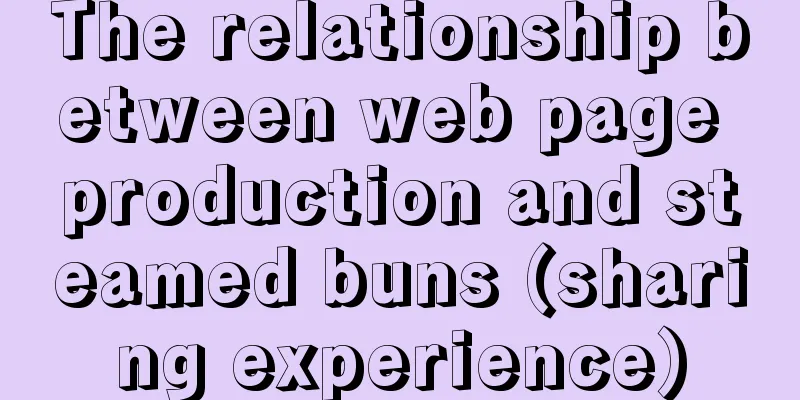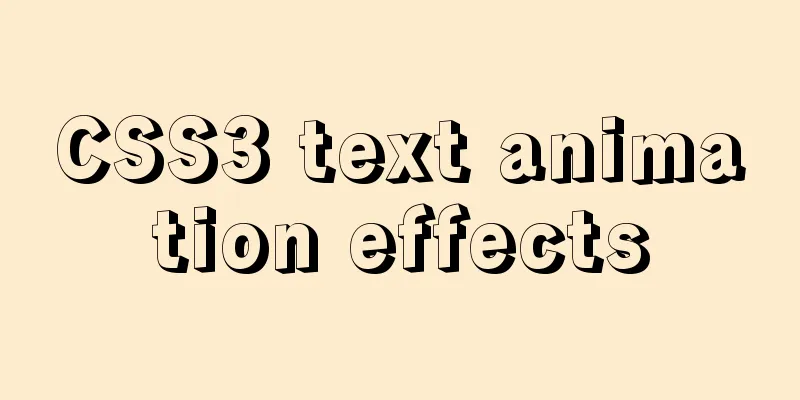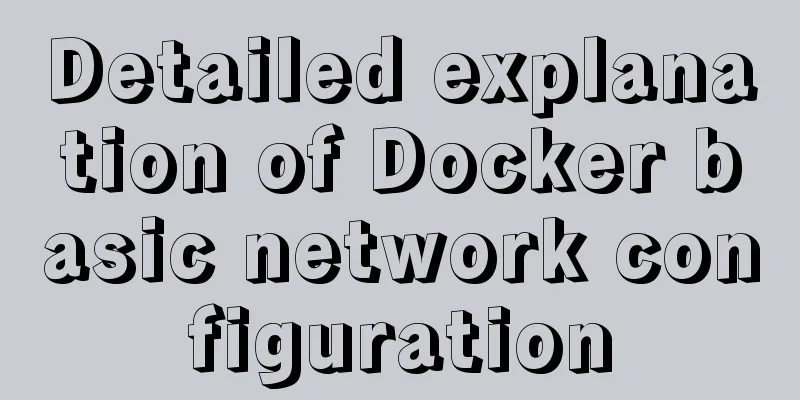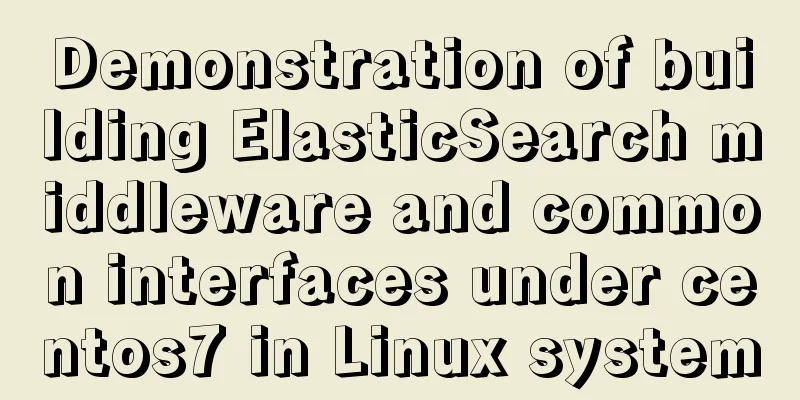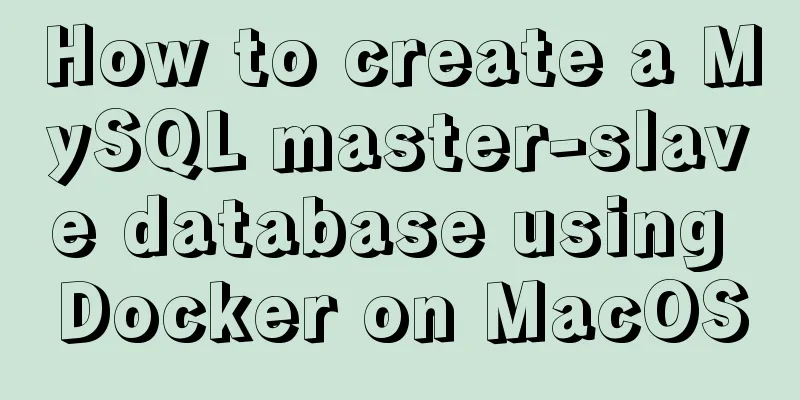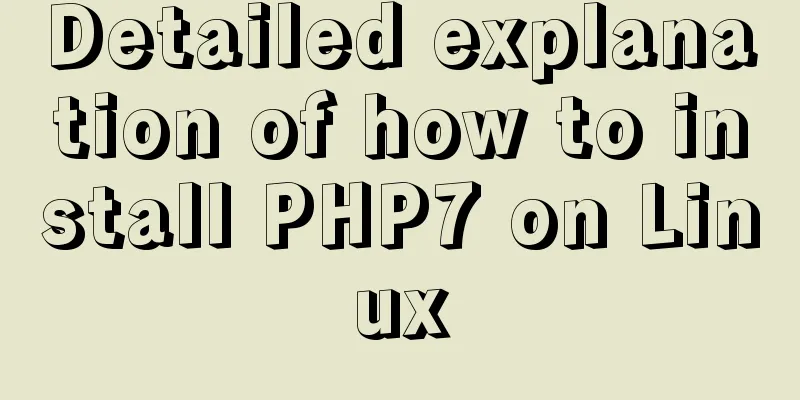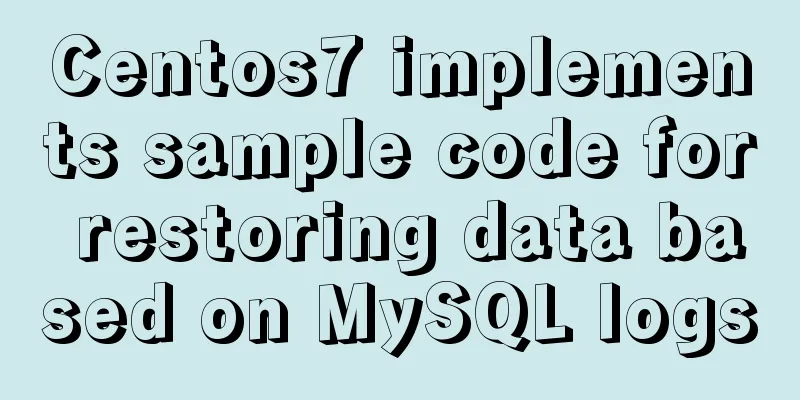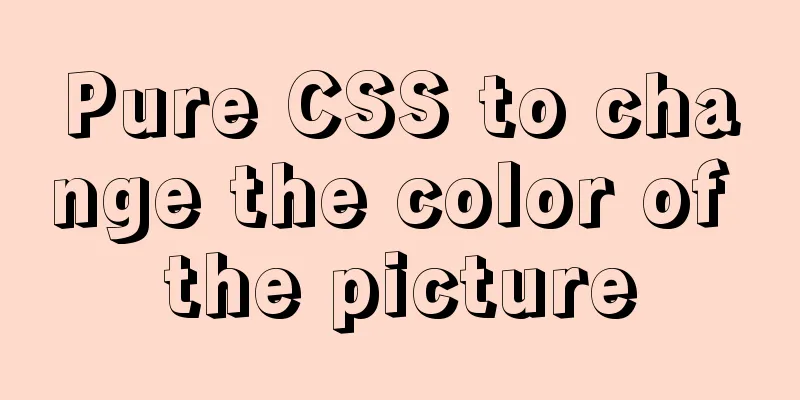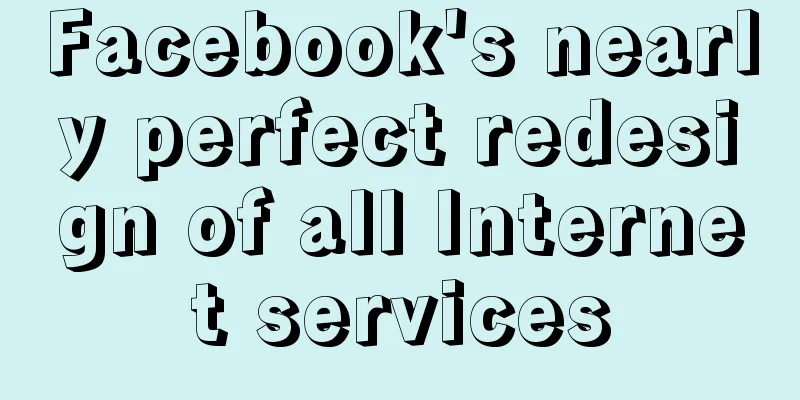Ubuntu 20.04 desktop installation and root permission activation and ssh installation details
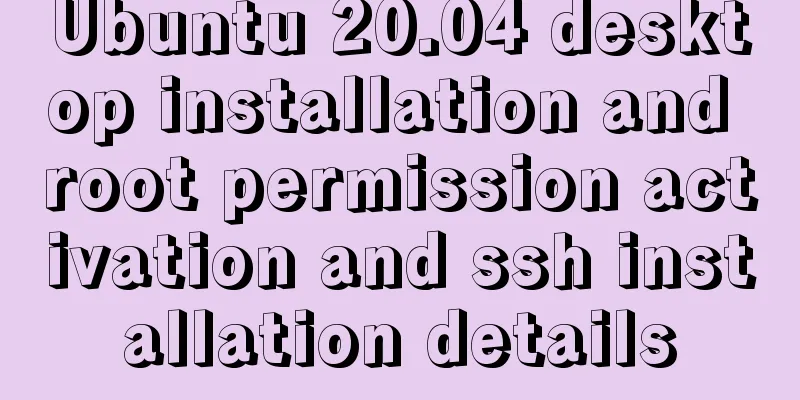
|
The article mainly records the simple installation process of Ubuntu 20.04, replaces the domestic source after installation, installs openssh software, and enables root privilege login Ubuntu 20.04 installation The installation is relatively simple. After loading the image file, just follow the steps step by step. Link: Ubuntu 20.04 installation detailed tutorial Follow this document to install successfully. After successful installation, log in using the username used during the installation process. After logging in, update the domestic source first. Here, choose Alibaba, or you can choose others.
This will update the source, and the subsequent installation of related software will be much faster. ssh installation Install ssh sudo apt-get update sudo apt-get install openssh-server Set up SSH login for the root user Modify the configuration file: /etc/ssh/sshd_config Find the following settings Authentication: # LoginGraceTime 2m # PermitRootLogin prohibit-password # StrictModes yes Replace with # Authentication: LoginGraceTime 120 #PermitRootLogin prohibit-password PermitRootLogin yes StrictModes yes Restart the service sudo /etc/ini.d/ssh restart After the setup is complete, log in using ssh (username)@(IP). sudo systemctl status ssh After checking, it was found that the error was error: kex protocol error: KexAlgorithms [email protected],ecdh-sha2-nistp256,ecdh-sha2-nistp384,ecdh-sha2-nistp521,diffie-hellman-group14-sha1 Then restart the ssh service. At this point, you can log in to ssh using your username, but root still cannot. Enable root user 1. First Step Log in to the system as a normal user, create a password for the root user, and enter the command in the terminal: sudo passwd root
Then enter the set password twice, and the root user password is set (note that the password is not echoed in Linux system) Step 2 Modify the 50-ubuntu.conf file Enter the command in the terminal: greeter-show-manual-login=true all-guest=false Step 3 Modify the gdm-autologin file Enter the command in the terminal: Step 4 Modify the gdm-password file Enter the command in the terminal: Step 5 Modify the /root/.profile file. Enter the command in the terminal: After the reboot, you can log in as root or as your username. This is the end of this article about Ubuntu 20.04 desktop installation, root permission activation and ssh installation details. For more information about Ubuntu 20.04 root permissions and ssh, please search for previous articles on 123WORDPRESS.COM or continue to browse the related articles below. I hope you will support 123WORDPRESS.COM in the future! You may also be interested in:
|
<<: Several ways to encapsulate breadcrumb function components in Vue3
>>: MySQL parameter related concepts and query change methods
Recommend
MySQL permission control detailed explanation
Table of contents mysql permission control Permis...
Element tree control integrates a drop-down menu with icons (tree+dropdown+input)
Table of contents Requirements: Implementation st...
MySql Installer 8.0.18 Visual Installation Tutorial with Pictures and Text
Table of contents 1. MySQL 8.0.18 installation 2....
Detailed explanation of how to configure multi-threaded master-slave replication from MySQL 5.7 slave nodes
Preface MySQL supports multi-threaded replication...
In-depth study of JavaScript array deduplication problem
Table of contents Preface 👀 Start researching 🐱🏍...
Echarts implements switching different X-axes in one graph (example code)
Rendering If you want to achieve the effect shown...
Solution to the problem of the entire page not being centered when using margin:0 auto in HTML
I wrote a jsp page today. I tried to adjust <di...
Summary of knowledge points about events module in Node.js
Through the study and application of Node, we kno...
Example of implementing the Graphql interface in Vue
Note: This article is about the basic knowledge p...
Example code for implementing a three-column layout with CSS, where the middle column is adaptive and changes width with text size
The questions encountered in Baidu interviews nee...
Comprehensive summary of MYSQL tables
Table of contents 1. Create a table 1.1. Basic sy...
How to solve the problem that VMware virtual machine bridge mode cannot access the Internet
Step 1: Check the local Ethernet properties to se...
MySQL 8.0.16 installation and configuration tutorial under Windows 10
This article shares with you the graphic tutorial...
Three ways to align div horizontal layout on both sides
This article mainly introduces three methods of i...
Gitlab practical tutorial uses git config for related configuration operations
This article introduces the content related to gi...