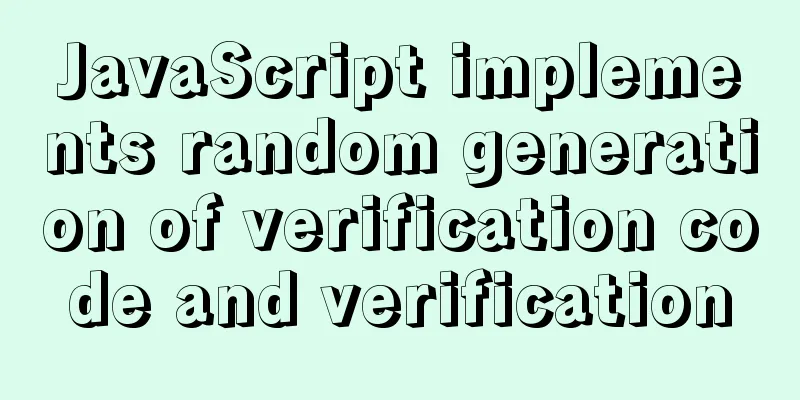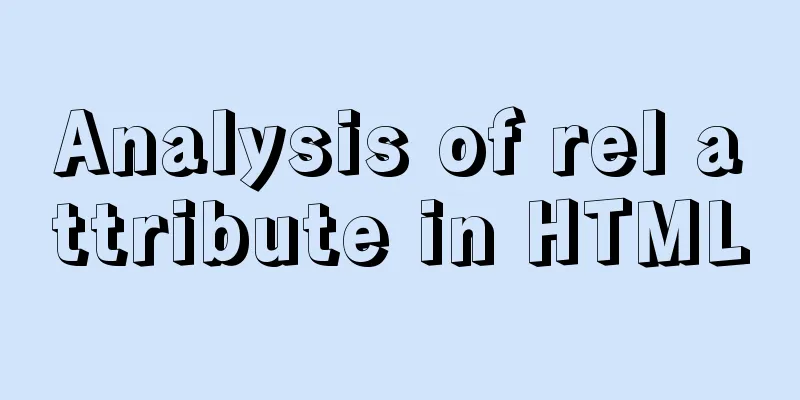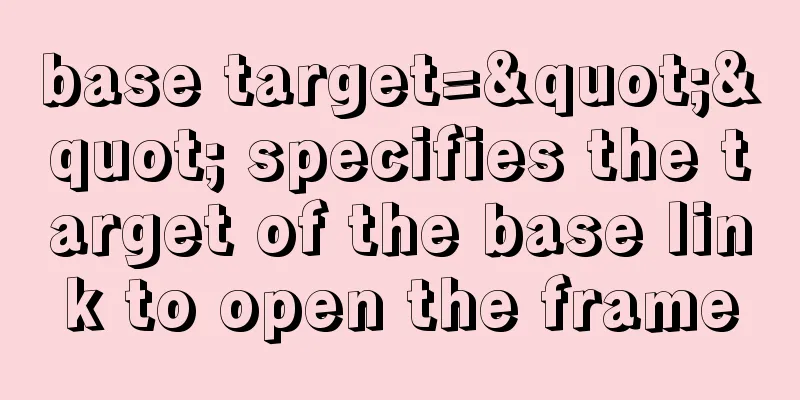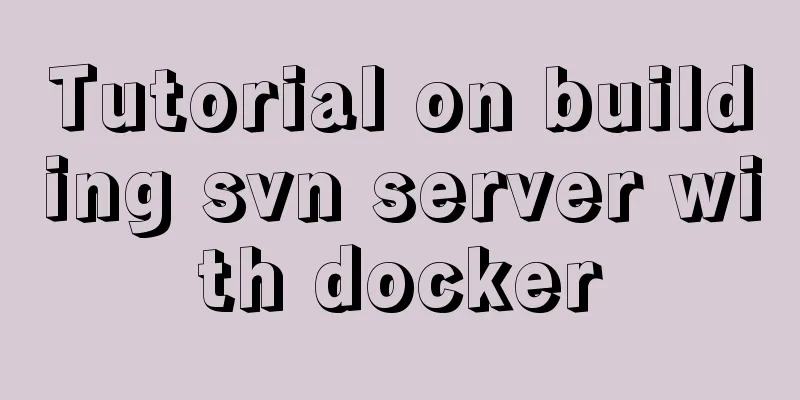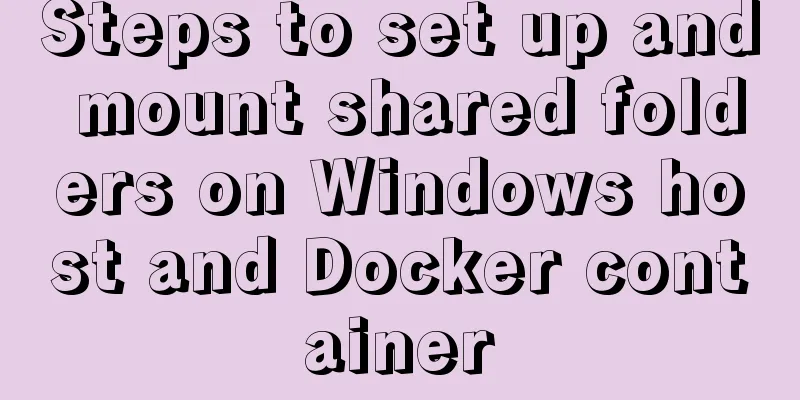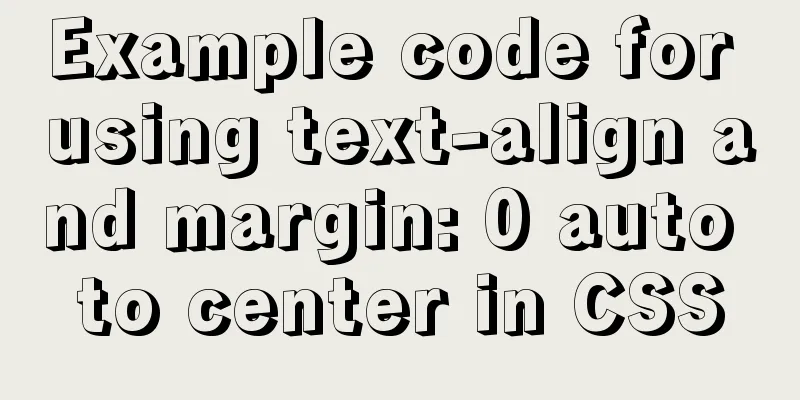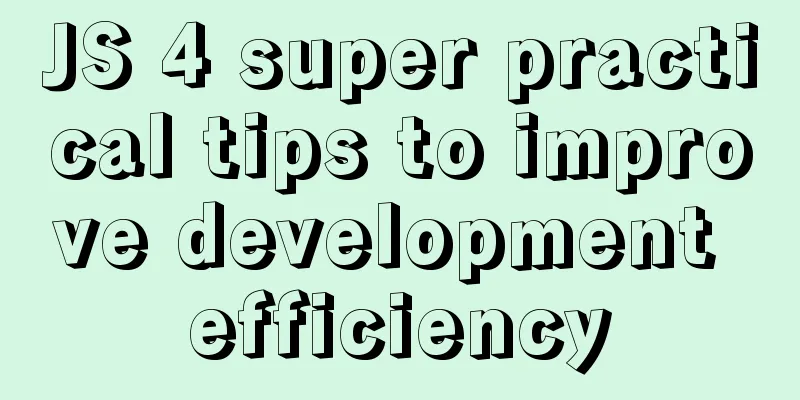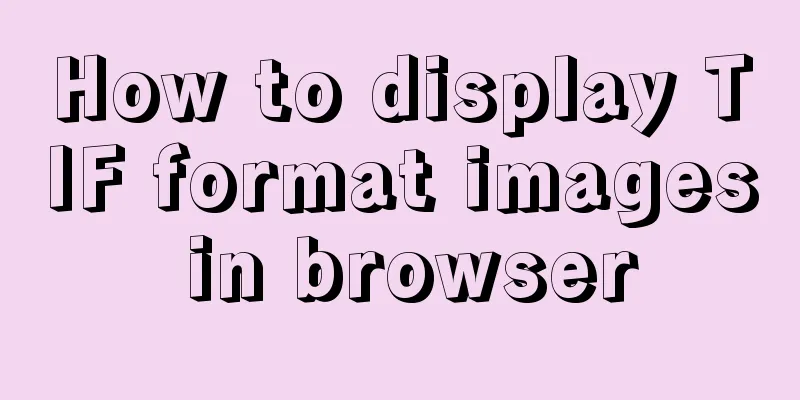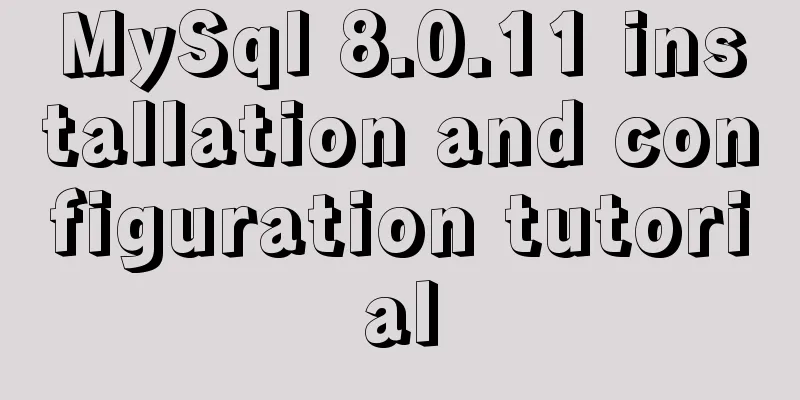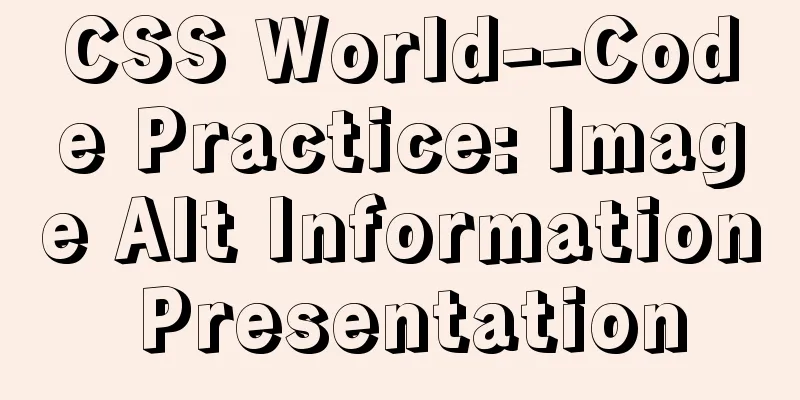Pure CSS to change the color of the picture
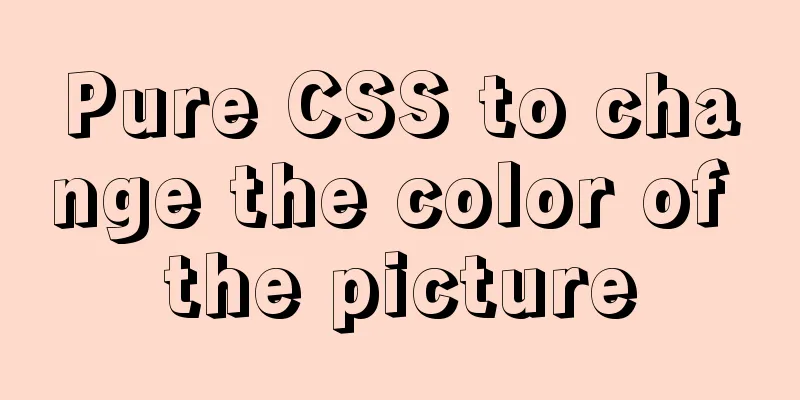
|
The css technique for changing the color of an image is very simple. The specific code is as follows: Tips: JPG, PNG, GIF are all OK, but there is a prerequisite, that is, pure black color and white background
.pic1 {
background-image: url($img), linear-gradient(#f00, #f00);
background-blend-mode: lighten;
background-size: cover;
}Summarize The above is the pure CSS technique for changing the color of pictures that I introduced to you. I hope it will be helpful to you. If you have any questions, please leave me a message and I will reply to you in time. I would also like to thank everyone for their support of the 123WORDPRESS.COM website! |
<<: Detailed explanation of Apache SkyWalking alarm configuration guide
>>: How to use Zen coding in Dreamweaver
Recommend
How to install docker on Linux system and log in to docker container through ssh
Note: I use Centos to install docker Step 1: Inst...
Comparing Node.js and Deno
Table of contents Preface What is Deno? Compariso...
Summary of Linux system user management commands
User and Group Management 1. Basic concepts of us...
How to add color mask to background image in CSS3
Some time ago, during development, I encountered ...
Detailed explanation of vue-router 4 usage examples
Table of contents 1. Install and create an instan...
JavaScript data structure bidirectional linked list
A singly linked list can only be traversed from t...
Select does not support double click dbclick event
XML/HTML CodeCopy content to clipboard < div c...
How to set a fixed IP address in CentOS7 virtual machine
Since my development environment is to install Ce...
A brief discussion on the solution to the failure of starting the server installation in MySQL
If this is the first time you install MySQL on yo...
HTTPS Principles Explained
As the cost of building HTTPS websites decreases,...
Analysis of several situations where MySQL index fails
1. Best left prefix principle - If multiple colum...
CSS Transition expands and collapses elements by changing the Height
A common development need is that we want to coll...
MySQL full-text index to achieve a simple version of the search engine example code
Preface Only Innodb and MyISAM storage engines ca...
How to modify the default storage location of Docker images (solution)
Due to the initial partitioning of the system, th...
Detailed explanation of reduce fold unfold usage in JS
Table of contents fold (reduce) Using for...of Us...