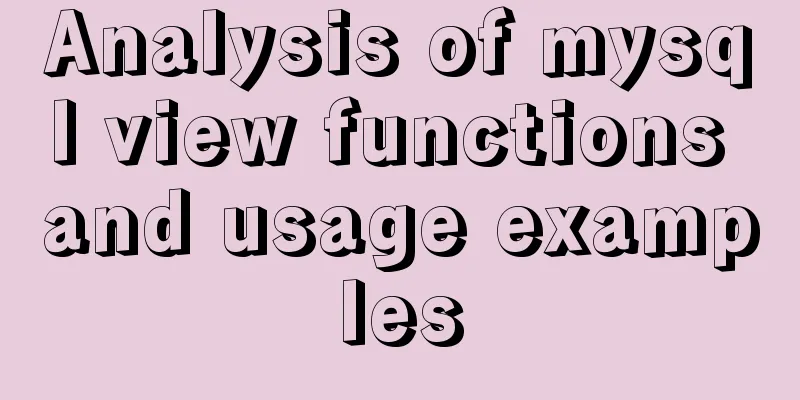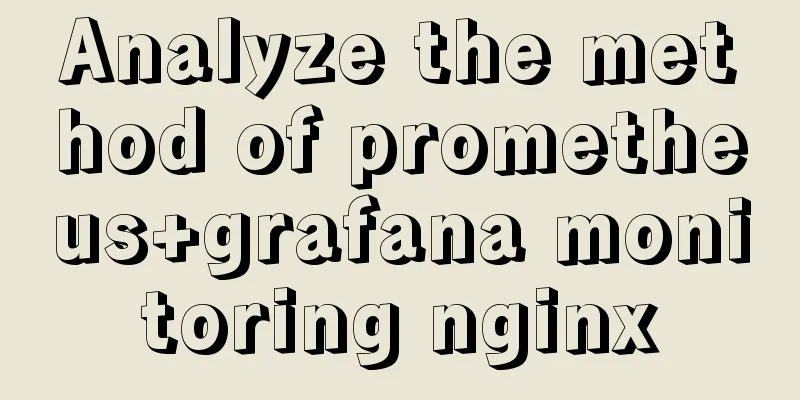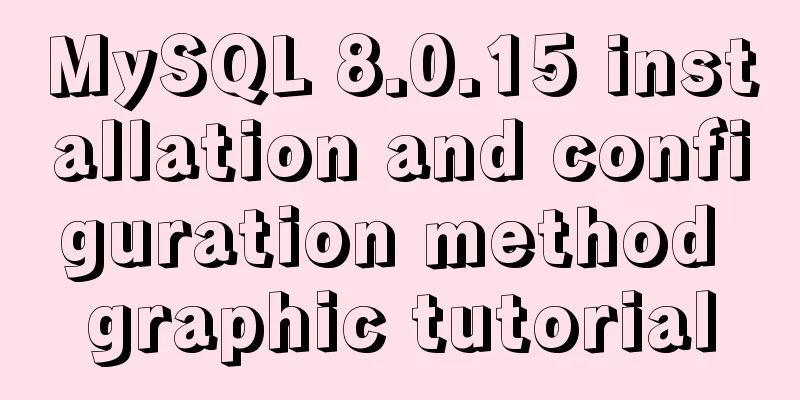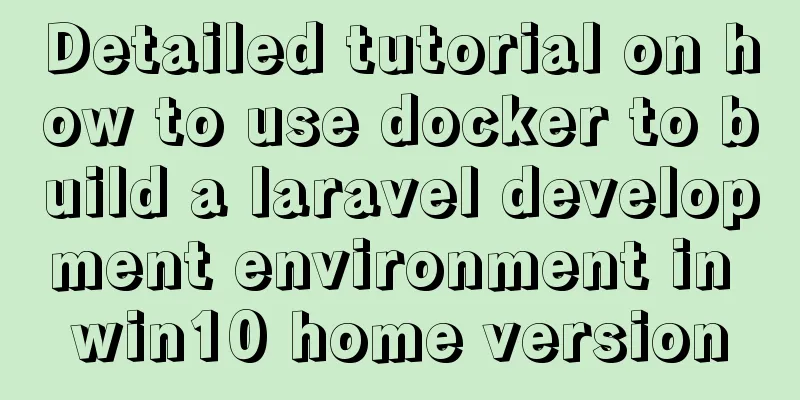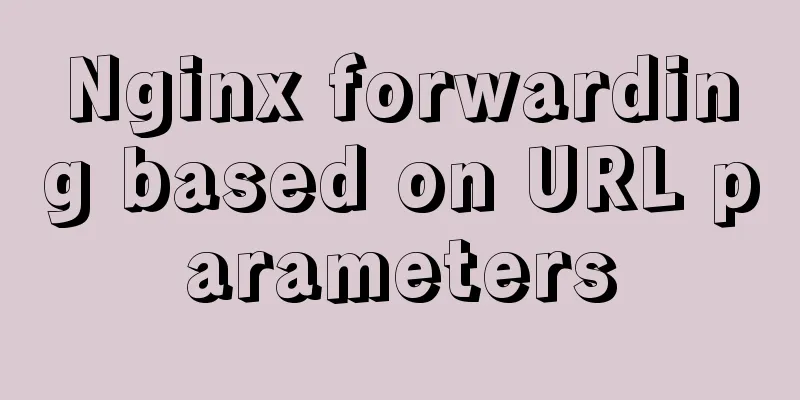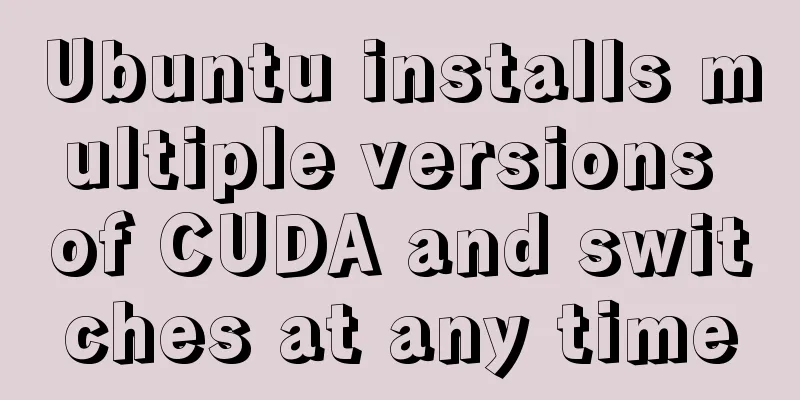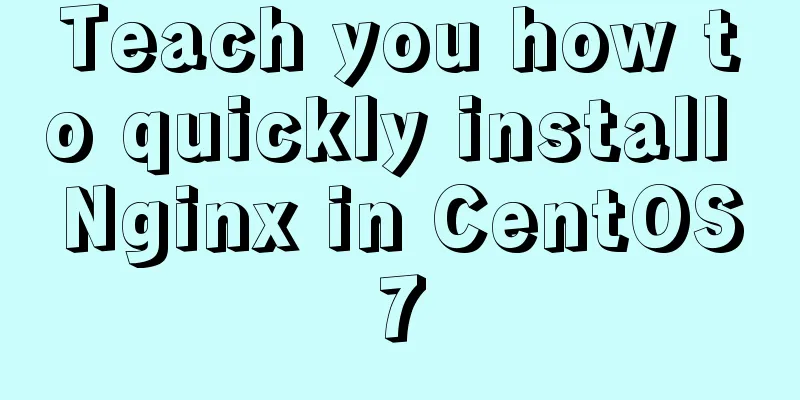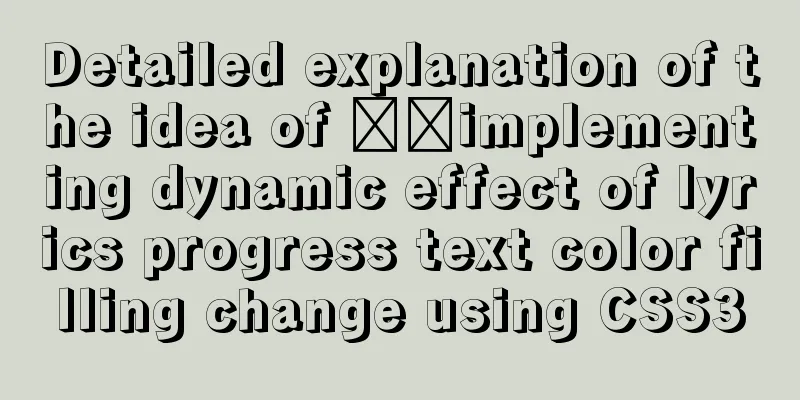JS 4 super practical tips to improve development efficiency
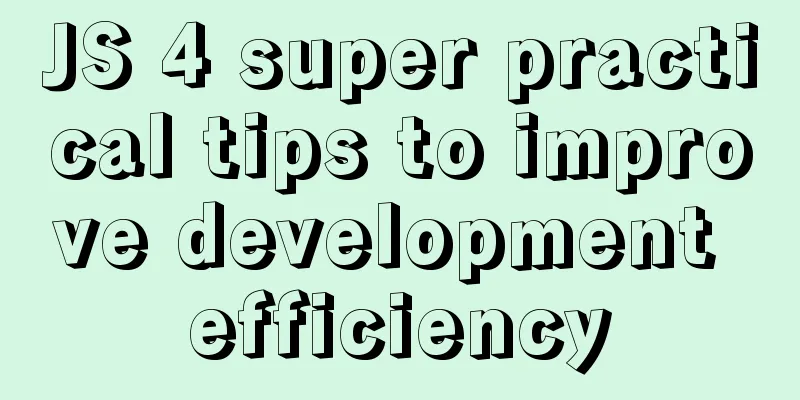
1. Short circuit judgmentThis method can be used when only a simple if condition is needed
let x = 0;
let foo = () => console.log('executed');
if(x === 0){
foo()
}
The same if function can be achieved by using the
let x = 0;
let foo = () => console.log('executed');
x === 0 && foo()
You can also add more if conditions, but this will also increase the complexity of the statement, and it is not recommended to have more than 2 conditions.
let x = 0;
let y = 0;
let foo = () => console.log('executed');
x === 0 && y === 0 && foo()
2. Optional Chaining Operator (?) We often check whether a
let user = {
name : {
firstName : 'Aofukaosi'
}
}
if(user.name){
if(user.name.firstName){
console.log('user object contains firstName field')
}
}
At this time, we can use the ? operator to simplify the operation. If
let user = {
name : {
firstName : 'Aofukaosi'
}
}
if(user.name?.firstName){
console.log('user object contains firstName field')
}
3. Null coalescing operator (??)Compared to if/else, the ternary operator is much shorter. If the logic is simple, it is convenient to use. For example:
let user = {
name : {
firstName : 'Aofukaosi'
}
}
let foo = () => {
return user.name?.firstName ?
user.name.firstName :
'firstName does not exist'
}
console.log(foo())
First, use the ? operator to determine whether it exists. If it exists, it returns false. If it does not exist, it returns false. Then proceed to the following logic. Use ?? algorithm to make the code more concise
let user = {
name : {
firstName : 'Aofukaosi'
}
}
let foo = () => {
return user.name?.firstName ??
'firstName does not exist'
}
console.log(foo())
4. return termination function The following function determines the value of x, using a lot of
let x = 1;
let foo = () => {
if(x < 1){
return 'x is less than 1'
} else {
if(x > 1){
return 'x is greater than 1'
}else{
return 'x is equal to 1'
}
}
}
console.log(foo())
This
let x = 1;
let foo = () => {
if(x < 1){
return 'x is less than 1'
}
if(x > 1){
return 'x is greater than'
}
return 'x is equal to 1'
}
console.log(foo())
This concludes this article about 4 super practical JS tips to improve development efficiency. For more related 4 practical JS tips to improve development efficiency, please search for previous articles on 123WORDPRESS.COM or continue to browse the related articles below. I hope everyone will support 123WORDPRESS.COM in the future! You may also be interested in:
|
<<: How to deploy stand-alone Pulsar and clustered Redis using Docker (development artifact)
>>: Detailed tutorial on installing MySQL database on Alibaba Cloud Server
Recommend
MySQL 5.7.17 and workbench installation and configuration graphic tutorial
This article shares the installation and configur...
Vue3 (Part 2) Integrating Ant Design Vue
Table of contents 1. Integrate Ant Design Vue 2. ...
Summary of common problems in downloading and installing MySQL 5.7 on Win7 64-bit
1. Download MySQL from the official website: This...
Docker installation steps for Redmine
Download the image (optional step, if omitted, it...
Examples of the correct way to use AES_ENCRYPT() and AES_DECRYPT() to encrypt and decrypt MySQL
Preface Recently, I encountered a requirement at ...
Detailed explanation of the process of realizing calculator function in javascript
Table of contents 1. Introduction to calculator f...
Example of how to automatically start an application service in a Docker container
If you want the application service in the Docker...
Very practical MySQL function comprehensive summary detailed example analysis tutorial
Table of contents 1. Description of functions in ...
An article to understand MySQL master-slave replication and read-write separation
Table of contents introduction 1. MySQL master-sl...
JavaScript prototype and prototype chain details
Table of contents 1. prototype (explicit prototyp...
How to generate mysql primary key id (self-increment, unique and irregular)
Table of contents 1. Use the uuid function to gen...
Two ways to exit bash in docker container under Linux
If you want to exit bash, there are two options: ...
Detailed explanation of Bootstrap grid vertical and horizontal alignment
Table of contents 1. Bootstrap Grid Layout 2. Ver...
Detailed process of FastAPI deployment on Docker
Docker Learning https://www.cnblogs.com/poloyy/p/...
Steps to build a Docker image using Dockerfile
Dockerfile is a text file that contains instructi...