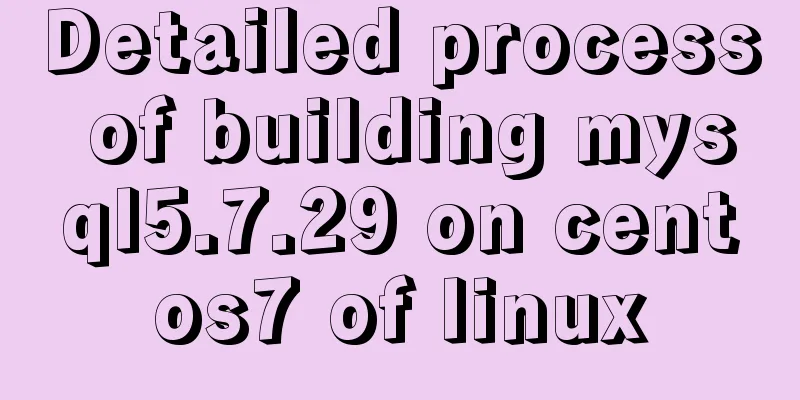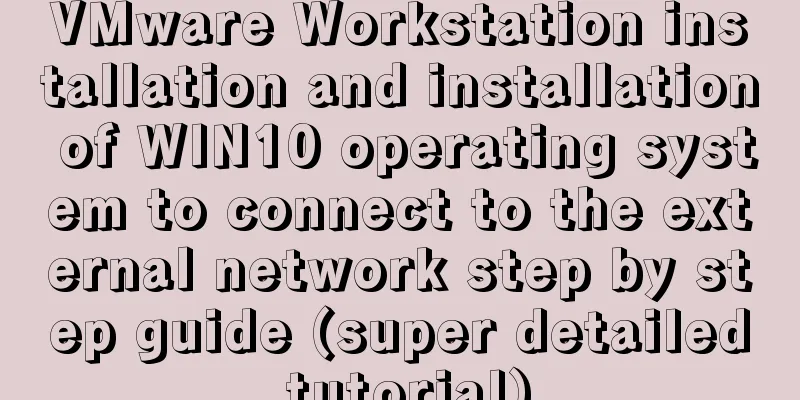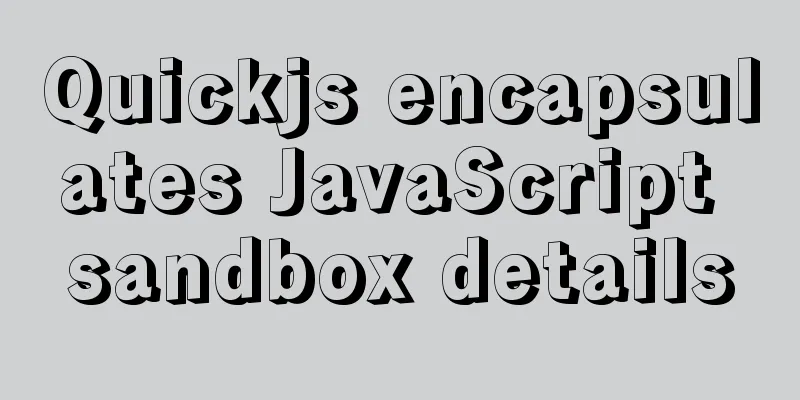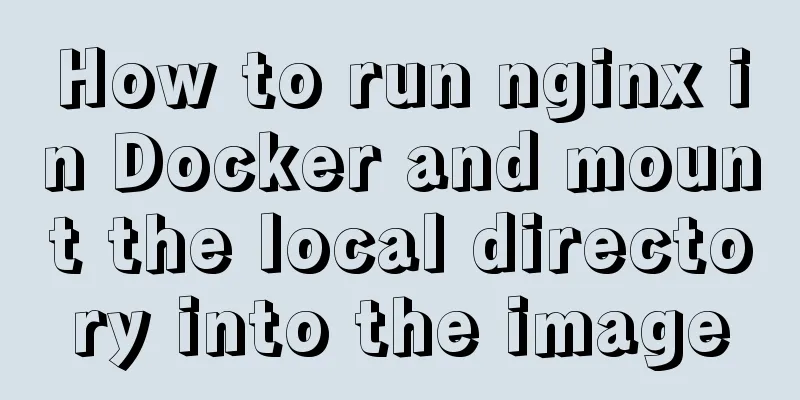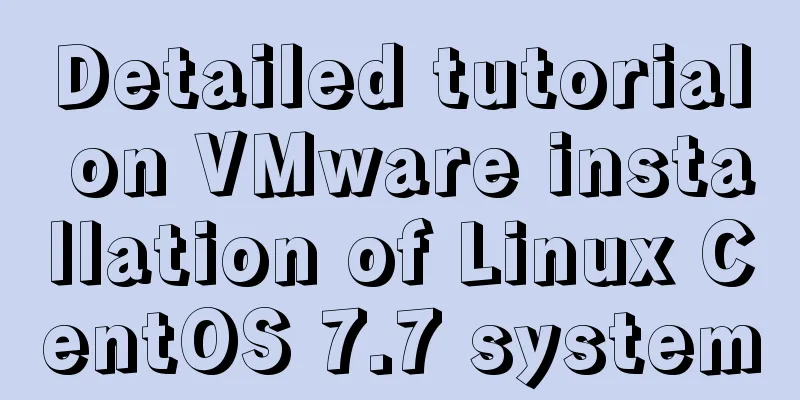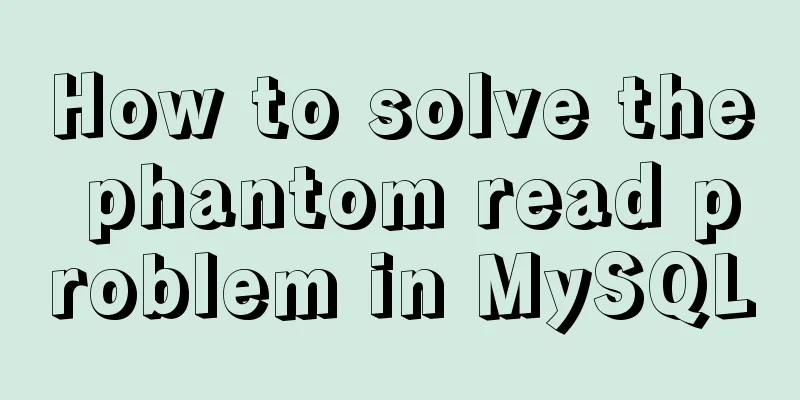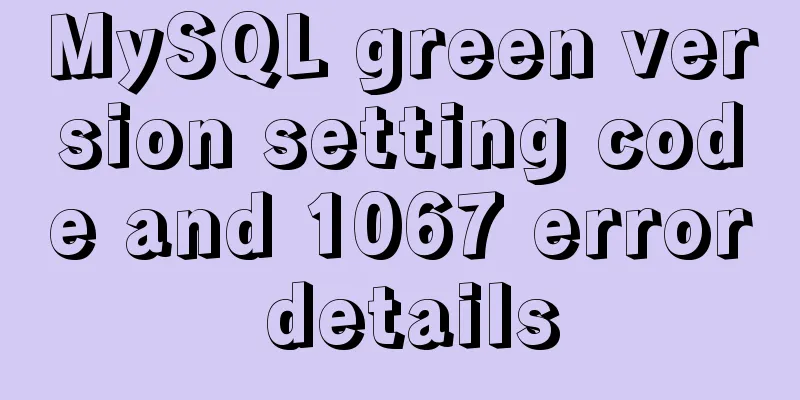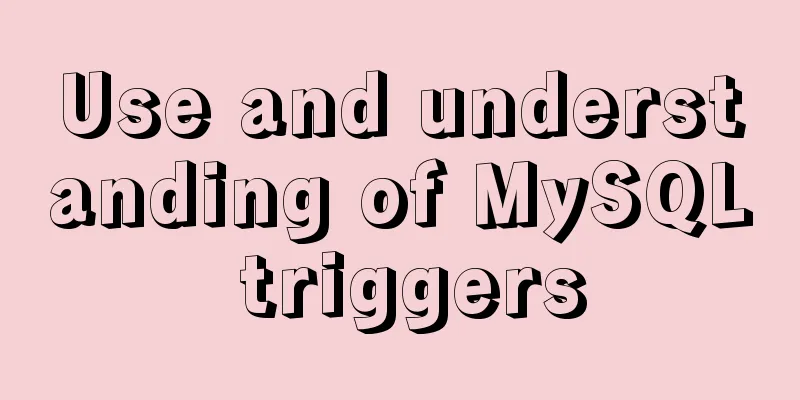Detailed tutorial on how to use docker to build a laravel development environment in win10 home version
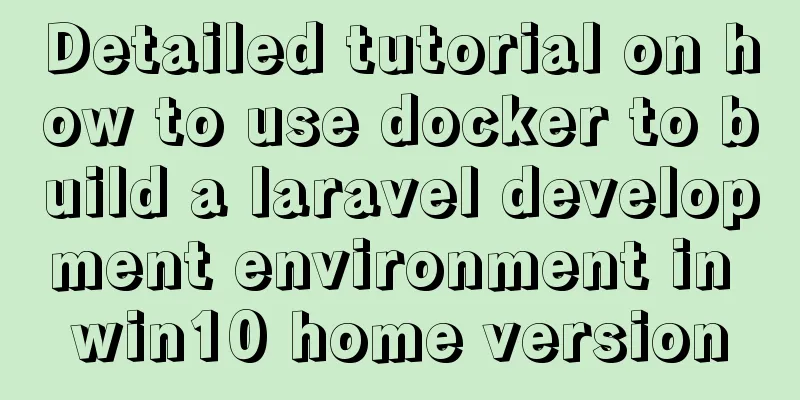
|
operating system: Win10 Home Edition Install Docker: The docker downloaded from the official website cannot be installed successfully, prompting an operating system version problem~~~~ So I directly downloaded the docker installation package provided by Alibaba: http://mirrors.aliyun.com/doc ... The community version has the suffix -ce Alibaba Image Acceleration First, log in to Alibaba Cloud to search for container image services.
Win10 finds a config.json file under C:Users.dockermachinemachinesdefault, adds the accelerator address in the property RegistryMirror, and restarts the docker virtual machine. Docker toolbox file mounting mechanism I have read many articles and many of them directly mount the data under the C drive into the container using -v /c/data:/data. Maybe because I am using docker toolbox, I should share the file on the virtual machine first when mounting, and restart the virtual machine after sharing.
Enter the virtual machine background docker-matchine ssh default and you can see
At this time, -v /workspace:/workspace is used to mount docker Custom laravel development image based on ubuntu image installation
Start the ubuntu container
Enter the Ubuntu container to install the required content apt-get update apt-get install nginx apt-get install php apt-get install php7.4-fpm php7.4-mysql php7.4-gd php7.4-mbstring apt-get install mysql-server apt-get install composer apt-get install net-tools apt-get install vim apt-get install node Enable nginx
Access port 8080 of the docker enabled IP
Create a test project
Configure nginx file
server {
listen 80;
listen [::]:80;
server_name example.com;
root /workspace/test;
index index.php index.html;
location ~ \.php$ {
root /workspace/test;
index index.php index.html;
fastcgi_index index.php;
fastcgi_pass 127.0.0.1:9000;
fastcgi_param SCRIPT_FILENAME $document_root/$fastcgi_script_name;
include /etc/nginx/fastcgi_params;
}
}Restart nginx
Enable php-fpm
Find the /etc/php/7.4/fpm/pool.d/www.conf file and open the php-fpm listening port listen = /run/php/php7.4-fpm.sock Modify to listen = 127.0.0.1:9000 Restart php7.4-fpm service
Configure MySQL database Allow remote users to connect, find the /etc/mysql/mysql.conf.d/mysqld.cnf file, and comment out the following:
Enter the user interface to modify root user information use mysql; update user set host='%' where user='root'; ALTER USER 'root'@'%' IDENTIFIED BY 'password' PASSWORD EXPIRE NEVER; ALTER USER 'root'@'%' IDENTIFIED WITH mysql_native_password BY '123456'; flush privileges; Restart mysql service Save the configured container separately as a laravel image docker commit -m="laravel development environment" -a="author" e218edb10161 laravel:v1 Export the configured container docker export 1e560fca3906 > laravel.tar Complete startup laravel container
workspace is the directory of all projects nginx-conf is a default configuration file in the nginx configuration directory, which is used to override the container's nginx configuration file Summarize This is the end of this article about the tutorial on how to use docker to build a laravel development environment under Windows 10 Home Edition. For more information about how to use docker to build a laravel development environment, please search for previous articles on 123WORDPRESS.COM or continue to browse the following related articles. I hope you will support 123WORDPRESS.COM in the future! You may also be interested in:
|
<<: Analysis of common basic operations of MySQL database [create, view, modify and delete database]
Recommend
Optimize MySQL with 3 simple tweaks
I don't expect to be an expert DBA, but when ...
Detailed explanation of MySQL alter ignore syntax
When I was at work today, the business side asked...
5 ways to achieve the diagonal header effect in the table
Everyone must be familiar with table. We often en...
How much data can be stored in a MySQL table?
Programmers must deal with MySQL a lot, and it ca...
In-depth explanation of special permissions SUID, SGID and SBIT in Linux
Preface For the permissions of files or directori...
Solve the problem that shutting down Tomcat using shutdown.bat will shut down other Tomcats
The shutdown.bat file has a sentence if not "...
HTML head tag detailed introduction
There are many tags and elements in the HTML head ...
Detailed explanation of JavaScript function introduction
Table of contents Function Introduction function ...
Linux type version memory disk query command introduction
1. First, let’s have a general introduction to th...
A Brief Analysis on the Time Carrying Problem of MySQL
The default time type (datetime and timestamp) in...
Xftp download and installation tutorial (graphic tutorial)
If you want to transfer files between Windows and...
Detailed explanation of function classification and examples of this pointing in Javascript
Three ways to define functions in JS Let me expla...
Use pictures to realize personalized underline of hyperlinks
Don't be surprised if you see some kind of und...
Detailed explanation of Apache website service configuration based on Linux
As an open source software, Apache is one of the ...
What you need to know about MySQL auto-increment ID
Introduction: When using MySQL to create a table,...